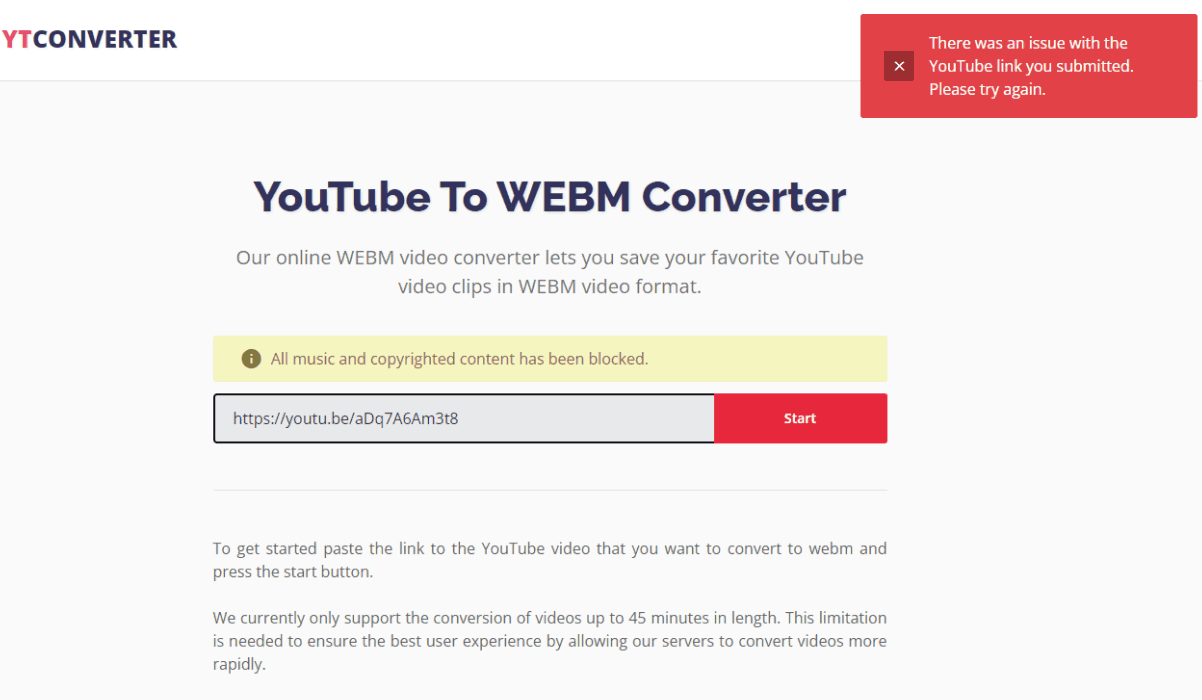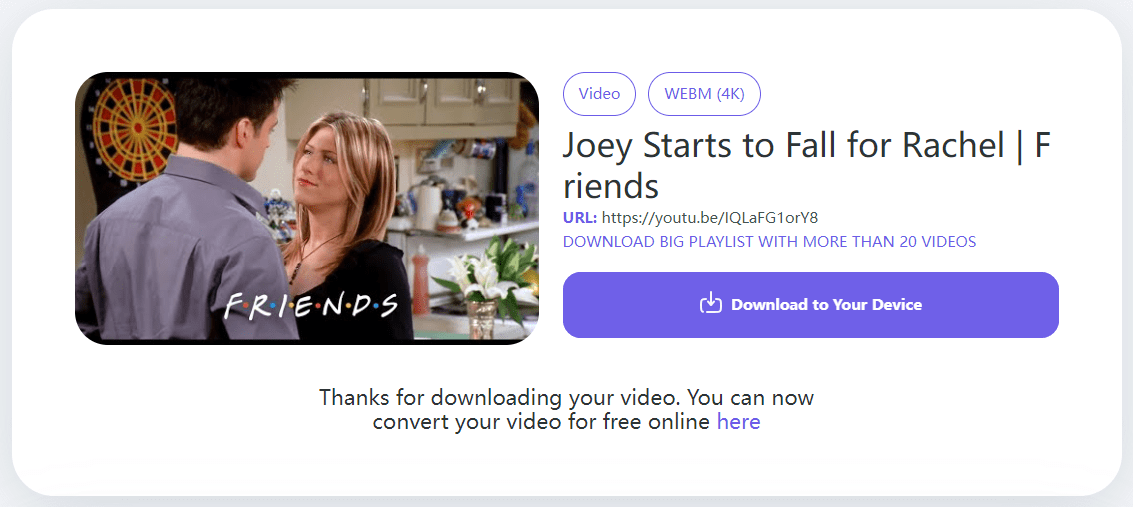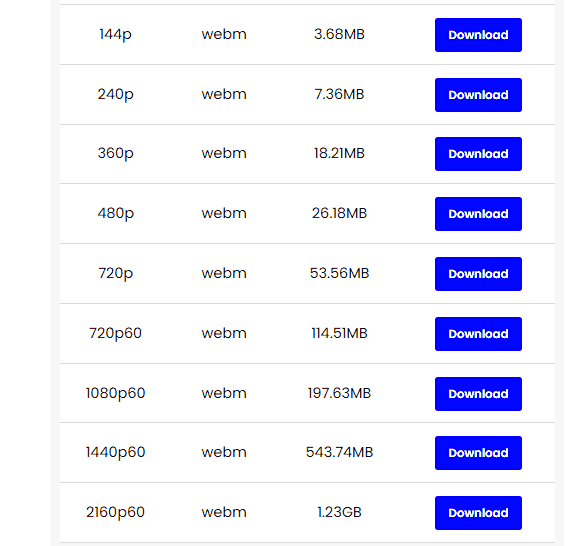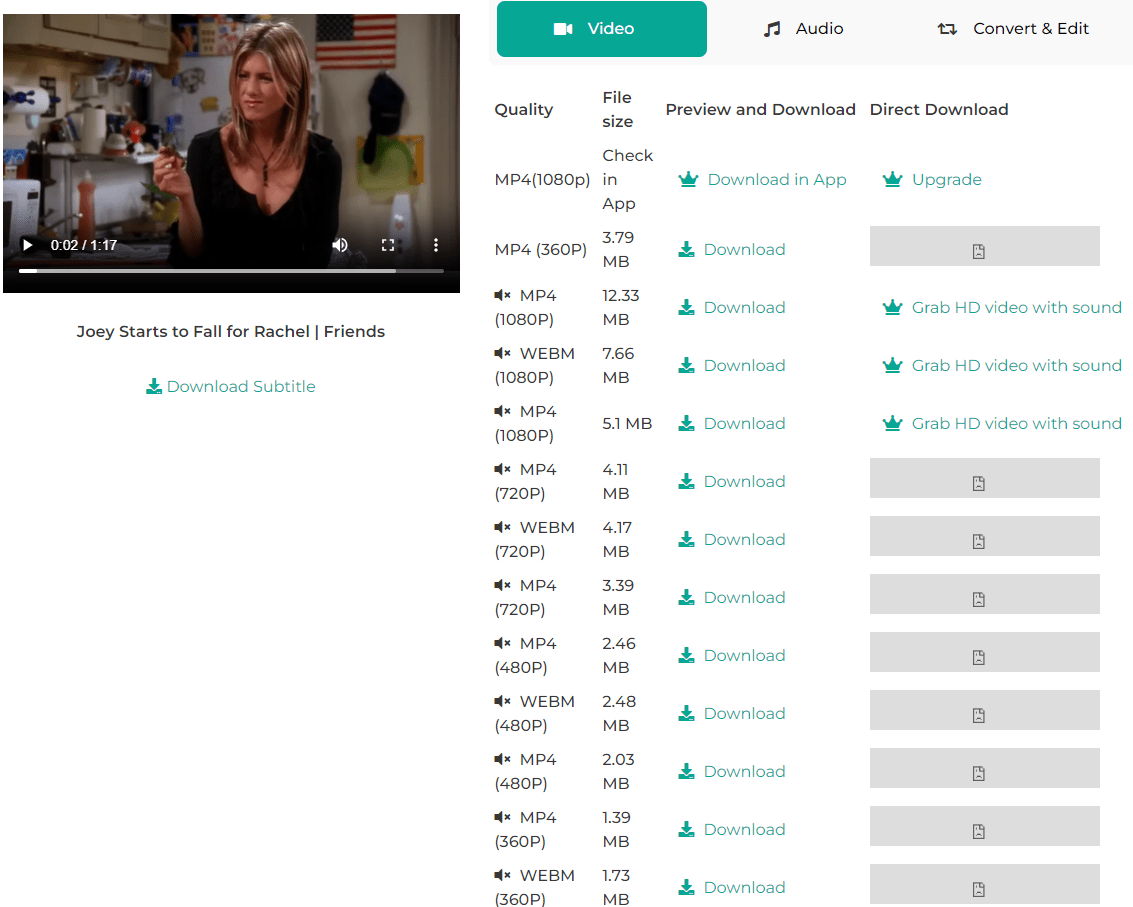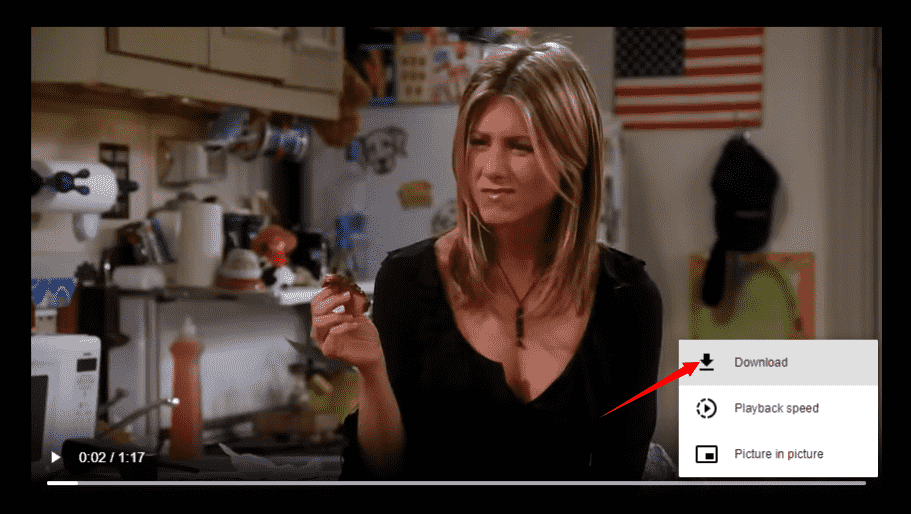What is WebM and How to Convert YouTube to WebM (6 Solutions)
About WebM
WebM is an audiovisual file format designed for use on the web, including HD movies, amateur videos, live streaming, and any kind of videos on the web. Its development was sponsored by Google in 2010 and was based on the Matroska format, also known as MKV.
WebM is mainly designed as an alternative to HTML and for videos embedded on websites like YouTube. As an open-source and royalty-free project, it can be worked on by anybody, which brings great ease and attraction for publishers, developers, and we amateurs to create and upload new videos and services without worrying about royalty costs.
Why Converting YouTube Videos to WebM?
YouTube has been a part of our entertainment life when we get some spare time without further plans, we tend to open a random video and dive into another world. However, not completely, the ads and the buffering circles bring us back to reality. Besides, archiving videos we like is sensible as they might be removed one day. Plus, many parents have to save the videos and control the content their kids watch since it’s not a good idea to let kids freely explore YouTube.
That’s why we need to download YouTube videos. And why to WebM? Here are some essential reasons:
- High quality: WebM is an audio and video format with high quality, it supports 4K and up to 8K. Its video compression uses VP8 and VP9 codecs and audio compression OggVorbis and Opus technologies, which helps Webm keep the original quality and makes the compression ratio higher than most formats, like MP4.
- Smaller file size: Thanks to its high compression ratio, the file size of WebM is smaller than other formats like MP4, MOV, and AVI. This requires less bandwidth and less processing power to download videos from social media sites like YouTube, and it is easier to play on platforms with limited resources.
- Various compatibility: WebM audio and video are highly compatible with modern browsers and HTML5, it can be played on almost every website and most video platforms. In addition, it is great on compatibility with editing software, which makes it easier for post-production.
How to Convert YouTube to WebM? Best Solution Founded!
To download and convert YouTube videos to WebM, what you need is a professional YouTube downloader, which can safely and reliably save the videos in WebM format. iFunia YouTube Downloader is such a software that supports direct URL to WebM conversion. With its free trial, you can try it before making a decision.
What’s special about this YouTube to WebM downloader?
- Keep Quality: Download videos with the best original quality in a long list of different resolutions, including 1080P, 4K, and up to 8K.
- Not just YouTube: Download videos from YouTube and 1000+ other sites, such as Instagram, Twitter, Facebook, Reddit, TikTok...
- Batch Download: Batch download videos to WebM or MP4 in different coding formats, have them download in the background and you can manage your own job.
- Fast Speed: Its fast multi-stream downloading in 3 cliks makes the tasks simple and efficient.
Let’s go through the detailed steps on YouTube to WebM download
1. Free download the application and launch it easily.
 Free Download Windows 10 or later
Free Download Windows 10 or later  Free Download macOS 10.13 or later
Free Download macOS 10.13 or later
2. Head to the YouTube video/playlist/channel you like and copy its URL link.
3. Paste it into the blank search bar below, and click the upload button.
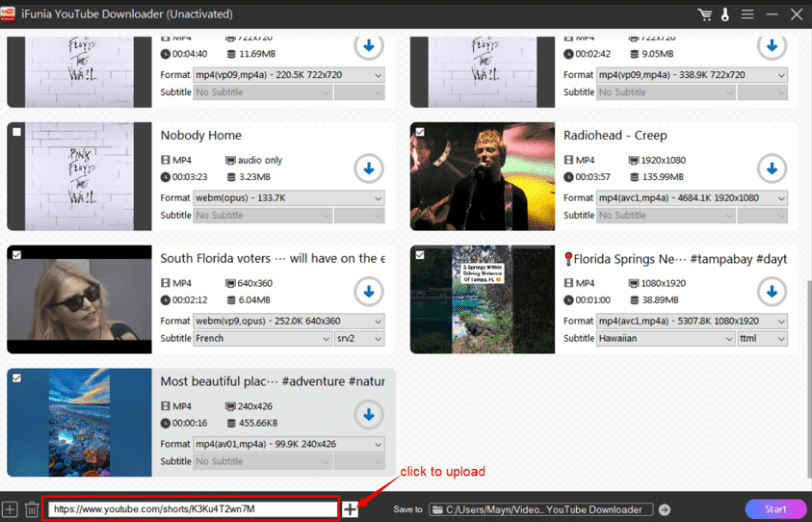
4. Once the videos are imported, it displays the information. Choose the output format as WebM with an appropriate resolution, which decides the picture definition and the file size. For some videos, you can also select a subtitle in any language you want.
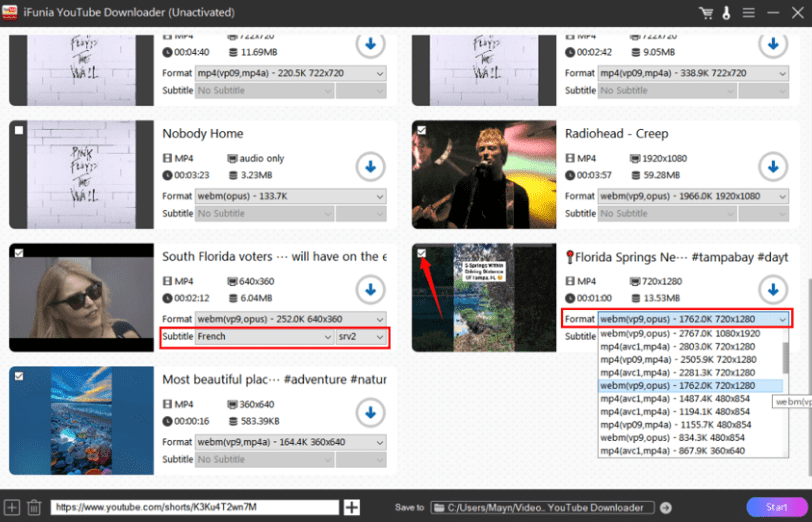
5. After setting up, confirm the output folder below and click the Start button. A few minutes later, during this time you can go for your own business and let it proceed background, you can play the videos in the program and find them in the destination folder.
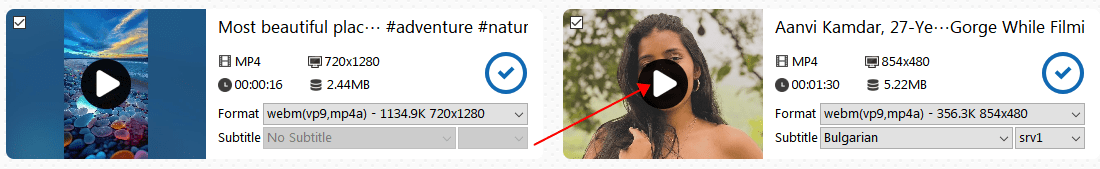
Other 5 Tested YouTube to WebM Online Converters
Although iFunia YouTube Downloader is a great choice and quite simple to use, many users are still looking for online converters. Honestly, before installing iFunia, I use free online converters a lot to get the job done, they are convenient and accessible without installation.
So, in this part, I’ll introduce the 5 best online YouTube to WebM downloaders, but before that, I have to inform you of the disadvantages of online services that you should not ignore.
- Full of Ads: Be aware of the fact that an online server providing free services has to gain money to stay alive, so they get advertisers to pay them for placing ads on their websites. I understand that but time is wasted to distract from ads and other side banners, besides, accidental clicks may lead to unknown downloads.
- Constant Server Error: It may be connection or Wifi problems. It happens also that we cannot find what’s wrong and the website suddenly breaks down. The instability of online downloaders lets me down the most.
- Security & Reliability: Downloading a converted video on a website is not as easy as we thought, we may get viruses onto our computer, and sometimes it guides you to other unrelated pages.
- Undecided Quality: For lots of online downloaders, they don’t allow to define the resolution of the video or the options are limited to just a few, rather too high or too low. The quality converted generally doesn’t reach my expectations.
- Slow Speed: Online servers generally take too much time to upload and process, especially with long-duration videos. It happened to me that after a few minutes of waiting, it told me there was a server error and I got nothing. Plus, we have to upload and download one by one manually without the batch function.
- Information Privacy: Remember the risks you may get your information exposed to. Make sure the online converter does not store what you upload and be cautious if it it requires information like e-mail address to send you endless unwanted messages.
- Video Size: There are conversion limitations, that means you can only convert a limited number or size of videos.
Now you hesitate to use an online converter? Try the professional software iFunia, it is capable of solving all the above problems online services cannot solve. It has a free trial of a couple of days, so just give it a try!
# YTConverter
YTConverter is a great online YouTube to WebM converter. The interface is clean and user-friendly. What I like the most about this tool is that it’s totally free without ads on it and without downloading software or installing plugins. Users are allowed to download and convert YouTube videos online with easy clicks.
The problem is that it often says there is an issue with the link I submitted and I have to try again. Plus, there are no options to choose the definition of the video.
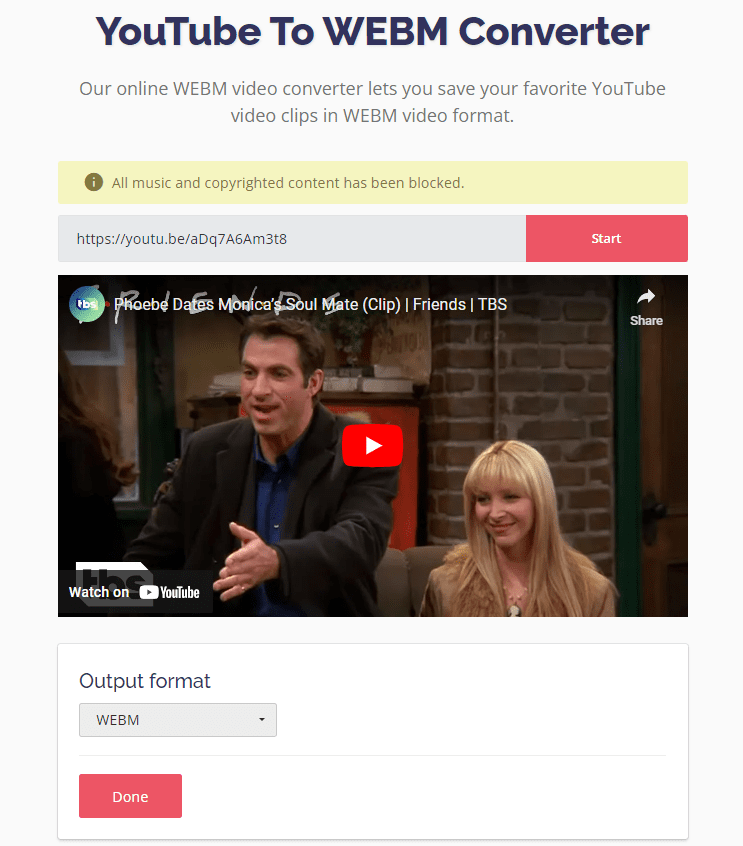
How to convert YouTube to WebM online:
- Copy and paste the video link into the search box.
- Click Start. That’s where the message says the link is wrong, don’t worry, try again and it will work normally.
![online youtube to webm converter]()
- Then the video shows up and choose the output format as WebM.
- Click Done, and it starts to convert. When it’s finished, hit Download.
# Playlistdownloadr
Playlistdownloadr is one of the most popular online downloaders on the internet. You can save and convert videos from YouTube and other websites with an easy and fast user experience.
There is only 4K to choose as the resolution of WebM, and there are ads.
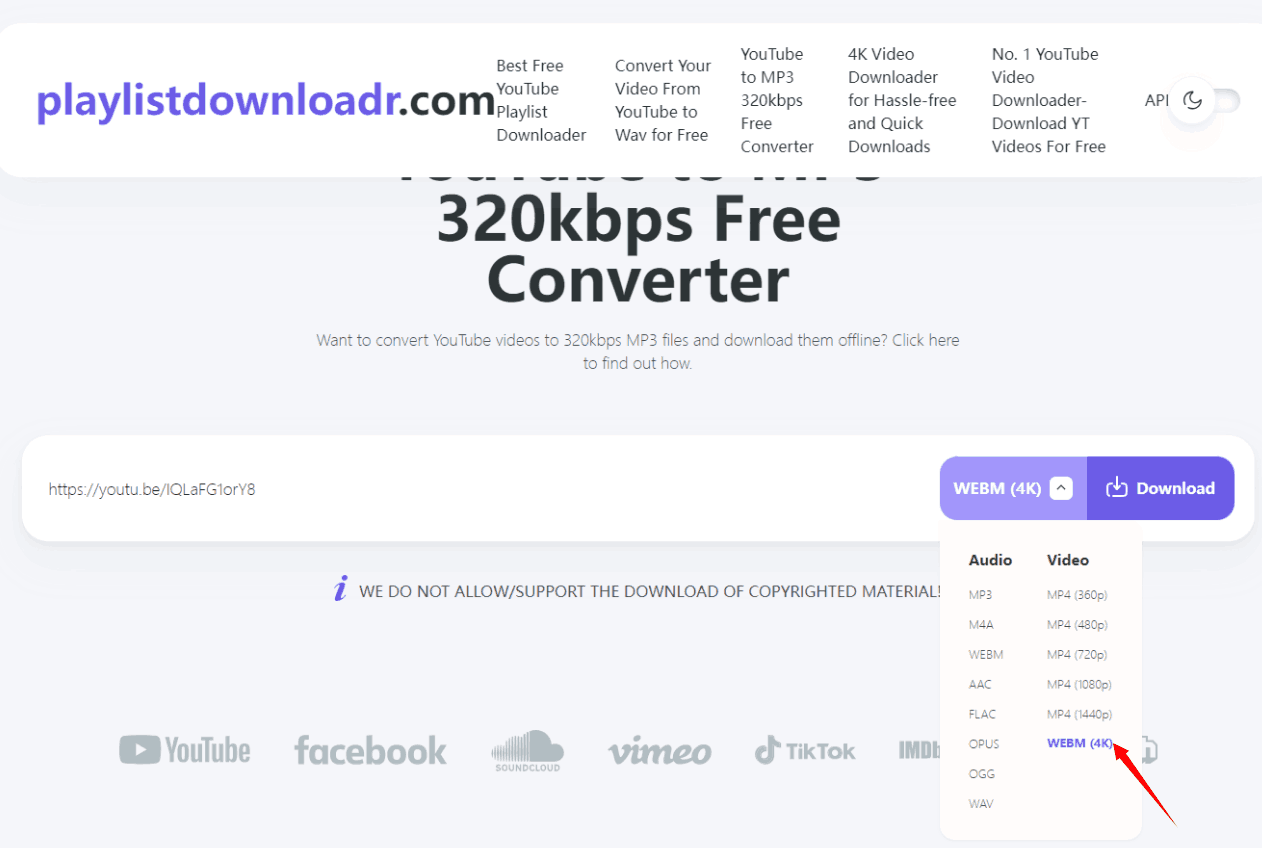
Tutorials on YouTube to Webm download:
- Insert the video link and choose the WebM format.
- Hit Download and it will head to an ads page, delete the page, and get back to the converter.
- You will see the video, now click Download to your device to get this 4K video.
![online youtube to webm downloader]()
# 10downloader
10downloader is a free online tool for directly downloading YouTube videos in MP4 and WebM formats. You can save and convert YouTube videos in HD quality without installation on your computer or mobile browsers.
But, it will guide you to the ads page every time you click, and you have to click again and again until the ads page doesn’t show up, patience is needed.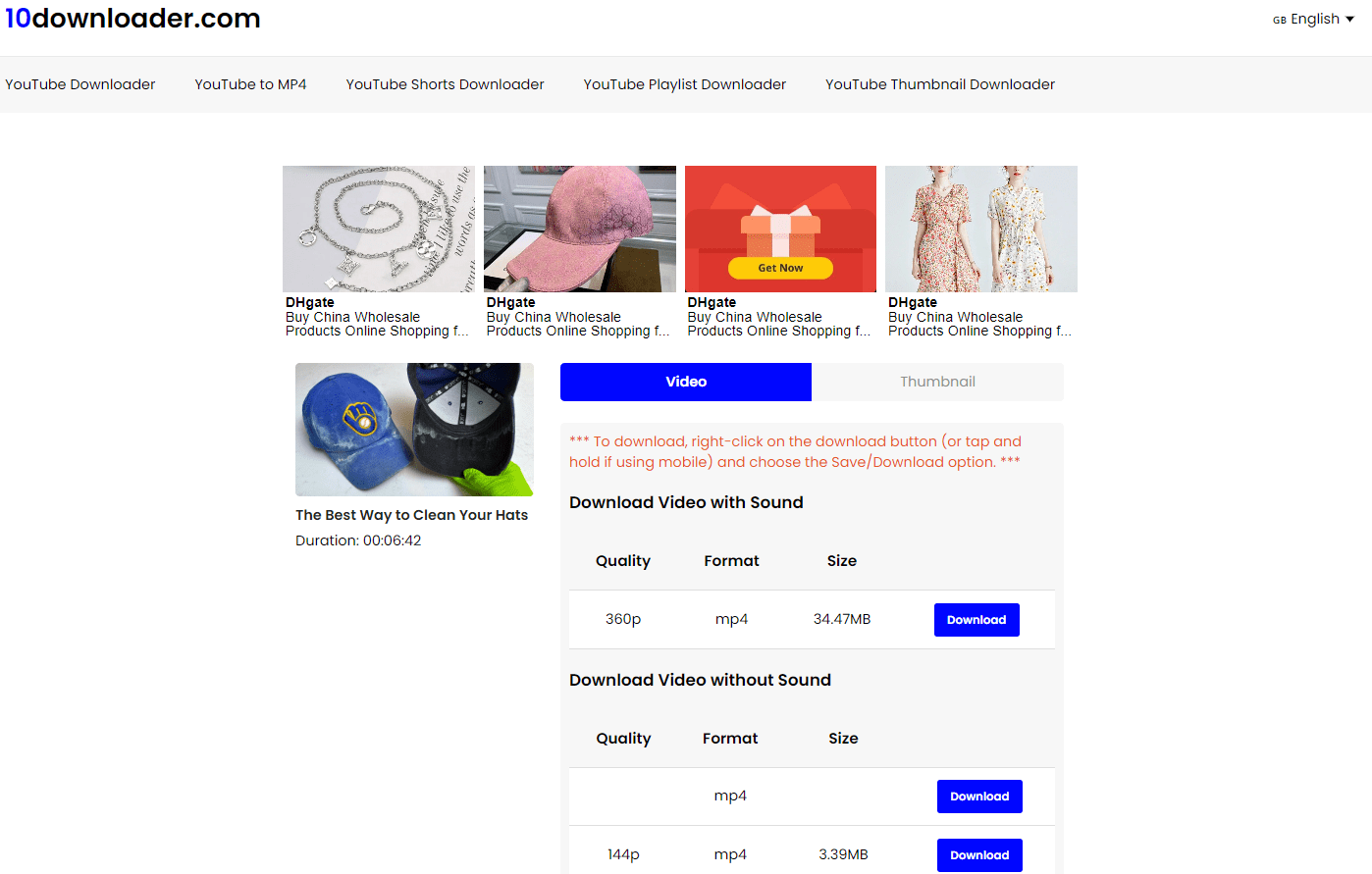
Steps in detail:
- By a simple copy-n-paste of the YouTube link in the textbox, the server will automatically detect the video and upload it in 2 seconds.
- It will list the information of the video and all the output formats, including various qualities and sizes you can select.
- The Webm format is always at the bottom of the page, choose a quality and click download.
![downloand YouTube to WebM online]()
- On the next page, it will show the video converted, now click the three-point icon and choose Download to finally get the WebM video.
![convert youtube video to webm free online]()
# Acethinker
Acethinker is a free and easy way to convert YouTube videos to WebM format. This converter comes with multiple video and audio quality and resolution. It is fast, simple, and ad-free.
Note that for some videos, there is only pictures but no sound. In that case, you have to try another converter or just use the iFunia software.
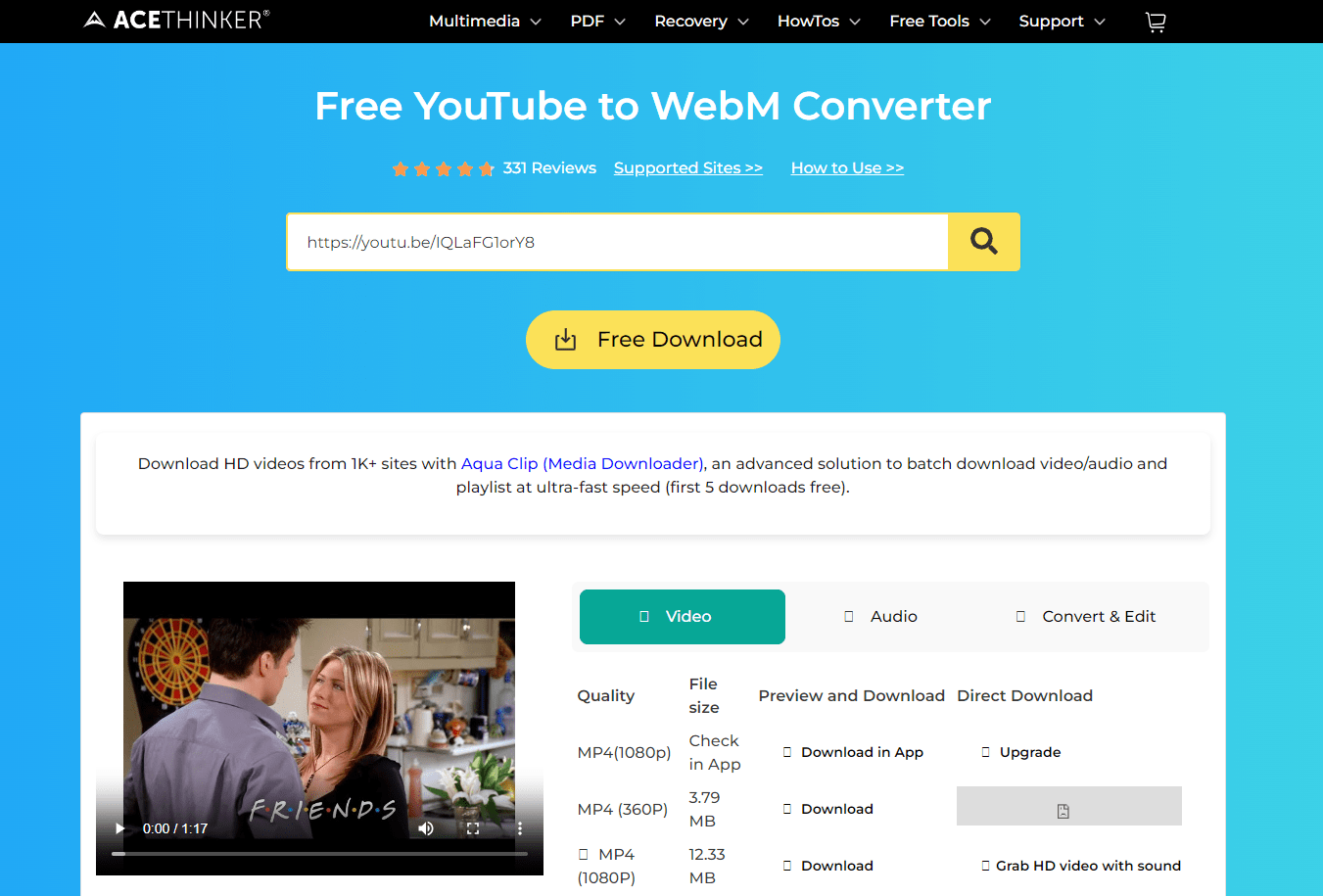
Guide on converting YouTube videos to WebM online:
- Copy the video URL and enter it into the search bar.
- Press Enter or click the magnifying glass icon, and it shows the video you are going to convert, and the resolution you can choose.
![convert youtube video to webm online]()
- As you can see, there’s no WebM format with sound for this video, I can only get the picture. If that’s what you want, click Download to get it.
# Keepvid
Keepvid is an online video and audio download platform with a mp3 downloader. It allows to convert videos to WebM format and upload videos to YouTube, FaceBook, and Instagram.
However, there are not many WebM resolutions to select, and same, even worse, it guides you to the ads page every time you click, and you have to click again and again until the ads page doesn’t show up.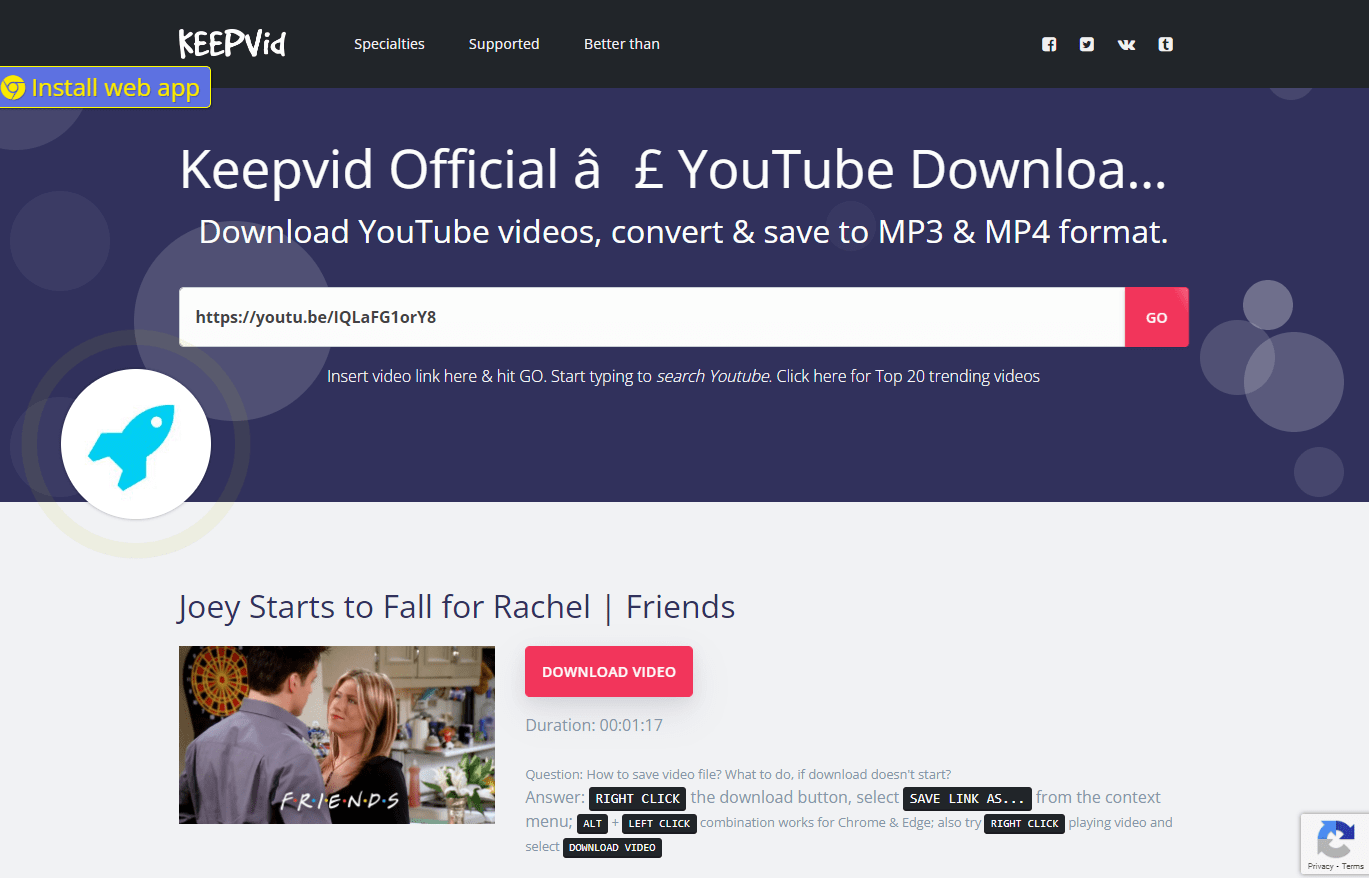
Oriented tutorials on YouTub to WebM converting:
- Insert the YouTube video link into the search bar.
- Click Go or press Enter, and it will list the video information and the output formats to choose. There are fewer options for WebM than in 10downloader.
- Click the Download, and same as in 10downloader, it orients you to other pages rather than actually processing.
- Finally, you see the video converted and Download it by hitting the three-point icon.
![save youtube video to webm free online]()
How to Play WebM Videos Converted?
Now you get the Webm videos, a good player is the next job. To smoothly open the video without losing the quality, you have a few options. You have to try out and find the most suitable one, some players may not support well 4K, like Windows Media Player, while some devices can open the WebM file in the recent versions but not the older versions, like macOS.
Web Browsers: Google Chrome, Microsoft Edge, Mozilla Firefox, Opera ... almost any web browser, except Internet Explorer and Safari, which demand plugins.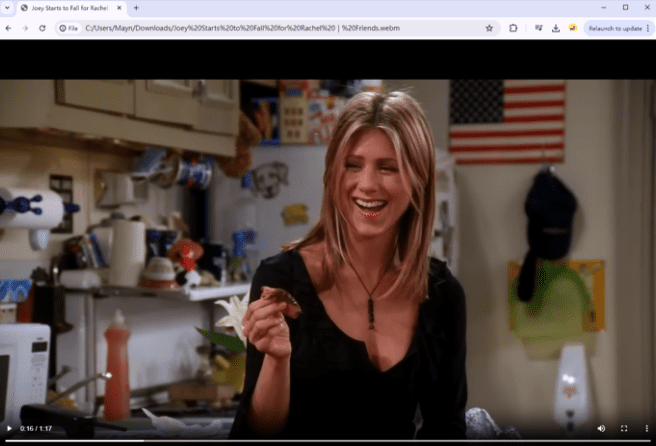
Video Players: Windows Media Player, VLC Media Player, Winamp, Miro, Radix FreeWebmPlayer, Media Player Classic ... including some video editing software.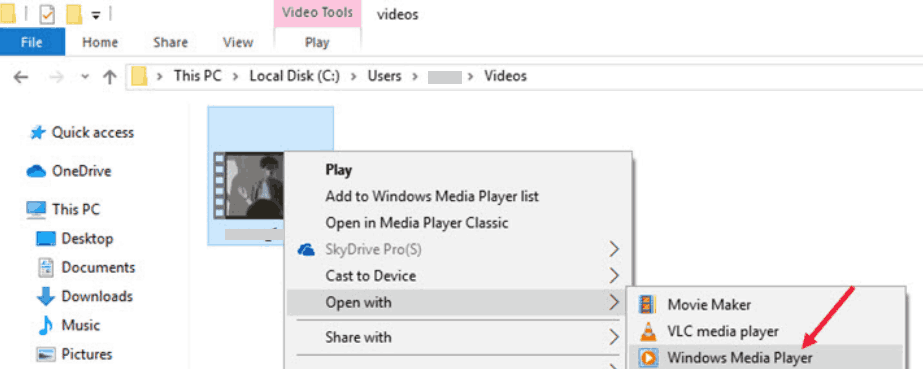
Component: Perian
FAQs
Q1: Is WebM Better Than MP4? WebM VS MP4
When we talk about video formats, we can’t miss MP4. As one of the most popular and used formats, MP4 has irreplaceable characteristics. With the technologies and strong support WebM has, which is better?
|
Format |
WebM | MP4 |
|---|---|---|
| Release Year | 2010 |
2001 |
|
Video Codecs |
VP8, VP9, AV1 |
H.265/HEVC, H.264/AVC, MPEG-2, AV1... |
|
Audio Codecs |
Vorbis, Opus |
AAC, MP3, MP2, FLAC... |
|
File Size |
Smaller |
Small |
|
License |
Royalty-free |
Patent fee |
|
Compatibility |
Almost all browsers |
More compatible, all platforms |
To find out which is better depends on your needs. For streaming and uploading over the Internet, WebM is better because it has a higher compression rate and requires less bandwidth, besides, it’s more compatible with modern browsers and HTML5. For a wider compatibility with all devices and a more convenient playback, MP4 might be more suitable.
Q2: How About Converting YouTube to MP4?
Since MP4 is the most popular video format, converting YouTube videos to MP4 is also a good choice, please check the article I wrote on this topic for more information: https://www.ifunia.com/resource/convert-youtube-to-mp4-windows.html
Q3: How Is the Quality of WebM, Does WebM Support 4K?
Yes, it supports even 8K. Its video compression uses VP8 and VP9 codecs and audio compression Vorbis and Opus, which helps Webm keep the original quality and makes the compression ratio higher than most formats, like MP4.
Q4: Can I Convert WebM to Other Formats or Vice Versa?
Yes, this is quite easy, here I recommend iFunia’s other software, iFunia Video Converter, which can convert videos and audio from almost any format to any format with a long list of resolution options.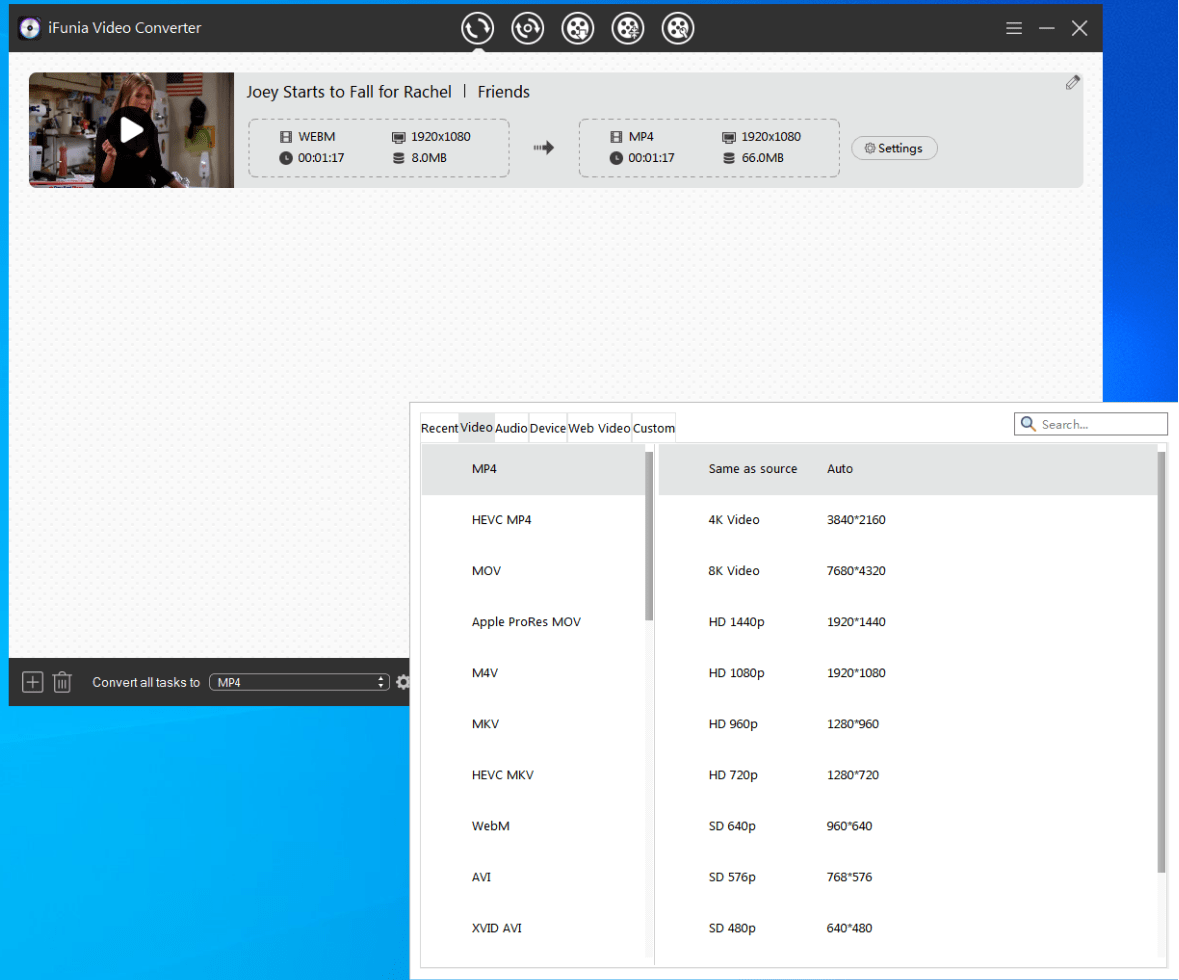
Disclaimer
Downloaded videos or audio are for personal use only. You must comply with copyright laws and obtain permission from the copyright owner to use protected content. The author strongly opposes downloading unauthorized content or using it for commercial purposes.

Chloe LEE is good at explaining and solving complex technology problems to her readers. Since joining iFunia Studio, she has focused on writing articles about video and DVD software, and how-to tutorials.