How to Download TikTok Videos Without Watermark on All Devices
Wish to download TikTok videos without watermark? Here are 5 new methods to download TikTok videos in HD without watermark for free.
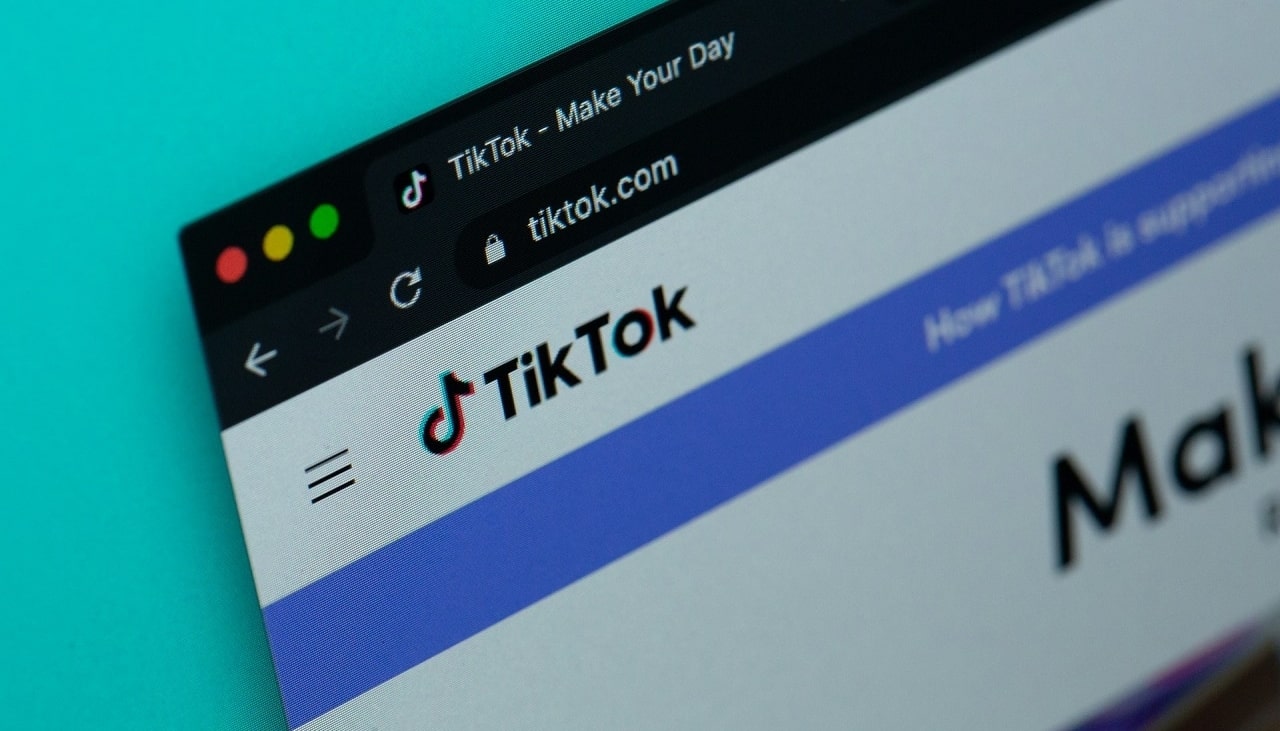
TikTok has captivated over 1 billion monthly active users in 2024 with its short, creative videos. As a rather open platform, it offers a download option to save TikTok videos to your device, but includes an embedded watermark. The TikTok watermark moves around the video with its logo and the original poster’s username, and is difficult to remove. If you want a better viewing experience or to repost the TikTok video to other platforms like Instagram and Facebook Reels, it’s best to download it without a watermark. This article will show you 5 proven methods to accomplish the task, allowing you to save TikTok videos to your computer, Android, iPhone or other devices with no watermark.
 iFunia YouTube Downloader
iFunia YouTube Downloader
The Best TikTok Video Downloader for PC and Mac
- Download TikTok videos with or without watermark
- Download TikTok videos without the save button
- Mass download unlimited TiKTok videos at once
- Offer different video resolution options, including SD, HD, 1080P and higher available
- Also download videos and music from 1000+ websites such as Instagram, Facebook, Vimeo, YouTube, etc.
- Download TikTok videos with proper titles
- Fast and secure, free of ads and malware
 Free Download Windows 10 or later
Free Download Windows 10 or later  Free Download macOS 10.13 or later
Free Download macOS 10.13 or later
Download TikTok Videos Using Inspect Element in Browsers
Inspect Element is a powerful tool hidden in your browser to view the page source code. It lets you get the video download link from the source code of a TikTok video web page. You can use it in all browsers supporting this feature such as Chrome, Firefox, Safari. Here I use Chrome as an example:
Step 1. From a computer, go to tiktok.com and find the video you want to download without watermark.
Step 2. Right-click on any empty area of the video page and click “Inspect”.
Step 3. Within the Inspect Element panel, you need to locate the video URL under a the “src” attribute. To find it quickly, you can press Ctrl + F on a PC or Command + F on a Mac to open a search box, and type "mp4", as shown below.
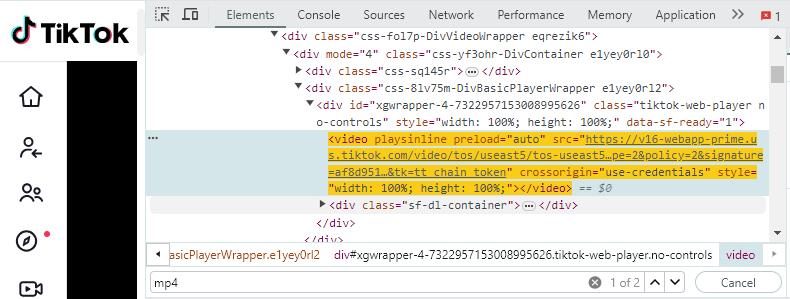
Step 4. Right click on the URL and choose a “Copy Link Address” option to copy it. Then open a new tab and paste the URL into the address bar, and press Enter.
Step 5. As the TikTok video plays in the new tab, right-click on it and select “Save video as” to download it without watermark.
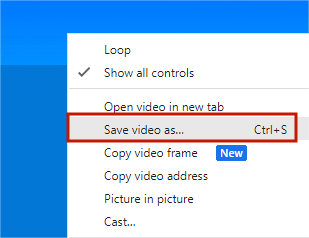
Note: If the download fails, you can try again with a different web browser or use other methods below.
Download TikTok Videos by Saving as Live Photo
TikTok allows iOS users to save a TikTok video as a live photo in gallery. Then you can turn the live photo into a video in the Photos app on your iPhone. It’s an easy and safe way to download watermark-free TikTok videos on iPhone without third-party tools, but doesn’t work for videos without a save button.
Step 1. Open TikTok app on your iPhone and find the video you want to save.
Step 2. Tap the Share icon and select “Live photo”.
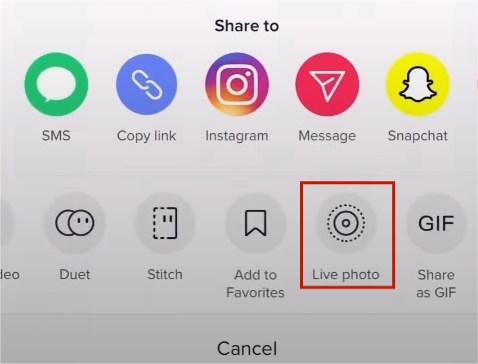
Step 3. Wait for the video being converted to a live photo, and then find it in the Photos app.
Step 4. The converted TikTok video will only have a very small watermark in the bottom right corner. You tap “Edit” and crop out the watermark easily.
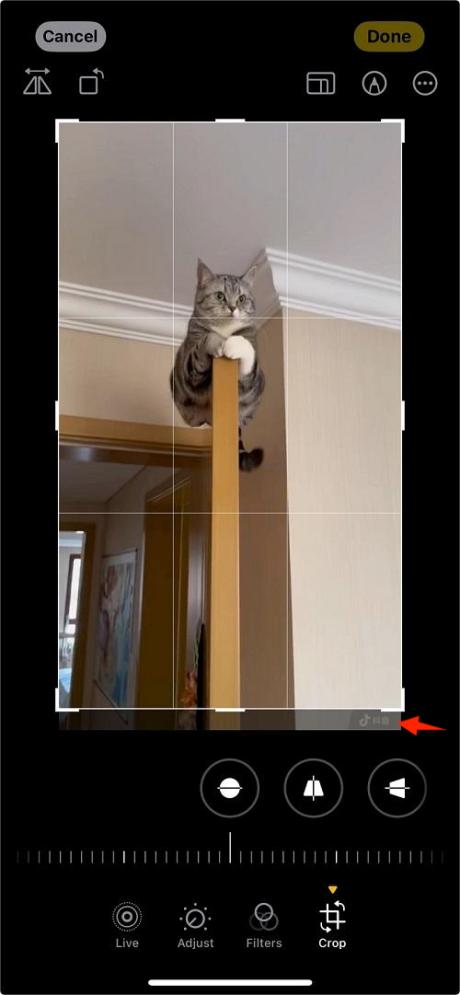
Step 5. Tap the More button in the upper right corner and select “Save as Video”. Then you can have the TikTok video saved on your iPhone without watermark.
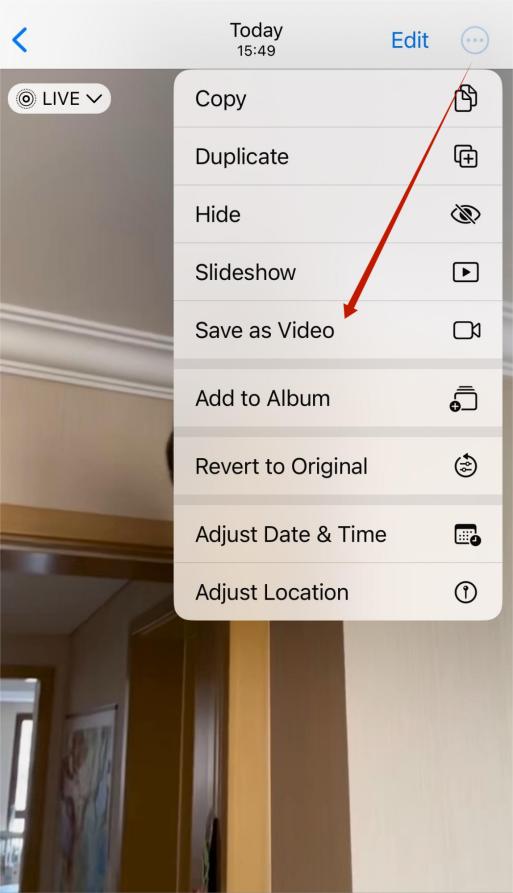
Download TikTok Videos Online With TikDL
There are numerous TikTok video downloader websites out there but it’s not easy to find a safe one that works properly. Most online tools are full of annoying ads and malicious redirects, and they would reduce the video quality or re-encode the video.
TikDL is a free TikTok video downloader site that lets you download TikTok videos with or without watermark for free. It has fewer ads and offers a fast downloading speed. However, like other sites, it still cannot capture the correct video title.
You can use it in all browsers on your computer and mobile phones:
Step 1. Find your desired video in the TikTok app or the TikTok website.
Step 2. Click the “Share” button and select “Copy link”.
Step 3. Visit tikdl.app using any browser.
Step 4. Paste the video link into the field, and click the Download button.
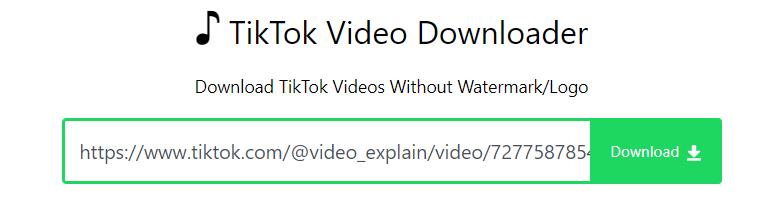
Step 5. Select the No Watermark option to start downloading the TiKTok video without watermark.
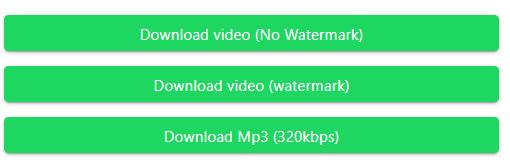
More suggestions for such TikTok downloader sites:
- tikfetch.pro
- Dlpanda.com
- veed.io/tools/tiktok-downloader
- Savetik.net
You can also use these alternative sites as online tools are not stable and can easily become obsolete.
Batch Download TikTok Videos Without Watermark (Recommended)
The above methods can only download one TikTok video at a time and have various limitations, what if you need to download a lot of TikTok videos in batches? A desktop TikTok video downloader can be more helpful.
iFunia YouTube Downloader is a dedicated video downloader program for Windows and Mac that can download videos from TikTok and a wide range of websites. It allows you to add unlimited TikTok videos to the queue and download them with one click. With this professional TikTok downloader, you can save TikTok videos with or without a watermark as you wish, and choose a video resolution including HD 720p, 1080p or 576p original, and save the videos to a specific folder with correct names.
No further ado, follow the steps below to learn how to bulk download TikTok videos without watermark on PC and Mac:
Step 1. Install the iFunia YouTube Downloader on your computer and open it.
 Free Download Windows 10 or later
Free Download Windows 10 or later  Free Download macOS 10.13 or later
Free Download macOS 10.13 or later
Step 2. Go to the TikTok website and find your desired video. Right-click on the video and select “Copy link”.
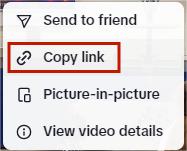
Step 3. Go back to the downloader program and paste the video link into the filed in the bottom, and hit the “+” icon to analyze the link.
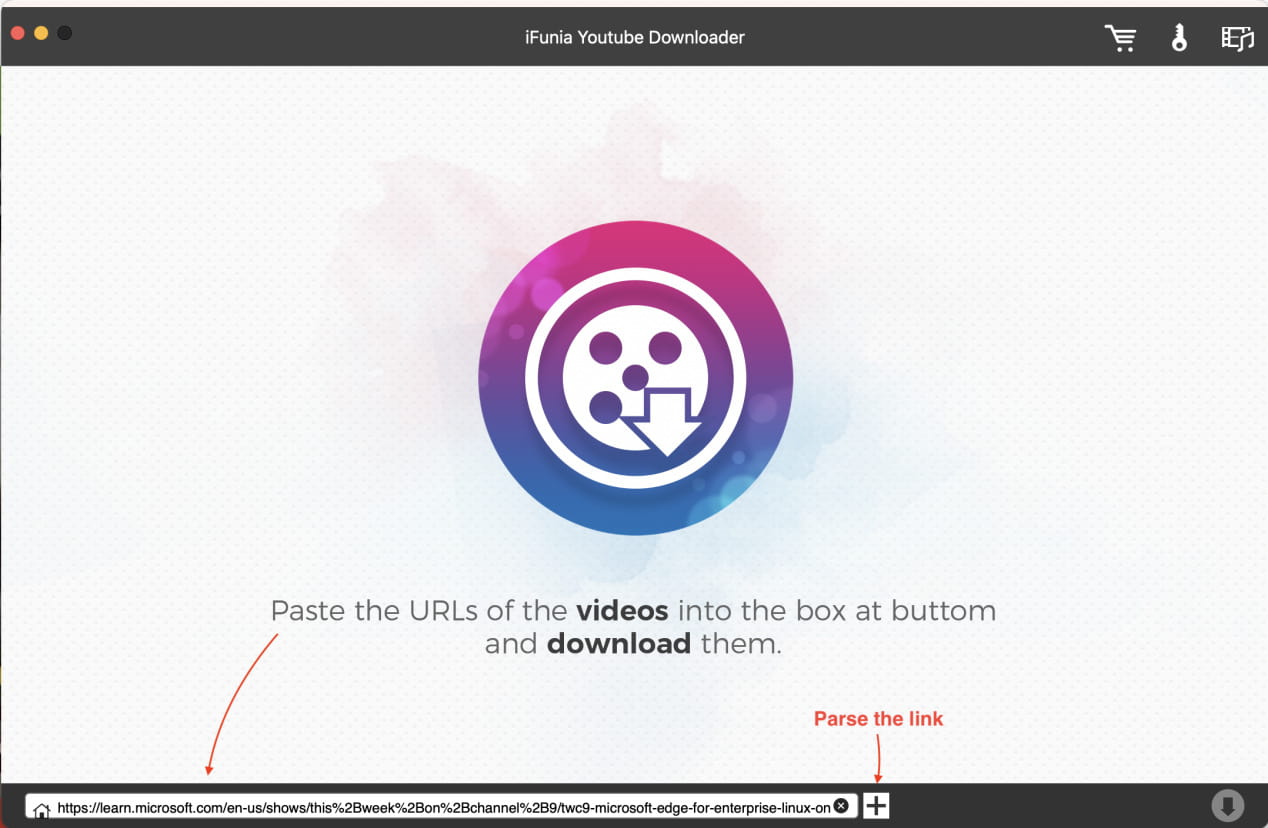
Alternatively, you can add multiple URLs in one go. Go to “File” > “Input URLs” on Mac or click the menu button and select “Add URLs” on Windows. Paste TikTok video links into the box and click OK to load them all.
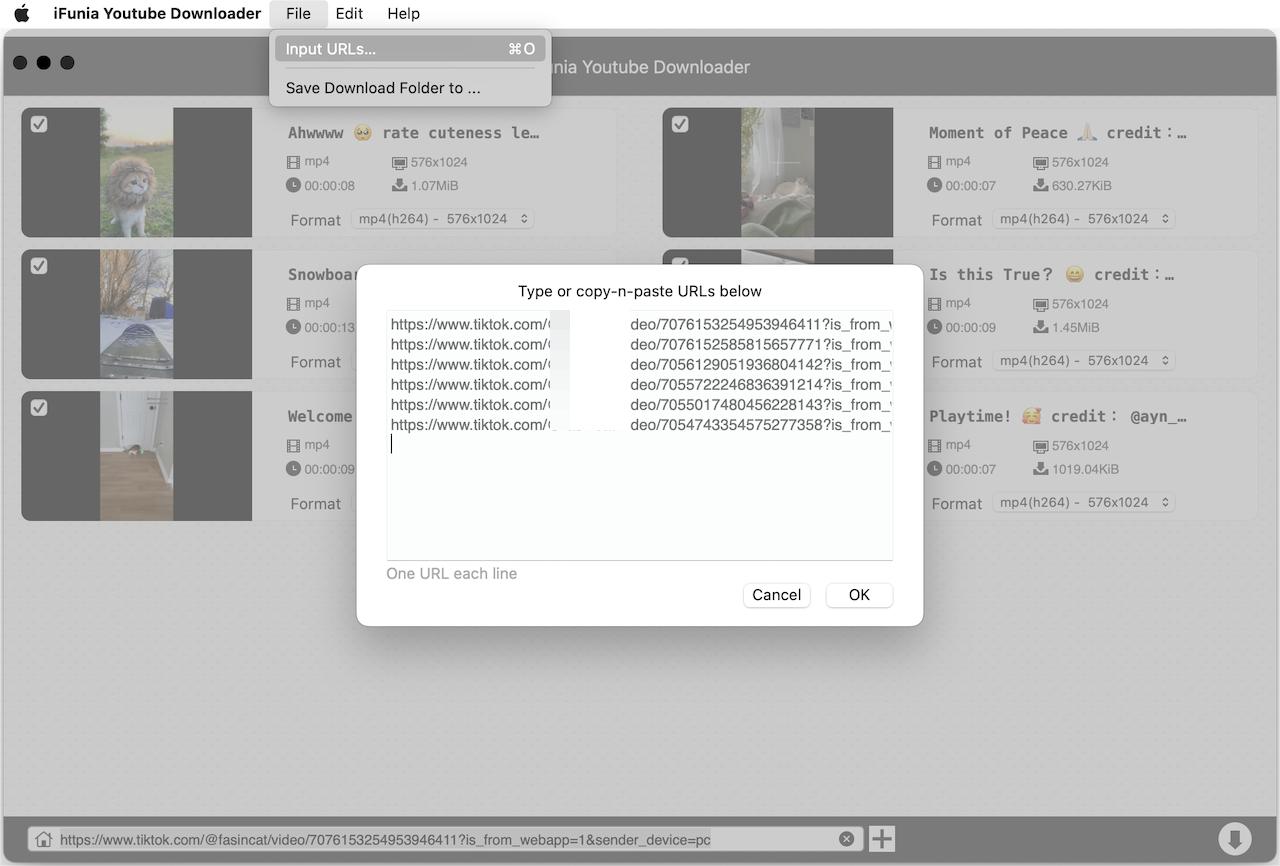
Step 4. Choose an output format from the “Format” drop-down list. You may select an h.264 format for better compatibility and choose options with video bitrate data (e.g. 1070k) to download a TikTok without a watermark. Also a higher bitrate means better video quality.
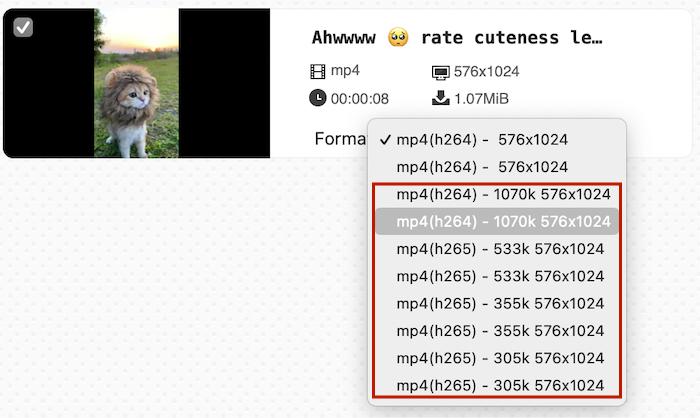
Step 5. Click the arrow down ![]() button to start downloading TikTok videos to your device.
button to start downloading TikTok videos to your device.
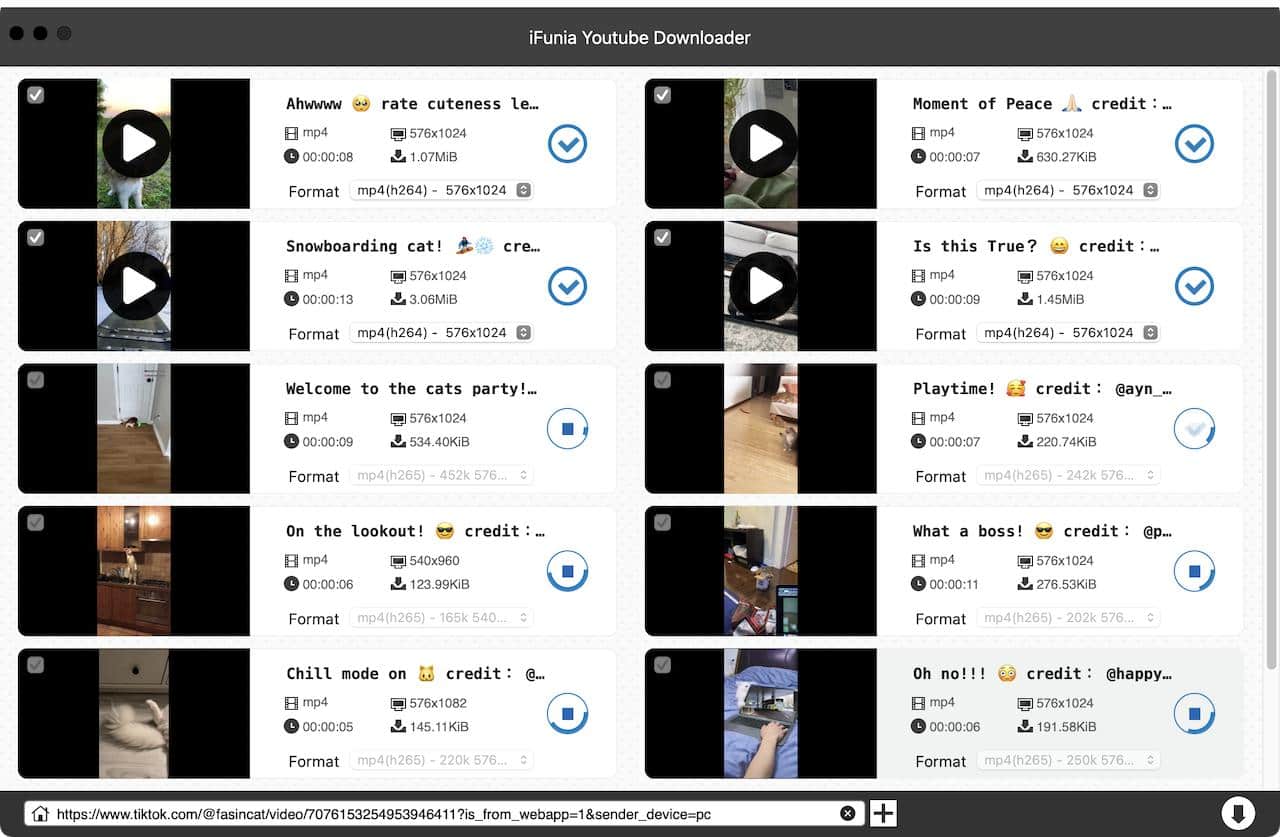
Tip: When the download is complete, you can click the Play button on the video cover to view it, and click the check mark ![]() icon to quickly locate the downloaded videos in the save folder.
icon to quickly locate the downloaded videos in the save folder.
Save A TikTok Video Without Watermark Before Posting
If you want to download your self-created TikTok video without watermark, we recommend downloading the draft to your device before you post. Here’s how it works:
- Update your TikTok app to the latest version.
- Open TikTok on your Android or iPhone, and create your TikTok video.
- On the editing screen, there’s a down arrow icon on the right side, tap it to save the video without watermark to your phone.
Tip: If you don’t have this download option, go to the “Post” screen and tap “More options”. Under “Advanced settings”, turn on “Save to device” and “Save posts without watermark” settings.
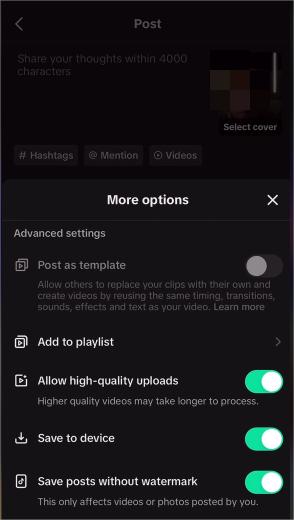
Wrapping Up
Using these 5 methods, you should now be able to download any TikTok video without watermark. We recommend using a dedicated TikTok downloader such as iFunia, as it provides an easy and effective download without compromising your privacy and system security. It also gives you with more control over the output video format, resolution and quality.
Finally, it’s important to respect the copyright of content creators and TikTok’s terms of service. Only download videos for your own enjoyment, or get full permission before reposting someone else's works.
Disclaimer
The methods in this article are for personal use only. Before downloading, you must comply with copyright laws and obtain permission from the owner for protected content. The author is absolutely against the downloading of unauthorized video/audio files or using them for commercial gain.

Chloe LEE is good at explaining and solving complex technology problems to her readers. Since joining iFunia Studio, she has focused on writing articles about video and DVD software, and how-to tutorials.












