Top 6 Best YouTube Audio Downloaders for Mac (Free Incl.)
With a safe and reliable YouTube audio downloader, you can download YouTube videos in audio format and save YouTube music for offline listening. However, if you search for YouTube audio downloader for Mac on a search engine, hundreds of results will pop up, making it difficult to distinguish which ones best suit your needs.
This article provides a detailed review and comparison of the best and latest YouTube audio downloaders for Mac based on features, prices and pros & cons, etc., to help you choose the best one to download audio from YouTube on Mac.
 iFunia YouTube Downloader
iFunia YouTube Downloader
The Best YouTube Audio Downloader for Mac
- Download YouTube audio losslessly
- Extract audio from YouTube videos and YouTube Music
- Batch download multiple clips and YouTube playlists in one click
- Also save YouTube videos up to 4K and 8K quality
- Offer multiple quality options for each audio clip
- Support downloads from YouTube and other 1,000+ video streaming sites
- 100% safe to use, ad-free, spyware-free
 Free Download macOS 10.13 or later
Free Download macOS 10.13 or later  Free Download Windows 10 or later
Free Download Windows 10 or later
6 Best YouTube Audio Downloaders for Mac in 2023
![]() Tip: YouTube encodes all audio in M4A (AAC) and WebM (OPUS) formats. So if audio quality is a priority, please choose these two as output formats. Converting YouTube to MP3 format involves re-encoding and will result in a loss of quality.
Tip: YouTube encodes all audio in M4A (AAC) and WebM (OPUS) formats. So if audio quality is a priority, please choose these two as output formats. Converting YouTube to MP3 format involves re-encoding and will result in a loss of quality.
#1 iFunia YouTube Downloader
Best for easy downloads of any YouTube audio without quality loss.
Compatibility: macOS 10.13+
Latest Version: v9.1.0
iFunia YouTube Downloader for Mac is a handy multimedia downloader that lets you download any audio and video from YouTube in different formats and quality you like. By Only 3 simple steps, you can download YouTube audio, channels, and playlists in few clicks. Copy and paste the URL into the box, select your desired format and resolution, then click the Download button.
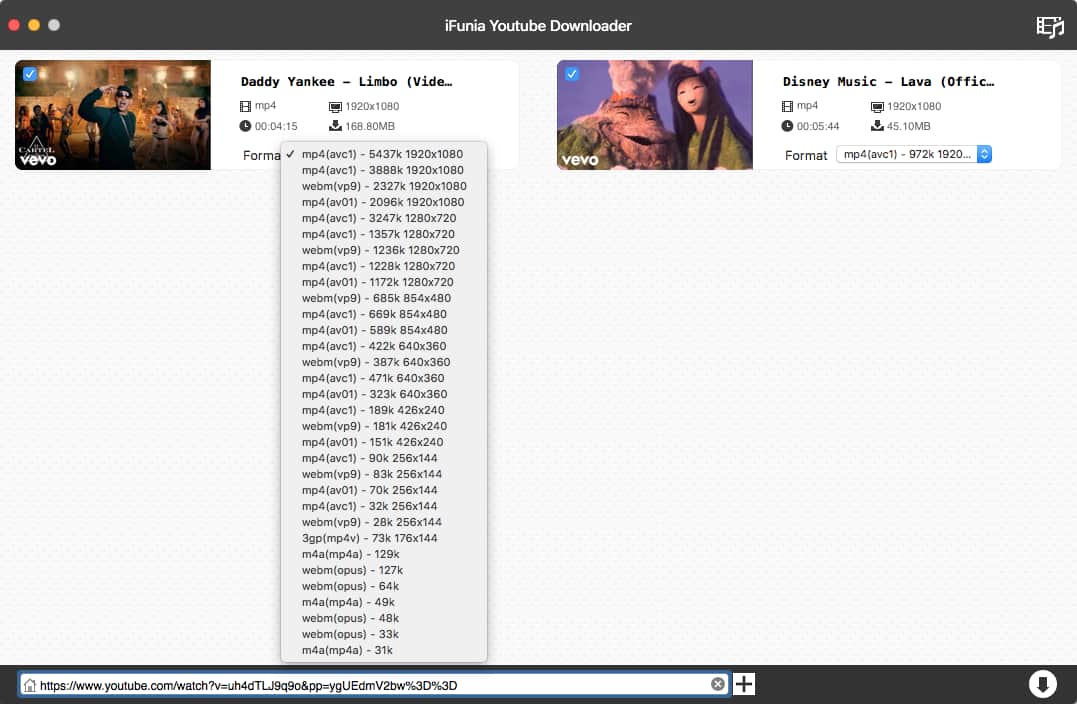
This powerful app lets you download YouTube audio and video in original quality M4A, WebM, MP4 and more. Whether you want to download playlists, audiobooks, YouTube songs or other audios, iFunia will grab and download them for you. Its simple and intuitive user interface not only makes it very easy to use, but also saves installation space. Also, the batch download feature allows you to download multiple clips at once, quickly and safely.
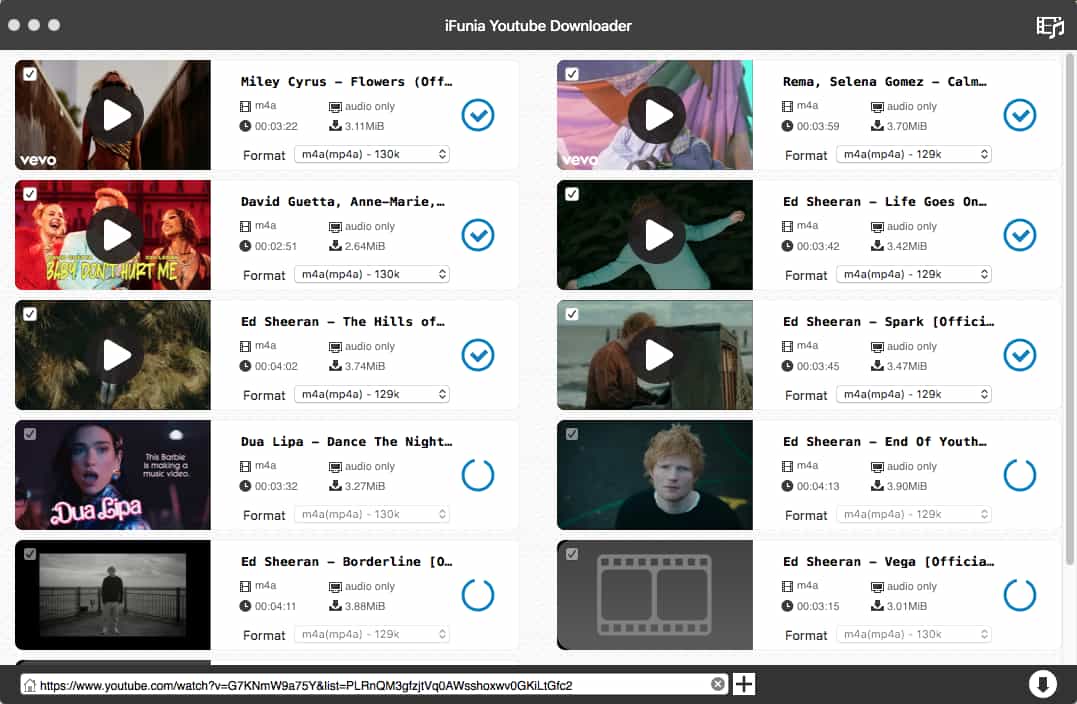
Pros:
- Download both audio and video from YouTube
- Download a whole YouTube playlist in one click
- Unlimited batch download feature
- Set output format and quality for each file
- Support downloading from YouTube and other websites like Vimeo, Dailymotion, Twitch, Facebook and more.
- Easy to use with a simple layout
Cons:
- Free to download only 3 Youtube audio files
Price: free trial available; $42.99/one-time payment, discount for multiple Macs
 Free Download macOS 10.13 or later
Free Download macOS 10.13 or later
#2 Wondershare UniConverter
Best as a full-featured toolbox.
Compatibility: macOS 10.11 or later
Latest Version: v14.2.4
Wondershare UniConverter for MAC is a full-featured toolbox for downloading, converting, compressing and editing any multimedia file. You can download YouTube audios, videos and playlists and save them on your Mac in any format and quality you want. More than just a YouTube audio downloader, it is also a converter, compressor, editor and merger, allowing you to make personalized changes easily. It is a top YouTube audio downloader for those who have higher demands in audio downloading and editing.
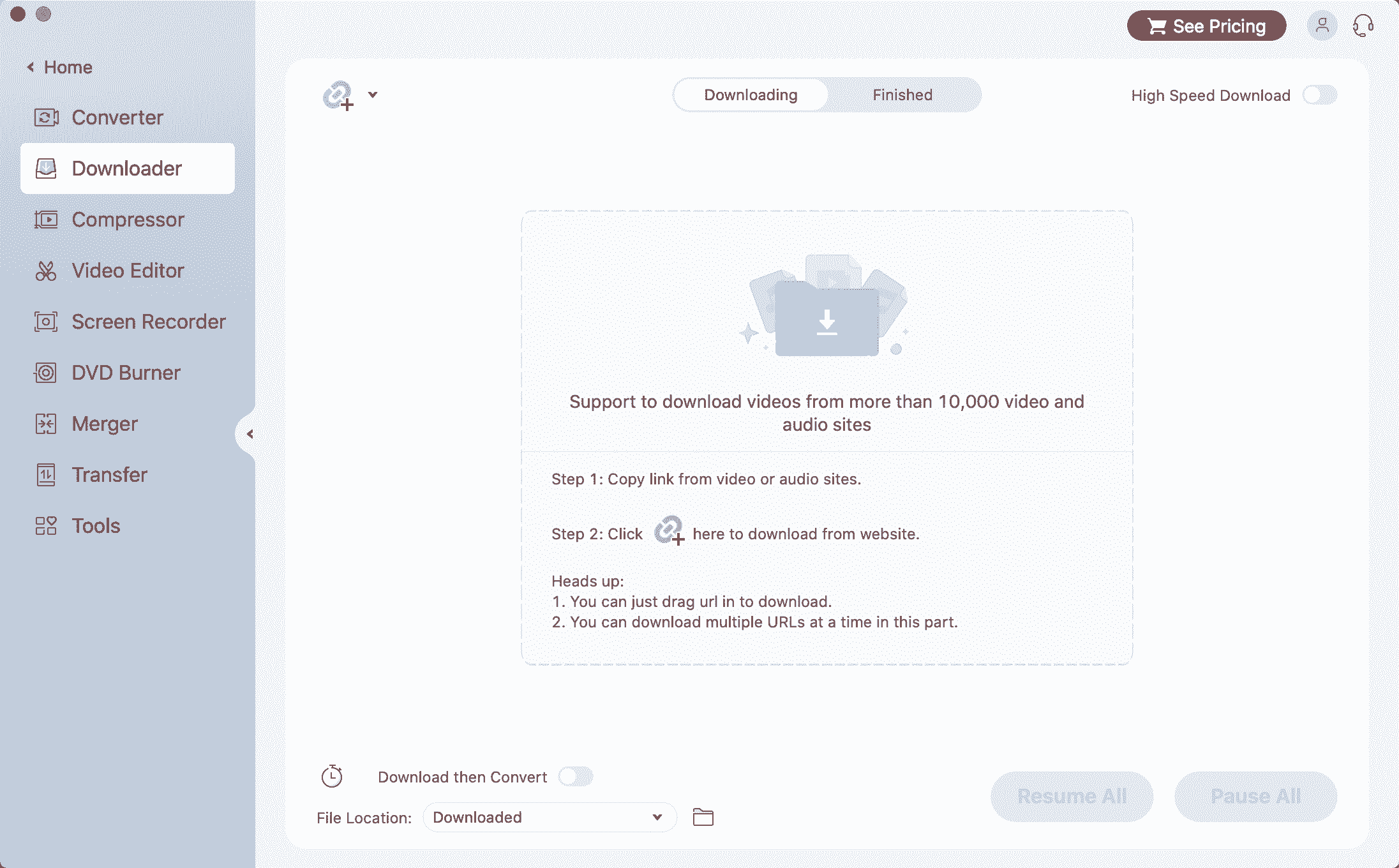
Pros:
- A full-featured multimedia toolbox
- Able to Preview to check the quality of the output file
- Support downloading from 1000+ sites
- Transfer audio to any formats and devices
Cons:
- The free trail can only download one clip, and most features must be purchased to unlock
- Bundled software
- Higher price than other apps
Price: free version available; $49.99/Year; $69.99/2-Year; $79.99/Perpetual plan
#3 Downie 4
Best for easy audio extraction.
Compatibility: macOS 10.14.6 or later
Latest Version: v4.6.32
Downie is a handy YouTube audio downloader only for Mac. The user can drag a link from the browser onto Downie's window or the icon in the Dock to start parsing and downloading. It provides auto post-processing to extract audio only from videos. It also supports downloading from over 1000 sites and the number is still growing.
For those who need a simple but powerful audio downloader for Mac, Downie is one of the best options. But it should be noted that major upgrade is not included in its license.
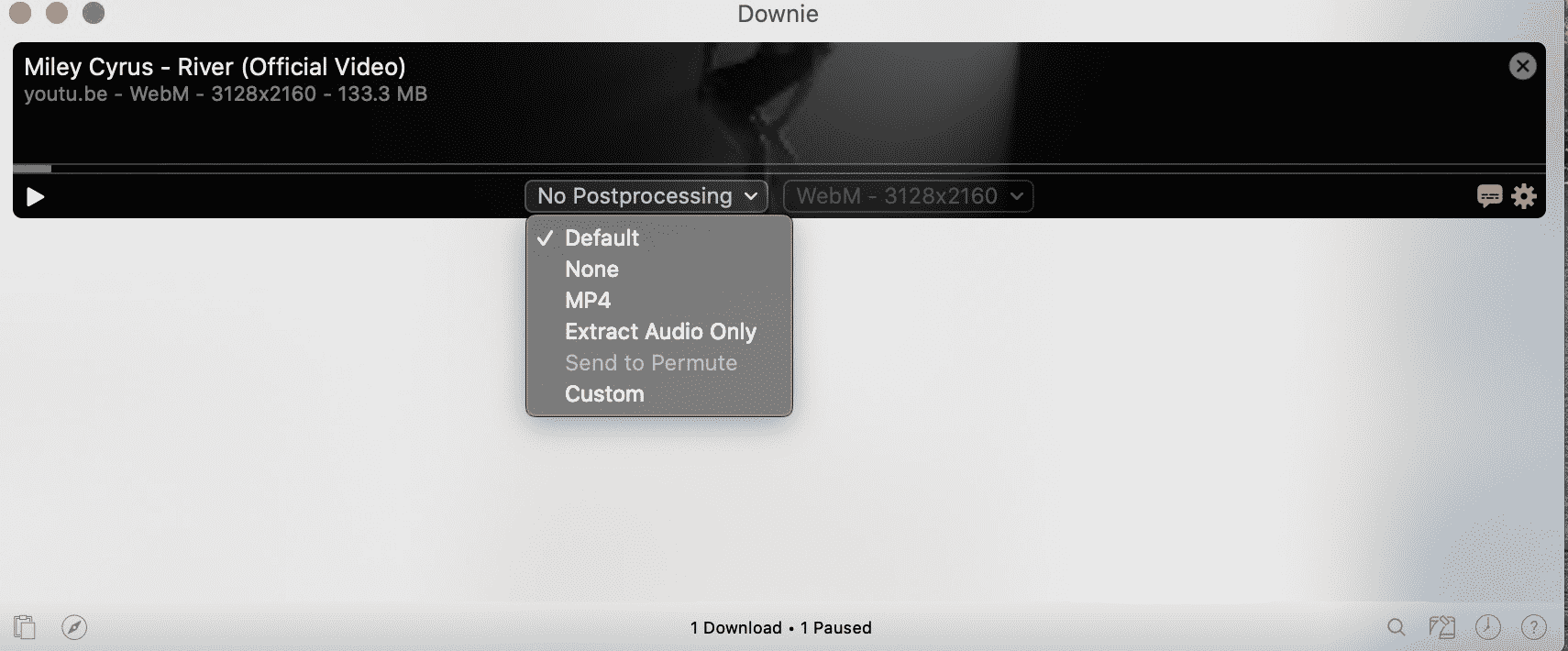
Pros:
- Simple interface
- One-click audio extraction
- Able to view download history
- Support download from 1000+ online platforms
Cons:
- Trial version is time limited to only 14 days
- Need extra payment for future upgrades
-
No money back guarantee
Price: free trial for 7 days; $19.99 for a license
#4 EaseUS Video Downloader
Best for the extra video conversion feature.
Compatibility: macOS 10.13 or later
Latest Version: v2.1.2
EaseUS Video Downloader for Mac is another YouTube audio and video downloader that lets you download YouTube audio in MP3 or WAV. This audio downloader provides 2 ways to download audios from YouTube on Mac. You can download through searching in the built browser or copy-n-paste the URL. It’s also a video to MP3 converter to extract audio from local video files. As for the audio quality, while it offers three sound quality options, high, medium and low, each one is actually the same according to my test.
If you are a free user, you can only download 2 clips from YouTube. Also, you need to upgrade to the Pro version to unlock playlist and channel downloading.
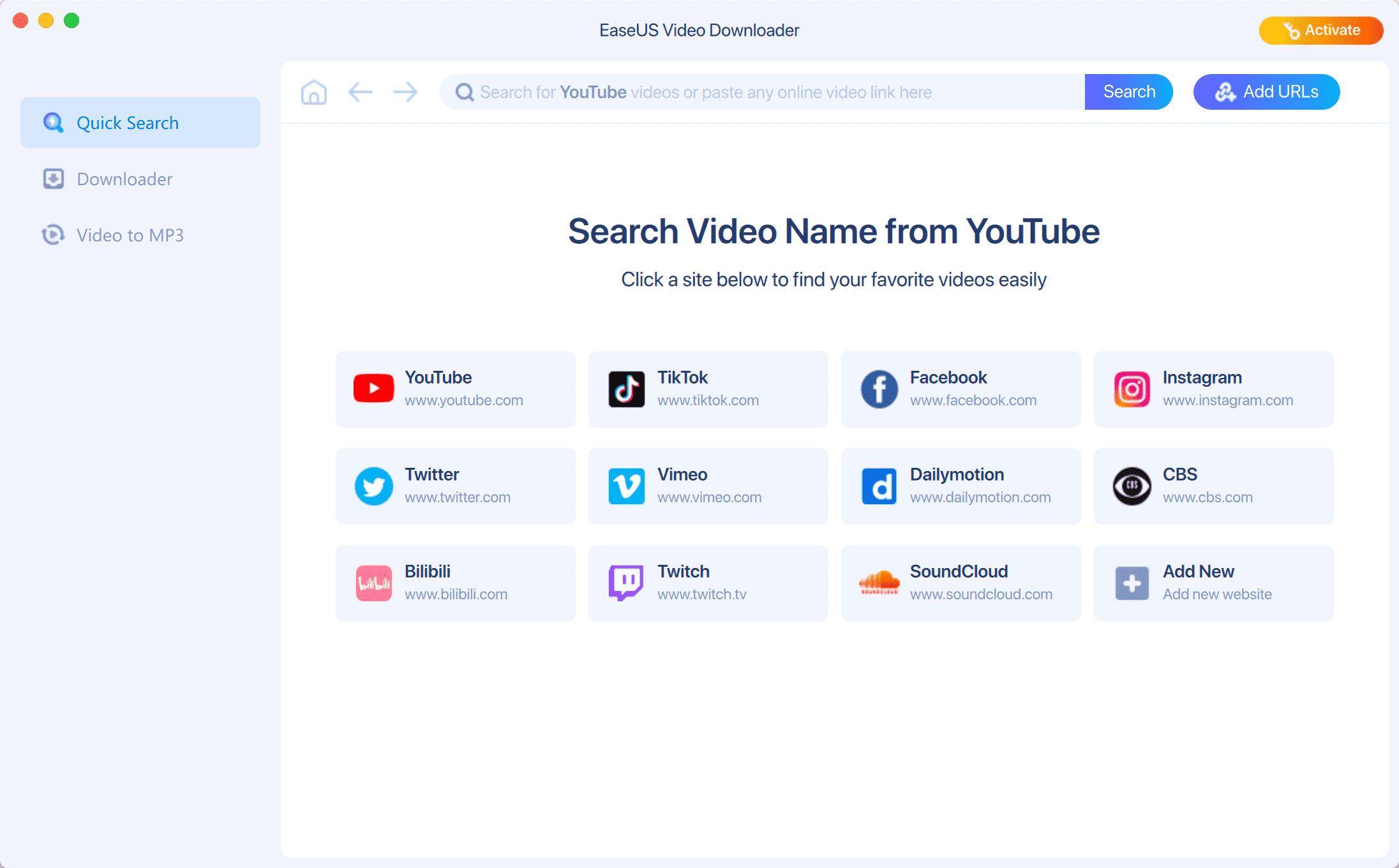
Pros:
- Integrate a built-in browser and MP3 converter
- Support download from 1000+ websites
- Batch download feature
- Preview while downloading
Cons:
- Can’t download YouTube audio losslessly, only convert to MP3
- Playlists and channel download are not available for trial version
Price: free trial available; 1 month-$19.99; 1 year-$29.99; lifetime plan - $49.99
#5 ClipGrab (Free)
Best for free and basic audio download from YouTube.
Compatibility: macOS 10.12 or later
Latest Version: v3.9.7
ClipGrab is a completely free YouTube audio downloader for Mac. It is an ideal choice to download YouTube video and audio in original format or other popular formats. The interface is very user-friendly and minimalist. Besides YouTube, it also supports downloads from Vimeo, Facebook and Dailymotion.
The downside is that ClipGrab lacks a batch download feature, and cannot detect and download the whole playlist from YouTube with one URL. Also, there is also no quality option for audio downloading, you can try to choose the highest resolution in the Quality profile to get the best sound quality available.
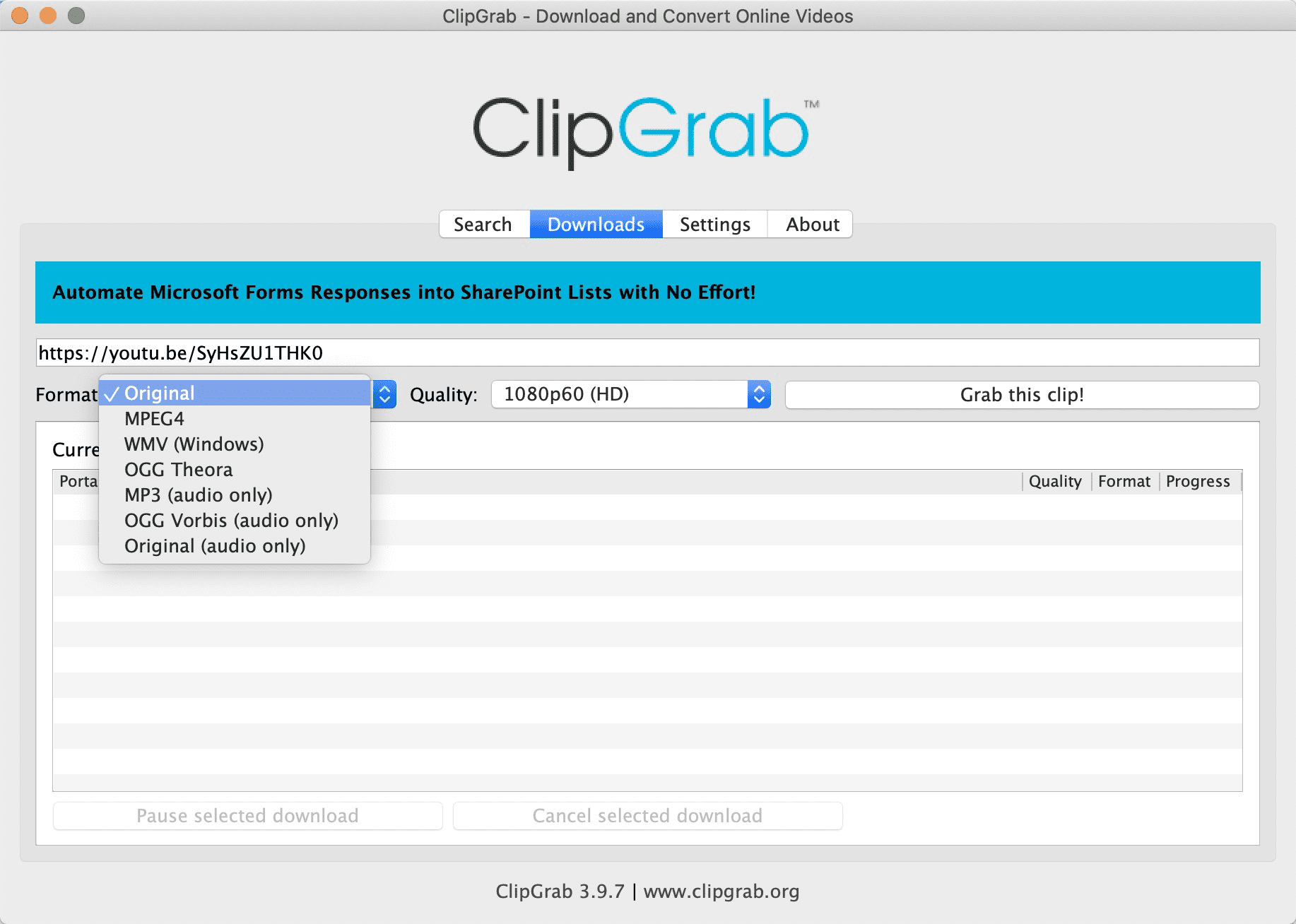
Pros:
- Freeware
- Can search and download YouTube videos in the app
- Convert videos to MP3 and OGG
- Simple interface
Cons:
- No playlist download functionality
- No audio quality options
-
Support only several websites
Price: free
#6 NoteBurner YouTube Music Converter
Best for YouTube music download.
Compatibility: macOS 10.15 or later
Latest Version: v2.2.0
NoteBurner YouTube Music Converter specializes in downloading audio from YouTube Music. It can grab and save songs, albums and playlists to MP3, FLAC, WAV, AAC formats at high bitrates. ID3 tag information is also preserved from YouTube. Instead of URL pasting, it uses a built-in browser to search and find music to download. The limitation is also obvious - it only works for YouTube Music, can’t extract audio from regular YouTube videos or other websites.
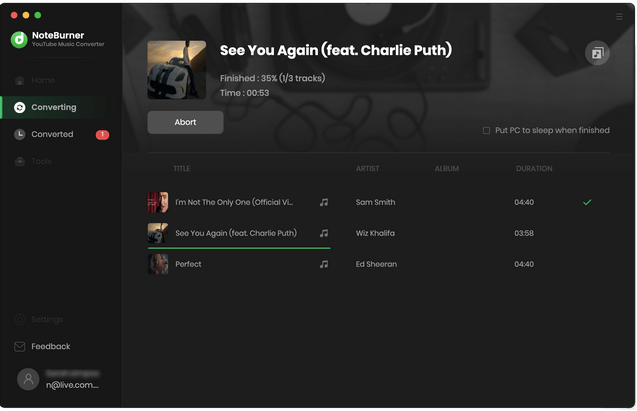
Pros:
- Download audio track from YouTube Music with lossless quality
- Support various audio formats
- Download YouTube albums and playlists in bulk
Cons:
- The free trial can only download the first minute of each clip
- Only download audio from YouTube Music
- Pricey compared to other competitors
Price: $60/one-year plan; $130/lifetime plan
Comparing YouTube Audio Downloaders for Mac:
| iFunia | Wondershare | Downie | EaseUS | ClipGrab | NoteBurner | |
|---|---|---|---|---|---|---|
|
Compatibility (macOS) |
10.11+ |
10.11+ |
10.14.6+ |
10.13+ |
10.12+ |
10.15+ |
| Audio quality options | ✔ | ✔ | × | × | × | ✔ |
| Whole playlist download | ✔ | ✔ | ✔ | ✔ | × | ✔ |
|
Audio output format |
Original formats like M4A, AAC, WebM |
Most Popular formats | MP3 |
MP3, WAV |
MP3, OGG | FLAC, AAC, MP3, AIFF, ALAC, WAV |
|
Free to download |
3 clips | 1 clip | Available for 14 days | 2 clips |
Free |
First minute of each audio |
|
Supported website |
1000+ | 10,000+ | 1000+ | 1000+ | 4 major sites | YouTube Music |
|
User friendliness |
Excellent | Good | Fair | Good | Great | Good |
| 30-day money back guarantee | ✔ | ✔ | × | ✔ | Free | ✔ |
| Price for lifetime plan | $49.99 | $79.99 | $19.99 | $69.99 | Free | $130 |
|
Total rating |
5/5 | 4.5/5 | 4.0/5 | 4.0/5 | 3.5/5 | 3.5/5 |
After comparing these 6 YouTube audio downloaders for Mac on price, versatility, download speed and quality, stability, and ease of use, we believe iFunia YouTube Downloader is a great option that most users can't go wrong with. You can download the free version to try it before purchasing a lifetime license.
How to Download Audio From YouTube on Mac with iFunia YouTube Downloader?
You can follow steps below to download any YouTube audio with ease:
 Free Download macOS 10.11 or later
Free Download macOS 10.11 or later
Step 1: Download and install the app
Get the latest version of iFunia YouTube Downloader on your Mac. Run it, and it displays a simple interface.
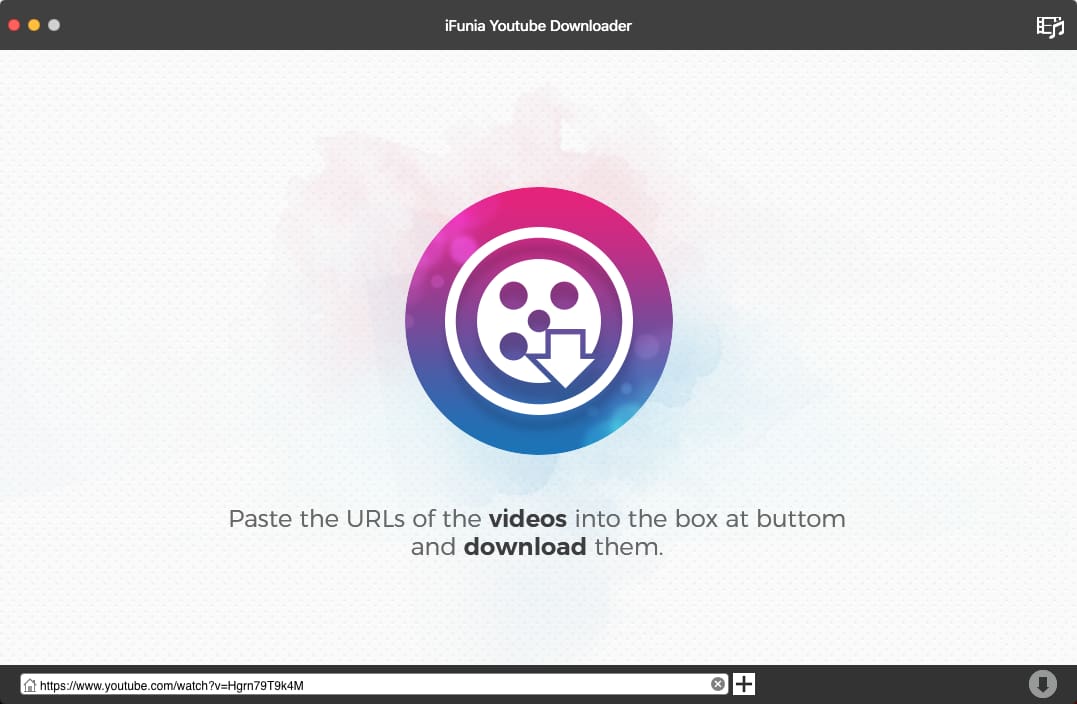
Step 2: Copy the URL of any YouTube clip
Visit YouTube on your computer, find any clip you want and right-click on it to copy the URL by selecting "Copy video URL".
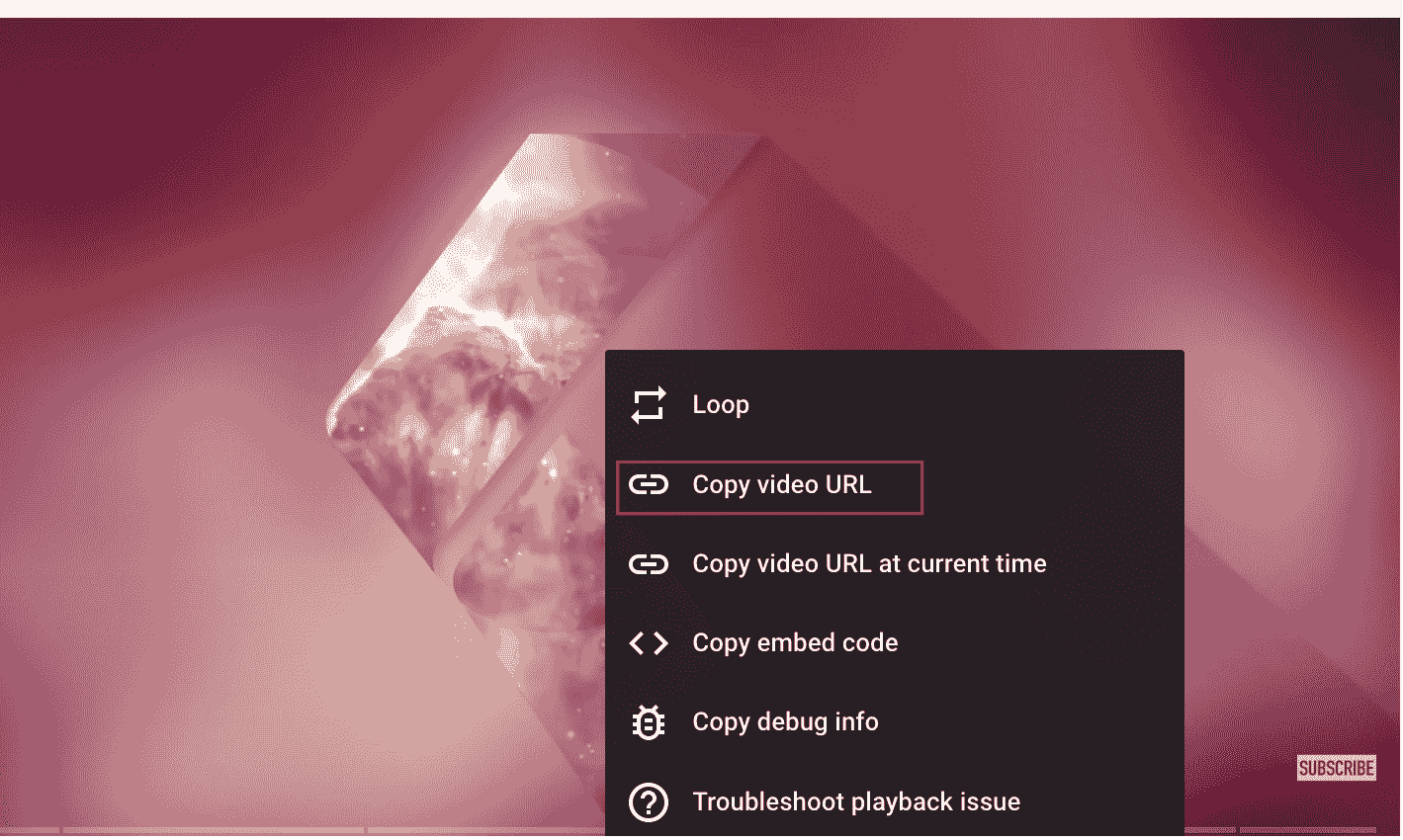
Step 3: Paste the URL
Go back to the app, paste the copied URL into the address box and click "+" to start parsing. If the URL belongs to a whole playlist, iFunia will detect it and show you all the clips for download.
Step 4: Choose an output format and quality to download
Click the drop-down icon of the "Format" box to choose any format with different qualities. For example, you can select "m4a" to download audio only. Then, you can start downloading audio from YouTube by clicking the Download ![]() icon.
icon.
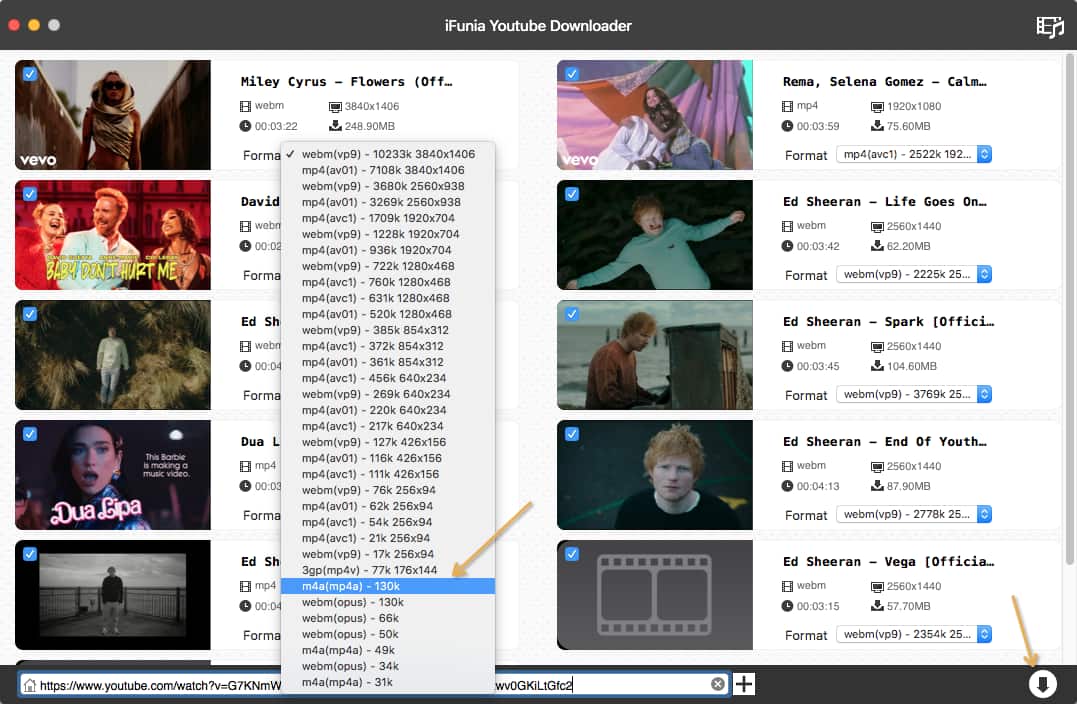
After the download, you can hit the Checkmark icon to find the just downloaded YouTube audios on Mac.
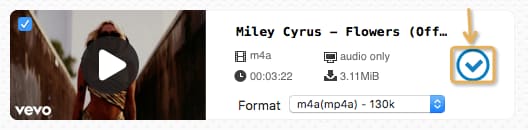
Extended: Free YouTube Audio Downloader Websites for Mac
There are a number of websites that let you download audio from YouTube on Mac without having to install a desktop software. But these web-based downloaders do not offer batch download or multiple output formats and quality options. If you can accept these limitations, here are some of the best online sites you can try to download audio from YouTube.
1. Dirpy
Dirpy is a popular online YouTube audio downloader that allows you download YouTube to MP3 for free. It’s clean without intrusive ads, and offers both free and premium features. Free users can download audio up to 20 minutes in length, and the output format is MP3 only. You need to upgrade to premium for downloading longer audio and more formats. Also, it can’t download copy-protected audio from YouTube, such as Vevo music videos.
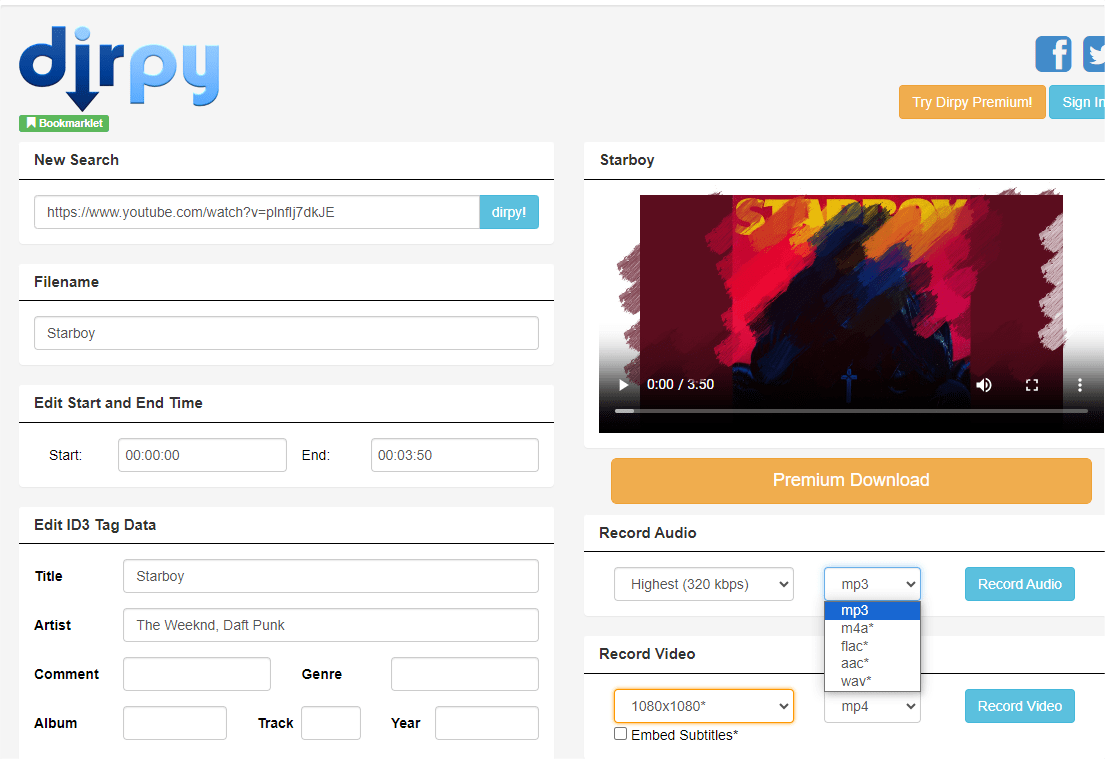
2. Y2mate
Y2mate is another free YouTube to MP3 converter site for Mac. It’s completely free and easy to use, but does not provide multiple output options. It can only download YouTube to MP3 with a lossy quality. Unlike Dirpy, y2mate is ad-supported and contains pop-up ads and redirects. Also, sometimes the downloaded audio is a file without a format, you can manually rename it and add an .mp3 file extension.
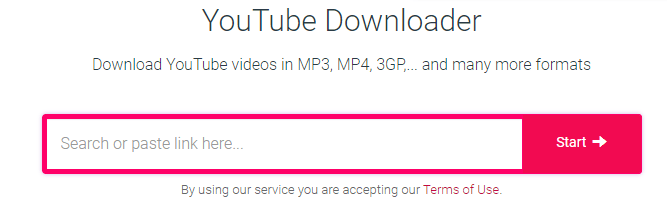
Other alternative sites:
- Onlymp3
- ListenToYoutube
Conclusion
Instead of paying for YouTube Premium just to download videos and music, the 6 tools introduced above provide better value for downloading YouTube audio on Mac. With the right YouTube audio downloader, you can ditch ads and convert YouTube to MP3, M4A, or any other audio format you want to enjoy offline on your Mac or portable devices on the go.
Different needs, different choices. We have tested many popular YouTube downloaders for Mac users. Although they vary in price, features, versatility, etc., they are all clean, safe and easy to use. This guide hopefully helps you select the best YouTube audio downloader for your specific needs and budget.
Disclaimer
The methods in this article are for personal use only. Before downloading, you must comply with copyright laws and obtain permission from the owner for protected content. The author is absolutely against the downloading of unauthorized video/audio files or using them for commercial gain.

Chloe LEE is good at explaining and solving complex technology problems to her readers. Since joining iFunia Studio, she has focused on writing articles about video and DVD software, and how-to tutorials.












