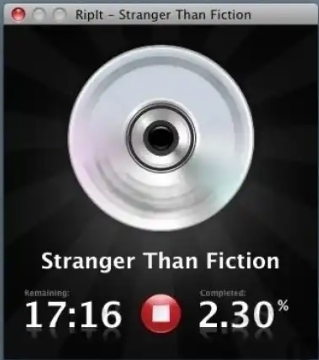8 Best DVD Rippers for Mac [Free & Paid]
A DVD ripper is a software used to convert the contents of a DVD to digital formats for easy playback on media players and various devices. Whether you want to rip your DVDs for safekeeping or simply watch DVD movies anytime anywhere, a reliable DVD ripping software would be essential. In this article, we will explore some of the best DVD rippers for Mac computer, both paid and free, by comparing the price, features, compatibility and actual performance. All the products included here have been tested to be able to rip copy-protected DVDs.
Comparing the Best DVD Rippers for Mac
Let's take a quick look at our list of 8 best DVD rippers for Mac with a comparison of the key features. You can click on the program title to learn more about it.
| App | Output Format | Ripping Speed | Interface | Full Version Price |
|---|---|---|---|---|
| 1. iFunia DVD Ripper | 300+ popular formats | Very fast | Simple & intuitive | $49.99 |
| 2. MacX DVD Ripper | Major formats and ISO image | Fast | Dated | $59.95 |
| 3. HandBrake | MP4, MKV and WebM | Medium | Classic & feature-rich | Free |
| 4. MakeMKV BETA | MKV | Medium | Simple & classic | Free |
| 5. Leawo DVD Ripper | 180+ formats | Very fast | Feature-rich | $39.95 |
| 6. VideoByte DVD Ripper | 300+ formats | Fast | Dark UI | $59.95 |
| 7. Aimersoft DVD Ripper | 200+ formats | Medium | Intuitive | $45.95 |
| 8. RipIt | .dvdmedia file | Fast | Slick simple | $24.95 |
Review of 8 Best DVD Rippers for Mac
#1. iFunia DVD Ripper
Compatibility: macOS 10.13 and later
Input: DVD disc, ISO image, DVD folder
Output: 300+ Popular formats and presets
Price: $39.99/one-time payment
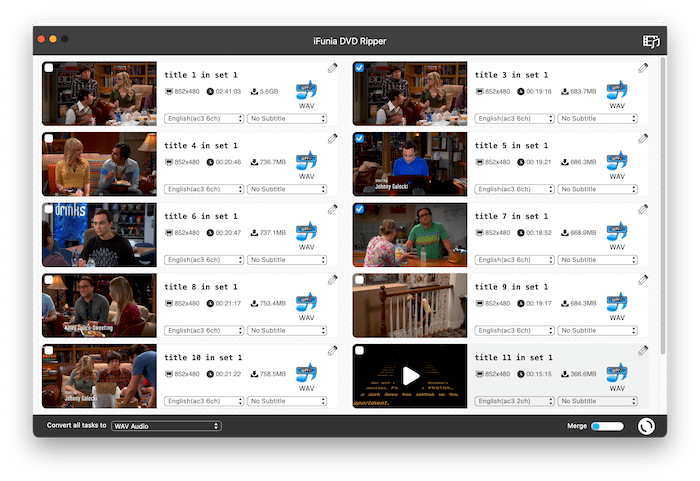
iFunia DVD Ripper for Mac is an easy-to-use yet professional program capable of ripping any DVD to common formats such as MP4, HEVC, MKV, AVI, MOV, etc. It can override DVD region code and various copy protection such as CSS, Disney protection, Sony ARccOS, 99-title, and read the DVD information in seconds.
 Free Download macOS 10.13 or later
Free Download macOS 10.13 or later
This best DVD ripper for Mac can compress the DVD file with lossless video quality, and also allows you to adjust the video resolution and quality if you’re familiar with the advanced settings. Moreover, it enables you to preview/play the DVD content, edit and cut the DVD video with the built-in video editor, select subtitles and audio tracks, and merge multiple titles into one. It also stands out in terms of ripping speed, only takes up to 15 minutes to rip a full DVD movie.
Advantages:
- Rip various DVDs, old or new, scratched or unplayable
- Preserve original quality
- Useful customization features
- User-friendly, no bundled software or adware
Limitations:
- The free version allows you to convert up to 5 minutes of each item
#2. MacX DVD Ripper Pro
Compatibility: macOS 10.6 or later
Input: DVD, DVD Folder, ISO image
Output: Popular formats and ISO image copy
Price: $59.95/Ultimate license
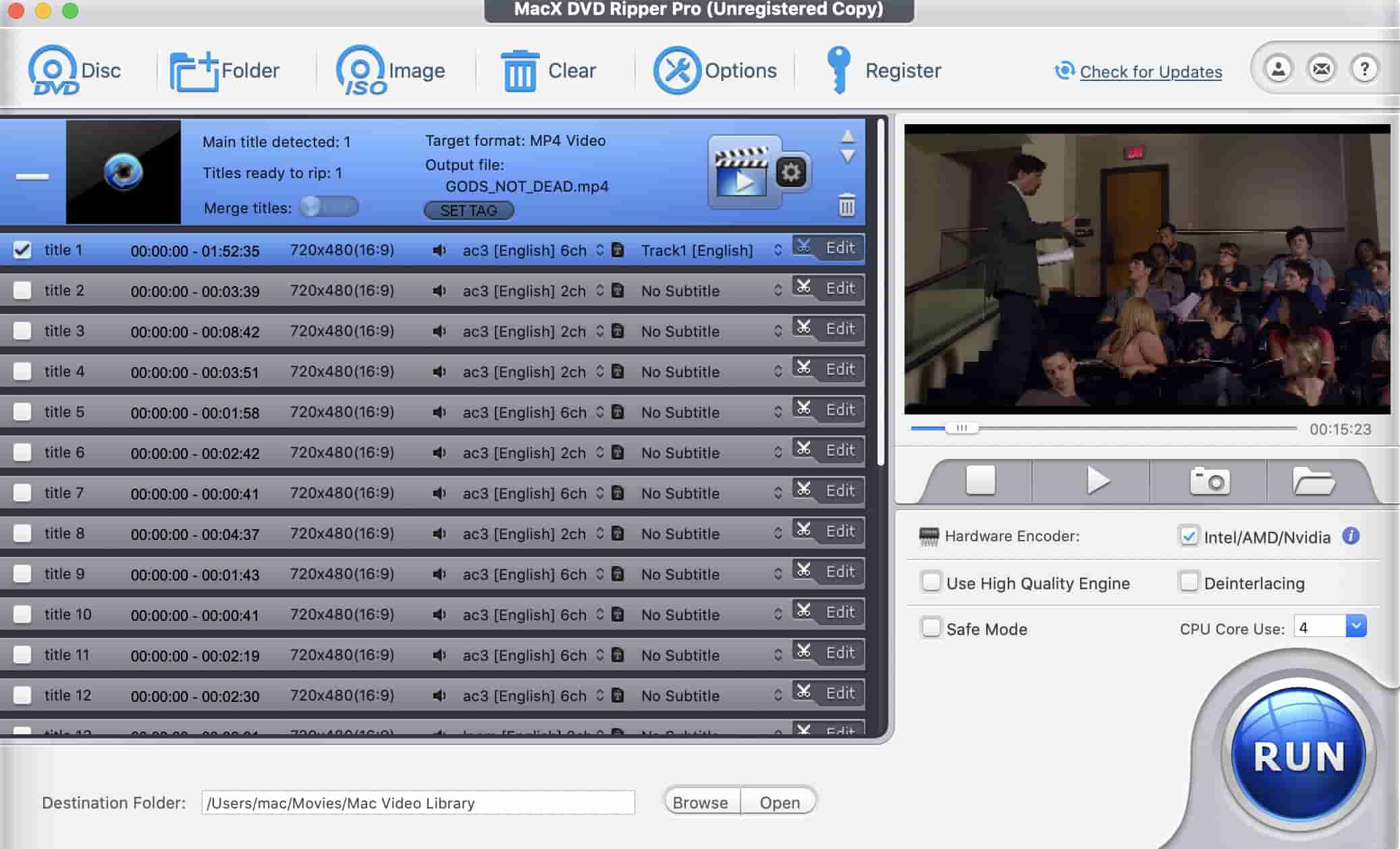
MacX DVD Ripper Pro is a popular DVD ripper for Mac that can rip homemade and copy-protected DVDs. Besides converting DVD to popular formats, it can also copy DVD at 1:1 ratio to ISO image and produce multi-track MKV and MPEG2 files with all/selected subtitles and audios. The user interface of this DVD ripper is a bit dated, but still clear to use. You can view the DVD video with the built-in DVD player and take screenshot. The video editing feature is only limited to trimming and cropping. It offer a “High Quality Engine” option, but the output quality does not seem to be as high as MacX claims.
MacX also offers a DVD Ripper Mac Free Edition, which can only rip unencrypted DVDs to common formats.
Advantages:
- Hardware accelerated speed
- Also rip DVD to ISO image file
Limitations:
- Basic video editing features
- Outdated user interface
#3. HandBrake
Compatibility: macOS 10.13 and later
Input: DVD & Blu-ray disc and all media files
Output: MP4, MKV and WebM
Price: free
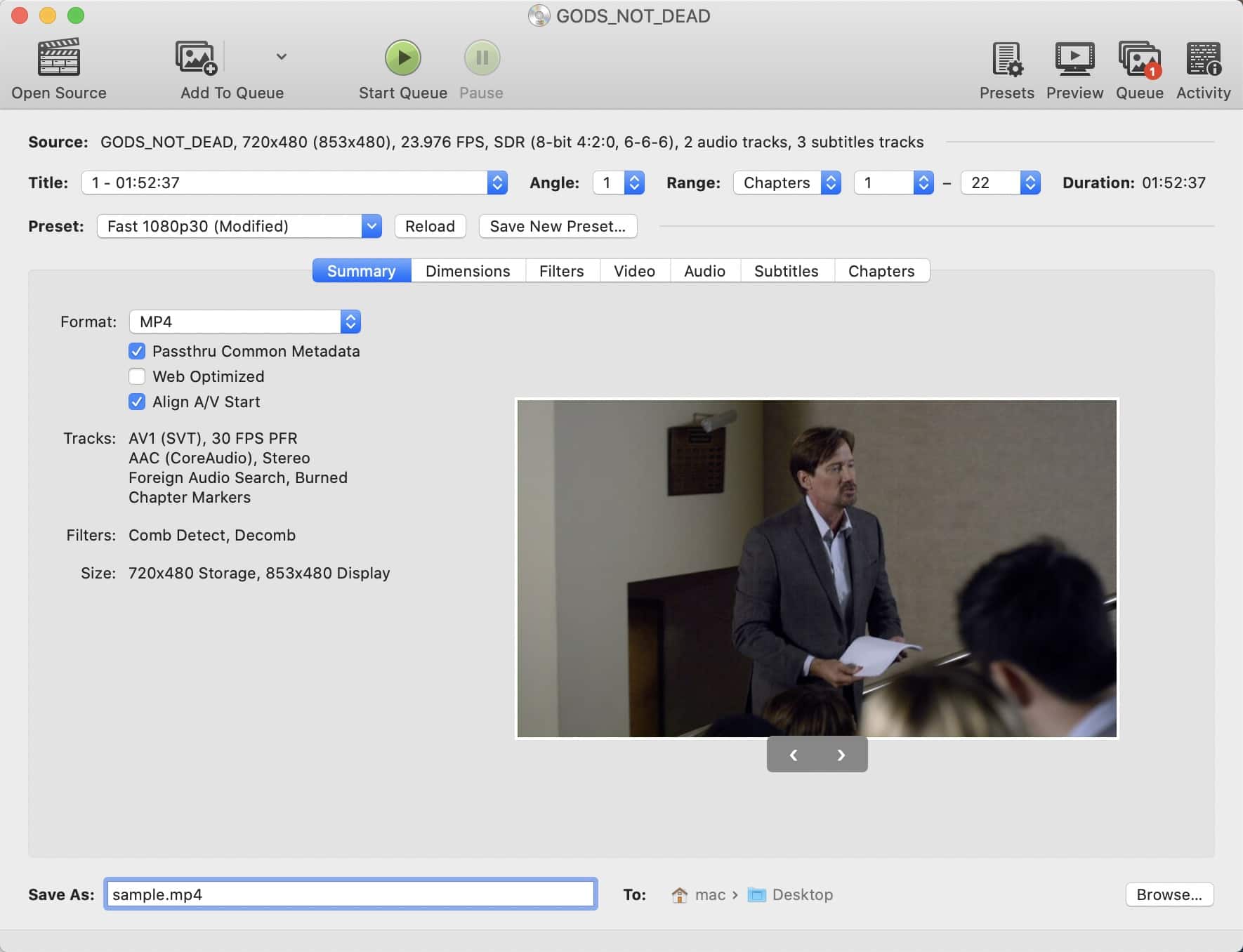
HandBrake is a free and open source video converter capable of ripping DVD and Blu-ray discs to certain formats. Like consumer tools, it allows users to adjust the video resolution, choose the codec and add/select subtitles and audio tracks.
However, HandBrake does not natively support ripping DVDs with copy protection, unless you install a free tool called libdvdcss. On Mac, HandBrake should automatically load VLC’s libdvdcss if you have VLC installed in your Applications folder. As a best free DVD ripper for Mac, HandBrake is a reliable option to rip and compact the DVD file for free, but it takes much longer time to rip and encode the DVD than paid options.
Advantages:
- Free and safe
- Support Blu-ray disc (without copy protection)
- Angle/subtitle/audio selection
Limitations:
- Complex user interface
- Limited output formats and editing feature
- Slower ripping speed
#4. MakeMKV BETA
Compatibility: macOS 10.7 or later
Input: DVD and Blu-ray disc
Output: MKV file
Price: Free during beta

MakeMKV is another free DVD ripper for Mac that can rip encrypted DVDs. According to the developer, all features of MakeMKV, including Blu-ray ripping, are free during BETA, and it has been in beta for over a decade.
As its name suggests, MakeMKV can convert videos from DVD to a set of MKV files. The MKV format would preserve a lossless quality and all/selected subtitle and audio tracks, chapter information and metadata. Unlike HandBrake, MakeMKV can read and rip copy-protected DVDs without additional plug-in. The processing speed is fast, just depends on how fast your drive reads. Note that the MKV format is not compatible with most video players, and the file size can be huge without any compression.
Advantages:
- Free to rip both DVDs and Blu-rays
- Produce multi-track videos
Limitations:
- Rip to MKV only
-
No video editing and parameter control
Note: you'll need to adjust Mac gatekeeper options to install the program as MakeMKV is not verified by Apple.
#5. Leawo DVD Ripper for Mac
Compatibility: macOS 10.6 or later
Input: DVD disc, DVD Folder, ISO image
Output: 180+ popular formats
Price: $39.95/Lifetime license
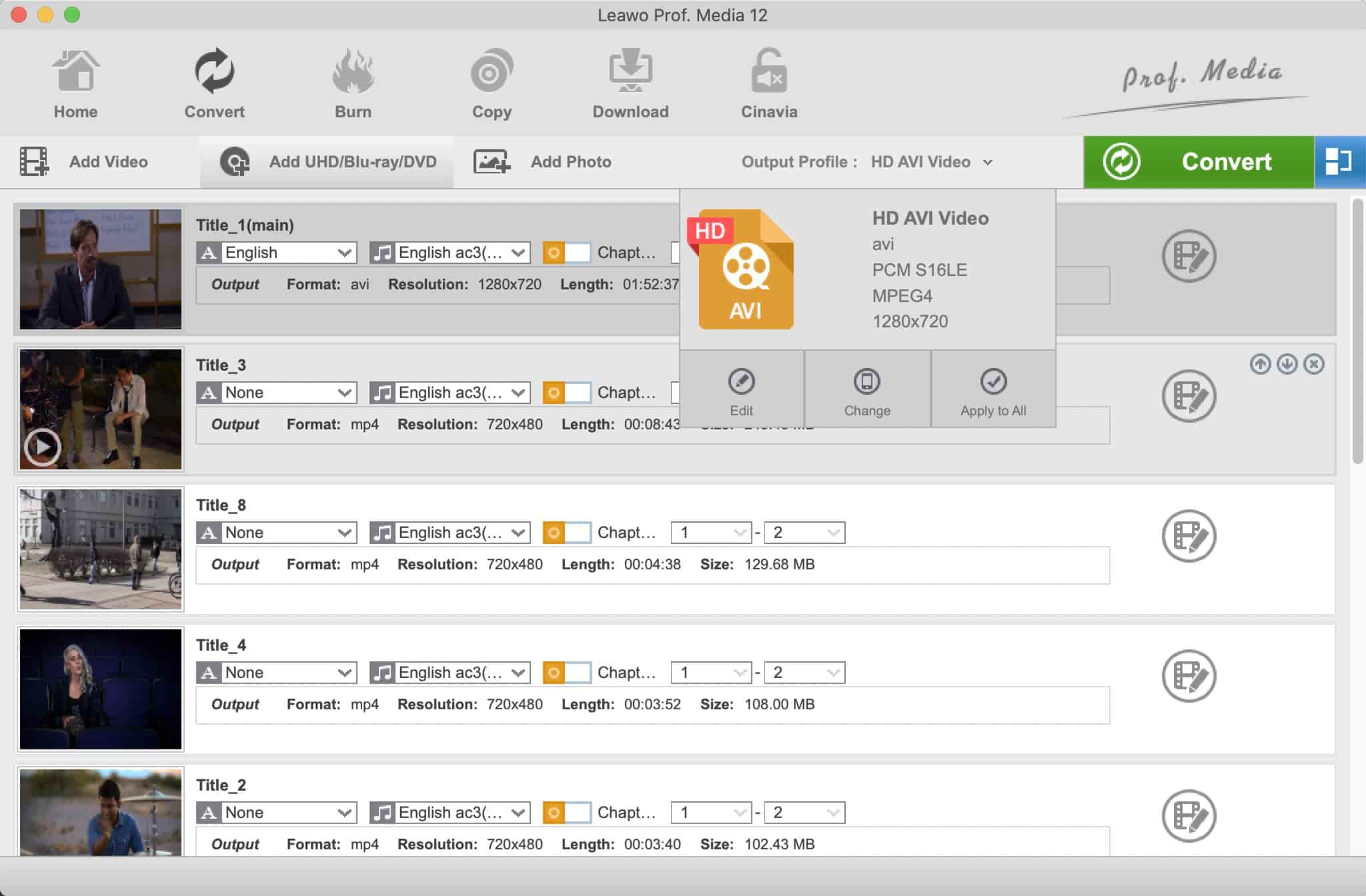
Leawo DVD Ripper for Mac can rip and convert DVDs to video or audio in over 180 formats, including presets for different devices, software and online platforms. It offers a powerful video editing feature that allows you to cut the video and make a 3D movie from 2D.
Leawo DVD Ripper is an integrated part of Leawo Prof.Media, an all-in-one media converter suite with 16 tools that require separate payment . This results in a larger installation package and a feature-rich user interface. This DVD ripper is recommended for Mac users who need a multipurpose DVD management software with functions like DVD copying and burning. But if you prefer a lightweight DVD ripper that won't consume much resource, consider other options.
Advantages:
- All-in-one video converter suite
- Rip multi-angle and 3D DVD movies
- Multi-language support
Limitations:
- Bundled software
- Fail to convert DVD folders
#6. VideoByte DVD Ripper for Mac
Compatibility: macOS 10.7 and later
Input: DVD disc, DVD Folder, DVD ISO file
Output: Lossless MPG and popular formats
Price: $59.95/Lifetime license
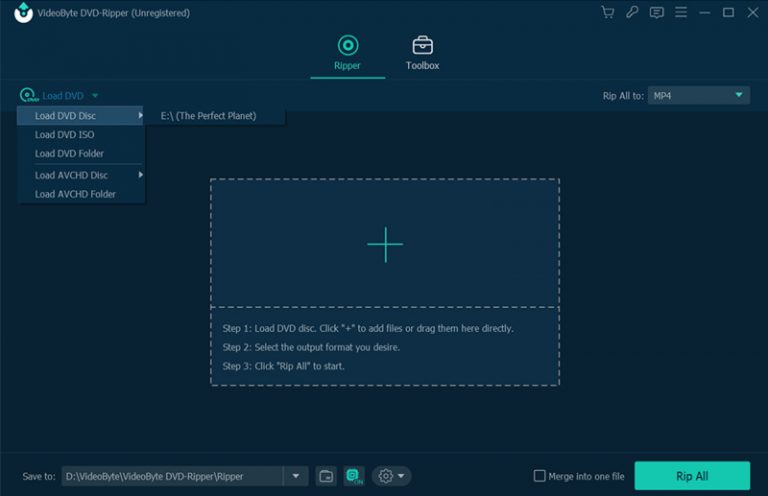
VideoByte DVD Ripper for Mac can convert DVD to over 300 media formats and device presets. If you choose the lossless MPG as the output format, you can keep all the audio tracks and subtitles and make the tracks selectable when playing in a video player. If you choose other formats, you can trim the DVD movie, split & merge multiple titles, and edit the metadata. It also offers a toolbox with 5 extra tools you may need, including a Video Compressor, GIF Maker, Media Metadata Editor and more. These tools can help you better manage your media library after ripping your DVD collection.
Advantages:
- Rip DVD to MPG losslessly
- Additional mini tools
Limitations:
- The DVD file size is not displayed
- Upgrade ads pop up
- More expensive
#7. Aimersoft DVD Ripper
Compatibility: macOS X, 11, 12
Input: DVD disc/folder/ISO/IFO/BUP/VOB and .dvdmedia file
Output: 200+ SD and HD popular formats
Price: $49.95/Lifetime license
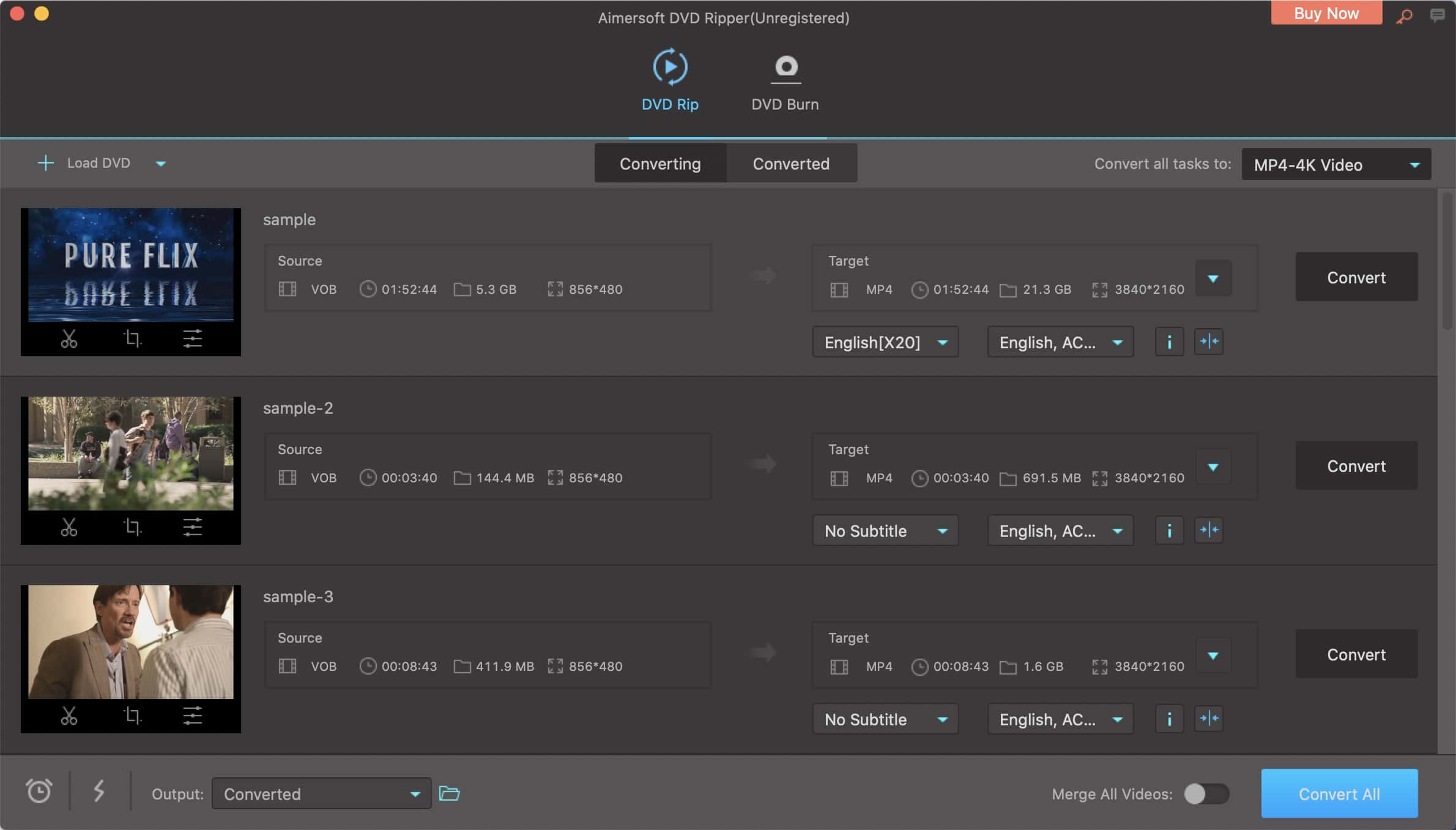
Aimersoft DVD Ripper for Mac offers a better designed interface and supports more formats than its Windows version. It’s designed to rip encrypted DVDs and convert DVD to all major formats in any resolution you want. Specifically, it can fetch and embed metadata to DVD movie while converting it and sync it to your iTunes Library. More than a DVD ripper for Mac, it integrates a DVD burner to burn data and music to physical discs.
Advantages:
- Search and add metadata for DVD movie
- Extra DVD burning feature
Limitations:
- The ripping speed is fine but not as fast as other competitors
- Lack support for newer Mac - can't open on Ventura and Sonoma
#8. RipIt
Compatibility: macOS 10.9 ~ 12
Input: DVD disc
Output: DVDMEDIA file
Price: $24.95/One-time purchase for 1 Mac
RipIt is a popular DVD ripper for Mac known for its ease of use. It can bypass copy protection and make a decrypted, complete copy of the DVD in a DVD package that ends with .dvdmedia extension. The dvdmedia file is playable with Mac’s DVD Player application and contains all DVD information including menus and track options. But RipIt cannot encode the DVD to popular formats and offer few customization options.
The official website of RipIt has been shut down, but you can still get the latest release from download sites like Softonic.
Advantages:
- Simple interface
- Copy the complete DVD
- Display remaining time
Limitations:
- No update for years
- Not compatible with newer Mac OS
- Limited output format and customization options
How to Choose the Best DVD Ripper for Your Mac
With all the DVD rippers for Mac listed above, which one is best for you? Here are some tips for selecting the best DVD ripper for your Mac:
- Compatibility. Make sure the DVD ripper is compatible with your Mac OS, as some popular DVD rippers like RipIt and MacTheRipper haven't been updated for years.
- Decryption capability. If you need to rip DVD with copy protection, try the DVD ripper to see if it can read the DVD successfully before you buy.
- Output formats. Choose a DVD Ripper that supports converting DVD to the format you want.
- Fast speed. Choose a DVD ripper that supports hardware acceleration.
- Ease of use. An ideal DVD ripper for Mac should offer an intuitive interface for beginners.
- Customization features. A DVD ripper with additional features that you need would be a plus.
How to Use the Best DVD Ripper for Mac
Here is a simple guide on how to rip a DVD using iFunia DVD Ripper, an optimal choice for most Mac users.
Step 1. Download iFunia DVD Ripper for Mac and insert the DVD you want to rip into the DVD optical drive.
 Free Download macOS 10.13 or later
Free Download macOS 10.13 or later
Step 2. Open the program, drag the DVD disc to the interface. Or go to “File” menu and choose "Add DVD".
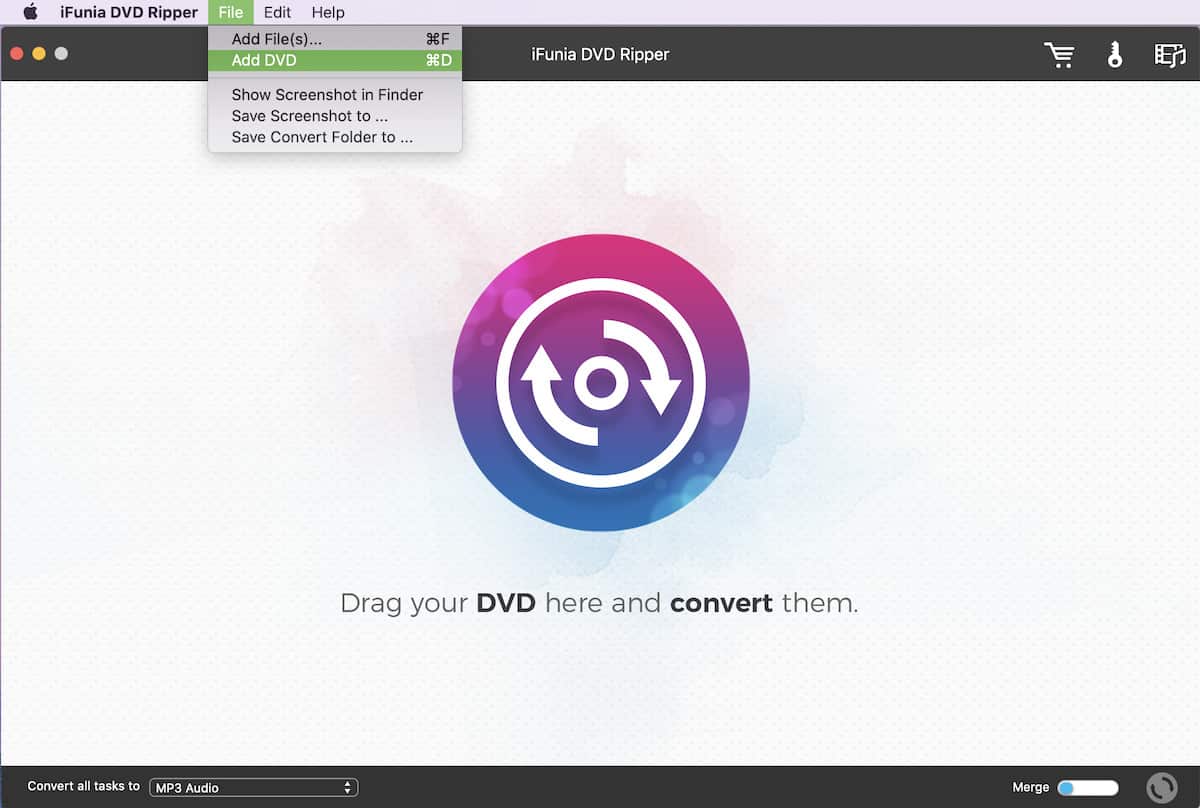
Step 3. When all DVD titles are loaded, expand the format list “Convert all tasks to” and select an output format you want.
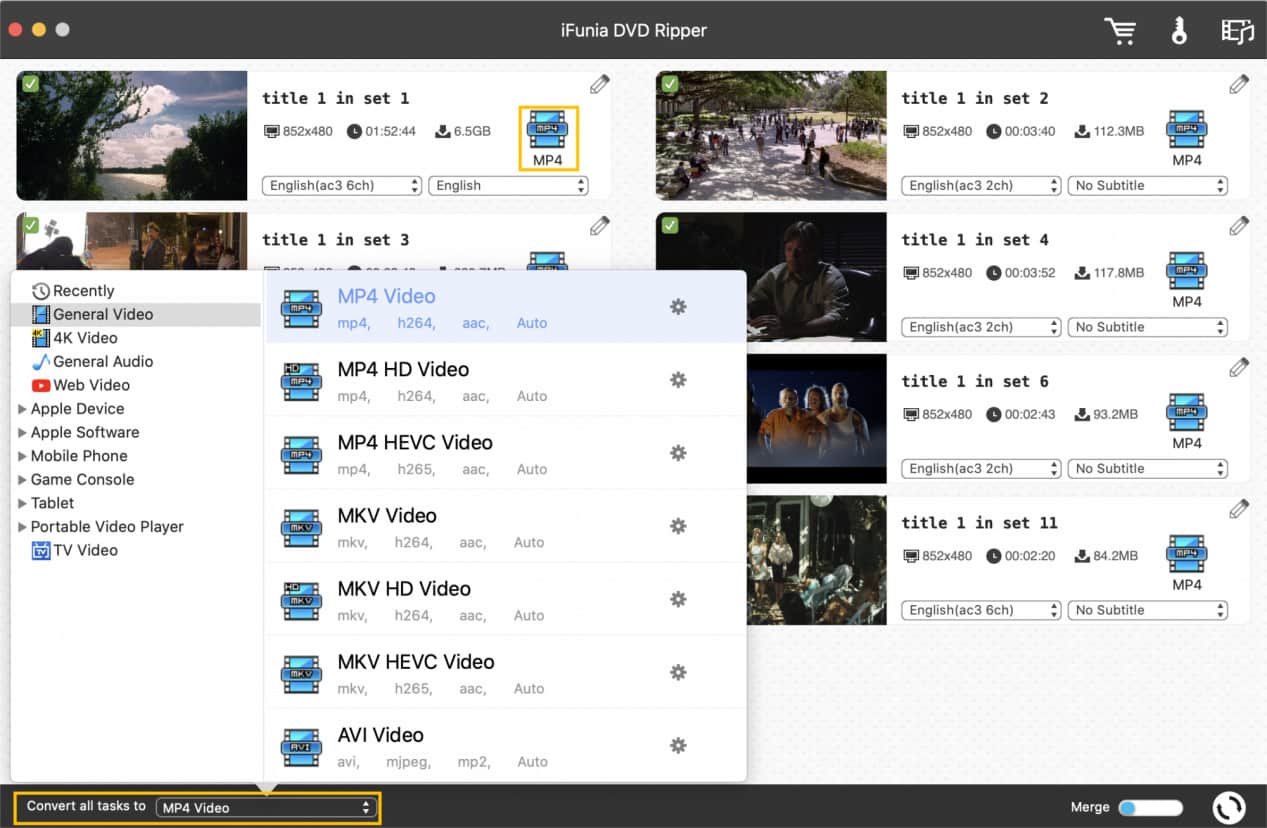
(Optional) Step 4. Customize the DVD video.
1). You can click the gear![]() icon to further adjust the video and audio parameters.
icon to further adjust the video and audio parameters.
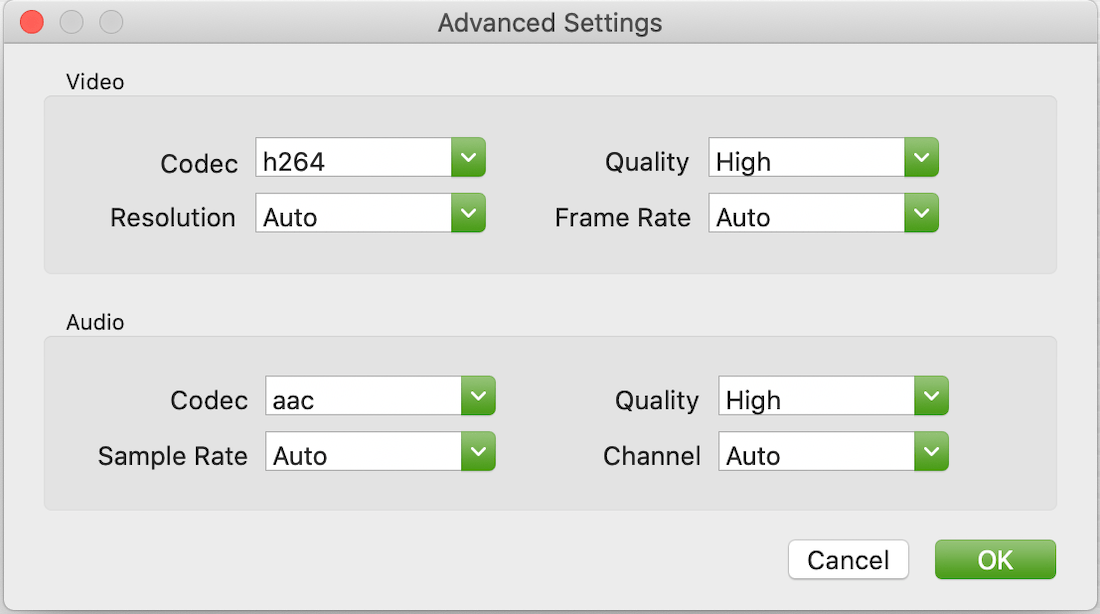
2). To edit the video, click the edit ![]() icon to access the built-in video editor. Here you can trim, crop, adjust video brightness, add watermark and more.
icon to access the built-in video editor. Here you can trim, crop, adjust video brightness, add watermark and more.
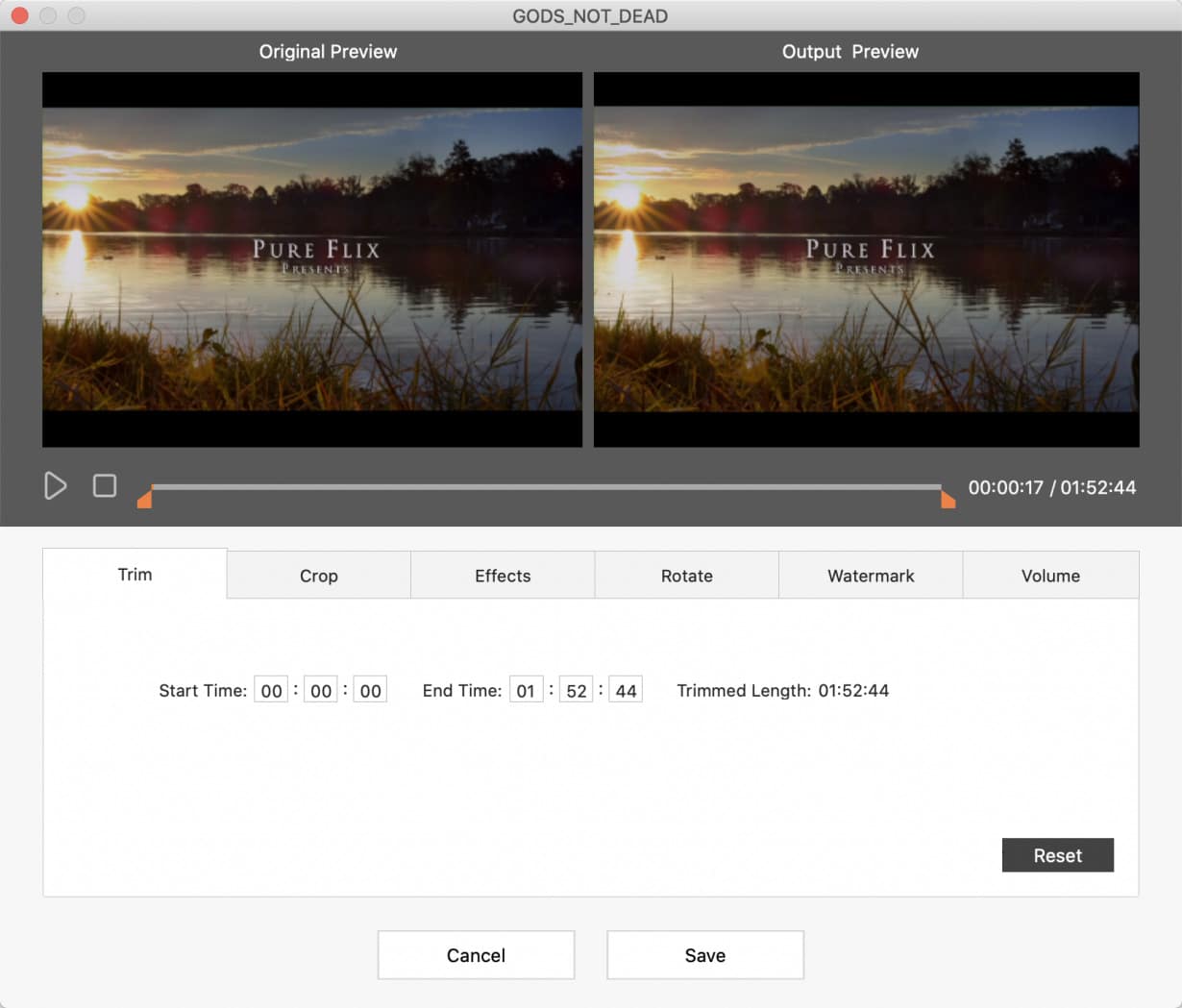
Step 5. Click the Convert ![]() button in the main interface to begin the DVD ripping process on Mac. You can rip only the main movie or select the titles you need. Check the “Merge” option if you want to merge multiple titles into one file.
button in the main interface to begin the DVD ripping process on Mac. You can rip only the main movie or select the titles you need. Check the “Merge” option if you want to merge multiple titles into one file.
FAQs About DVD Rippers for Mac
Is it legal to rip DVDs on Mac?
First of all, it is perfectly legal to rip your homemade DVDs. Second, ripping commercial DVDs can be considered illegal, but it usually falls under “fair use” if you own the DVD and rip it for personal use only.
What’s the difference between a DVD copy and a DVD ripper?
A DVD ripper mainly helps you rip the videos from a DVD and convert them to digital formats like MP4. This may involve some video compression. A DVD copy is designed to make an unencrypted copy, preserving the full DVD structure including the menus. The copied DVD file is usually saved as a DVD folder or disc image file, and can be easily burned onto a new disc.
Can VLC rip DVD on Mac?
Yes, but not recommended. Rather than ripping, VLC media player is more like recording the DVD content and then converting the video to a selection of formats. So it can take a long time to rip one title and it doesn’t allow batch process. Read this post if you want to use VLC as a DVD ripper.
Conclusion
The best DVD ripper depends on your own needs and budget. Try a free tool for occasional ripping, and choose a paid software if you want to rip a large collection of DVDs without hassle. With the 8 top DVD rippers for Mac, you should be able to digitize any DVD with ease and enjoy your favorite movies and old memories on any device anytime.

Chloe LEE is good at explaining and solving complex technology problems to her readers. Since joining iFunia Studio, she has focused on writing articles about video and DVD software, and how-to tutorials.