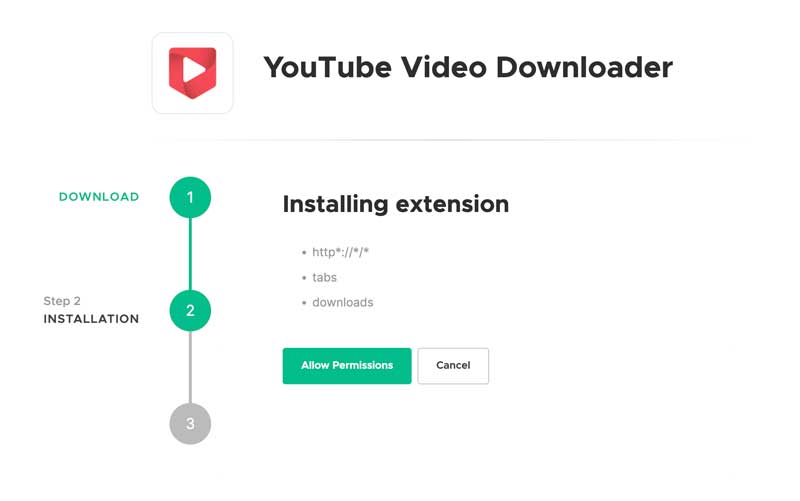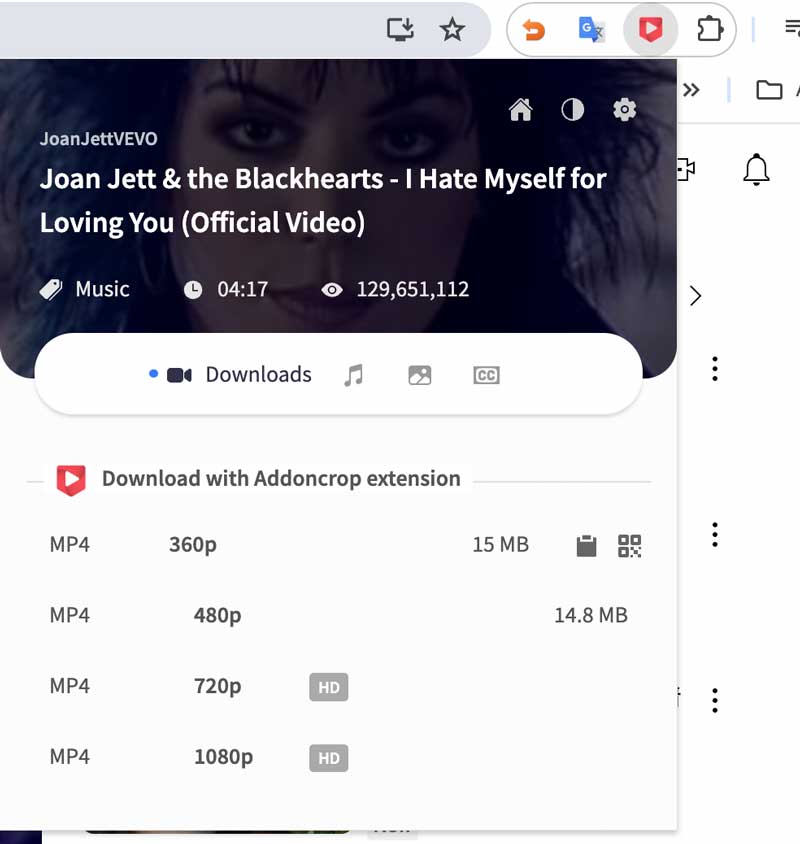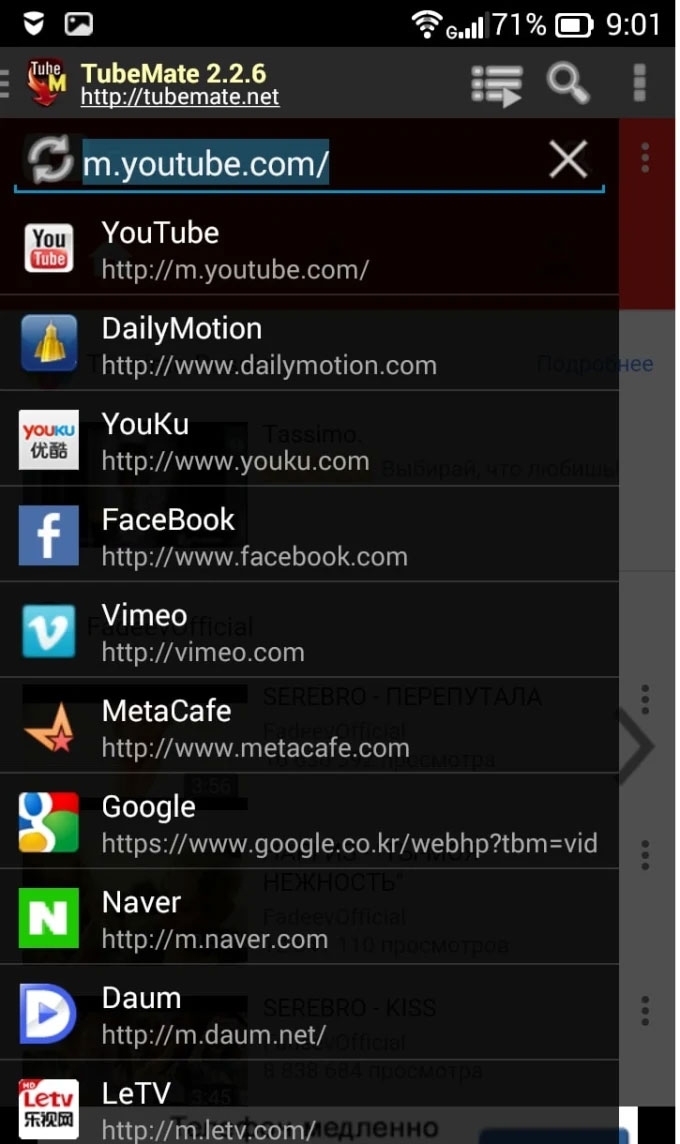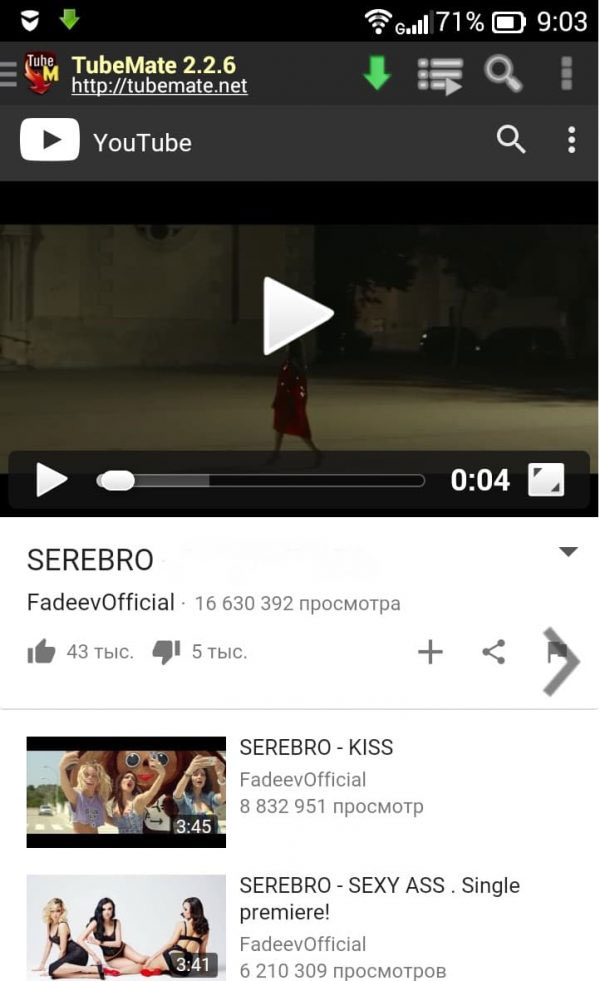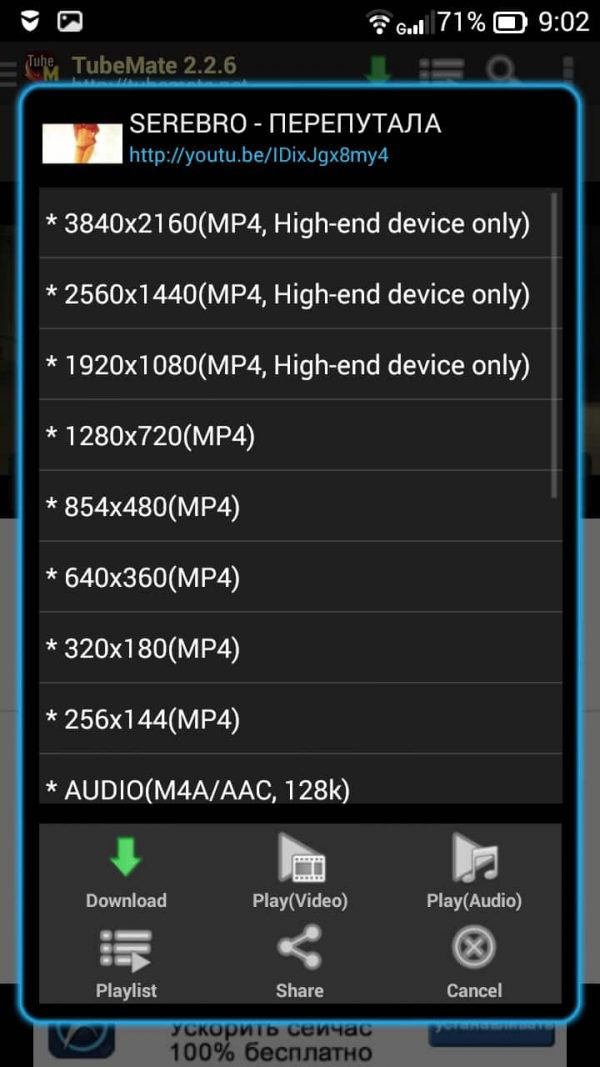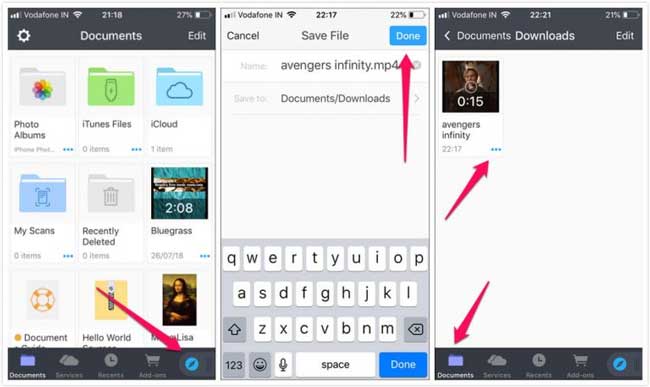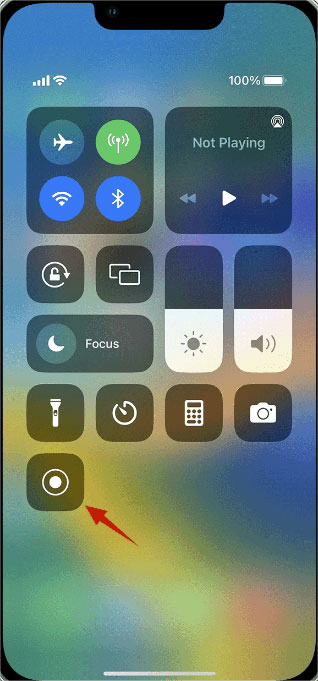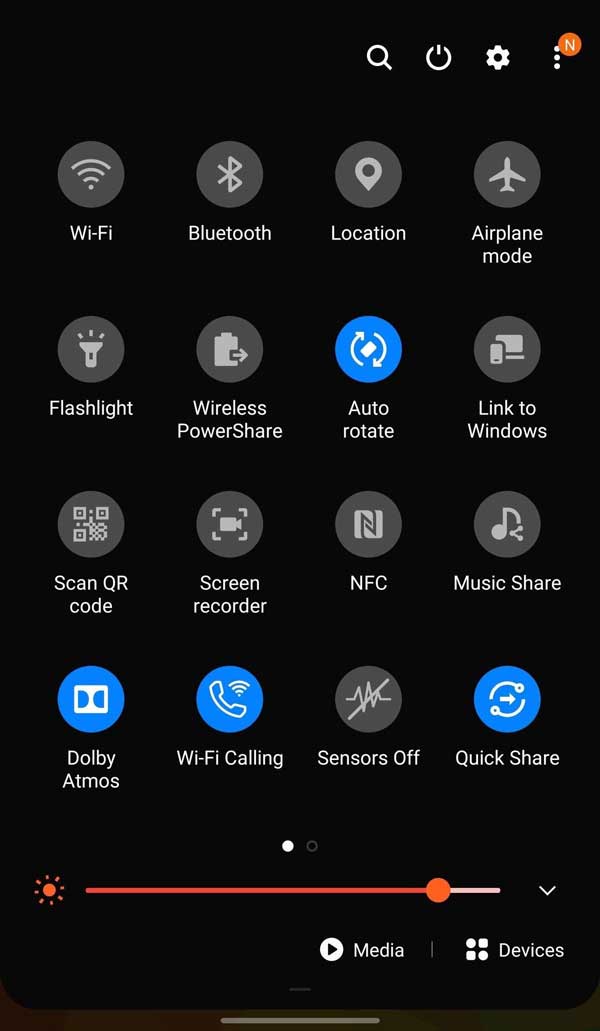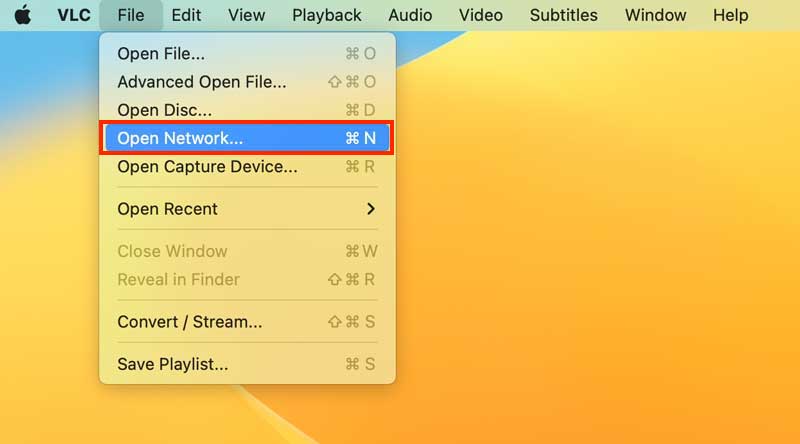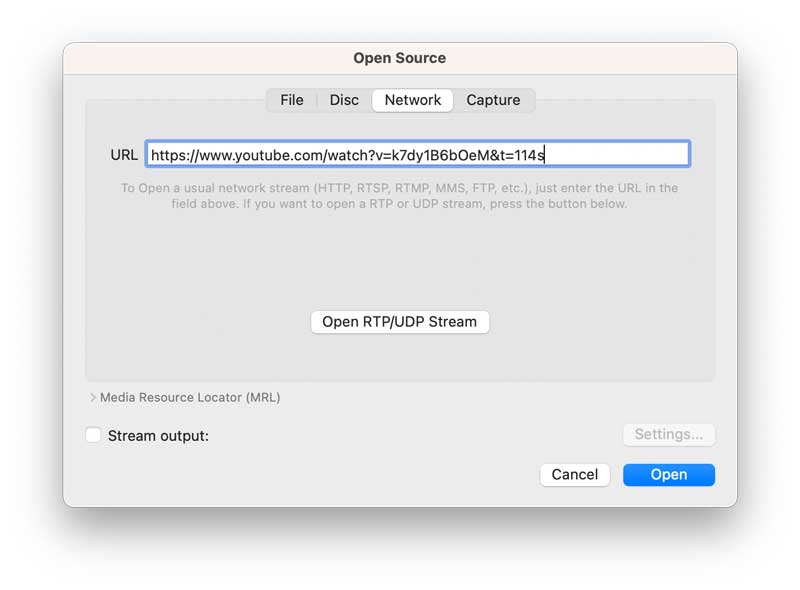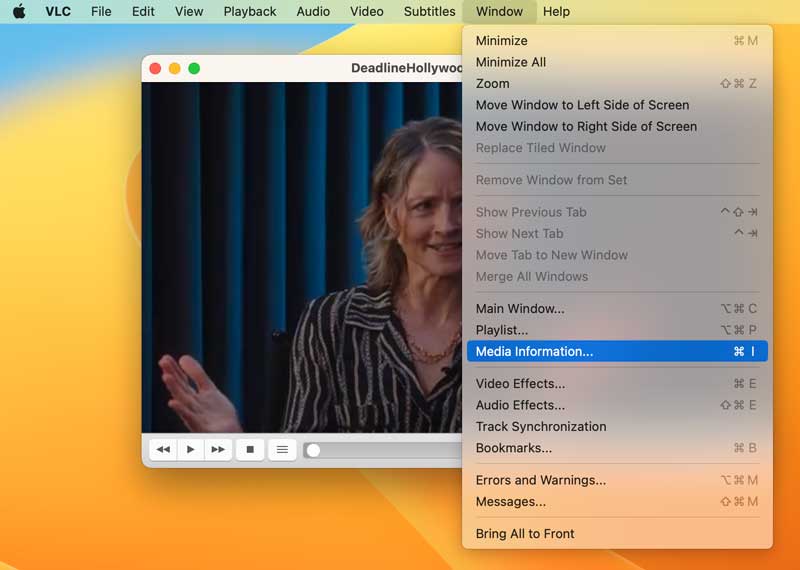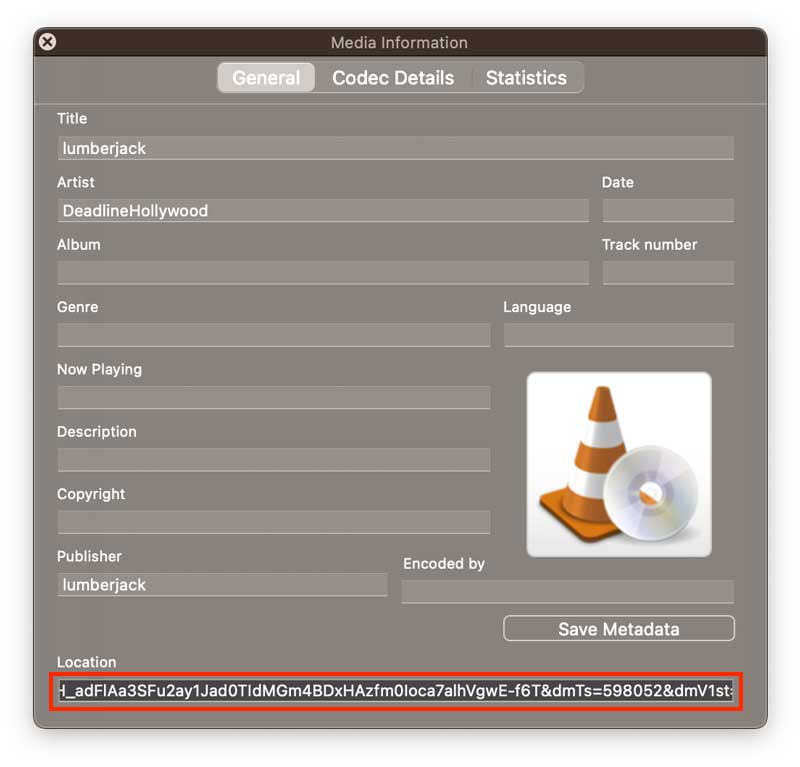How to Download YouTube Videos without Premium
With YouTube Premium, you can now temporarily download YouTube videos to your device and play them offline for a limited period of 30 days. However, many people may be wondering, "I want to download YouTube videos for free" or "How can I download videos from YouTube without premium?"
There are tons of methods for downloading YouTube videos online. After spending days trying each one, I found that many are no longer working. Fortunately, I discovered these four simple and effective methods for downloading YouTube videos, some of which even support batch downloading and are 100% effective!
In this article, we will introduce how to download YouTube videos for free without the premium subscription and save them forever, from PC software, mobile apps, and websites. Not only can you download high-definition videos, but you can also download covers and subtitles!
- Part 1 - Ways to Download YouTube Videos Without Premium
- 1) iFunia YouTube Downloader - For Windows and Mac
- 2) Browser Extension - Chrome, Firefox, Edge, Yandex, Brave, Opera, Vivaldi
- 3) On Android - Tubemate
- 4) On iPhone - Documents by Readdle
- 5) Record screen on mobile
- 6) 4 Online Sites
- 7) VLC Media Player
- Part 2 - Precautions when using free download sites and apps
- Part 3 - What is YouTube Premium?
- Part 4 - About YouTube Premium Downloaded Videos
- Part 5 - Conclusion
 iFunia YouTube Downloader
iFunia YouTube Downloader
Batch download videos from YouTube without premium
- Download videos from YouTube plus 1,000+ other video streaming sites, such as Facebook, VK, Dailymotion, Vimeo, Twitch, Bilibili, and more
- Provide different quality levels and formats of the video, from 360p to 1080p and 4K high resolutions
- Batch download multiple videos at once, including full playlist
- Download YouTube playlists, channels and shorts with one click
- Save online videos in MP4 or their original formats
- Extract audio from video
- Download videos to play on iPhone, iPad, Androids, etc.
- Fast download speed
- Clean and safe to use, with no ads or bundled software
 Free Download macOS 10.13 or later
Free Download macOS 10.13 or later  Free Download Windows 10 or later
Free Download Windows 10 or later
Download YouTube Videos Without Premium on PC (Windows & Mac)
A safe and easy-to-use video downloader app is a top alternative to YouTube Premium. iFunia YouTube Downloader is a dedicated YouTube video and audio downloader that have been in the market for more than 10 years.
| Number of supported video streaming | Over 1,000 sites (including YouTube) |
|---|---|
| Download Quality | Original video (8K, 4K, 1080P, etc.) |
| Free trial period | Available (Download 3 videos for free) |
It has an app for both PC and Mac. If you want to download a whole YouTube playlist at a time this app supports that too. You can also grab the YouTube URL of a live-streamed video, and it will download just like a regular video.
Though it named YouTube downloader, It actually supports downloading videos from 1000+ websites including Vimeo, OK.RU, YouTube, Facebook, Dailymotion, Twitch etc.
What distinguishes it from others is that it downloads the video in its original quality and format (4K, 8K, and 1080P are possible) - that is, it won’t do any compression or conversion when downloading the video you need, so you get an exact copy of the video uploaded by the author. Although it is a paid program, it offers 3 free downloads for users to try its full features before purchasing.
How to use:
Download, install and launch iFunia YouTube Download on your computer.
 Free Download Windows 10 or later
Free Download Windows 10 or later  Free Download macOS 10.13 or later
Free Download macOS 10.13 or later
Once installed, go to the YouTube video you want to download, copy the URL. Paste the URL into iFunia YouTube Downloader, hit Enter on the keyboard or the “+” icon to analyze the YouTube video. You can add as many videos as you want to the app without limitation.
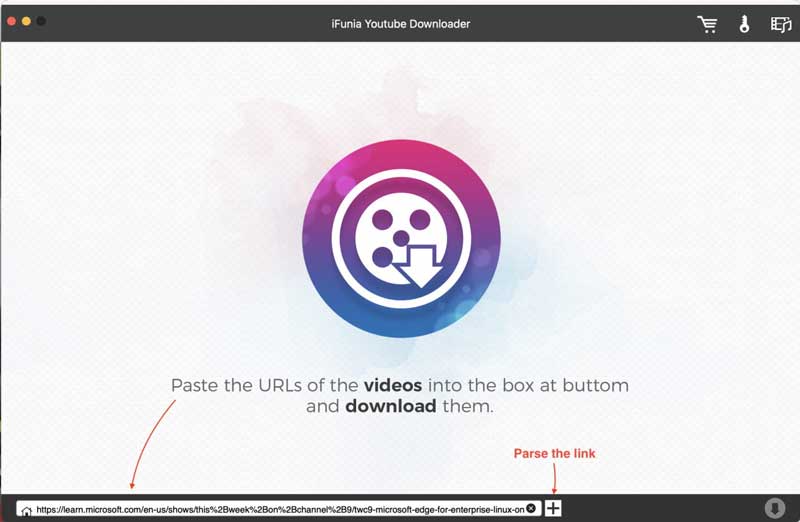
Tip: To add multiple YouTube videos, you can go to File -> Input URLs** to paste URLs in bulk in the pop-up box. One URL per line.
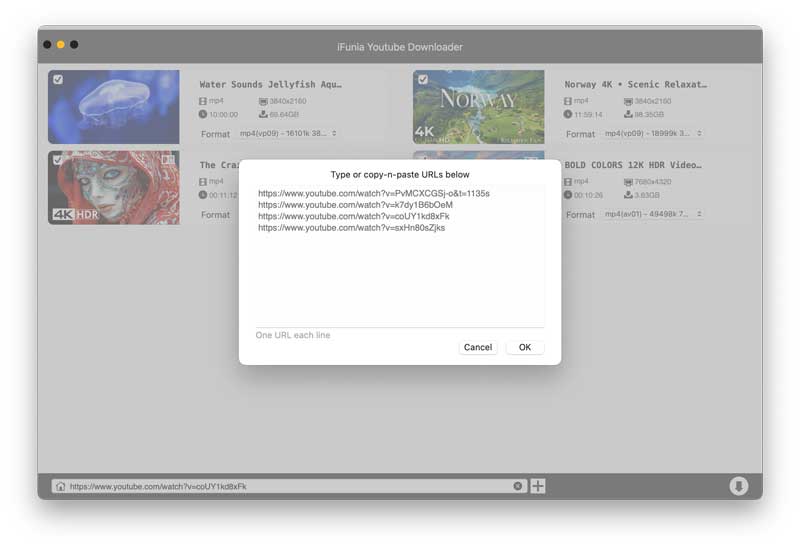
When the video is loaded, choose a video quality from the Format drop-down menu. You can download a video at the highest quality, but if you want to save space, you can always select a lesser quality setting.
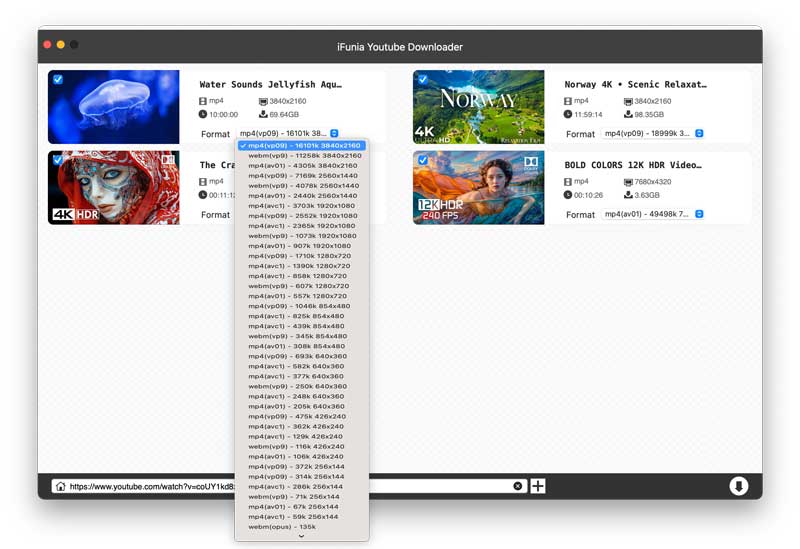
Choose where the file should save to and click the Download button to begin downloading YouTube videos to your computer. That’s it! This powerful YouTube downloader allows you to pause and resume download process at will.
Tip: When the video is successfully downloaded, you can preview it with the built-in video player. Also, click the checkmark icon to quickly find the downloaded file.
Download YouTube Videos Without Premium - Browser Extension
Browser compatibility: Chrome, Firefox, Edge, Yandex, Brave, Opera, Vivaldi
Chrome Web Store doesn't allow extensions to download videos from YouTube. Therefore, you can’t find an extension that supports download YouTube videos here. The extension we introduced here named Addoncrop Youtube Video Downloader.
This extension is not available in Chrome Web Store, you have to download the extension from its website. It supports download YouTube videos to AVI, FLV, WebM, MP4 and MP3 files. For video quality it can download video resolutions up to 1080p, though it says it can support 4K video download.
To download a YouTube video, it also requires one to download another extension which named Foxified, which has the function to emulate firefox extensions in Chrome, Opera and other Chromium based browsers.
Steps to download YouTube videos using this Chrome extension:
- Go to https://addoncrop.com/v26/youtube-downloader/
- Click on the link and download the Foxified extension.
- Click Allow Permissions
![]()
- Open the YouTube video you want to download, then click the extension, it then will start loading the video details. After that, it will show you all the available quality to download and the according size.
![]()
- Click on the quality you need and it will start downloading the video, you can then find the downloaded video at the download folder.
Download YouTube Videos Without Premium - Android
TubeMate is a dedicated and easy-to-use YouTube video downloader for Android users. Users find and access the videos with the built-in browser and save videos comfortably with just a tap. It is lightweight and the download speed is quite excellent compared to other app.
Besides YouTube it also supports downloading videos from DailyMotion, YouKu, Facebook, MetaCafe, Google Video, etc. You can also choose from four sizes and image quality for the videos you download, from 1280x720 to 320x240 pixels.
How to use:
- Install TubeMate on your Android device.
- Launch the app, and you will see some popular sites are listed in the main interface.
![]()
- Tap YouTube and search for the videos you want to download.
- Open and play the video.
![]()
- A green download arrow will show on the top right, Click on it choose a format and quality option.
- Then tap on the green “Download” button to download the video.
![]()
Download YouTube Videos Without Premium - iPhone
Apple have straight restrictions on video download app, iPhone users don’t have much options to choose. To download YouTube videos on iPhone or iPad, you can try Documents by Readdle. Documents is actually a file management app, downloading video is one of its secret functions. Documents can download videos in HD quality up to 720p.
How to use:
- Download Documents from the App Store.
- Copy the URL of the YouTube video.
- In Documents app, tap the browser icon in the lower right corner. Paste the video URL to the search box, insert "pp" after "youtube" in any YouTube URL. hit Enter.
- After analyzing it will show you some formats and resolutions of the video.
- Choose a format and video resolution you want to save, then tap on the Download button to start the process.
- Once the download is complete, locate the video in the Documents folder.
![]()
Download YouTube Videos Without Premium - Record screen on mobile [Android & iOS]
Both iPhone and Android phones has screen recording function, this also helps record the video and save an offline copy.
On iPhone
- Open "Settings" >>” Control Center" >>” Customize Controls."
- Press the "+" icon next to "Screen Recording".
- Open the YouTube video on your mobile devices. Swipe the screen and tap "Screen Recording" from Control Center. It will start recording the screen. If you need to stop the recording, just open the Control Center and press the stop icon.
- You can find the recorded video in the "Camera Roll".
![]()
On Android
- Pull down the "Notification Bar" to display "Screen Recorder”.
- Open the YouTube video on your mobile devices and play it.
- Tap "Screen Recorder”> > "Start" If you want to stop the recording, tap "Tap to stop" in the notification bar.
- You can find the recorded video in the "Download" folder.
![]()
Download YouTube Videos Without Premium - Online Sites
If you want to download YouTube videos without any software, then you can download videos using online sites. There are tons of free video download sites, but the following 4 sites are the most recommended:
- Catchvideo.net - Supports download from many sites, site is clean with no ads, it supports downloading videos up to 720P.
- youtube4Kdownloader.com - Support downloading videos from websites like YouTube, Facebook, Instagram, Vimeo, Dailymotion, etc.. Can download videos up to 4K quality. But the download speed is very slow.
- ClipConverter.cc - Download and convert YouTube videos to MP4 or MP3. Site is clean with no ads and pop-ups.
- y2mate.com - Download YouTube videos in MP4 or MP3 format up to 1080p. You can also insert "pp" after "youtube" in any YouTube URL for faster downloading.
Download YouTube Videos Without Premium - VLC Media Player
VLC isn't just for playing videos; it can also help you download videos from online sites like YouTube. Compared with other solutions, VLC is a trusted name, so there are no security concerns with this option. In our test, VLC only download YouTube videos in HD, typically in 360p, 480p or 720p, so you are not expected to download YouTube videos in 1080p or 4K with VLC.
How to use:
- Open VLC, go to “File” >> “Open Network…”
![]()
- Copy and paste the YouTube video URL into the blank bar, and click open. VLC will start playing the video in seconds.
![]()
- Once the video begins playing, select “Window” and then “Media Information."
![]()
- In the pop-up window, Copy the URL next to 'location' and paste it into your browser window. The video will be downloaded to the download folder.
![]()
Precautions when using free download sites and apps
There are some things to be careful when using free video download sites and apps.
- Only download videos for personal use
- Do not download illegally uploaded videos
- Pay attention to fake ads and make sure not to click it.
- Free apps may suddenly stop working
What is YouTube Premium?
"YouTube Premium" is a monthly paid service offered by YouTube since November 14, 2018.
YouTube Premium Prices
| Plan | Standard Plan | Family Plan | Student Plan |
|---|---|---|---|
| Monthly plans | $13.99 | $22.99 | $7.99 |
| Annual plans | $139.99 | $139.99 | $139.99 |
What’s included in YouTube Premium
There are five main things you can do with YouTube Premium:
- Watch ad-free videos on YouTube
- Download videos
- Background Playback
- You can use YouTube Music Premium and Google Play Music
- You can watch YouTube Originals
About YouTube Premium Downloaded Videos
Videos that are downloaded and temporarily stored can be played offline for up to 30 days. Once you cancel YouTube Premium subscription, everything you've downloaded goes away.
So, YouTube Premium downloaded videos is not the same way we download videos in a standard video file formats which an be saved permanently on your PC. This also means videos downloaded with YouTube Premium can not be used in other apps this include video editing softwares.
Lastly
Downloading videos from YouTube without premium is easy as long as you use the right tools. All of the tools we introduced in this article are free to use, so you can choose any method that suits you.
For occasional downloads of short videos, online sites and browser extension is enough. When using a download site, you should be especially careful of "fake ads" when saving YouTube videos. Do not click on them.
But for frequent video downloads and from a safety perspective, a desktop YouTube downloader is top choice. iFunia YouTube Downloader not only lets you save videos from YouTube in the highest quality, but offers practical functions like batch download videos, download a playlist in one go, download only the audio, download live YouTube videos, etc. Also, besides YouTube, it can download videos from Rumble, Dailymotion, Facebook, Vimeo, etc. Now you can save your favorite YouTube videos and watch them offline without a premium subscription.
 Free Download Windows 10 or later
Free Download Windows 10 or later  Free Download macOS 10.13 or later
Free Download macOS 10.13 or later
Disclaimer
The methods in this article are for personal use only. Before downloading, you must comply with copyright laws and obtain permission from the owner for protected content. The author is absolutely against the downloading of unauthorized video/audio files or using them for commercial gain.

Chloe LEE is good at explaining and solving complex technology problems to her readers. Since joining iFunia Studio, she has focused on writing articles about video and DVD software, and how-to tutorials.