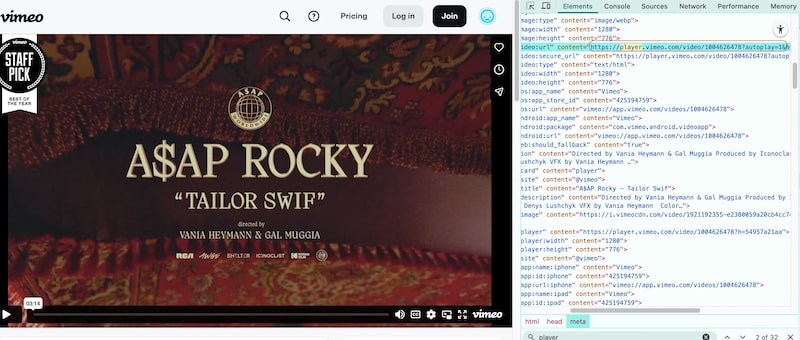Top 9 Vimeo Video Downloaders Tested and Compared
The reason why we need a Vimeo downloader is to download private Vimeo videos that lacks a download button. An ideal Vimeo downloader lets you save any Vimeo video in high quality, at fast speed, without file size limits.
There are plenty of Vimeo downloader options for you to choose from, finding a truly reliable and effective Vimeo downloader is not an easy task. Especially, After Vimeo's Oct 2025 API tweaks most of the tools failed to download Vimeo videos.
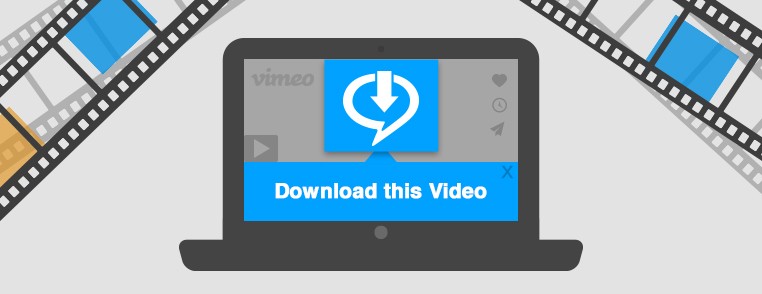
Here, we tested over 40 different downloaders and selected the top 9 best Vimeo video downloaders, covering desktop software, the most popular yt-dlp, browser extensions and online services. Take a look at the pros and cons of each Vimeo downloader, and choose the one that suits you best.
 iFunia YouTube Downloader
iFunia YouTube Downloader
The Best Vimeo Downloader You Must Have
- Download private and embedded Vimeo videos easily
- Support 1000+ websites, including mainstream sites like YouTube, Dailymotion, VK, etc.
- Download Vimeo videos in original quality, from 360p up to 4K and 8K
- Download multiple videos in batches
- Extract audio from videos
- 30X faster download speed
- Intuitive and easy to use interface
- Work on both Mac and Windows
 Free Download macOS 10.13 or later
Free Download macOS 10.13 or later  Free Download Windows 10 or later
Free Download Windows 10 or later
Vimeo Video Types Explained (and Which Tools Actually Work)
Vimeo use various streaming technologies, and most downloaders have problem handling at least one of them. Here’s what you’ll actually see in 2025:
- Progressive MP4: Classic video files (240p all the way to 4K/8K). Most video downloaders can download these videos.
- HLS adaptive streams: Broken video into tiny segments for quality adaptation. Most online tools and extensions fail here and only download part of the video or just give an error.
- Live & on-demand broadcasts: Real-time broadcasting content. Only few tools can grab this kind of video.
- DRM-protected / Premium videos: Staff picks, Vimeo OTT, or password-locked rentals. DRM-protected videos requiring special handling, 99% of video downloaders don’t support this.
How We Tested the Vimeo Video Downloaders?
Number of Vimeo Downloaders Tested:
|
Types of Vimeo Downloaders |
Number |
The Top One |
|---|---|---|
| Vimeo downloader software | 10 | iFunia YouTube Downloader |
| Vimeo downloader extensions | 21 | Vimego (Chrome) |
| Online Vimeo downloaders | 10 | youtube4kdownloader |
Rating Criteria for a Good Vimeo Downloader:
We used following 10 key criteria to test dozens of downloaders and identify the truly useful tools. The reviewed Vimeo video downloaders are categorized and sorted according to their overall performance from best to worst.
1. Support for Different Vimeo Videos
Some Vimeo videos use DASH and HLS protocols which are harder to download with audio and video tracks streamed separately. Others that use standard Real-time Messaging Protocol (RTMP) are much easier to grab and download. So in our test we selected both kinds of videos from Vimeo to make sure the best Vimeo downloaders should handle both.
2. The Download Quality
The best Vimeo downloaders should offer HD 1080p or higher quality options.
3. Fast Download Speed
We compared these working downloaders by downloading the same Vimeo video in 1080p to select those with faster process speeds. And online Vimeo video downloaders only allow you to download one video at a time, which is time-consuming.
4. Output Format
Ideal downloaders can download and save Vimeo videos as the original MP4 format compatible across devices. Some also offer audio-only downloads.
5. Playback Check
The downloaded videos should play smoothly without issues like lagging, inability to forward, no sound or even corrupted. These problems are especially common with Vimeo video files downloaded via browser extensions.
6. Number of Supported Sites
Those Vimeo downloaders that support not only Vimeo, but also more other streaming sites are more applicable and offer more value.
7. Easy to Use
A good Vimeo downloader must also be easy to use. Those with steep learning curves could be frustrating for casual users.
8. Support Downloading Only the Audio
The ability to capture just the audio is a welcome addition for a good Vimeo downloader.
9. Pricing
10. Support and Troubleshooting
Best Vimeo Downloaders for Mac and PC
1) iFunia YouTube Downloader
Speed: Very quick
OS: Mac and Windows
Price: Free to try, starting at $19.99 per month or one-time fee
iFunia Free YouTube Downloader is a simple universal video downloader software that can save videos from Vimeo and many more sites. What distinguishes it from others is that it downloads the video in its original quality and format - that is, it won’t do any compression or conversion when downloading the video you need, so you get an exact copy of the video uploaded by the author. Although it is a paid program, it offers 3 free downloads for users to try its full features before purchasing.
It’s very easy to use and requires no technical skills. Just copy and paste the video URL into the box of the downloader, and hit Enter to parse the link and load the video. It will offer all the formats and resolutions available for the video and show the corresponding file sizes. Then you can choose a desired format and press the download icon in the bottom left to start downloading Vimeo videos to your computer.
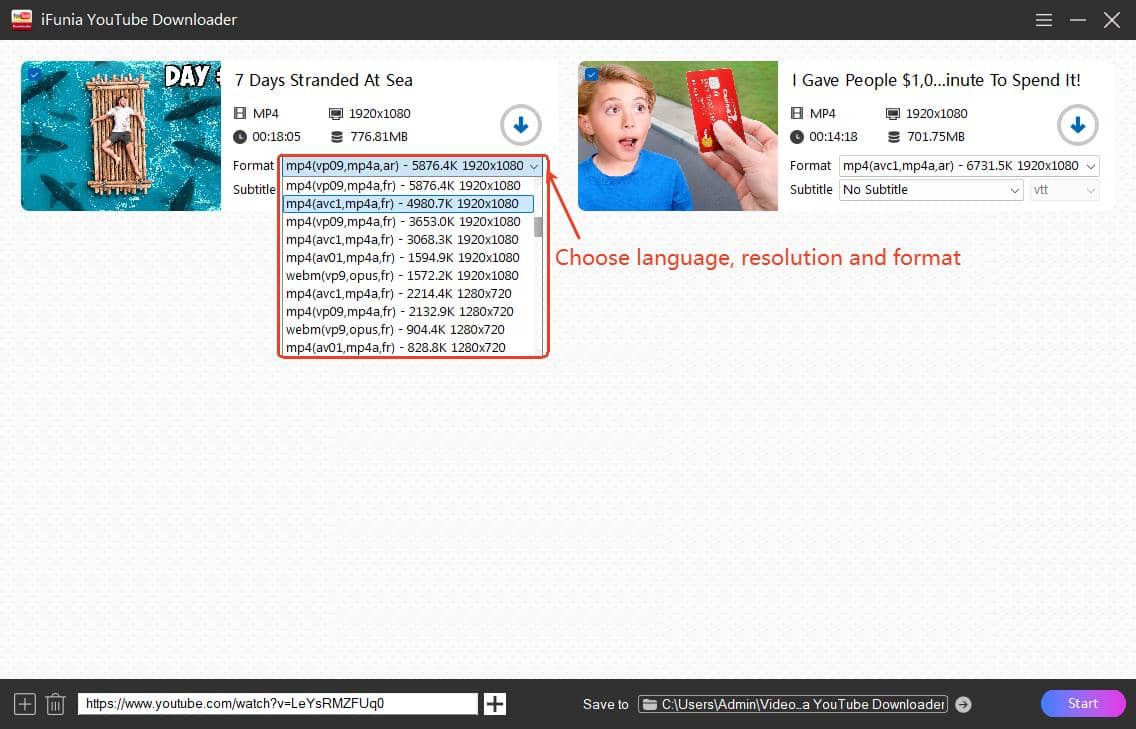
Pros:
- Clean user interface, no signup required.
- Bulk download multiple videos simultaneously.
- Support downloading videos in original quality and you can choose a format and resolution for download.
- Support almost any major video site. It also supports a large number of adult websites, if that’s your thing.
- Download video in HD, 1080p, 4K and 8K resolution.
- Download audio from Vimeo.
Cons:
- Not totally free.
 Free Download macOS 10.13 or later
Free Download macOS 10.13 or later  Free Download Windows 10 or later
Free Download Windows 10 or later
2) yt-dlp – Best Free Vimeo Downloader in 2025 (Works on Private/Embedded Videos)
yt-dlp is the most powerful and undisputed king for downloading videos from Vimeo, YouTube, Twitch, and 1800+ other sites. In our test, it is one of the only free solutions that handles all four types of Vimeo videos. You can use it to download private and password-protected videos, entire Vimeo channels or staff picks in one command.
Downloading and installing yt-dlp is relatively easy, but learning how to use it properly, can take some time.
- Install yt-dlp and FFmpeg on your computer. The installation process varies depending on your operating system.
- Open Command Prompt (Windows) or Terminal (Mac) to run yt-dlp.
- On the Vimeo page open browser developer tools, switch to Network tab and in search input type master.json or json
- After getting the URL to master.json replace json with mpd and execute yt-dlp, e.g.
How to find Vimeo video ID
- Open the Vimeo video in your browser, right click Inspect
- In the opened window, search for https://player.vimeo.com/, then you’ll find the Vimeo video ID.
![]()
Orders to download Vimeo videos
# Basic video download
yt-dlp "https://vimeo.com/VIDEO_ID"
# Specific quality
yt-dlp -f "best[height<=720]" "https://vimeo.com/VIDEO_ID"
# Password-Protected Videos
yt-dlp \
--video-password 'XXXXXXXXXXXX' \
-N 20 -S 'codec:avc,res,ext' \
--merge-output-format mp4 --remux-video mp4 \
--postprocessor-args "ffmpeg:-movflags +faststart" \
'https://player.vimeo.com/video/ID'
3) 4K Video Downloader+
Speed: Very quick
OS: Mac, Windows and Linux
Price: Free to try, $45/Pro license
As its name suggests, 4K Video Downloader lets you download Vimeo videos in high quality. This popular Vimeo downloader not only download videos with the URL, but also allows users to browse the videos with its built-in browser and download without leaving the app. It also provides a free trial version with limited features: you can download 30 clips with up to 3 simultaneous downloads.
It supports a dozen of major video sharing sites including YouTube and Facebook, which may be a little bit limited.
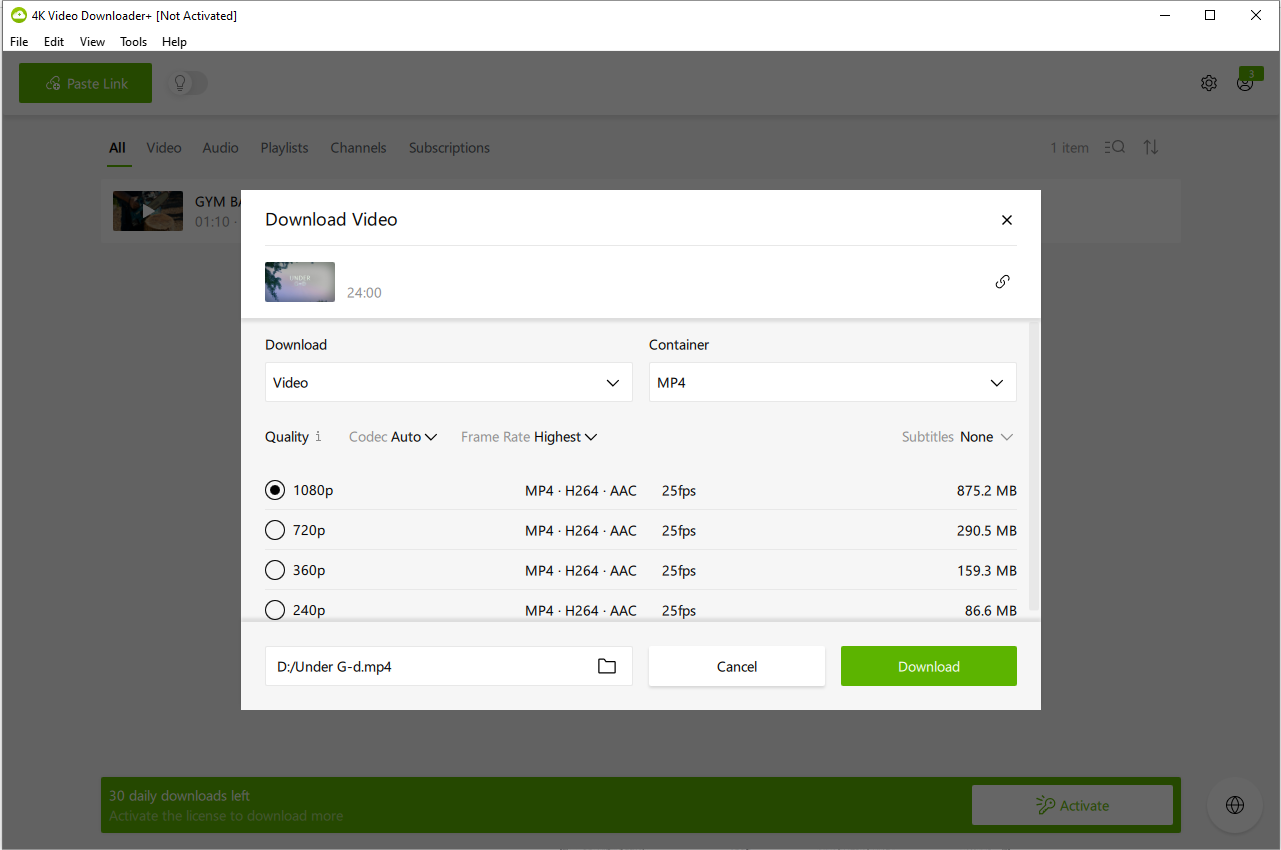
Pros:
- Download Vimeo videos in HD and 4K.
- Download audio files and save in MP3, M4A or OGG format
- Fast download speed
- In-app browser
Cons:
- Only support limited websites
- Fail to detect videos in the test Vimeo URLs we provided
- The built-in browser may crash suddenly
4) Any Video Converter Free
Speed: Slow
OS: Mac and Windows
Price: Free, or upgrade to the Ultimate version
Any Video Converter (AVC) is an all-in-one video downloader and converter software that can download online videos to MP4. It supports most of the video sharing sites and you can save the audio easily. AVC comes with a free version and a paid pro version. AVC Free allows you to download Vimeo videos in HD 720p or lower resolution. The video download speed is also much slower than paid programs.
If you want to download Vimeo private videos for free and safely, and do not require a high resolution of 1080p or above, AVC Free is an ideal option for you.
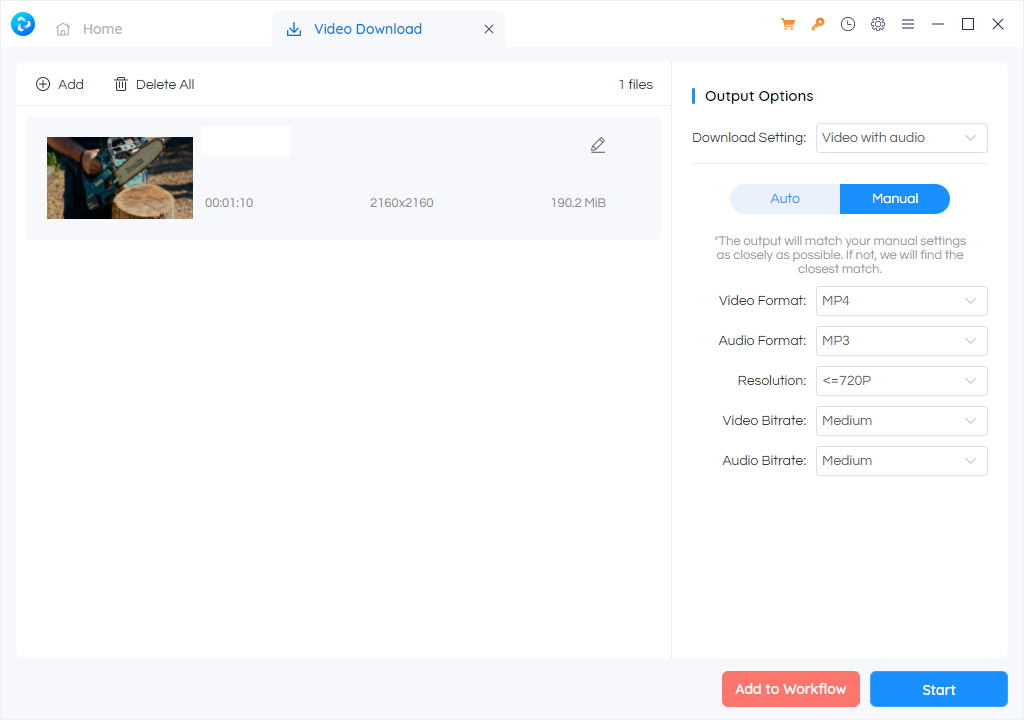
Pros:
- Freeware
- Download from most popular video sharing sites
- Support video editing and conversion
Cons:
- Only support up to 720p resolution.
- Much slower download speed.
- No batch downloads, limit you to downloading a single video at a time.
- Show ads quite often.
5) MediaHuman YouTube Downloader
Speed: Quick
OS: Mac, Windows and Linux
Price: $29.9
MediaHuman YouTube Downloader is not only a popular YouTube downloader but can also save videos and audio from Vimeo. It allows you to download Vimeo videos in ultra high resolutions including 4K and save in MP4, FLV or WebM. It can also extract audio track from the video you want and save in MP3.
The user interface is clear but a bit outdated. When downloading Vimeo private videos using MediaHuman, you need to copy the video link first, then go back to the downloader and click “Paste link” to start analyze the video.
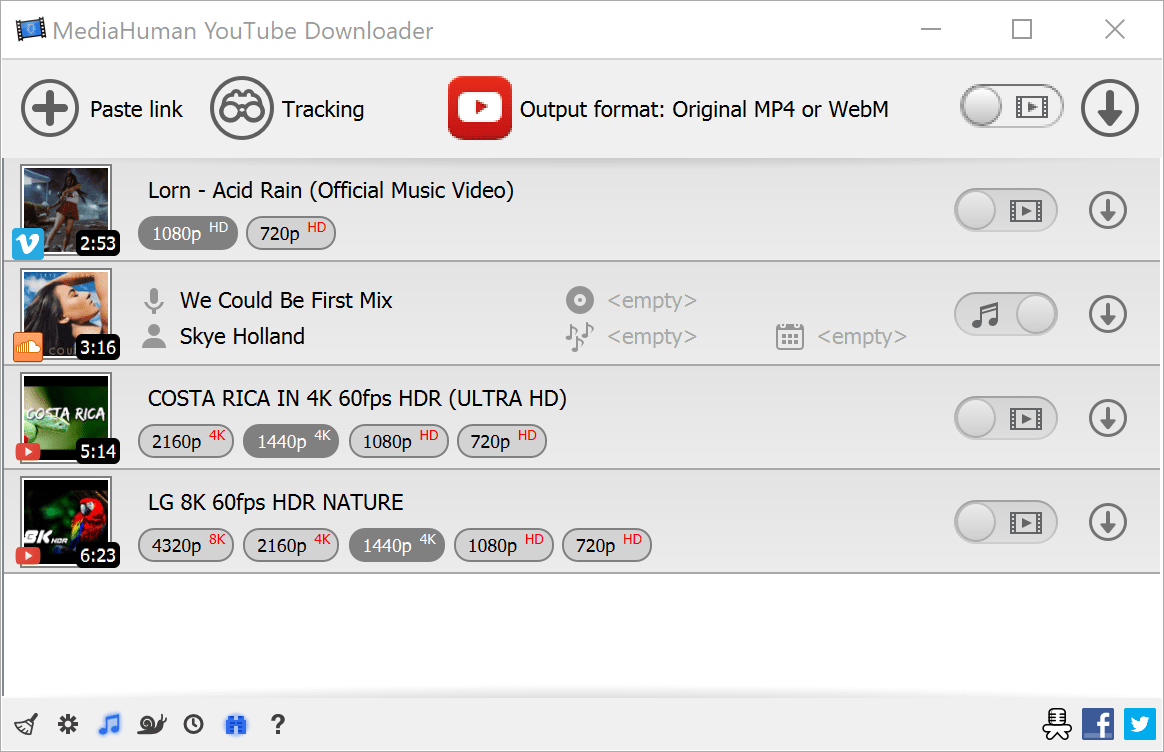
Pros:
- Support multiple output video formats
- Allow to change video name before download
- Supports most popular websites
Cons:
- The user interface is a bit outdated and complex
- Slow when downloading MPEG-DASH videos from Vimeo
Best Vimeo Video Downloader Extensions
As mentioned above in the first part, most video downloader extensions can only download a small percentage of Vimeo videos, while hardly able to download DASH and HLS videos with sound. The following two Vimeo downloader extensions can save all kinds of Vimeo videos according to my test, but with limitations.
1) Vimego - Simple Video Downloader
Platform: Chrome
Price: $2.99/month for pro functions
Vimego - Simple Video Downloader is a Chrome extension specially designed for downloading Vimeo videos. It lets you download Vimeo private videos and embedded Vimeo videos on other sites.
This Chrome extension will add an icon on the Vimeo player, and display all available resolutions for download, including 2160p (4K). But if you don’t subscribe to its monthly plan, you can only download muted videos or separate audio files only.
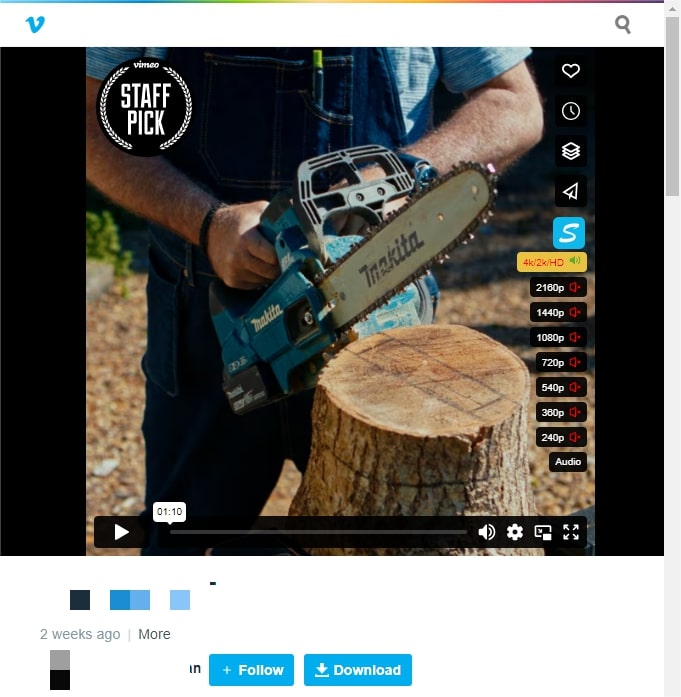
Pros:
- Easily download videos from Vimeo and Vimeo videos embedded on other websites
- Support for full HD resolution
Cons:
- Paid extension, and no trial or one-time payment
- Only download Vimeo videos, no support for other video platforms
2) Video DownloadHelper
Platform: Chrome, Firefox, Edge
Price: Free; $18 (Chrome) or $28.5 (Firefox/Edge) for Premium license
Video DonloadHelper (VDH) is a popular video download browser extension that supports Vimeo and many other sites. Unlike other free extensions, VDH can download HLS and DASH videos, and thus has a better support for Vimeo video downloads.
It offers fast download speeds but some Vimeo videos need post-download aggregation/conversion, which is quite time-consuming. What’s more, the converted videos are watermarked with VDH’s code, which requires you to buy a premium license to remove it.
It’s worth mentioning that the performance of this Vimeo downloader extension varies by browser. The Chrome version does not support YouTube and can only download 1 DASH/HLS video every two hours. There are no such limitations in Firefox and Edge, but, as you can see, the price for premium upgrade is also more expensive.
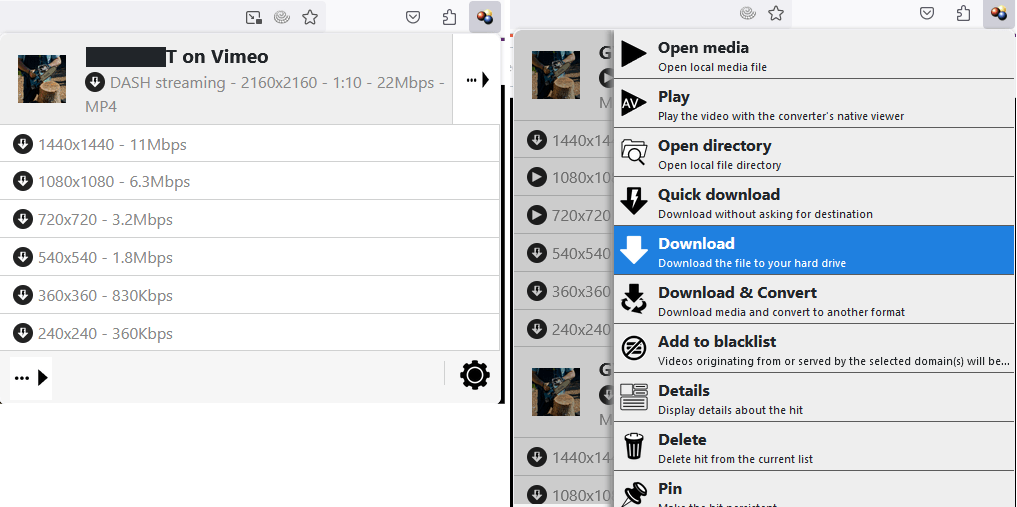
Pros:
- Support both mainstream and niche sites
- Download videos streamed in more complex protocols
Cons:
- Need to pay to remove watermarks and other restrictions
- Sometimes the downloaded video shakes and doesn’t play properly
Tip: If you want to try more Chrome extensions to download Vimeo videos, read this post: 8 Best Video Downloader Extensions for Chrome
Top Online Vimeo downloaders
1) youtube4Kdownloader.com
YouTube4Kdownloader is a reliable online video downloader that claims to support more than 1000 social media platforms and video streaming sites, including Vimeo, YouTube, Billibili, Twitch videos, etc. As the name suggests, this online tool can download Vimeo videos up to 4K quality. It also offers all available resolutions and formats of the source video. But I’ve noticed that it may struggle with some private Vimeo videos, causing playback issues lagging, not being able to fast-forward, etc.
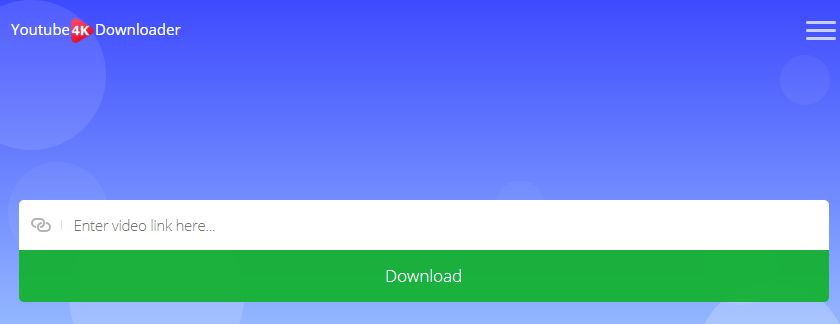
Pros:
- No limits on video quality
- Also download audio from Vimeo
- Broad website support
Cons:
- Do not handle DASH videos properly, impacting playback
2) Savevideo.me
Savevideo.me is a Web-based tool to download videos from Vimeo, TikTok, Twitter, Reddit and 20+ other sites. It is a free service and requires no registration. Simply copy the page URL of a Vimeo video and paste it into the site, and press “Download” to parse the link. It allows you to download Vimeo videos as MP4s in SD, HD and FHD 1080p quality.
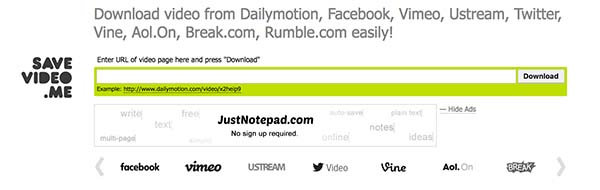
Pros:
- Download Vimeo videos online for free, no program installation
- Support choose video quality: HD quality, medium quality, low quality, and mobile quality.
Cons:
- No support for2K, 4K and 8K
- Download one video at a time, no batch downloading
- Intrusive pop-up ads
Conclusion
In summary, these 9 Vimeo video downloaders each have their own set of strengths and weaknesses. After testing them hands-on, I’ve found a dedicated Vimeo downloader program to be the best choice if you want to a flawless, smooth Vimeo video download. Browser extensions and online tools are quite handy and works decently for non-DASH videos.
What is your preferred Vimeo downloader? You can also use our evaluation criteria mentioned above to find other effective options beyond these recommended ones. If you have more questions, leave a message below to discuss.
Disclaimer
Downloaded videos or audio are for personal use only. You must comply with copyright laws and obtain permission from the owner for protected content. The author strongly opposes downloading unauthorized content or using it for commercial purposes.

Chloe LEE is good at explaining and solving complex technology problems to her readers. Since joining iFunia Studio, she has focused on writing articles about video and DVD software, and how-to tutorials.