4 Best Ways for Halloween Theme Song (Ringtone) Download
On Halloween holiday, people always join parties, go trick-or-treating, watch horrible movies, light bonfires, play divination games and so on. Apart from these, you certainly need some spooky Halloween theme songs like John Carpenter’s Halloween (1978).
A Halloween theme song is one of the most wired ways to scare people out of the wits. Whether they are played as Halloween background music or as Halloween theme ringtone on your phone, it helps to push the whole festival to a new climax.
But how to download these Halloween theme songs for personal use? Here in this article, I have handpicked 4 best tools for downloading Halloween theme songs, as well as some of the most popular Halloween songs and ringtones for you to choose from.
 iFunia YouTube Downloader
iFunia YouTube Downloader
The Best Halloween Theme Song Downloader
- Download online Halloween songs from YouTube and over 1,000 other sites
- Extract audio from video and save to MP3
- Download full quality, lossless Halloween theme song and ringtone
- Download videos in any of the available quality levels ranging from 360P to 4K and 8K
- Support batch downloads of videos and music
- Fast download speed
- Easy and safe to use
 Free Download macOS 10.13 or later
Free Download macOS 10.13 or later  Free Download Windows 10 or later
Free Download Windows 10 or laterThe Best Way for Halloween Theme Song Download in 2023
The easiest way to download Halloween theme songs is to use a powerful and simple downloader program. iFunia YouTube Downloader is what we recommend for you. iFunia YouTube Downloader is a program for downloading online videos and audio on Mac and Windows. It allows you to download videos from 1000+ sites including YouTube, Facebook, Vimeo, Dailymotion, Twitch, Brightcove, Blob, Vlive, Bilibili, Mixcloud, Youku, etc. This program is excellent as it’s designed to preserve the original audio and video quality, and there will be no compression or conversion when downloading.
It has both free & pro versions. iFunia YouTube Downloader free version has limits, the download number is limited to 3. For most people, the free version actually covers most of what you need - save the scariest Halloween songs.
Steps to download Halloween theme songs in high quality
1. Download and run iFunia YouTube Downloader.
 Free Download macOS 10.13 or later
Free Download macOS 10.13 or later  Free Download Windows 10 or later
Free Download Windows 10 or later
2. Copy the Halloween theme song URL from YouTube, Vimeo, Dailymotion, or other sites. Paste it into the software address box and click the "+" button.
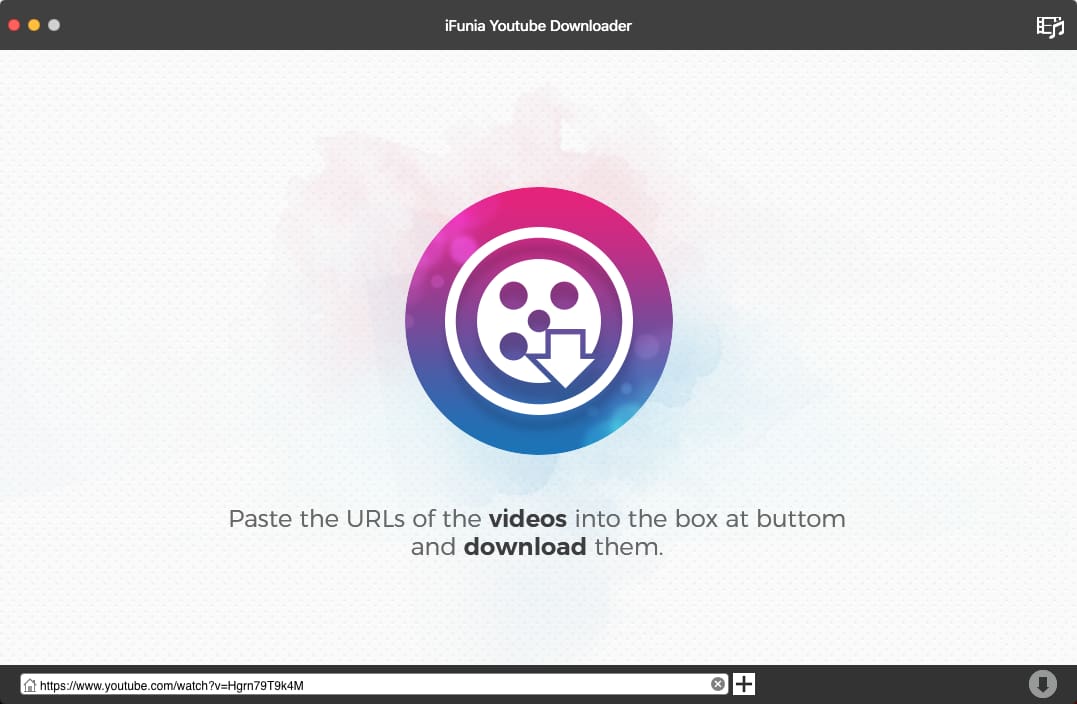
3. Choose an output format from the drop-down list, such as MP4, and click the down arrow icon to download Halloween theme song video on your computer.
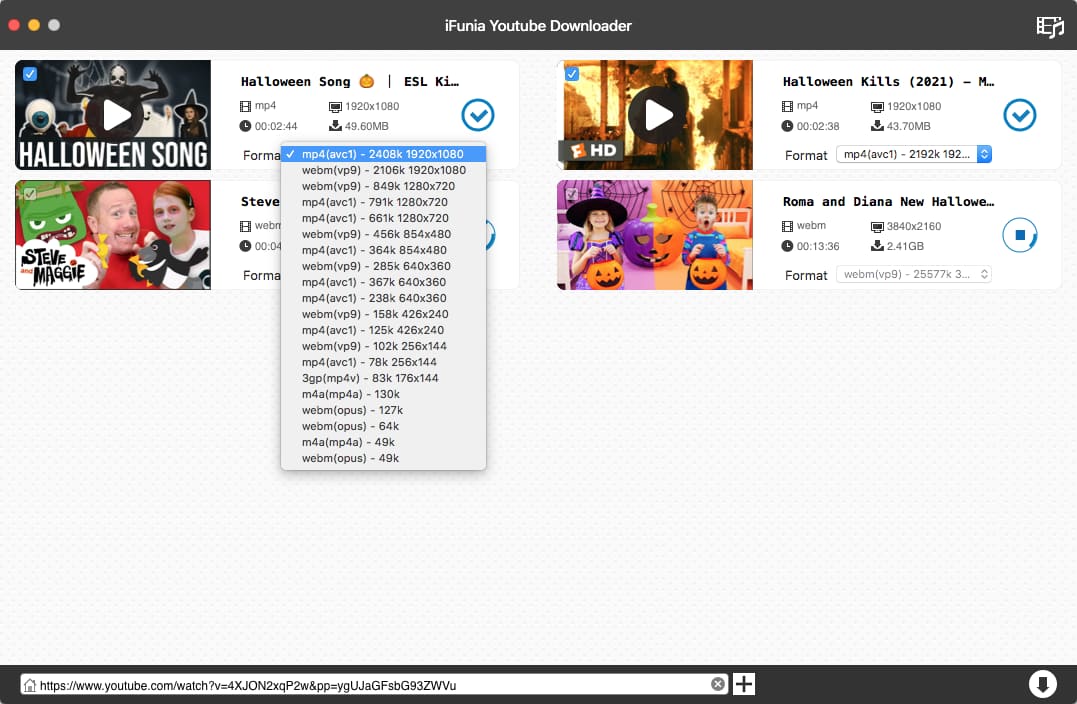
4. After the download, you can click the check![]() icon to fast locate the downloaded files.
icon to fast locate the downloaded files.
Tip: If you need to download the Halloween theme song as audio, simply select MP3 or other audio formats from the list (if the source video supports).
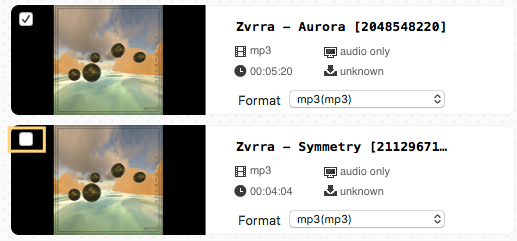
Bonus Tip: How to batch download Halloween theme songs with iFunia
Method 1: Copy and paste URLs to the field one by one.
Method 2: Go to the menu bar on the top of the screen > File > Input URLs > Paste multiple URLs > click OK
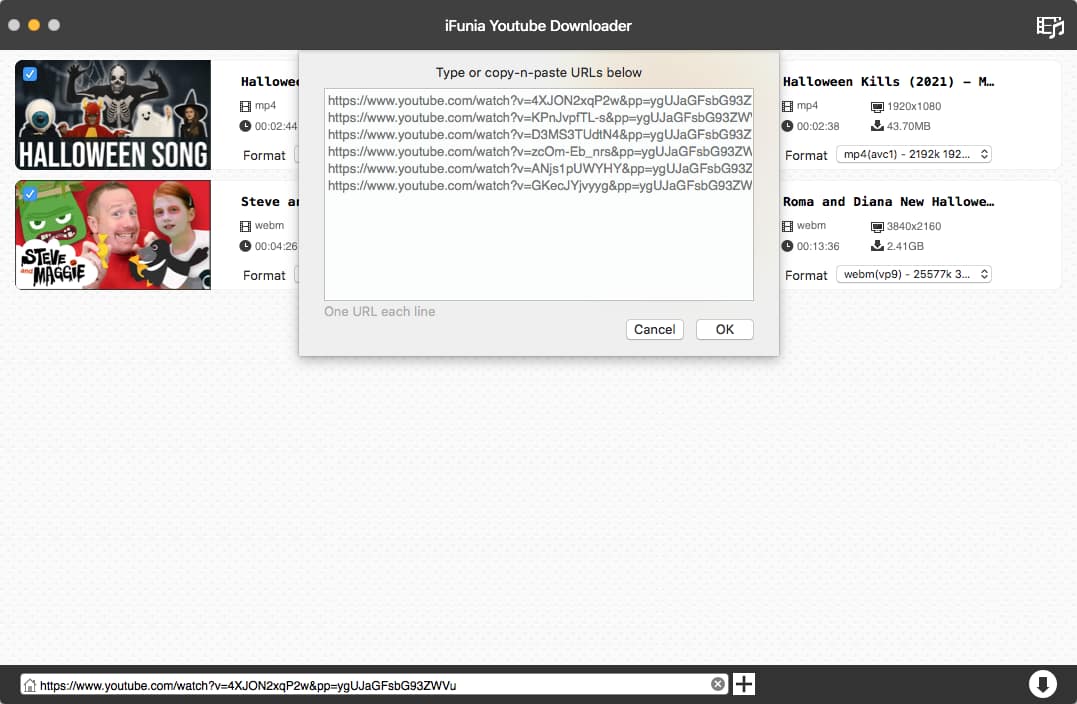
Alternative Ways for Halloween Theme Song Download Free
1. YTD Video Downloader (Windows, MacOS, Android)
Pros:
- Cross-platform
- Multi-purpose: conversion and downloading
- Free version available
Cons:
- The free version downloads very slowly and doesn’t support batch downloads
- Pro version is costly - only offer monthly and yearly subscriptions, no one-time payment
Another piece of excellent video downloader for Halloween theme song download I'd like to introduce is YTD Video Downloader. It is multifunctional as it comes with two features: video downloader and converter. It enables you to download Halloween theme song from a ton of sites like YouTube, Facebook, Vimeo and then you can also convert the video to another format (MP3, MP4, AVI, MOV, and 3GP).
How to download Halloween theme song with YTD Video Downloader:
1. The first step is to install YTD Downloader on your device.
2. Once installed, you just have to paste the URL of the Halloween theme song video you want to download into YTD Video Downloader.
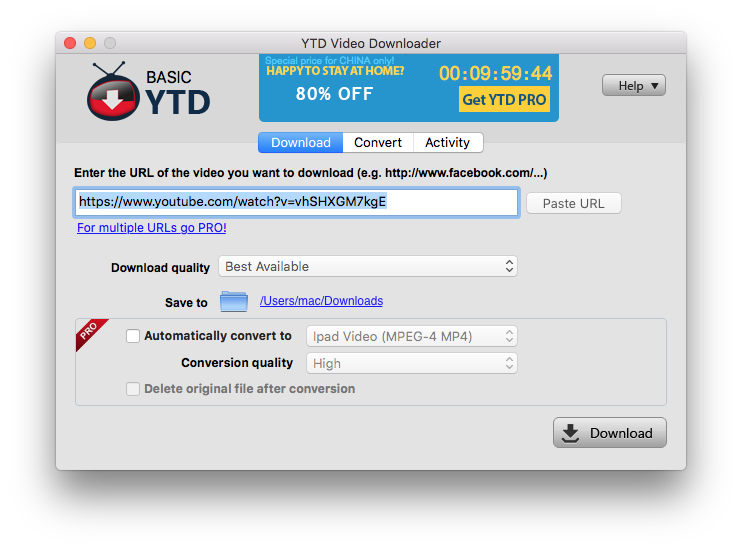
3. Select the download quality you want and then click Download.
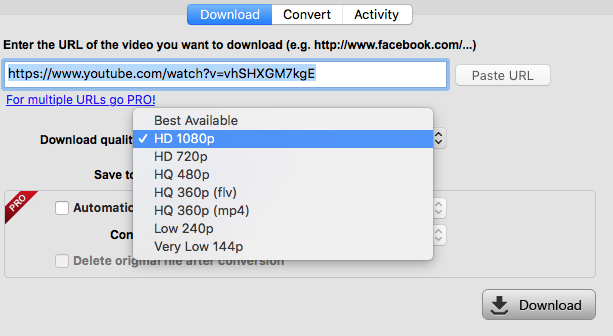
4. Now it will process Halloween theme song download directly.
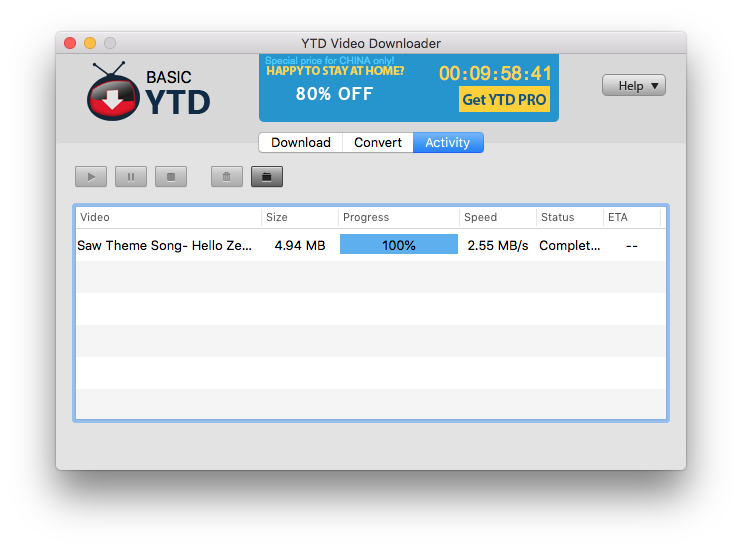
Tip: YTD Downloader for Android is also a good choice if you like to download Halloween ringtones for your Android phone. Please note that the iOS version provided is just a video player without a download feature.
2. Online Video Converter (Web-based)
Pros:
- Download and convert Halloween theme songs to MP4 or MP3 files
- Need no software installation
Cons:
- Result in audio quality loss during conversion
- Can’t download YouTube videos in resolution higher than 720p
- Only support downloads from a few sites
Actually, you don't really need to install desktop software on your computer for Halloween theme song download. An online website would probably suffice. Online Video Converter is one we’ve found useful. It can download Halloween songs from YouTube and save them as MP4 or MP3 files.
Without downloading any software, you can use it on any platform: Windows, Mac, Linux, Android or iOS. What you only need is the network and a browser.
How to download Halloween theme song via Online Video Converter:
1. Copy the video URL from websites (YouTube, Facebook, TikTok) and paste it into the box.
2. Select audio format (.mp3) or video format (.mp4) for conversion.
3. Click Convert to initiate the conversion.
4. Save the converted video or audio to your computer or phone by clicking on the Download button.
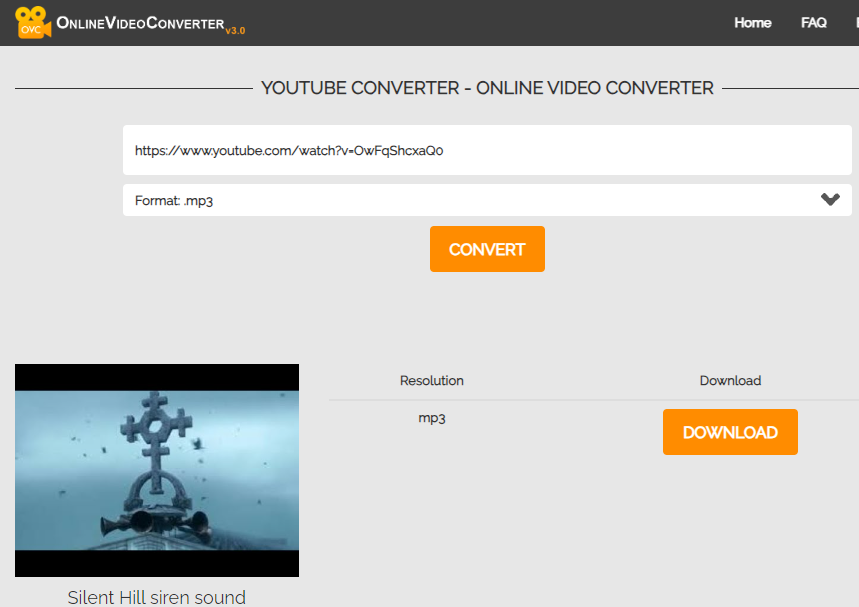
3. Yt-dlp (Mac, Windows, Linux)
Pros:
- Free and open source downloader
- Can download audio track and YouTube playlists
- Supports downloads from a wide range of websites
Cons:
- Require some technical skills
- Downloaded YouTube videos may have no audio
Another effective way to download Halloween theme songs and ringtones is to utilize a command-line tool called yt-dlp. It’s a free and open-source project that lets you easily download videos and audio from hundreds of websites.
Just need to learn a few basic command line instructions and you can download a variety of Halloween themed audio and videos from different websites.
Steps to download Halloween theme song with yt-dlp:
- Download and install yt-dlp for your OS from GitHub: https://github.com/yt-dlp/yt-dlp/wiki/Installation
- Open Command Prompt (or Terminal for Mac users). Type and run cd downloads to navigate to the directory where you put yt-dlp.
- Type yt-dlp 'URL' to quickly download the Halloween theme song video to your computer. Replace the URL with actual link of the Halloween theme song you want to save. You can find the downloaded file in the directory above.
Pro tip for audio-only video download:
- After the step 2, run yt-dlp -F 'URL' to see all available formats of the video.
- Find the format ID for audio-only download, and run yt-dlp -f id 'URL' to download the soundtrack of the Halloween song.
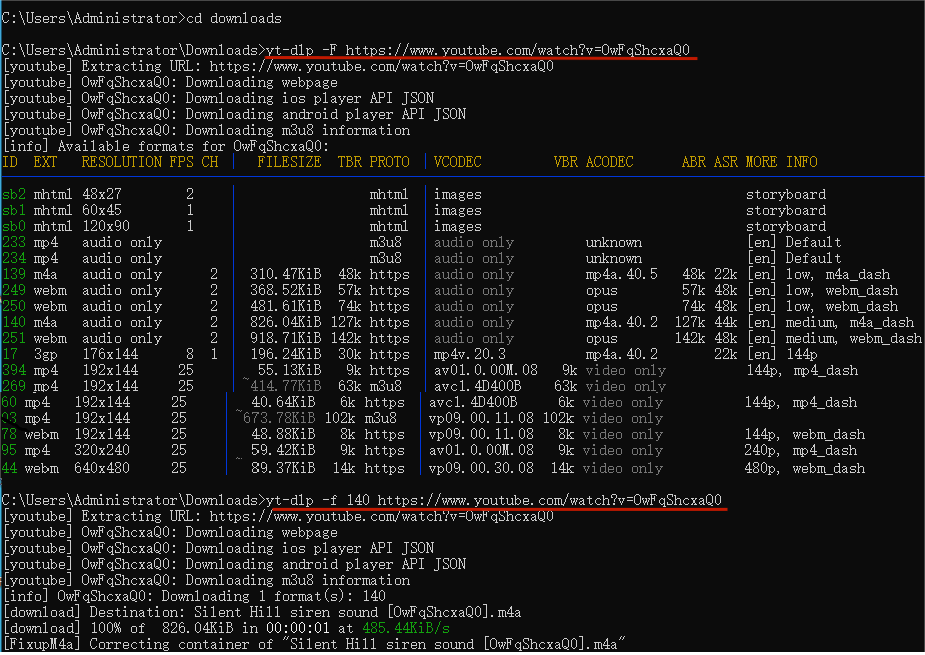
Note: If there’s no available audio format, you can convert the video to MP3 using another command-line tool FFmpeg.
Top List of Halloween Theme Song/Ringtone Free Download
Here we have a list of the best Halloween background theme songs as well as ringtones for you to download. Always turn down the volume before listening!
Top 5 Halloween Theme Song Download
#1 John Carpenter – Halloween 1978 (main Theme)
Duration: 02:55
#2 Michael Myers – Halloween Theme Song (Piano Version)
Duration: 03:23
#3 Halloween II theme song
Duration: 04:30
#4 Halloween Theme (Trap Remix) (Michael Myers Theme)
Duration: 03:42
#5 John Carpenter, Cody Carpenter, and Daniel Davies - Halloween (2018)
Duration: 03:02
Top 7 Halloween Ringtone Free Download
#1 Michael Myers Theme Halloween (RINGTONE)
Duration: 0:28
#2 Halloween Scary Notifications Tone
Duration: 0:06
#3 Silent Hill siren sound
Duration: 0.53
#4 HALLOWEEN PIPE ORGAN
Duration: 3:09
#5 New Bhoot Message Tone
Duration: 0.05
#6 The Twilight Zone Theme
Duration: 0:56
#7 Mommy (Ringtone) Scary
Duration: 0:14
Closing Words
Next time when you hear a good Halloween theme song on YouTube and have the great desire to download it or convert it to MP3, don't leave it as it is. Come back to this article and consider these 4 best tools for Halloween theme song download. If you can find other tools hotter than these, just hit the comment button and share them with the world. Happy Halloween!
Related articles that may interest you:
1. Where and How to Download Halloween Hologram Videos
2. Top 30 Disney Halloween Movies from 2000-2023
Disclaimer
The methods in this article are for personal use only. Before downloading, you must comply with copyright laws and obtain permission from the owner for protected content. The author is absolutely against the downloading of unauthorized video/audio files or using them for commercial gain.

Chloe LEE is good at explaining and solving complex technology problems to her readers. Since joining iFunia Studio, she has focused on writing articles about video and DVD software, and how-to tutorials.












