5 Easy Ways to Download Rumble Videos [Free & Online]
Rumble is an online video-sharing platform that hosts a variety of user generated content. You can watch Rumble videos for free without registration, but it does not provide any download feature for users. If you find a Rumble video interesting and want to save it to watche offline later again, read in this article 5 proven methods to download Rumble videos and streams with ease.
Method 1: Download Rumble videos in batches
The most efficient and easiest method involves utilizing a third-party Rumble video downloader. iFunia YouTube Downloader is a dedicated video downloader software that enables users to download any video from Rumble, including HLS (HTTP live streaming) videos in m3u8 format. Unlike other free methods, this simple Rumble downloader can also download multiple videos simultaneously.
Follow the simple steps below to download Rumble videos to your computer:
Step 1: Download and install iFunia YouTube Downloader, launch it.
 Free Download Windows 10 or later
Free Download Windows 10 or later  Free Download macOS 10.13 or later
Free Download macOS 10.13 or later
Step 2: Copy the URL of the Rumble video you want to download, and paste it into the box, then press Enter to get video information.
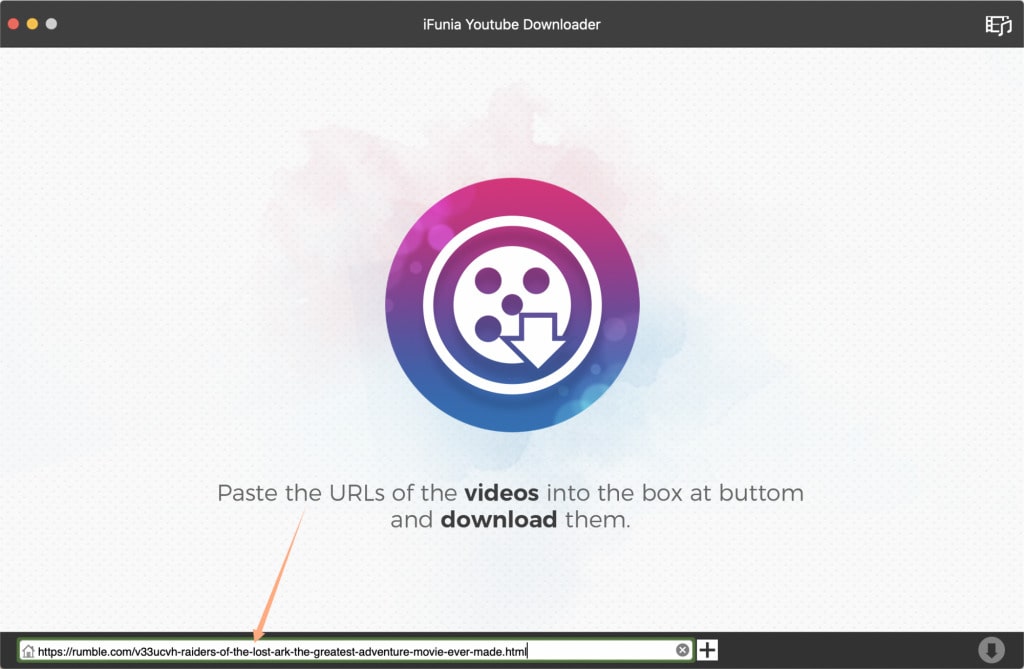
Step 3: Select desired video resolution from the options in Format list. This Rumble downloader will display all definitions available for the video and corresponding file sizes.
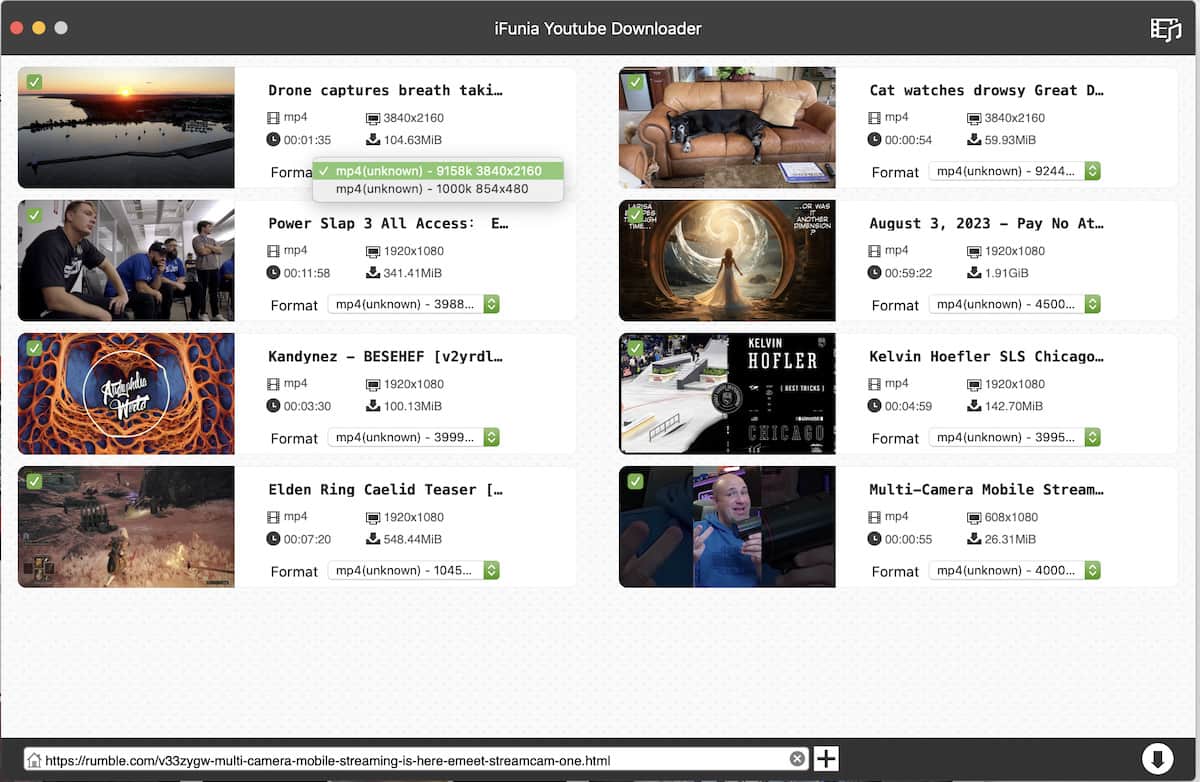
Step 4: Once you’ve set up all the videos you want to download, click the Download button in the lower right corner to save the Rumble videos as MP4 files to your computer.
Pros:
- Download videos in any resolution up to 8K
- Save videos and audio from Rumble, YouTube, Dailymotion, Facebook and 1,000+ other websites
- Support all video formats from Rumble, including recorded streams delivered in HLS format
- Bulk download videos at high speeds
- Simple and intuitive interface
- Extract audio from video and save as MP3/M4A files
Con:
- Need to install 3rd party software
 Free Download Windows 10 or later
Free Download Windows 10 or later  Free Download macOS 10.13 or later
Free Download macOS 10.13 or later
Method 2: Download via Inspect Element
Do you know that you can download Rumble videos directly from the website? Inspect Element tool is a utility that allows you to view the underlying source code of any web page. It will show the download link for the Rumble video. This technique works only for MP4 files, which represent most Rumble videos, except for HLS videos. You can try this method on most major browsers - including Chrome, Firefox, Edge and Safari.
The steps for Chrome are:
Step 1: Access the Inspect Element tool. There are four ways to access the Inspect Element tool:
- Right-click on the Rumble video and select “Inspect”.
- Click the three-dot menu in the upper right-corner of the toolbar and choose More Tools > Developer tools.
- Press Ctrl + Shift + C (Cmd+ Option + C for Mac).
- Press F12.
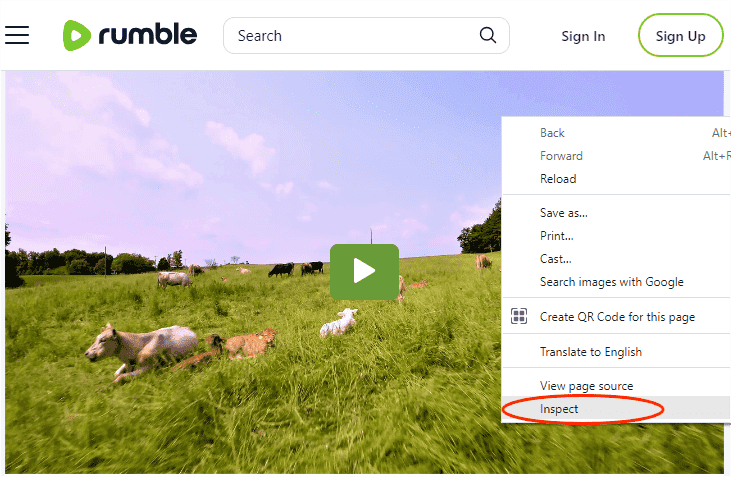
Step 2: Locate the URL of the MP4 video following “src=https” in the Element window. You can search for “mp4” by pressing Ctrl+F on keyboard (Cmd+F on Mac) to find it quickly.
Step 3: Right-click on the link and choose “Open in new tab”.
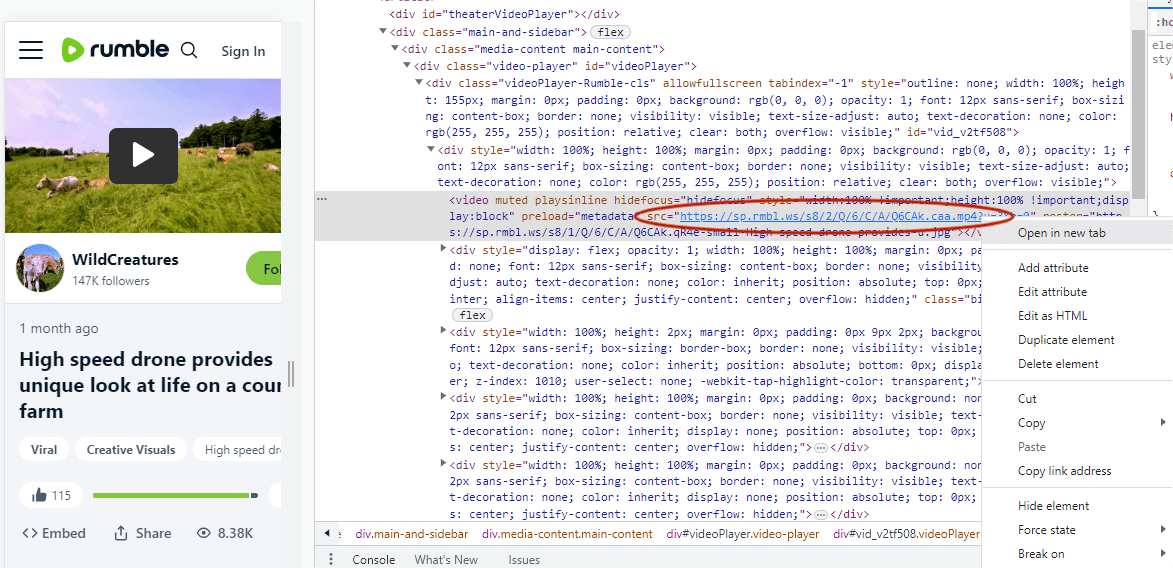
Step 4: Right-click the video in the new tab and choose “Save video as...”. Then you can enter a filename and choose a download location to download the Rumble video to your computer.
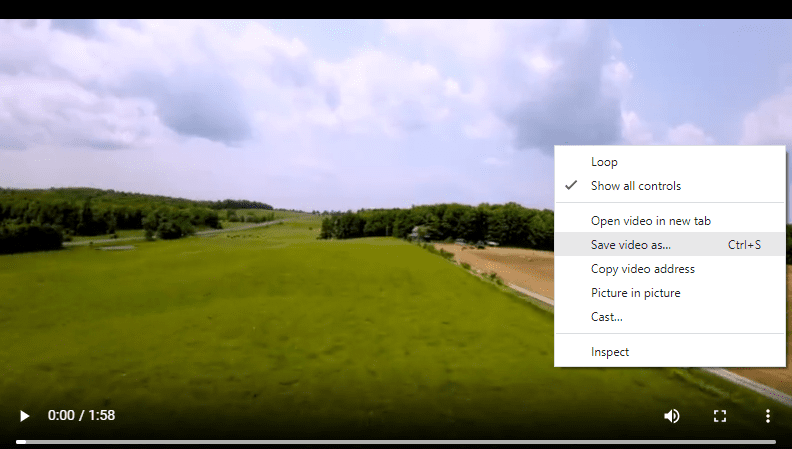
Note: Keep the tab until the download finishes to avoid failure.
Pros:
- Download Rumble videos to MP4 without any additional tools
- Easy and Safe
Cons:
- Not applied to HLS (m3u8) videos (links starting with “blob:https”)
- Unable to choose a specific video format and resolution
Method 3: Download with Video DownloadHelper (browser extension)
You can also download Rumble videos with the help of a Browser extension or add-on in browser. Video DownloadHelper (VDH for short) is a one of the most popular one out there, compatible with Chrome, Firefox and Edge. It can download most Rumble videos like the Inspect tool, while offer different resolution options.
Detailed steps to download Rumble videos with browser extension:
Step 1: Install Video DownloadHelper to your browser. You can search for this extension on the browser store, or go to the official site https://www.downloadhelper.net/install to add it.
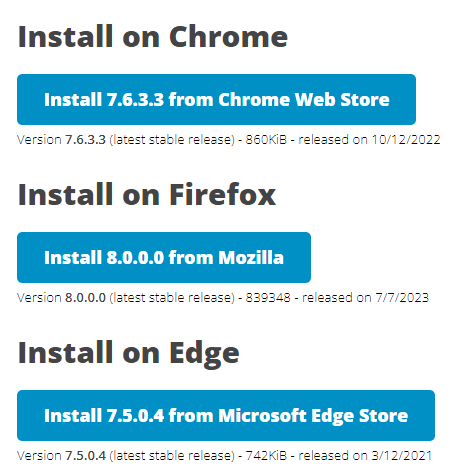
Step 2: Play the Rumble video at the resolution you wish to download.
Step 3: Click on the icon of VDH. It will turn colored if it’s activated. Choose a file format from the options to proceed.
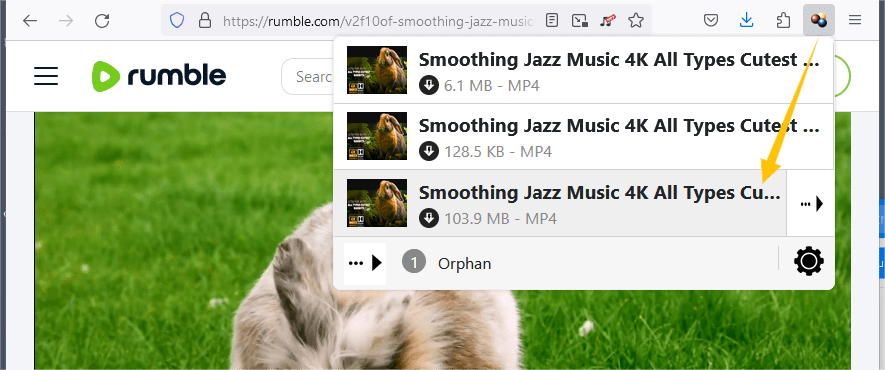
Step 4: In a new tab, select “Use browser” as the download method. Then it will start downloading the Rumble video in the browser.
Pros:
- Easy and free to use
- Offer options for video quality
Cons:
- Unable to download m3u8/HLS videos
- Slower download speed
Method 4: Download Rumble videos online
There are some free online downloaders that let you download Rumble videos on computer and mobile phone, such as VideoDownloader.so. Like other web tools, this online downloader does not support HLS videos on Rumble.
Downloading process:
- Go to https://videodownloader.so/.
- Paste the Rumble video link into the field and click Search.
- Select a desired resolution from options.
- Right-click on the Download button and choose “Save link as”. To download on mobile, just tap and hold the download button to save the video.
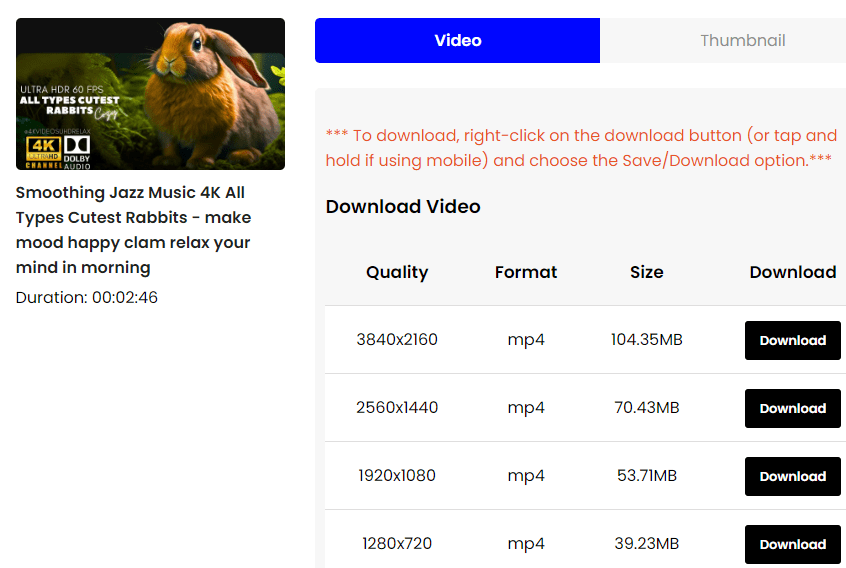
Pros:
- Download Rumble videos without any installation
- Save Rumble videos to mobile devices
Cons:
- Unstable
- Security risk. These online downloader are often ad-supported
- Unable to download some Rumble videos (HLS streaming)
Alternatives to try if videodownloader.so is not working:
Method 5: Download from Rumble with yt-dlp (command-line)
Yt-dlp is a powerful command-line program derived from the famous but now discontinued project youtube-dl. This free and open source tool lets you download online videos and audio from Rumble and many other video-sharing sites. It can be more complicated than other methods, but the result is worth trying.
Detailed steps to download Rumble videos via yt-dlp:
Step 1: Install yt-dlp from this link: https://github.com/yt-dlp/yt-dlp. Download the correct installation package for your OS.
Step 2: Open Command Prompt (Windows) or Terminal (Mac) and run this simple command to download a Rumble video:
- yt-dlp “video URL”
Replace “video URL” with the actual Rumble video link and press Enter to run it. Also, before enter this command, you need to navigate to the directory where you put yt-dlp program using cd command (change directory), such as cd downloads.
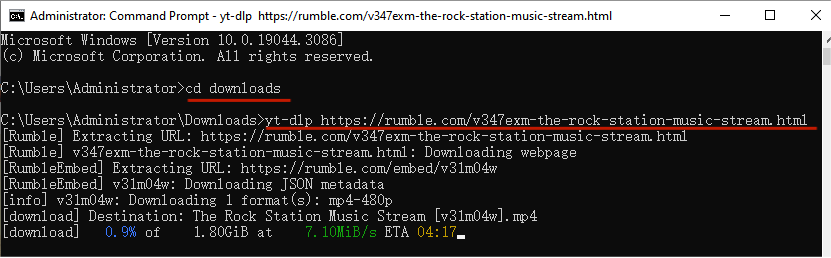
Advanced tips:
1. To download the Rumble video in a specific format, specify the output format with the -f command.
First, run yt-dlp “video URL” -F to view all the formats and resolutions available for the video. Then run yt-dlp “video URL” -f “format-ID” to download the specific format. Replace “format-id” with the green ID from the format list.
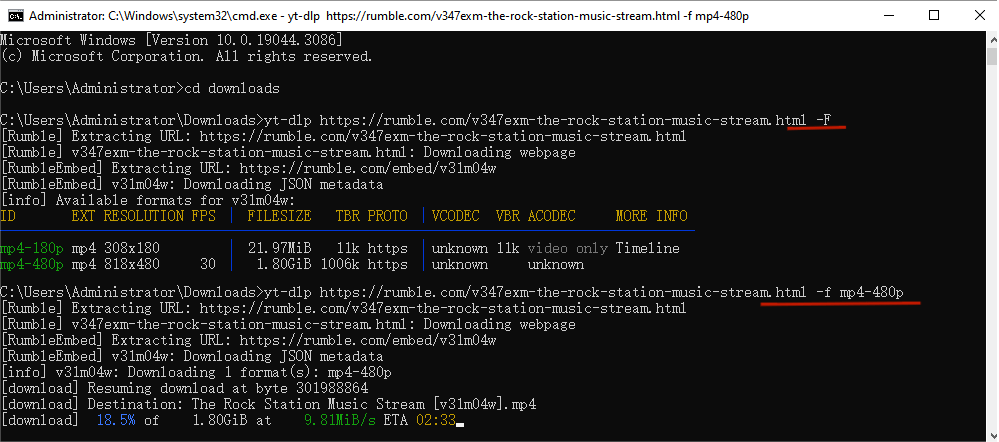
2. You can also specify the output file name and save location using the -o flag. For example: yt-dlp “video URL” -o “C:\Videos\Rumble_video.mp4”.
Pros:
- Give full control over video downloading
- Support all Rumble video formats
- Also download videos from many sites
Cons:
- Some technical knowledge is required to use it
- Only download one video at a time, no support for batch downloads
Rumble vs. YouTube: What’s the difference?
Rumble was founded in 2013 as an alternative to YouTube for independent content creators. The key differences between Rumble and YouTube:
|
|
Rumble | YouTube |
|---|---|---|
| Censorship |
Supports free speech with minimal content moderation |
Stricter content policies and censorship |
| Content |
Live streams and videos, some content that cannot be uploaded to YouTube |
Much broader range of content such as Music, rental movies &TV, etc. |
| Monetization |
Allows instant monetization, only requires creators to have 100 subscribers and 1,000 views. |
Requires creators to reach 1,000 subscribers and 4,000 watch hours |
|
Video format support |
Up to 4K | Various video formats and resolutions up to 8K 120fps |
Top Rumble Alternatives:
There are more video-sharing sites like Rumble that emphasize freedom of speech and anti-censorship, you can also visit and save videos from these sites using the tools mentioned above:
BitChute - A video hosting service launched in 2017. It claims to be a decentralized and “free speech” version of YouTube.
Odysee - An open-source video-sharing platform based on LBRY blockchain protocol. It offers live streaming and videos like Rumble.
DTube - A community powered video sharing platform where users vote on videos to reward creators and viewers in cryptocurrency.
Conclusion
In summary, it’s easy to download videos from Rumble using above 5 methods. For casual users, you can download Rumble videos using Inspect Element tool or a browser extension. Online downloader is a simple solution if you want to download on mobile. But for some HLS videos on Rumble, you need a more powerful downloader program like iFunia and yt-dlp. I hope these tips help you successfully download any video from Rumble!
Disclaimer
The methods in this article are for personal use only. Before downloading, you must comply with copyright laws and obtain permission from the owner for protected content. The author is absolutely against the downloading of unauthorized video/audio files or using them for commercial gain.

Chloe LEE is good at explaining and solving complex technology problems to her readers. Since joining iFunia Studio, she has focused on writing articles about video and DVD software, and how-to tutorials.













Zachary V.
Using iFunia is pretty straightforward and really handy, but it costs money. I just gotta decide if I use it enough to make it worth it.