3 Ways to Download Educational Videos from YouTube (Free Included)
YouTube is not only a popular online video streaming site but also a new go-to platform for visual lessons. Whether it's used for classroom lectures, remote teaching, or home study, YouTube should be much easier to digest visually than text pages. So how to download educational videos from YouTube for teachers, students (college students, middle school students, etc.), or even parents? There are basically three methods, which I'll introduce specifically in this post. If you are interested, follow us for more details.
Warning: Before performing educational video downloads, please learn YouTube's Terms of Service. Don't download infringing copies and use YouTube for educational purposes only, not for commercial benefit.
How to Download Educational Videos on Mac/Windows?
# iFunia YouTube Downloader
Supported OS: macOS 10.13 or later, Windows 11/10
iFunia YouTube Downloader is a flexible app designed for Mac and Windows to easily download educational videos from YouTube or other video sharing websites like Facebook, Vimeo, Bilibili, Twitter, Instagram, HTML5 videos, etc. The app boasts batch download function and playlist download function. Moreover, it enables you to save educational videos in MP3, MP4, FLV, or different resolutions.
Primary Features of iFunia YouTube Downloader:
- Brief and intuitive interface
- Support over 1000 video sites
- Process education video download from YouTube
- Support downloading private videos, HD, 4K & 8K videos
- Download the whole YouTube playlist
- Download multiple educational videos at once
- Convert educational videos to MP4, MP3 or other 400+ file formats
- Run at a fast speed and offer high-quality results
How It Works:
Step 1. Install the Program
Download the free trial of iFunia YouTube Downloader. Drag the software icon to the Applications folder to install it. Please feel free to install the program, as it occupies little space and doesn’t come bundled with anything suspicious. And then open the software.
 Free Download macOS 10.13 or later
Free Download macOS 10.13 or later  Free Download Windows 10 or later
Free Download Windows 10 or later
Step 2. Add Educational Videos to Download List
Find an educational video you want to download from YouTube, and copy the Web address (URL). Go back to iFunia YouTube Downloader, and paste the Web address into the URL field. Click the “+” button to analyze the video.
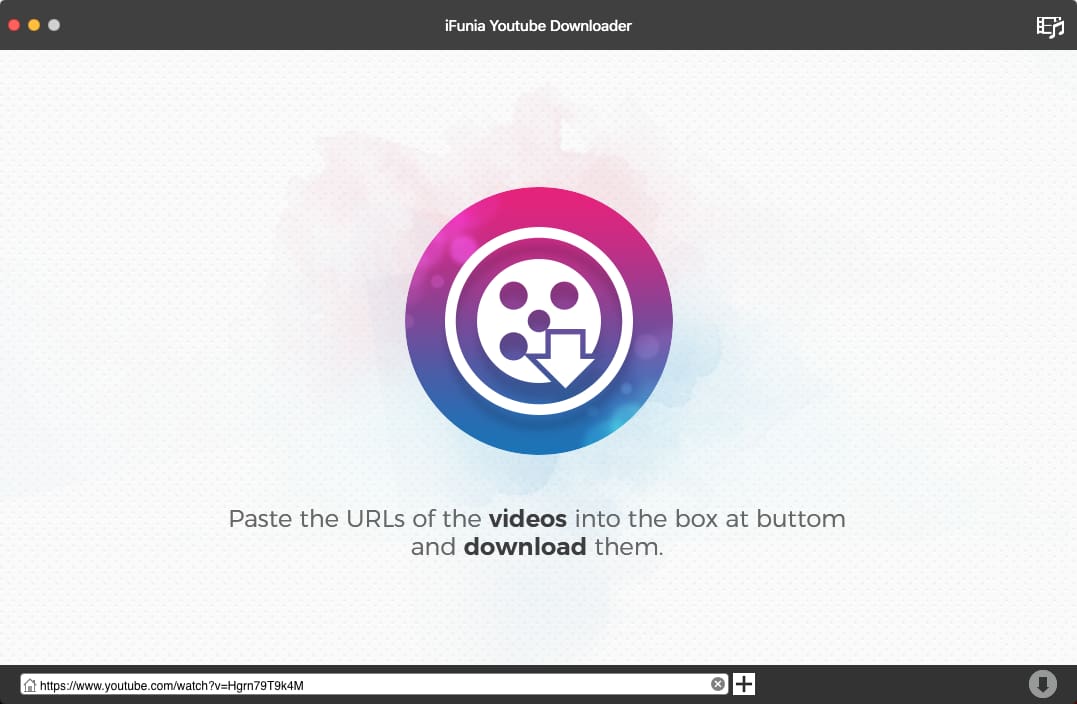
Step 3. Start educational video download.
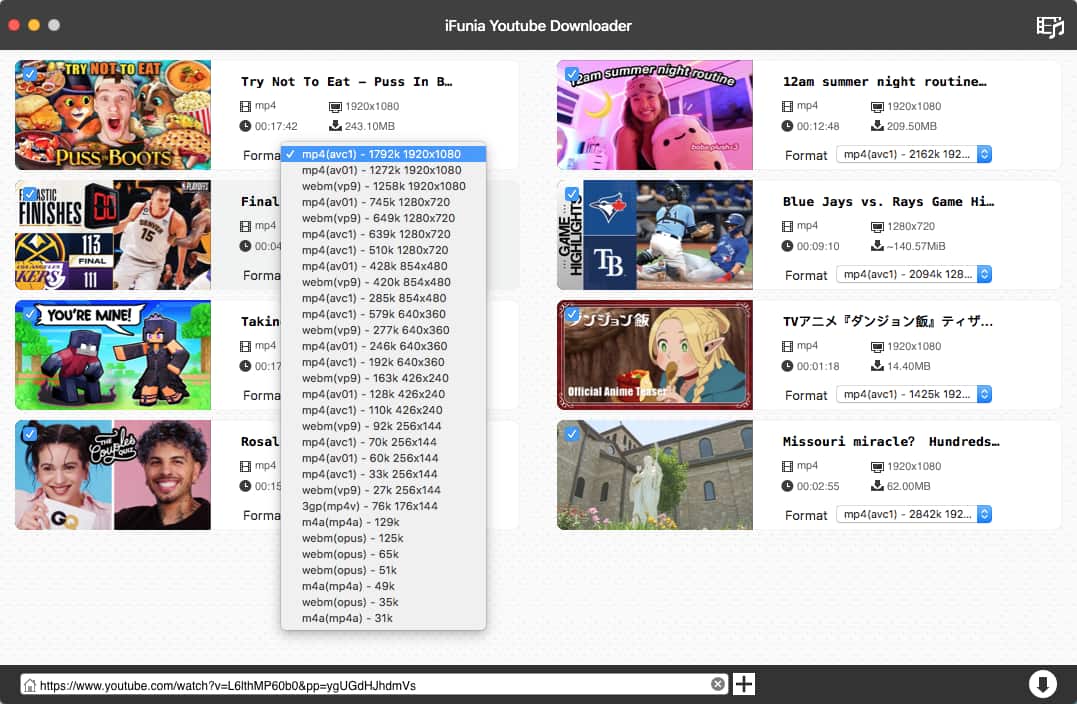
Pro Tip for Batch Education Video Downloads
To download kids videos in bulk, you have two ways:
Way one: Add URLs to the download list one by one.
Way two: From the top of the screen, head over to “File” > “Input URLs”. Enter tons of video links you copied and click “OK”. Note: You should organize all copied links in a text editor first and then paste them to iFunia.
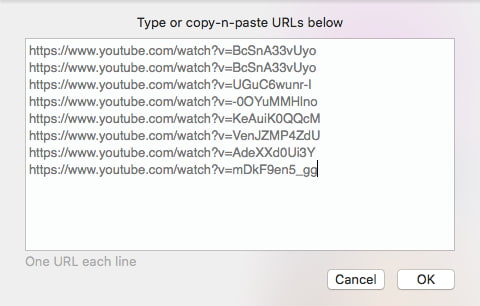
# iTube HD Video Downloader for Windows
Supported OS: Windows 10, Windows 8, Windows 7, Windows Vista
If you are a PC user, you can use iTube HD Video Downloader to download educational videos to your computer for later use. It lets you download YouTube videos, playlists, channels, as well as videos from Facebook, VEVO, Vimeo, Google Music, etc. with a few clicks. This windows educational video downloader contains a PRIVATE MODE, which keeps your downloading info under protection with a password.
How It Works:
Step 1. Download, Install and launch iTube Studio on your Windows PC.
Step 2. Copy the URL of a YouTube video and paste it into the software using the "Paste URL" button. Note: To download multiple educational videos, you can paste the links into blank “Multiple URLs” box and separate each one with the “Enter” key.
Step 3. After you click the “Download” button, the downloading process will start.
Step 4. (Optional) If you need to convert the downloaded educational videos to other formats, you can click "Add to Convert List" to import videos to "Convert" menu.
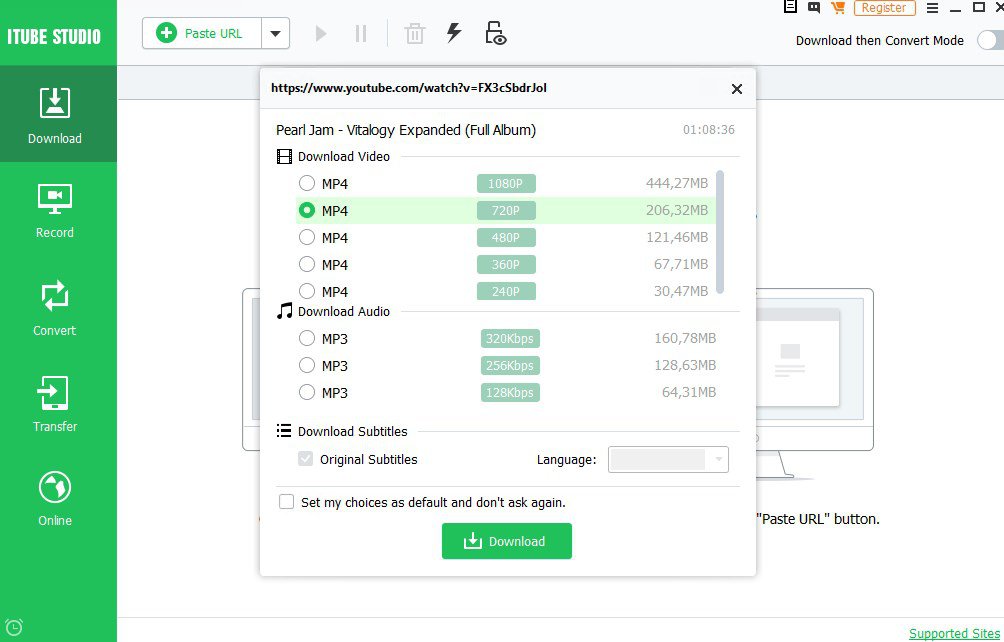
Educational Videos for Students Free Download Online
There are many web-based educational video downloaders out there, such as Save YouTube, savethevideo.com and Y2Mate.info.
# SaveTheVideo.com
SaveTheVideo.com is a convenient YouTube downloader with which you can easily download educational videos online. In addition to YouTube, it also supports many other video-hosting websites, including Facebook, Twitter, Instagram, Vimeo, Reddit, SoundCloud, Tumblr, etc.
Pros:
- Free
- Support an array of video sites
-
Support merging and cutting videos
Cons:
- Fail to detect videos, and guide you to download a 3rd party app
- Fail to download video, saying “You don't have the authorization to view this page”
- Annoying pop-ups
- Can’t download videos in a bulk
How It Works:
Step 1. Visit SaveTheVideo.com, where you can see a box asking, "Enter the video link here".
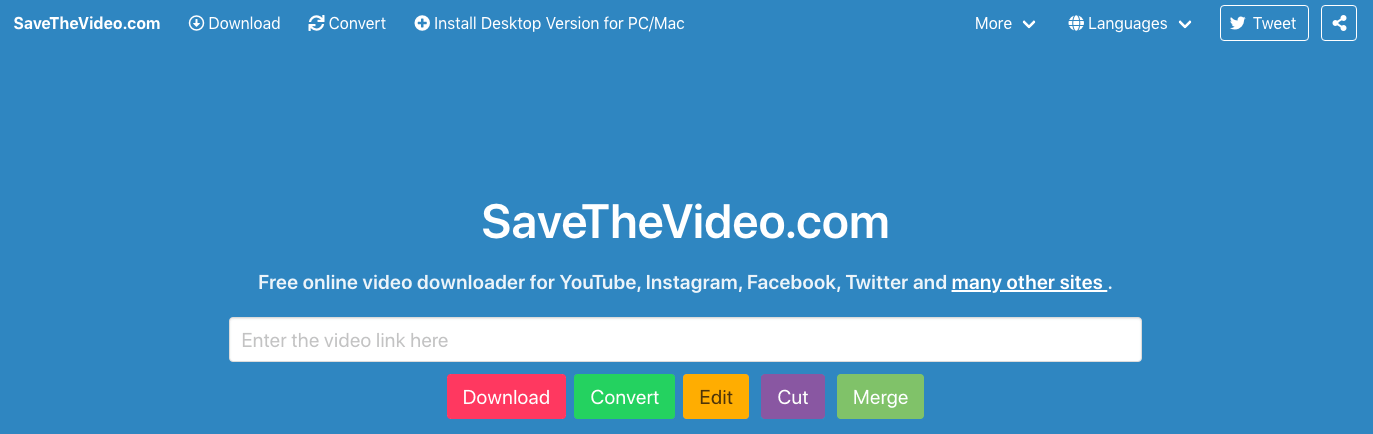
Step 2. Simply copy and paste an educational video URL from YouTube to the box, and click the red "Download" button. It will start to analyze the video.
Step 3. Click the blue "Download Video" button.
Step 4. In the new page, click the "Download" again.
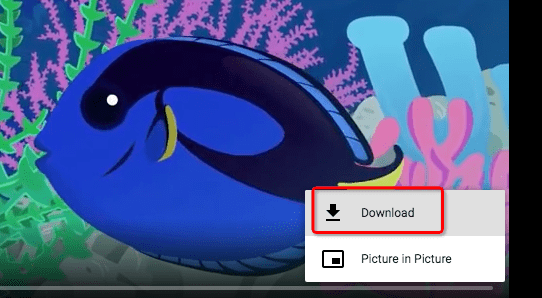
# Y2Mate.info
Y2Mate.info is another decent web app that allows you to download educational videos on to your local storage. It ensures you to save videos as MP4, 3GP, WEBM, MP3 or various resolutions.
Pros:
- Free
- Convert YouTube to MP4/MP3
Cons:
- Sometimes it doesn’t respond
- Many ads and misguiding Install buttons
- Do not support other sites
-
Can’t batch process videos
How It Works:
Step 1. Copy the link of educational video from YouTube.
Step 2. Open Y2Mate.info, and paste the link into the "Search or paste link" box.
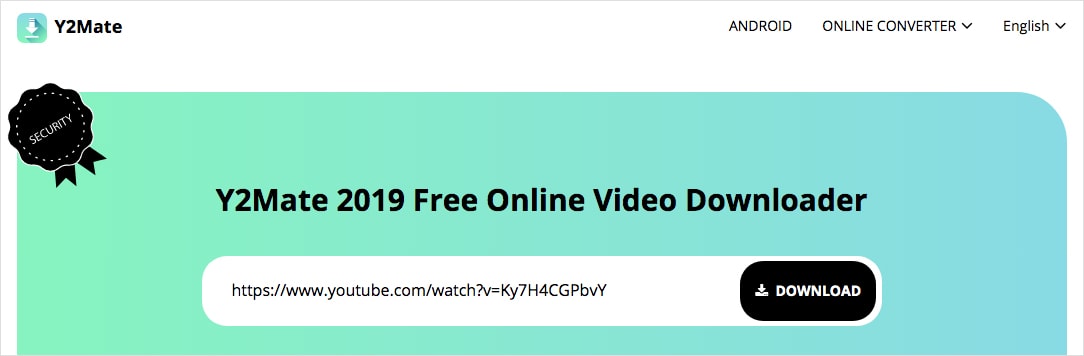
Step 3. Click the black "DOWNLOAD" button.
Step 4. Choose output format, quality and size, and start education video download online.
How to Download Educational Videos with Browser Add-on?
In addition to the two mentioned methods, you can also use browser extensions to download YouTube videos for educational use. Whether you use Chrome or Firefox, here is the best way to make downloading YouTube videos a painless process. The best extension for kids videos download is Video DownloadHelper. It's available on both Chrome and Firefox, and assists you to download videos from Periscope, Vimeo, Liveleak, Vine, UStream, Fox, RAI, France 2-3, Break, etc.
Pros:
- Support downloading videos from most major websites
- Capture images from a gallery
Cons:
- The Chrome version doesn’t allow you to download YouTube videos
-
Always require you to install an external application
How It Works:
Step 1. Add Video DownloadHelper to your browser.
Step 2. Open the video you want to download, and click the extension’s icon on the browser toolbar.
Step 3. Choose output format and quality.
Step 4. Click the Download button, choose a folder to save the video file, and click Save.
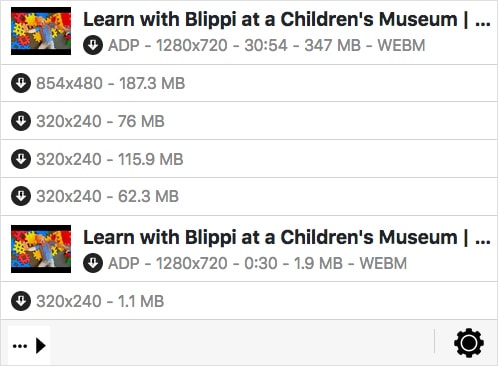
Top 15 YouTube Channels for Educational Video Download
- TED-Ed
- AsapSCIENCE
- CrashCourse
- Vsauce
- SciShow
- The Art Assignment
- Veritasium
- Kids Learning Tube
- Free School
- Second Thought
- National Geographic
- Good Mythical Morning/li>
- Knowing Better
- Above The Noise
- Google for Education
Conclusion
These days it’s become a common practice for teachers to download YouTube videos for educational use. Educational videos are a great way to help students learn knowledge and skills. Videos make teaching and learning more fun and less boring. It’s a great way to make students more engaged and inspired. Whenever you need to download educational videos, you can use the three methods recommended above. Which method do you think is the most efficient? Welcome to share your thoughts on this article.
Disclaimer
The methods in this article are for personal use only. Before downloading, you must comply with copyright laws and obtain permission from the owner for protected content. The author is absolutely against the downloading of unauthorized video/audio files or using them for commercial gain.

Chloe LEE is good at explaining and solving complex technology problems to her readers. Since joining iFunia Studio, she has focused on writing articles about video and DVD software, and how-to tutorials.











