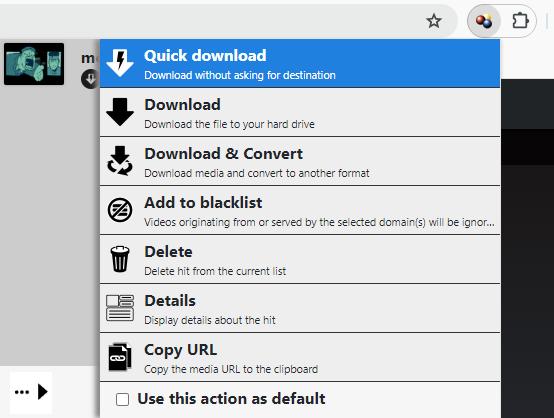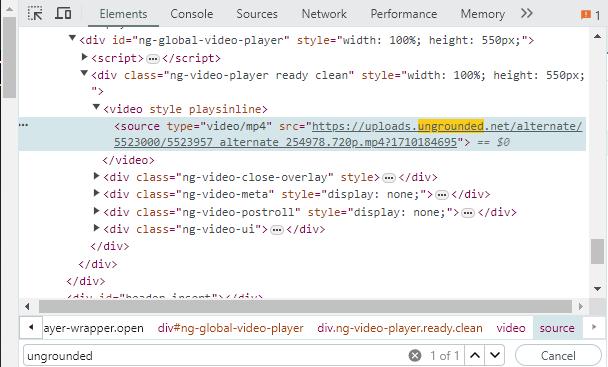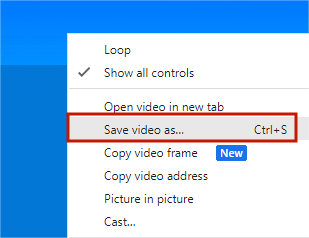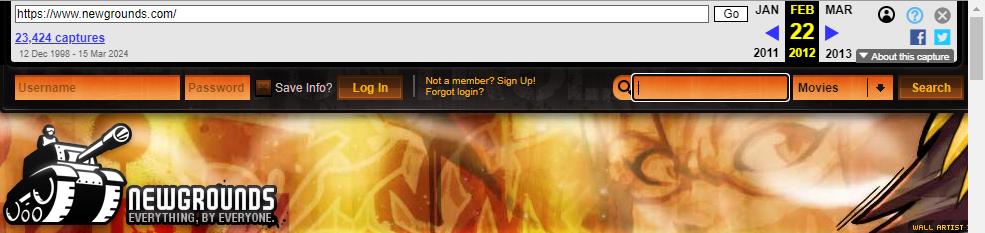4 Ways to Download Newgrounds Videos on Computer and Mobile
This article is for anyone who wants to save videos from Newgrounds for offline viewing and personal archives. With the right tools outlined here, you can freely download Newgrounds videos and save to all devices, including old Flash movies and games. You can jump to interested sections via the quick navigation below.
 iFunia YouTube Downloader
iFunia YouTube Downloader
Best Newgrounds Downloader for PC and Mac
- Save Newgrounds videos and audio
- Download flash videos and games from Newgrounds
- Download Newgrounds videos to MP4 in original quality, including 1080p and 4K Full HD
- Bulk download unlimited Newgrounds videos at once
- Download videos and playlists from YouTube, Facebook, Vimeo, Bilibili, Dailymotion, etc.
- User-friendly, free of ads, spam and bundled software
 Free Download Windows 10 or later
Free Download Windows 10 or later  Free Download macOS 10.13 or later
Free Download macOS 10.13 or later
What Can I Download From Newgrounds
Newgrounds is an entertainment website founded in 1995, hosting massive user-generated contents of animations, games, audio and artwork. Before we get started on how to download Newgrounds videos, let’s see what files you can save from Newgrounds.
- MP4 videos. Most of the Newgrounds movies are in MP4 format since the discontinuation of Flash.
- SWF files. Flash videos and games on Newgrounds are downloaded as .swf files. Note that most browser games on Newgrounds now are not downloadable as they are submitted in HTML5 format.
- Audio. You can download Newgrounds audio by clicking a download button above the waveform, if the author has enabled it. Or you need to utilize a third-party downloader tool.
- Artwork. If you wish to save a favorite image from Newgrounds, simply right-click on the image and choose “Save image as”.
Use iFunia Free YouTube Downloader
Applies to: Windows and Mac
Advantages:
- Support batch download
- Download videos, audio and flash games from Newgrounds with URL
- Also download video and music from over 1,000 websites
Disadvantages:
- No mobile version yet
iFunia YouTube Downloader is a versatile downloader program that can save online videos and audio from many websites, including Newgrounds, YouTube, Vimeo, Twitch, Bilibili and more. It can save videos in highest quality up to 4K and 8K, and download entire playlists and channels in one go. This is the best option if you’re looking for a one-stop solution for downloading online videos hassle-free.
Steps on how to download Newgrounds videos with it:
Step 1. Download and install iFunia YouTube Downloader.
 Free Download Windows 10 or later
Free Download Windows 10 or later  Free Download macOS 10.13 or later
Free Download macOS 10.13 or later
Step 2. Copy the link address of the Newgrounds video you want to download.
Step 3. Launch the downloader software, paste the video URL into the box provided, and press Enter to load the video information.
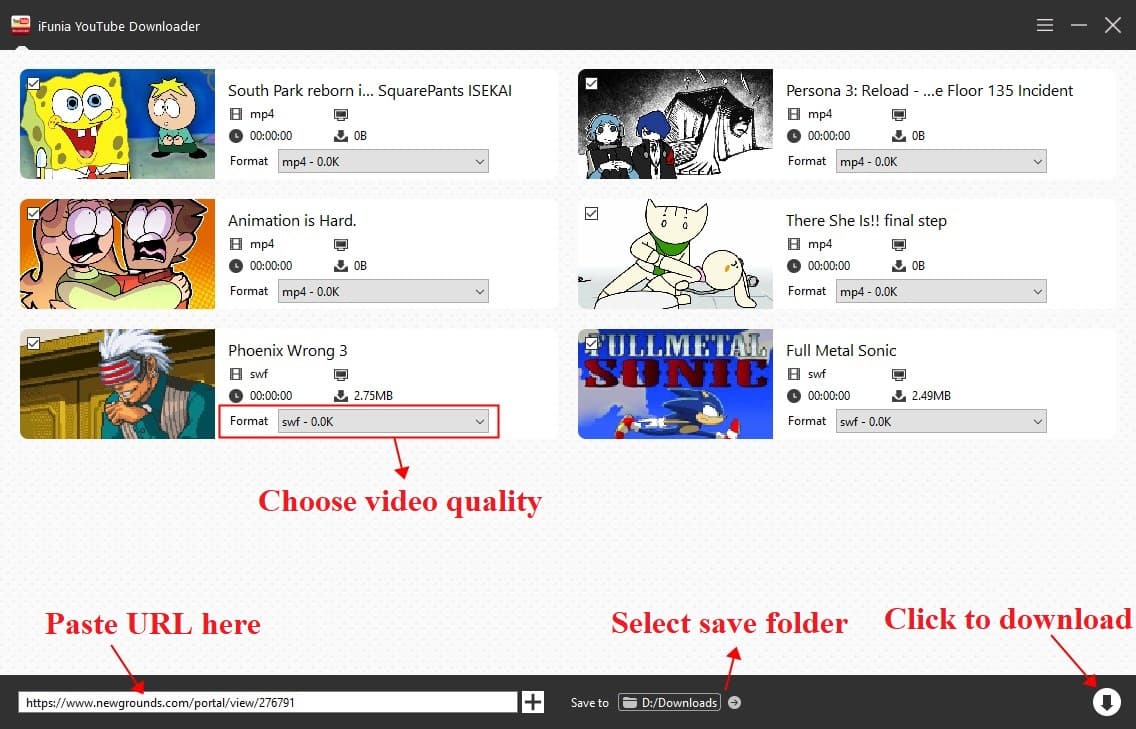
Tip for mass download: click the menu button  and choose Add Urls, (or go to File > Input URLs on Mac), then enter multiple links into the box , one URL per line, and click OK to load them all.
and choose Add Urls, (or go to File > Input URLs on Mac), then enter multiple links into the box , one URL per line, and click OK to load them all.
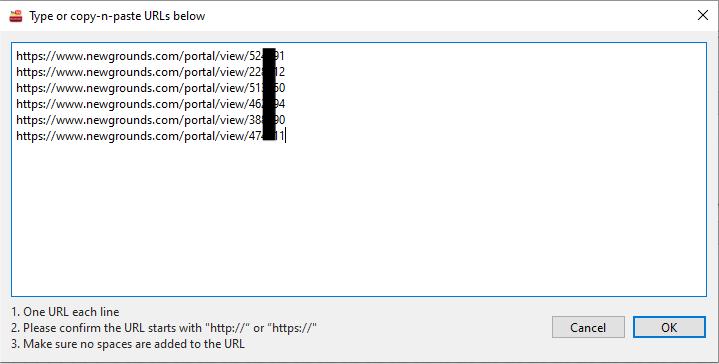
Step 4. Choose a destination folder to save the downloaded files, then click the arrow down button ![]() to start downloading Newgrounds videos to your computer.
to start downloading Newgrounds videos to your computer.
This program will download videos in highest quality automatically. You can select a different video quality from the Format drop-down menu if needed. You can use the same steps to download videos and audio from any supported website.
Download Newgrounds Videos Online
Applies to: Computer and mobile devices
Advantages:
- No need to install any software
- You can use it on Android, iPhone, tablets, etc.
Disadvantages:
- Annoying ads
- Slow download speed
FetchFile is a free online downloader capable of downloading videos from Newgrounds and a dozen of other mainstream sites. It allows you to download NG movies and flash submissions without any software. But like most downloader sites, it’s ad supported and should be used carefully.
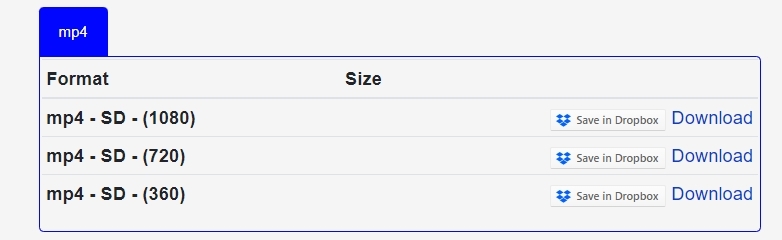
- Copy the URL of the Newgrounds video you want to save.
- Visit fetchfile.me, and paste the video link into the search box. It will start analyze the link automatically.
- Choose a video format you prefer, and click the Download or Save in Dropbox button to download the video and save it to your hard drive or Dropbox. On mobile, touch and hold the Download button, and tap Save link as from the menu.
Use Browser Extensions for Downloading
Applies to: Chrome, Firefox and Edge
Advantages:
- Save the step to copy-n-paste URLs
- Download videos without leaving the page
- Convert to other video/audio formats as needed
Disadvantages:
- Must play the video to capture it
- No batch download
Video DownloadHelper is a powerful browser extension that can download videos from Newgrounds and many other sites. It can save a Newgrounds video in the quality it’s playing and can also convert it to different formats you need.
Steps to download Newgrounds videos using browser extension:
- From a computer, install Video DownloadHelper in a supported web browser such as Chrome.
- Visit Newgrounds.com and play the video you want to save.
- Click this extension’s icon in the toolbar and it will show video download option.
- Hover on the video and click the right arrow.
- Choose Quick download option to download the video to the default folder, select Download to specify a save destination and rename the file.
![download newgrounds video with Video Downloadhelper]()
If the extension’s icon is gray and says that no media is detected, please replay the video and wait until the icon turn colored.
Download Newgrounds Videos Manually
Applies to: Computer
Advantages:
- Download Newgrounds videos without any third-party tool
- Download Newgrounds videos even deleted
Disadvantages:
- No batch download
Want to download Newgrounds videos without any downloader program or website? This method allows you to download videos manually in most web browsers including Chrome, Firefox and Safari. Here I will take Chrome as an example:
- From computer, open a Newgrounds video in your web browser.
- Right-click on the page and select Inspect. Press Ctrl+F combination on your keyboard, and type “ungrounded” to quickly find a URL starting with “https://uploads.ungrounded.net/...”, and copy it.
![download newgrounds videos with Inspect tool]()
- Paste the copied link into the address bar and hit Enter.
- Right-click on the video and choose Save video as. A new window will pop up asking you to select a save destination, then click Save. It will start downloading the NG video to your computer. If it’s a Flash video, the download will begin as soon as you open the copied link.
![save newgrounds video]()
Tip: You can adjust the output video resolution by modifying the copied link, e.g. change “1080p” to “720p”, then hit Enter to reload the video. Then continue the download following step 4.
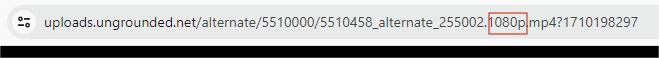
Want to download deleted Newgrounds movies?
Archive.org is a digital library that archives billions of web pages over time. If you want to download a deleted Newgrounds submission, be it a video or game, you can visit Newgrounds page when it still exists through that site, and then download it following above steps.
- Go to web.archive.org, enter newgrounds.com in the Wayback Machine search box and hit Enter.
- Select a desired date and time of the snapshot, and search the deleted video in the old version of Newgrounds.
![visit newgrounds via watback machine]()
- Download the deleted Newgrounds movie or game following steps above.
If you have the exact link to the deleted submission, just search it in Wayback Machine directly.
Enjoy Your Downloaded Newgrounds Videos!
Now you should be able to save any Newgrounds video to your device and enjoy anytime, anywhere. I recommend using a dedicated video downloader like iFunia to save videos from Newgrounds to your hard drive safely and efficiently. FetchFile is also a handy option for downloading to your mobile phone. And if a desired video is deleted and not available now, use the archive site and the Inspect tool to download it manually. Note that if the video is downloaded as a SWF file, you need to play it with a Flash video player. An easy solution is the Newgrounds Flash Player developed by Newgrounds staff.
So what is your favorite Newgrounds video that you want to download, and why? Feel free to share it in the comments below!
Disclaimer
The methods in this article are for personal use only. Before downloading, you must comply with copyright laws and obtain permission from the owner for protected content. The author is absolutely against the downloading of unauthorized video/audio files or using them for commercial gain.

Chloe LEE is good at explaining and solving complex technology problems to her readers. Since joining iFunia Studio, she has focused on writing articles about video and DVD software, and how-to tutorials.