8 Best YouTube Downloaders for Mac in 2023
For every minute, there are thousands of videos uploaded to YouTube, they are great resources to inspire us both in life and work. For numerous times, we just want to watch some YouTube videos offline by downloading, but YouTube doesn’t allow, unless you are a subscriber of YouTube Premium. Is there any other YouTube Downloader for Mac to help us download YouTube videos for legal use? The answer is Yes. Here we get 8 best YouTube Downloaders for Mac for you.
Note: It is reasonable that YouTube disallows free downloading due to copyright protection, if you are using YouTube video for personal offline use (for watching, self-learning), it will be OK. But if you download these videos for commercial or malicious intentions, that is illegal.
 iFunia YouTube Downloader
iFunia YouTube Downloader
Best YouTube Downloader for Mac
- Can download videos and music from YouTube and other 1000+ streaming websites
- Support downloading videos in 4K, 8K, or higher quality
- Can batch download several videos without limitation
- Offer an ultra fast speed (30X) to download videos without quality loss
- Easy to use by automatically detecting the copied URL
- Can download playlists and channels from YouTube and other sites
- Can also work on Windows
 Free Download macOS 10.13 or later
Free Download macOS 10.13 or later  Free Download Windows 10 or later
Free Download Windows 10 or later
YouTube Premium or YouTube Downloader?
YouTube Premium, formerly called YouTube Red, is a paid service that allows users to enjoy ad-free videos, download videos, enjoy music without interruptions, even watch YouTube originals. It is priced at $11.99/month.
While, a YouTube Downloader for Mac is a professional program to download YouTube video by offering the URL. It can be free or paid with some powerful features, such as fast downloading speed, batch downloading, converting videos, etc. Basically, the price is much cheaper than YouTube Premium.
YouTube Premium or YouTube Downloader? That depends on you. If you want to enjoy the service across the whole YouTube platform, pick Premium. But if you require high on the downloading experience, a YouTube Downloader is absolutely the best choice, it is affordable and multifunctional.
The Best YouTube Downloader for Mac
iFunia YouTube Downloader is a highly-evaluated program helping users to download videos from YouTube and other 1000+ websites, it supports batch downloading 2k,4k, 8k HD videos, and downloading videos to different mobile devices at the same time. It even, allows users to export YouTube videos or playlist to MP3 audios. And its latest version for Mac has been upgraded to be compatible with MacOS Ventura.
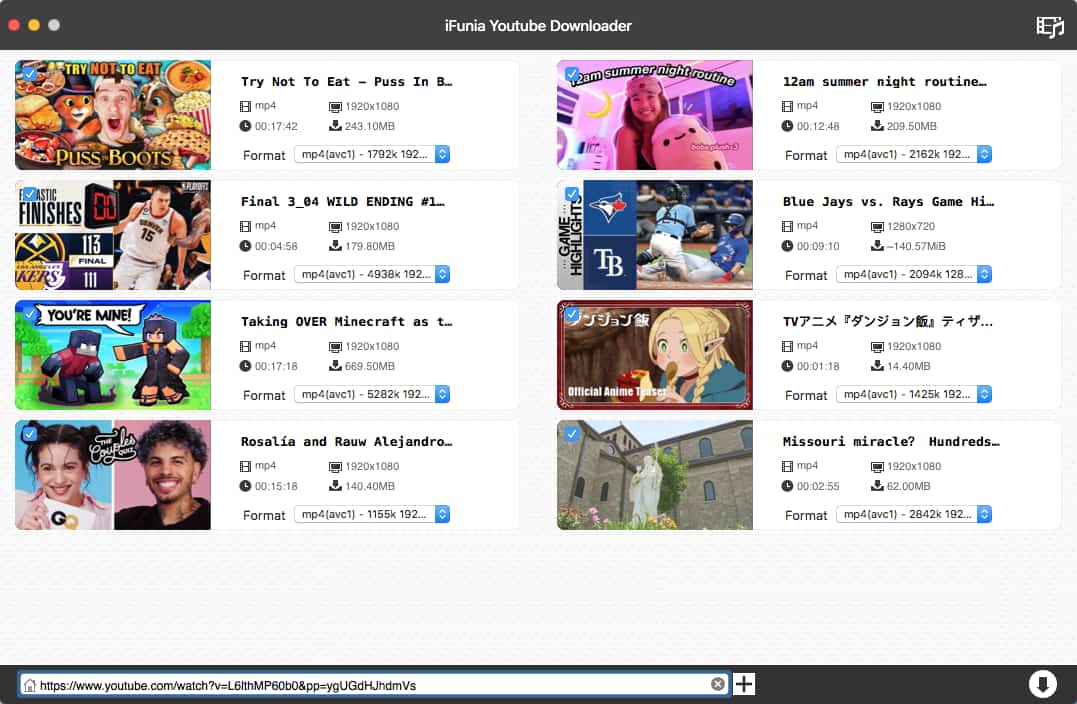
1. The Fast Speed
A YouTube video can be small in MBs or quite large in GBs, the playtime can last for several seconds to several hours, but no matter the YouTube video is large in size or long in playing time, iFunia YouTube Download runs extremely fast.
First of all, it responds smartly and fast, you just need to copy the URL of YouTube video or a playlist, the URL will be automatically pasted into the program for downloading. The program decodes the URL fast with basic information about the video listed (title, time, and format).
Also, the downloading process of iFunia, comparing with other similar programs, runs very fast. According to my tests, it takes several seconds to download a video with several minutes long, while it takes several minutes to download a video with about 1 hour long.
2. The Original/Selective Video Quality
iFunia YouTube Downloader is capable of downloading videos in original file quality without any sacrificing during the downloading process, everything will look exactly like what you watch on YouTube online. Also, you can choose different video resolution according to your needs. Yet, if possible, try to download those YouTube videos with high resolution originally.
3. YouTube (Playlist) to MP3
We may prefer to listen to some albums by watching the music videos, therefore, if you are looking for the resources to listen to some new songs, you may want to convert YouTube music videos or a playlist to MP3 and play on your device anytime, anywhere. And, this is what iFunia can do for you, you just need to set the output format as MP3.
4. Excellent User Experience
- Easy to use---The interface is intuitive and easy to use, you just need to copy the URL from YouTube, and then operate within the program to download, export or play.
- Remove ads---One mainly drawback about watching YouTube online is the annoying ads. Luckily, iFunia YouTube Downloader can automatically remove ads when downloading. So, when you watch YouTube videos offline on your mac, there will be no ads to interrupt.
- Batch download---Very often, we may need to download several videos in the same topic or series at the same time. iFunia’s feature of batch downloading greatly save users’ time and effort to do YouTube downloading.
- Play with defaulted video player---Once you have downloaded the YouTube video, you can click on the “Play” icon of downloaded videos to play them with defaulted video player on your mac, it can be QuickTime Player or any other preset players.
5. Free and Pro Version
iFunia YouTube Downloader offers 2 versions, the Free and Pro. In the Free version, lots of its features are open free to users, but users can only download 3 videos. While in the Pro version, all the features with unlimited downloads are available for life time, with a price of $19.99 per month or $49.99 per lifetime license.
Other Best YouTube Downloader Alternatives for Mac
Airy YouTube Downloader for Mac
Pros:
- Simple and neat interface
- Batch download
-
Analyze URL fast
Cons:
- 3 videos for free trial, need to buy Pro
- Only support downloading on YouTube
- Limited feature
- The latest version is released on Feb, 2017, possible compatibility problems
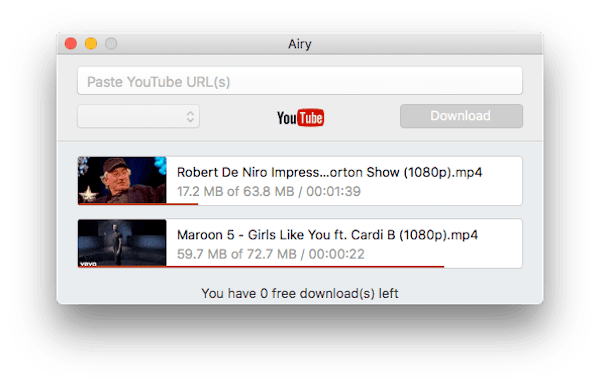
Airy YouTube Downloader for Mac is really a lightweight but fast program to download videos. The interface does a great job of enhancing user experience. After you have launched the program, an interface will pop up to display its features and then you are reminded to sign in with your YouTube account. As for the working interface, it is extremely simple, you just need to copy and paste URL to the address filed, then click “Download” to start the job.
Besides, it supports exporting YouTube videos as MP4, 3GP and MP3, users can also choose different video resolution.
However, it only works for YouTube videos and there is no extended features offered as its competitors do.
Total Video Downloader
Pros:
- Search videos within the program for quick downloading
- Batch download
- Export as MP4 or MP3
-
Download fast
Cons:
- Pause or crash when batch downloading
- Not allowed to choose video resolution
-
Latest version is released on Jul 2016, possible compatibility problems.
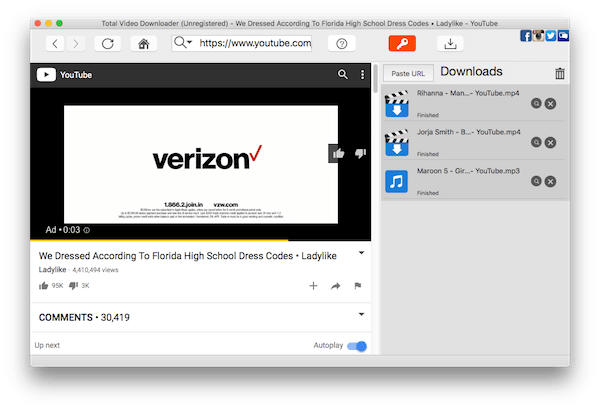
Total Video Downloader is a tool supporting to download videos from about 100 websites. There are 2 features that impressed our users, one is its capability to search and watch YouTube videos within the program, the other one is, once you have clicked on a YouTube video, the download interface will appear automatically for downloading process. You don’t need to find video URL on YouTube, then copy and paste for downloading, as many other downloaders do.
But you won’t be allowed to choose preferred resolution or quality to watch on your other devices.
For unlimited downloads, you will have to pay for its Pro version, the free version allows 3 files per day and for 10 days trial.
Macx YouTube Downloader for Mac
Pros:
- Support 300+ website
- Preview videos before downloading
- Export as MP4, Webm, FLV and 3GP
- Can sign in YouTube or other video websites
- Download audio only (in m4a format)
- Batch download
Cons:
- Not user-friendly interface
- Slow to analyze URL
- Take time to finish downloading
- Several bugs (cannot sign in with YouTube account, cannot resize interface, etc)
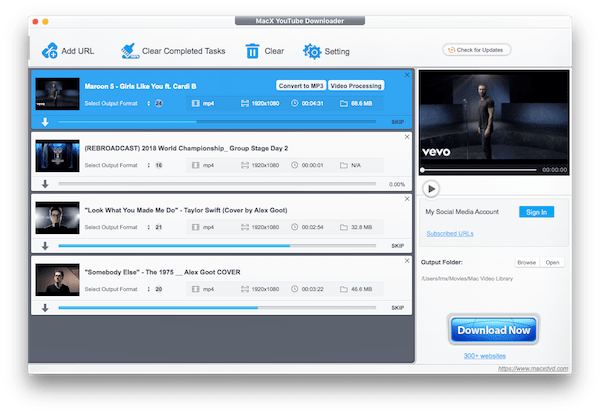
Macx YouTube Downloader is a free Mac program allowing users to download videos from YouTube or other 300 websites, it can export YouTube videos to 4 different formats. Also, you are allowed to choose a different resolution. In the main interface, you are allowed preview videos or sign into your YouTube or Vimeo account, but it is weird that I just failed to do so after several trials.
When analyzing the URL or downloading videos, this program may take some time, which depends on the time length of your selected videos. As for the interface, there is too much distracting information, even, you are not allowed to resize the interface as needed.
MediaHuman YouTube Downloader
Pros:
- Easy to use
- Batch downloads
- Customize video resolution
Cons:
- Slow to analyze and download videos
- Crash sometimes
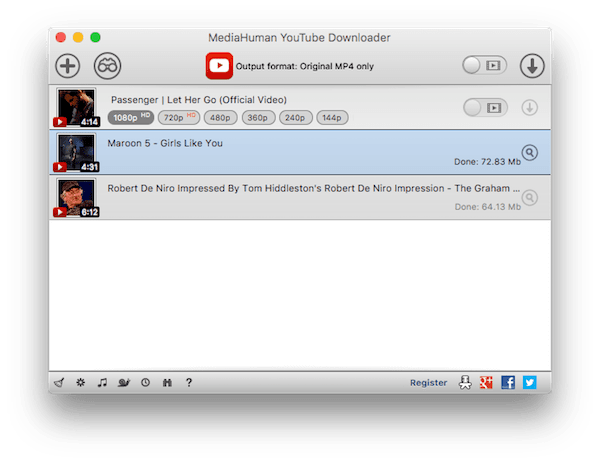
MediaHuman YouTube Downloader for Mac is a media software under active development, and now upgrade to work on MacOS Mojave. It supports downloading videos from YouTube and other popular websites with rich media resources. With output MP4 and MP3, users can download YouTube original videos and audios.
With this program, you just need to copy the URL of your YouTube video, then click “+” to add for downloading.
YTD Video Downloader for Mac
Pros:
- Auto paste URL
- Batch download (Pro version)
- Export to MP4, MOV, 3GP, WMV, AVI, MP3
- Customize conversion quality
- Change volume and cut video
Cons:
- Distracting ads on the interface
- Take relatively long time to analyze and download
YTD Video Downloader for mac supports downloading videos from 50 mainstream websites. It is available in both Free and Pro version. But the Free version doesn’t offer the batch feature. If you want the full features for video conversion, you will have to upgrade to Pro version.
A large part of YTD interface is advertising, this can be quite annoying, still, the download speed is quite mediocre.
Clipgrab YouTube Downloader for Mac
Pros:
- Totally free
- Search YouTube videos within the program, auto copy and paste URLs.
- Batch download
- Export videos as MP4, WMV, OGG, MP3
Cons:
- Downloading processes slowly
- Support downloading videos from several websites
- Users are encouraged to donate for using the free service.
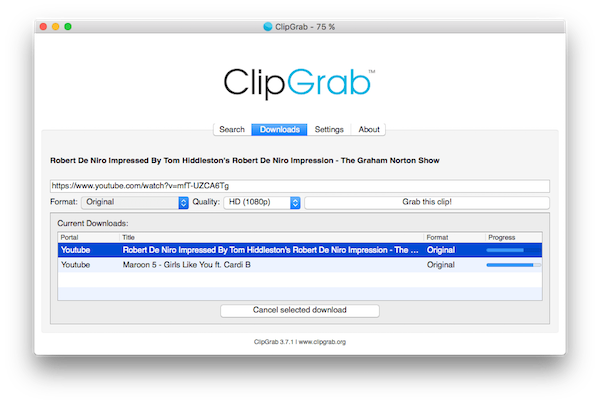
Clipgrab is a 100% free software to download videos from YouTube and other several websites, but users are highly recommended to donate at least 1 Euro to use the free service.
The great convenience of using Clipgrab is it allows users to search YouTube videos within this program, once you have selected a video, the URL will be automatically pasted for downloading, then you can choose output format and quality.
Ummy Video Downloader
Pros:
- Easy to use
- Export videos as MP4 or MP3
- Direct uses to play videos with defaulted player
Cons:
- Only workable for downloading YouTube videos
- Respond slowly or crash when downloading large videos
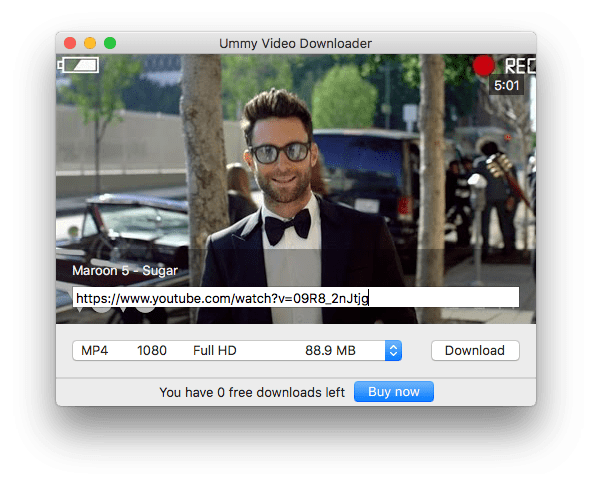
Ummy Video Downloader is another mac tool to download videos from YouTube, simple and neat. Users are only allowed to download 1 video with the free trial version and need to pay for Pro version for unlimited downloads.
For short videos, Ummy processes the downloading extremely fast, but when downloading large videos or multiple videos, it takes time, even crash for some times.
Step-by-Step Tutorial to Use YouTube Downloader on Mac
Here we use iFunia YouTube Downloader as an example to show how to download YouTube or YouTube playlist on mac.
Step 1. Download and install YouTube Downloader on your mac.
 Free Download macOS 10.13 or later
Free Download macOS 10.13 or later
Step 2. Copy the YouTube video URL, and paste it to the bottom of the program. Click “+” to analyze the URL.
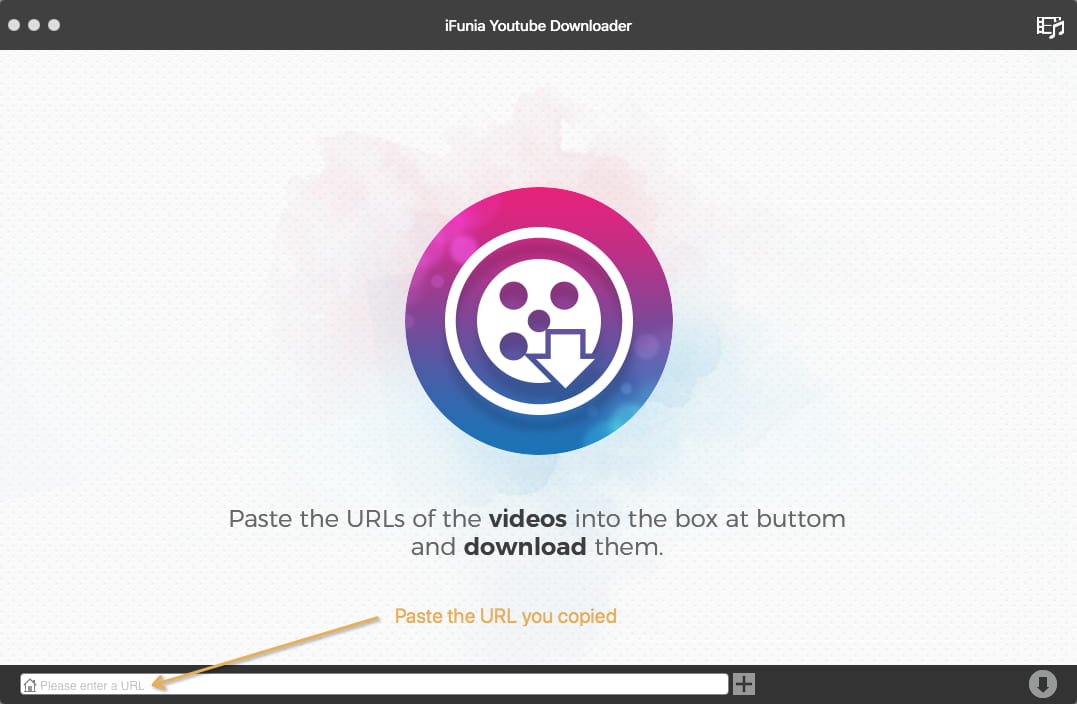
Step 3. Choose the output format as MP4 or MP3.
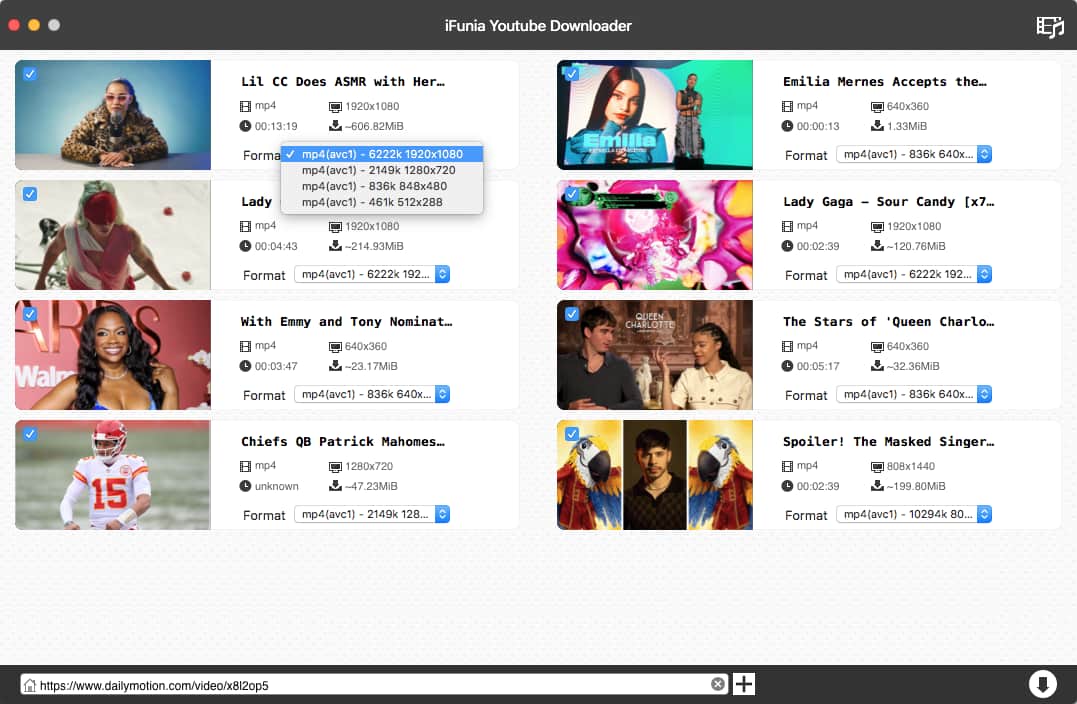
Step 4. Click the “Download” icon to start the downloading. For batch download, select all the videos before the process.
Extended: Best Online Free YouTube Downloader for Mac
Some users might not need to download YouTube videos very often and are looking for some online free YouTube Downloaders for mac that require no software installation. So, here we list 3 online free YouTube Downloaders for choice.
Things Need to Know about Online Free YouTube Downloader
- Make sure the Internet connection is good and stable;
- Some of the YouTube Videos cannot be analyzed and downloaded successfully
- The downloaded video quality is lost somehow
1. YouTubNow
- Output: MP4, 3GP, Webm, M4A, MP3
- Batch support: No
- How to use: copy and paste the YouTube video URL to the website, then choose output format and click “Download”. The video will be opened in your web browser, right click to "Download video".
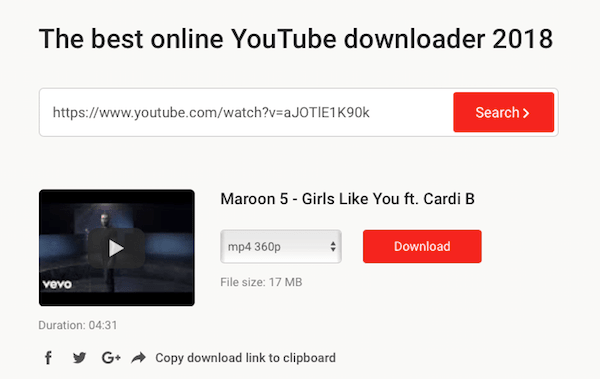
2. y2mate
- Output: MP4, 3GP, MP3, M4A
- Batch support: No
- How to use: copy and paste the YouTube video URL to the website, then click “Start”, then choose output format and click “Download” to get the video.
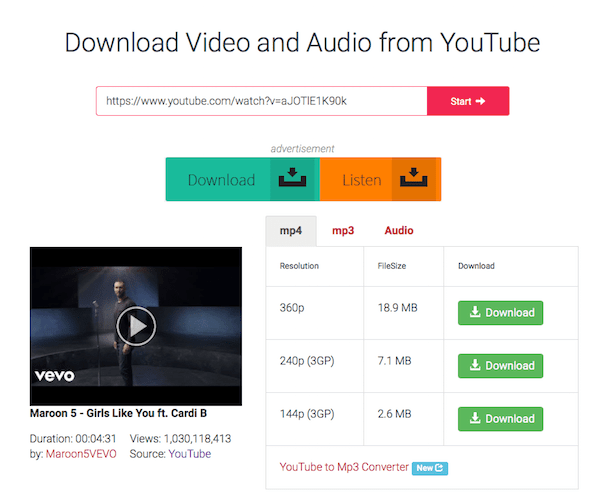
3. SaveTheVideo
- Output: MP4
- Batch support: No
- How to use: copy and paste the YouTube video URL to the website, then click “Download”, finally click on “Download Video(MP4)” to get the video.
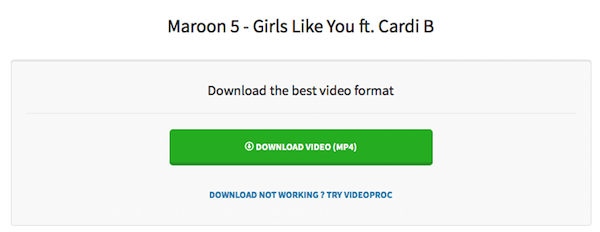
Conclusion
There are more choices for YouTube Downloader for Mac, users can choose according to their top concern (speed, successful downloads, batch, etc). If you are the type who needs to utilize YouTube video resources very often, get a desktop professional one, it will guarantee the video quality and downloading efficiency.
Disclaimer
Downloaded videos or audio are for personal use only. You must comply with copyright laws and obtain permission from the owner for protected content. The author strongly opposes downloading unauthorized content or using it for commercial purposes.

Chloe LEE is good at explaining and solving complex technology problems to her readers. Since joining iFunia Studio, she has focused on writing articles about video and DVD software, and how-to tutorials.












