9 Best Video Editors for Mac 2023 [Free & Paid]
Looking for the best video editor for Mac? No need to read a dozen more reviews, this article will introduce you to 9 best video editing software with our updated reviews in 2023. To meet the needs of different levels, we have selected video editors in terms of features, interface, user experience as well as pricing. We also have looked at the operating system and hardware requirements needed to launch these tools.
Whether you are a social media content creator or just need to edit a clip for work or sharing, you can choose your best video editor for Mac from our recommendations below.
Part 1: Best Video Editors for Mac Chart
Let's take a quick look at our top picks! We have 3 best Mac video editors for 3 different levels of needs, and each comes with both free and paid programs. Read more details below in Part 3.
| Skill Level | Best Video Editor for Mac | Why Picked | Pricing |
|---|---|---|---|
| Beginner | iFunia Video Editor | Easiest video editor on Mac for beginners |
$9.99/month; $29.99/lifetime |
| iMovie | Most accessible for Mac users | Free | |
| OpenShot | Free and open source | Free | |
| Intermediate | Lightworks Free | Best freeware for intermediates | Free |
| Adobe Premiere Elements | Adobe AI enhanced and automated editing | $99.99 | |
| Filmora Video Editor | Fun visual effects and reasonable price | $79.99 | |
| Professional | Adobe Premiere Pro | Best professional multi-platform video editor | $20.99/month |
| Final Cut Pro | Outstanding performance with Apple silicon | $299.99 | |
| DaVinci Resolve | Free version and best for color correction |
Free; $295 for Studio version |
Part 2: Key Things to Consider When Choosing the Best Video Editor for Mac
Most video editing software looks complex and intimidating to beginners. So it’s easy to get confused when choosing from the numerous video editors on the market: what should I look for in a video editor for Mac? Here are 5 important things to consider before buying a video editing software.
1. Skill level. The first step is to determine the user’s needs and skill level. A video editor with straight forward interface is better for newbies. Adobe Premiere Pro can be used to produce Hollywood blockbusters, but it can be too complex for beginners. Of course, your choices will expand as your video editing skills grow.
2. System requirement. Before you download the software, make sure your Mac meets the minimum installation requirements, including OS, RAM, etc. Many of the latest versions of professional video editors require a higher operating system. Also, video editing can take up a lot of space, especially for long and high-definition videos, so make sure you have enough hard disk space on Mac.
3. Format support. A best video editor for Mac should support most video formats you want to throw at it and edit, such as Canon and Sony’s RAW and XAVC-S files, and high-quality videos such as 4K and 8K videos.
4. Budget. There are some freeware with basic features and more advanced editing software paid in perpetual plan and subscription plans. To get started in video editing as a beginner, it’s better to choose a free or budget-friendly one. There are also many trial plans for paid video editors, just download and try.
5. Features. The basic features of a video editing software for Mac normally includes video trimming, frame cropping, audio track, subtitle, watermark, effects, etc. There are some more advanced features such as multi-camera editing, motion tracking, 360 degree and VR editing and more, which are usually provided by professional video editors for Mac.
Part 3: 9 Best Video Editors for Mac [for Beginners, Intermediates and Professionals]
In this section, you will find the best video editor for you from our top 9 tested picks, 3 for each level, from beginner to intermediate to professional.
1. iFunia Video Editor [for Beginners]
Compatibility: macOS 10.13 or later
Price: $29.99/lifetime license
Latest version: v2.1.0
iFunia Video Editor for Mac is a handy video and audio editing tool that lets users to edit footage and create videos in minutes. With the streamlined interface, those who are new to video editing software can easily get started. It supports basic video editing by trimming, cropping, rotating, adding subtitles and watermark, as well as adjustable parameters for visual effects.
 Free Download macOS 10.13 or later
Free Download macOS 10.13 or later
It can handle video of any format and resolution, including camera formats, iPhone-shot video or any downloaded video file. You can also import and edit 4K videos smoothly. It allows you to edit videos in batches and preview your works in real time. After editing, you can save the video to the universal MP4 format with just one click. This is one of the best video editors for beginners who want to edit videos without fuss.
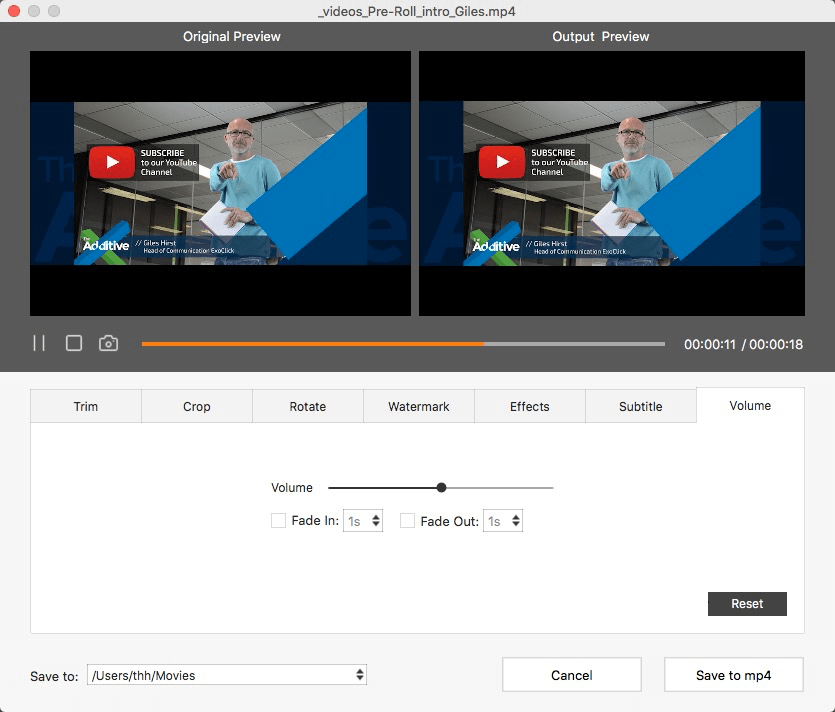
Pros:
- Extremely easy to use. It is a functional video editor with a straightforward UI design.
- Support a wide range of input formats
- Edit high quality videos, such as 4K UHD video files
Cons:
- Not for advanced users
2. iMovie [for Beginners]
Compatibility: macOS 11.5.1 or later
Latest version: v10.3.5
Price: Free
iMovie, the native video editor by Apple, is a free entry-level editing software comes preinstalled on your Mac and iPhone. It may be the most accessible way if you want to start editing videos on Mac. It has many basic video editing tools, including soundtracks, speed adjustment, transitions, etc. You can also choose from storyboards of different themes to create video quickly.
The lack of advanced functions is where it falls short. You may soon find the templates limit your creativity. Also, unlike other consumer video editors for Mac, it doesn’t offer a bunch of video formats to choose from when exporting files. We think that iMovie is best for beginner who want to edit videos shot by Apple devices, as it's well integrated with iTunes and iPhoto.

Pros:
- Free and preinstalled. Edit seamlessly from iPhone to iPad to Mac
- Storyboards templates
-
The latest version of iMovie now support 4K video editing.
Cons:
- Lack advanced features
-
Up to 2 video tracks
- Higher operating system requirement, not available for macOS before 11.5
3. OpenShot [for Beginners]
Compatibility: macOS 10.15 or later
Latest version: v.3.1.0
Price: Free
OpenShot is a total free and open-source video editor for Mac, Windows and Linux. It may be a good option if you are a fan of open-source project. Apart from basic editing features, it provide some powerful functions such as 3D animation, slow motion, and unlimited tracks. There are also some built-in effect and transitions templates.
In terms of user friendly, it's easier to use than other open-source video editors like Shotcut, but still has a learning curve for newbies compared to former video editors.
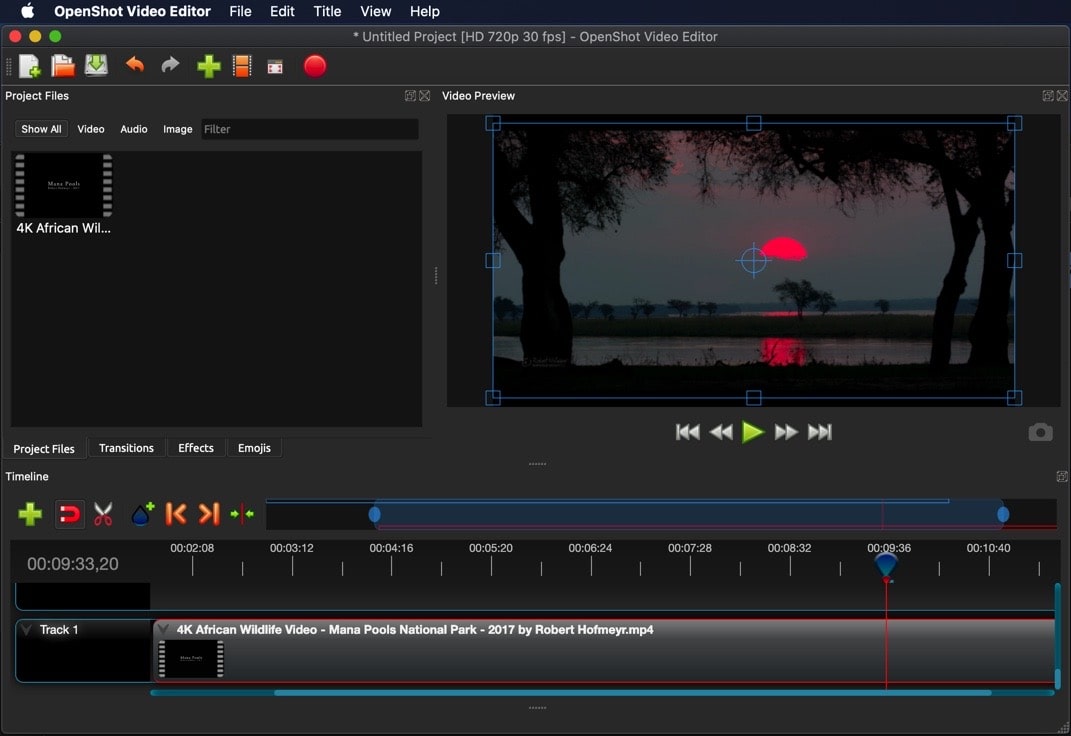
Pros:
- Free and open-source
- Easy to use yet powerful
Cons:
- Bug occurs sometimes, such as sound loss
- No tutorials or guides for new users
4. Lightworks Free [for Intermediates]
Compatibility: macOS 10.15 and later
Latest version: Lightworks 2023.1
Price: free, reactivate every 90 days
*Lightworks Create: $9.99/month; Lightworks Pro: $23.99/month
This best video editor for Mac provides a total free version with powerful timeline feature and no watermark. You can use all the inbuilt effects, titles and advanced transitions to create your video clips.
The latest release of Lighworks 2023 focuses mainly on the new Custom Layout Creation feature, which claims to be a game-changer for users looking for customized layout. You can tailor your own layout templates, or even choose the layout from Final Cut Pro or Premiere Pro.
The free version would be a good option if you don't need higher resolution or a wide range of format support. It still allows you to export 720p videos in MP4/H264 or ready for YouTube and Vimeo. You can choose to upgrade to Lightworks Create or Pro version if you need more advanced functions.
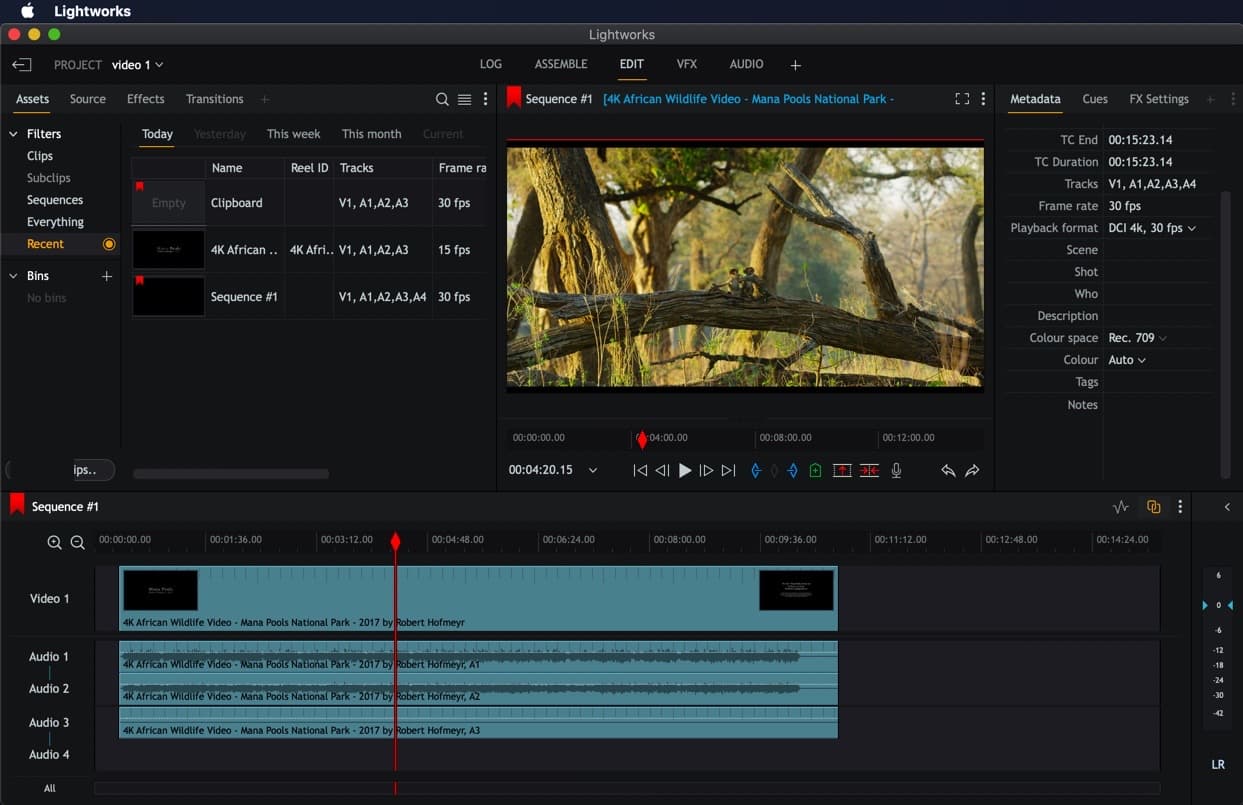
Pros:
- Total free with no watermark
- Unique customizable layout feature
- Powerful format support of input files
Cons:
- Free version can't export above 720p resolution
5. Adobe Premiere Elements [for Intermediates]
Compatibility: macOS 11, macOS 12.4 or later, macOS 13.3 or later
Latest version: Adobe Premiere Elements 2023
Price: $99.99/perpetual plan
Adobe Premiere Elements is one of the best video editors for Mac if you want a more advanced consumer editing software that is easy to use. Compared to Premiere Pro, it's a simpler and more basic video editing software with a focus on AI & automation that makes it fast and easy to create movie magic. The guided edits provides helpful tutorials to learn and perform advanced editing skills.
If you find Premier Pro too complex and professional, it’s a simpler option with more fun. It offers a 30-day free trial before you buy, so you can just download and try it out.
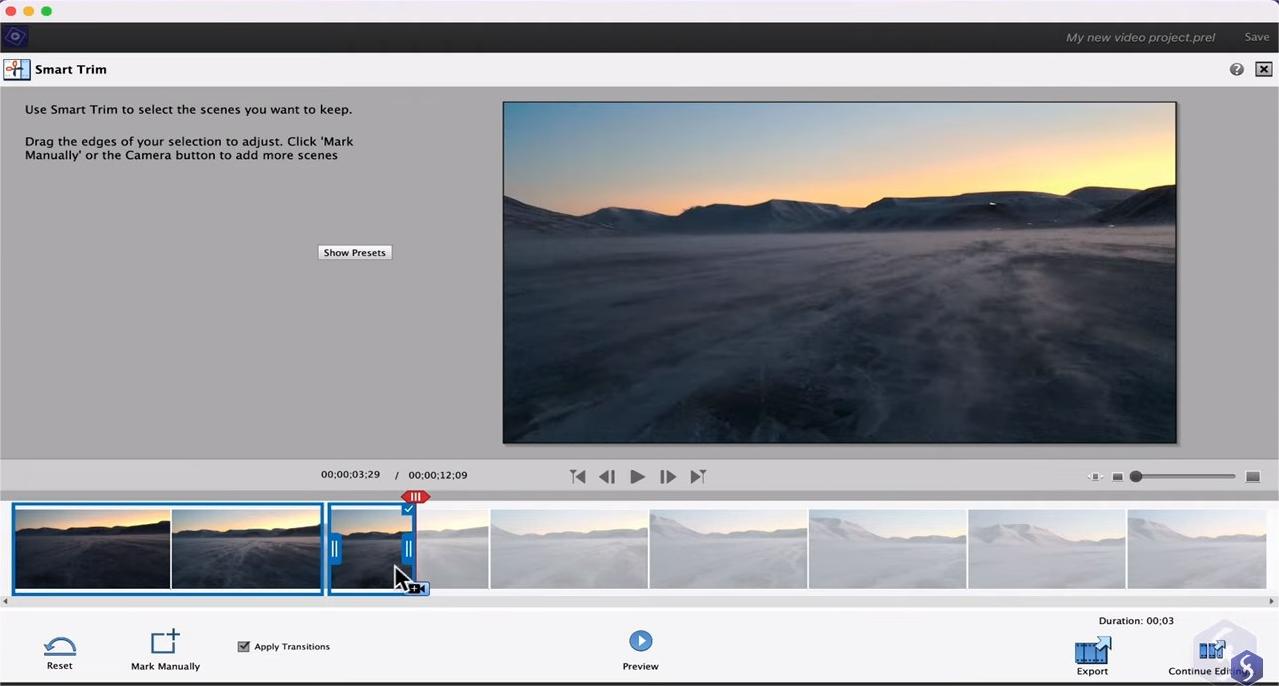
Pros:
- AI feature and automated options
- Simple interface
- Many popular edits, such as stop-motions video
Cons:
- Limited advanced functions compared to other competitors, no multicam editing
- Slower rendering when handling complex files
6. Filmora Video Editor [for Intermediates]
Compatibility: macOS 10.14 or later
Latest version: v12.1.8
Price: $49.99/annual plan; $79.99/perpetual plan; $59.99/cross-platform plan
Wondershare Filmora is one of the best video editing software for the intermediate users with a reasonable price. It offers a free trail version with watermarks. Filmora provides a pleasant interface and some powerful features, such as motion tracking, key framing, and up to 100 tracks to organize media layers.
In addition, this video editor for mac has many effects, stickers and templates for direct download. But it should be noted that all the effects and plug-ins are paid separately, $20.99 per month with a 7-day free trial.
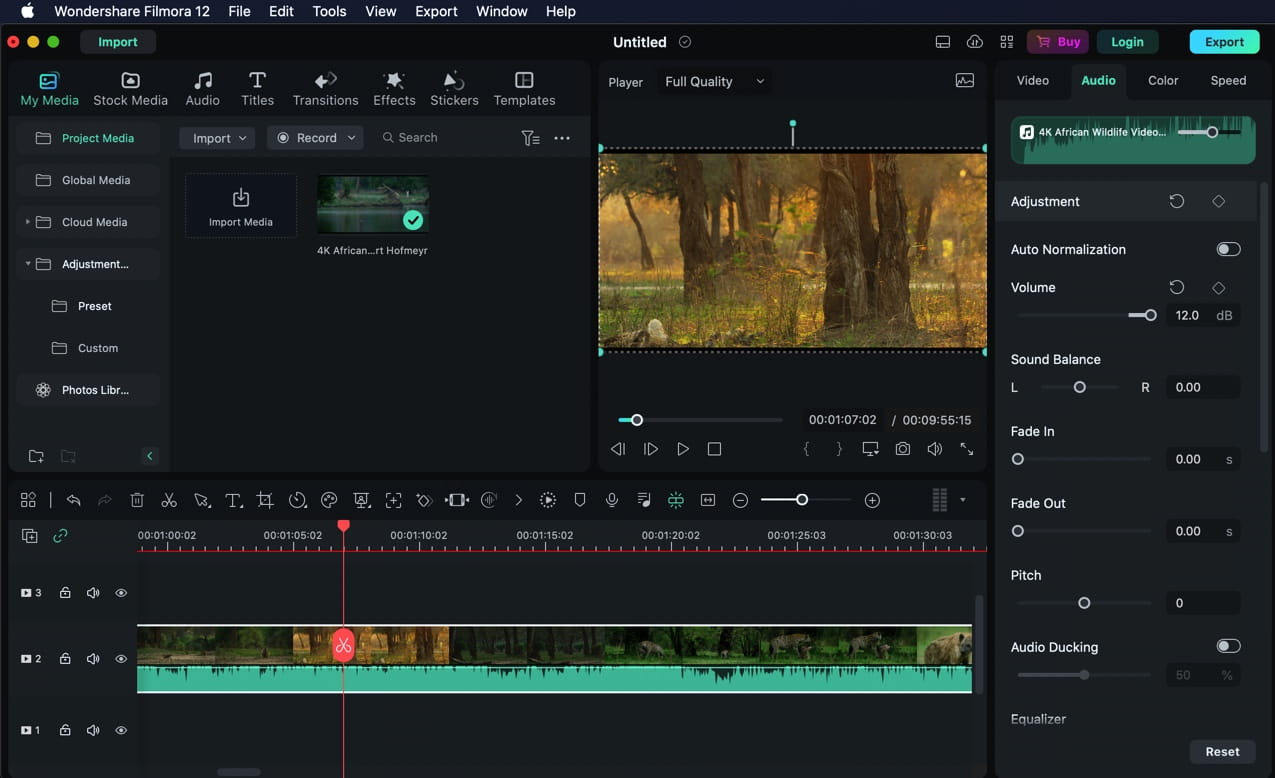
Pros:
- Modern interface and detailed instructions for new users
- Many effects and templates come with an extra pay
- Inexpensive compared to other competitors
Cons:
- The trial version output videos with watermark
- Lack more advanced features like 3D and multicam editing
- Does not support 4K XAVC-S format
7. Adobe Premiere Pro CC [for Professionals]
Compatibility: macOS 11.0 or later
Latest version: Premiere Pro 23.3
Price: $20.99/month; 7-day free trial
When it comes to the best video editor for Mac or PC, Adobe Premiere Pro seems to be everyone's go-to software and has earned a reputation as an industry standard. If you need to produce professional clips or films, it can be the best tool across platforms. It supports a wide range of formats including H.265, AVCHD, Canon and Sony RAW, etc. You can even edit 8K videos smoothly.
Used to edit feature films like Deadpool and Terminatror, Premiere Pro is definitely for the pros, but it is also suitable for enthusiastic hobbyist, YouTubers or other freelancers. There are countless tutorial videos from Adobe or other users that you can learn from. And if you use Photoshop or other Creative Cloud apps, Premiere Pro would be a great option for seamless workflows with them.
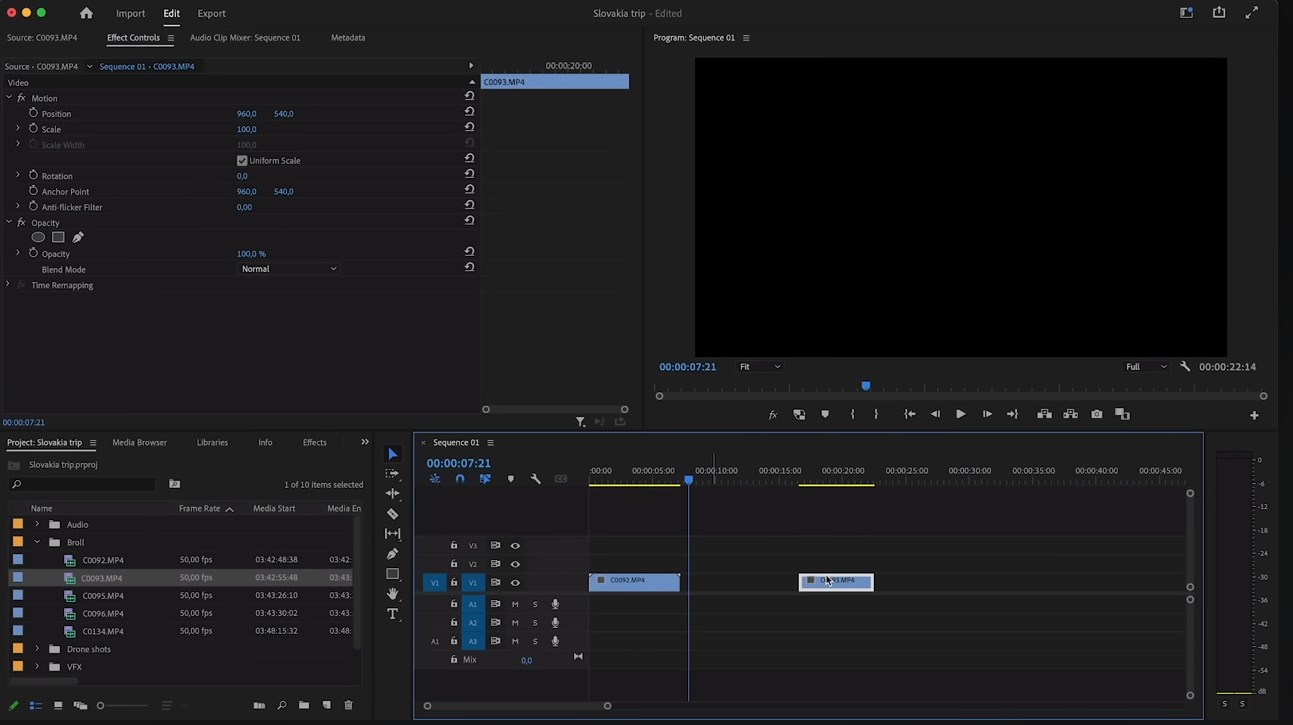
Pros:
- Rich professional features, constantly evolving
- Fast and stable
- Various extensions like graphic elements, music libraries
- Multi-platform
Cons:
- Subscription only, no perpetual plan
8. Final Cut Pro [for Professionals]
Compatibility: macOS 11.5.1 or later
Latest version: 10.6.5
Price: $299.99/lifetime license; free trial for 90 days
Apple's Final Cut Pro (FCPX) is another best video editor for Mac that is always at the top of the list. Fully optimized for the M1, this video editor is blazing fast with Apple silicon, allowing users to work in 8K ProRes video and handle complex projects, advanced editing in real time, with no waiting for rendering.
Magnetic Timeline is another unique feature different from Premiere Pro, allowing mac users to bundle video and audio clips into a single package to avoid sync problems. In addition, the Object Tracker feature not only detects faces and objects, but can also adjust focus points of iPhone clips shot in Cinematic mode. You can send your projects from iMovie to Final Cut Pro to see what amazing work you can create with these more advanced tools.
FCPX is worthy considering for Mac users looking for a professional video editor optimized for the Apple ecosystem.

Pros:
- Fully optimized for Apple silicon
- Perpetual license with an affordable price
- Magnetic timeline and advanced motion tracking
- Great toolkit for editing 360-degree video
Cons:
- Unconventional timeline makes it harder to adjust for some users
- Slower update rate compared to other competitors
9. DaVinci Resolve [for Professionals]
Compatibility: macOS 10.15 or later
Latest version: v18.5
Price: Free
*DaVinci Resolve Studio: $295
Developed by Blackmagic Design, DaVinci Resolve is one of the best video editing suite used by Hollywood professionals. It has been used in the production of TV shows and feature films such as Logan and Green Book. This best video editor for Mac excels at unparalleled color correction, including advanced color grading features and color control panels provided for professional colorists.
DaVinci Resolve 18 now supports Blackmagic Cloud Collaboration, which lets every group member, including editors, colorists, animators, etc., work together anywhere on the same project. But this best video editor for Mac may take more time to learn than Premiere Pro and FCPX for consumers, and require more disk space.
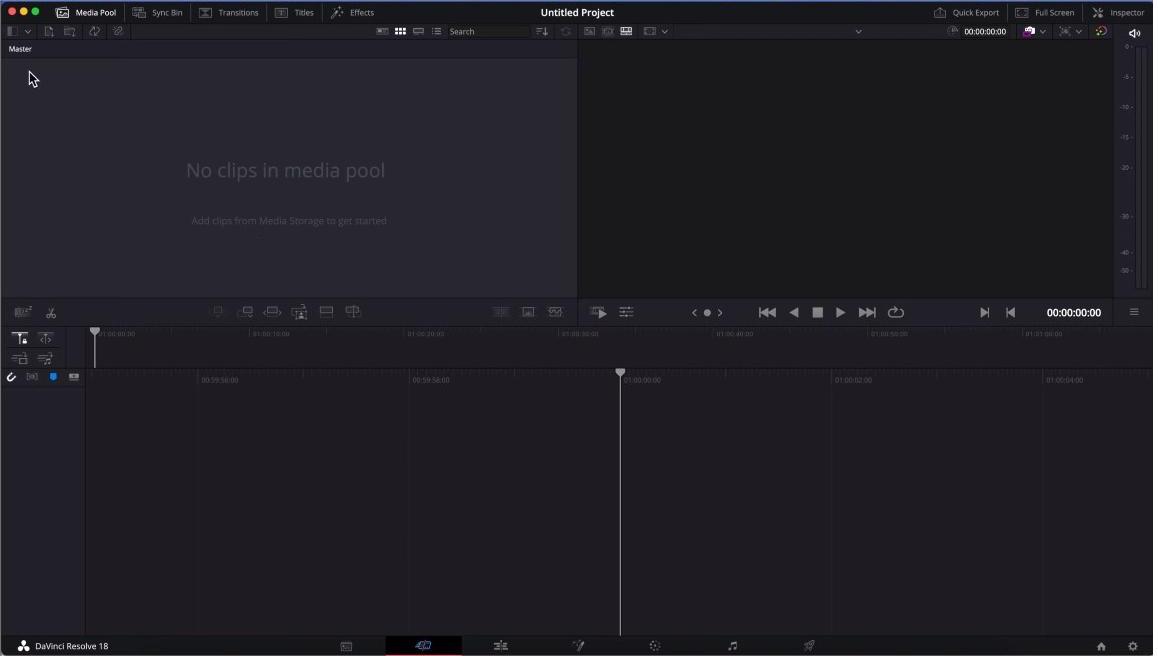
Pros:
- Free version with professional features
- Most advanced color page
- Cloud collaboration
Cons:
- Steep learning curve
- Best with its hardware
Final Verdict
To sum up, for best entry-level video editors for Mac, we recommend iFunia for beginners looking for easy and intuitive edits, or iMovie to edit iPhone-shot clips without extra installation. Openshot is also a good open-source option for beginners.
For intermediates users, Lightworks Free is the best for those on a budget. You can upgrade to the paid versions to export high-resolution videos. Premiere Elements and Filmora are both easy-to-use video editors for Mac with basic features and fun effects.
For best professional video editors for Mac, Premiere Pro offers greater versatility for comprehensive video content creation. Final Cut Pro delivers faster speed with Apple Silicon, making it ideal for creating 4K and Dolby Vision videos, especially commercials. And DaVinci Resolve is best suited for creating movies with high color correction requirements, such as landscape films.
I hope that you can find the best video editor for Mac after reading this article, whether you are a hobbyist, freelancer or professional in video editing.
Part 4: Best Video Editors for Mac FAQs
1. Which video editor for mac is best for beginners?
We're convinced that iFunia Video Editor is the best one for beginners because of its easy editing and good compatibility. You can also start with iMovie if you don't want to install any third-party video editor on your Mac.
2. What do YouTubers use to edit videos on Mac?
The most popular video editors for Mac used by YouTubers and professional content creators are Adobe Premiere Pro and Final Cut Pro. They all provides a wide range of visual and audio effects and professional video editing features. Creators can export videos directly to YouTube with presets. If you want to start your YouTube channel, you can start with using some free and easy-to-use video editing software.
3. Is Final Cut Pro for Mac only?
Yes. Final Cut Pro is only available on Mac computers, and there is no version written for Windows. Owned by Apple and optimized for Apple silicon, FCPX delivers unrivaled speed in video post-production. Also, it offers a $299.99 one-off purchase.

Chloe LEE is good at explaining and solving complex technology problems to her readers. Since joining iFunia Studio, she has focused on writing articles about video and DVD software, and how-to tutorials.











