SoundCloud is among the best of the best music sites with its extremely large music database and a big user base, reaching 76 million monthly active users and over 200 million audio tracks in 2021. On SoundCloud, there are not only popular hits but also original works such as mixes and remixes created and uploaded by users. One of the best things is that you can find millions of wonderful SoundCloud playlists by genre, style, mood, etc., and add them to your playlist library or Likes.
While SoundCloud allows free listening, most audio tracks are not available for download unless the user who uploaded has enabled the download button on the Web. Of course you can pay for a SoundCloud Go or Go+ subscription to download playlists for offline listening on mobile devices, but you still cannot convert them to MP3 files for collection and transfer.
Not to worry, there's always a workaround. In this guide, we'll show you the best ways to download SoundCloud playlists to MP3 with utmost quality, ease and efficiency.
iFunia YouTube Downloader is probably the best app option for downloading SoundCloud playlists to MP3. It allows users to easily download an entire SoundCloud playlist with just one click and save the downloaded files to a selected folder, preserving the metadata.
Key features:
Overall, it's a powerful video and audio downloader that offers an one-stop solution for downloading tracks and playlists from SoundCloud and other popular platforms. Without further ado, let's see how it works.
Step 1. Download iFunia YouTube Downloader and install it on your computer.
 Free Download Windows 11/10/8/7
Free Download Windows 11/10/8/7  Free Download macOS 10.11 or later
Free Download macOS 10.11 or later
Step 2. Go to SoundCloud, open the playlist you'd like to download, and copy the URL from the address bar or by clicking the "Copy Link" button.
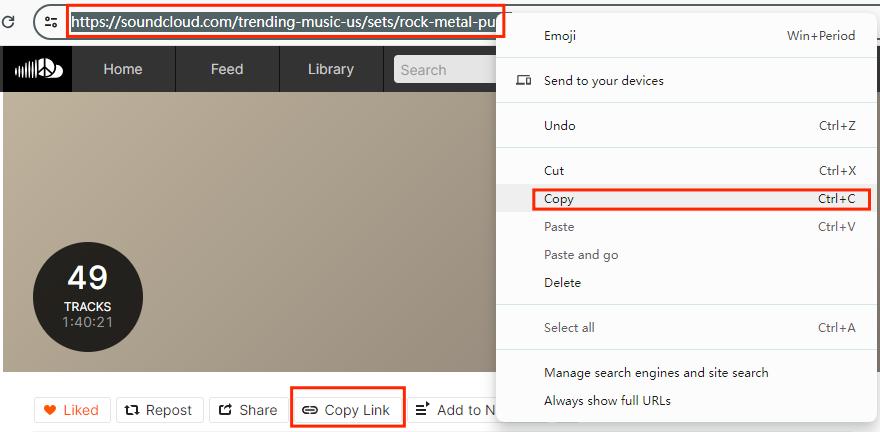
Step 3. Go back to the downloader software, paste the copied URL into the box at the bottom and press Enter.
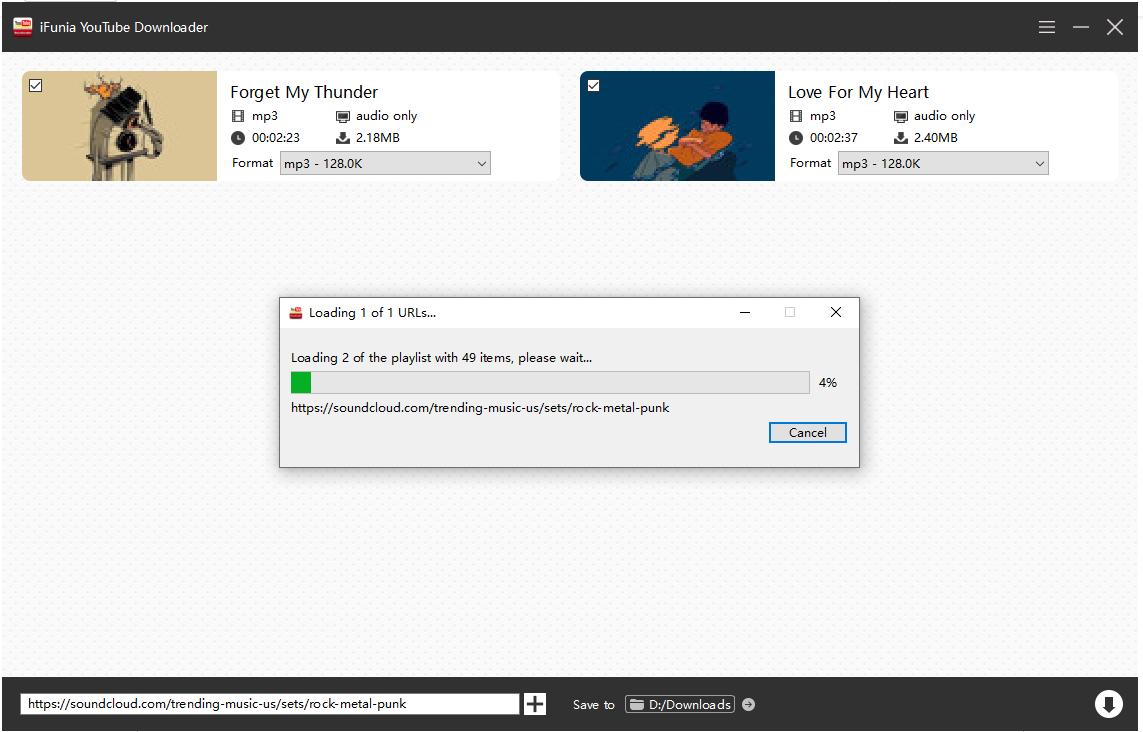
Step 4. When all the tracks in the SC playlist are loaded, you can exclude unwanted tracks from the list by clicking the checkbox in the upper left corner of the thumbnail. You can also select the MP3 output quality from the "Format" drop-down list.
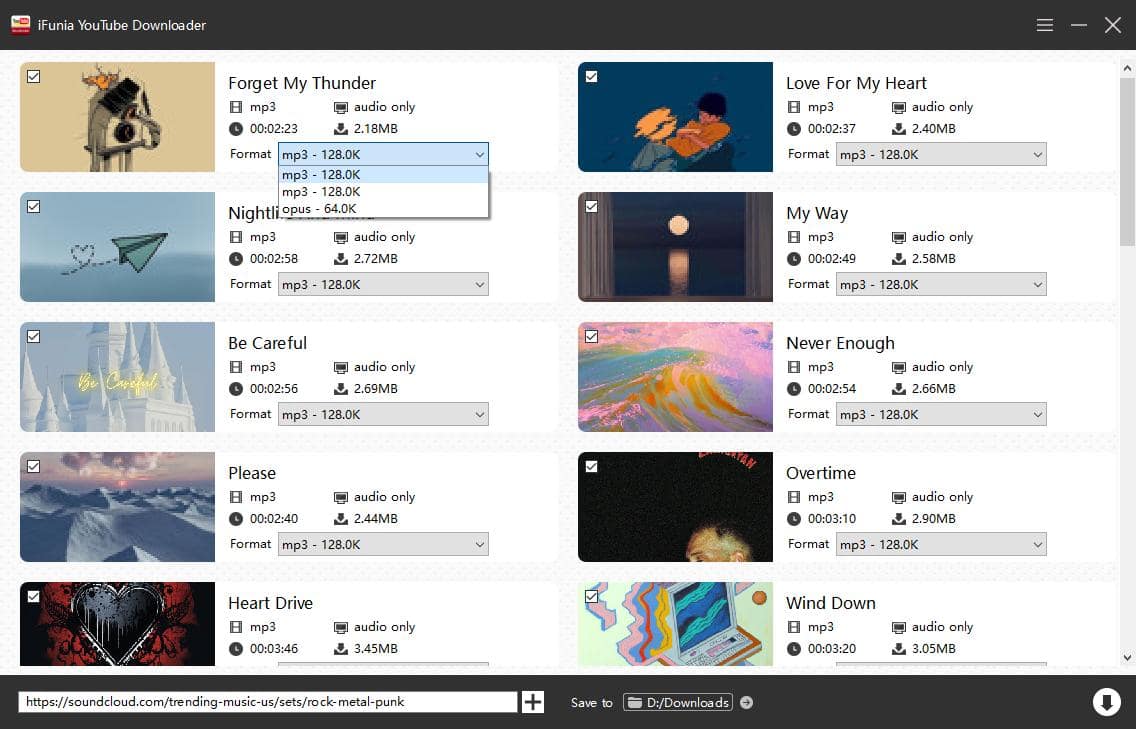
Step 5. Specify a folder to save the downloaded files, then click the arrow down icon ![]() in the lower right corner to start downloading the SoundCloud playlist to MP3.
in the lower right corner to start downloading the SoundCloud playlist to MP3.
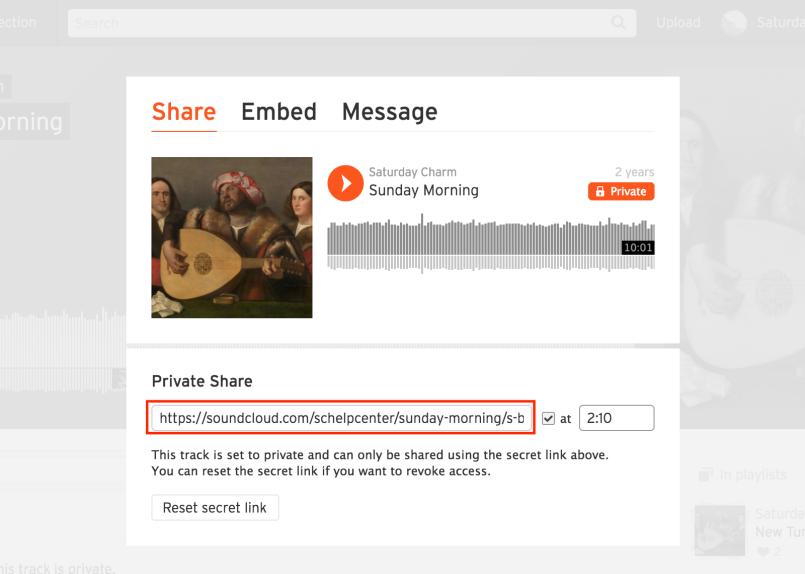
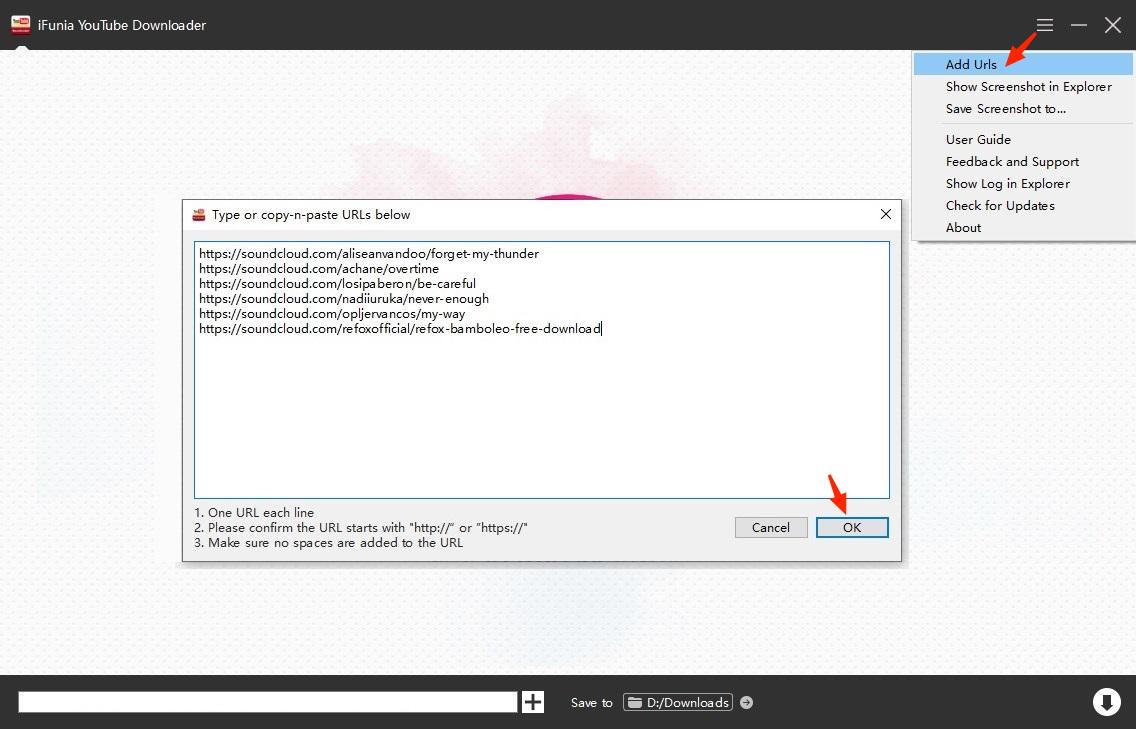
If you want to download SoundCloud playlists to MP3 on your mobile phone, Seal is a good option for Android devices. It's a free and open source app based on yt-dlp, allowing users to download audio and playlist from SoundCloud and other mainstream sites. Here is how to get Seal and use it to download SoundCloud playlist to MP3 on Android:
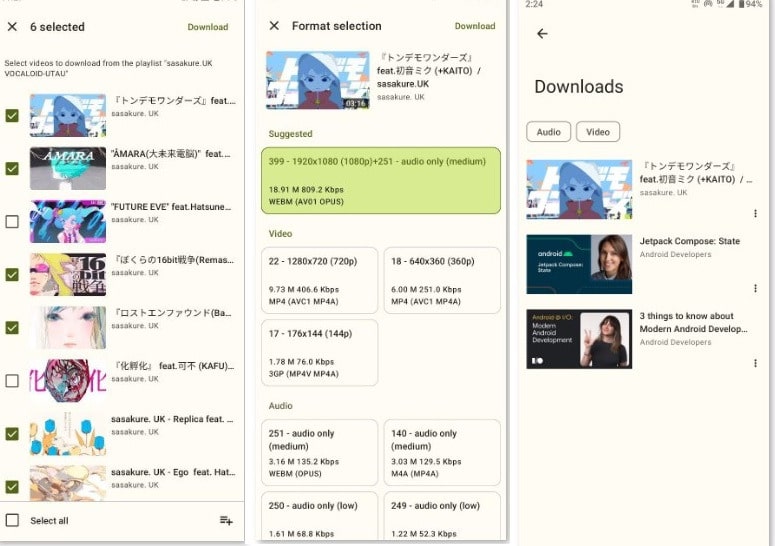
This app is currently not available for iOS devices like most other downloaders. If you're using iPhone or iPad, you can download the playlist on computer using a desktop app and then transfer to your device with iTunes or other music streaming services.
If you don't want to install any software, you can always use online tools. However, many online SoundCloud playlist online downloaders or MP3 converters contain intrusive ads and don't work anymore. I've tested a dozen of online tools and found one that works well.
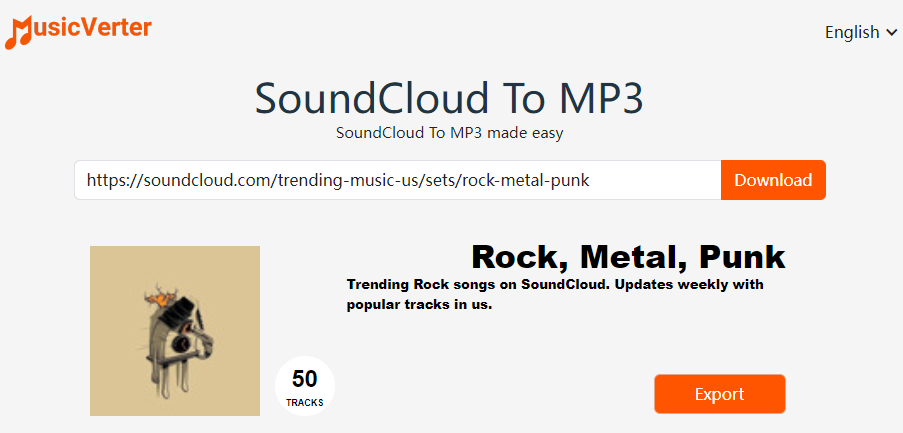
Compared to some one-item-per-download sites, this SoundCloud music downloader offers better management by downloading the playlist into a single zip file. But it can take quite a long time to process when there are dozens or hundreds of tracks in the playlist to download.
Browser extensions can be a convenient choice for downloading SoundCloud tracks and playlists, allowing you to download without leaving the page or copying and pasting. But there aren't many SoundCloud downloader options for Chrome and they often come with limitations, such as not being able to download private playlists and saving MP3 files to the downloads folder without prompting. Here is a best SoundCloud playlist downloader option you can get from the Chrome Web Store.
Music downloader for SoundCloud™ is designed for downloading SoundCloud to MP3 by adding a download button to the website. You can download a single track or an entire playlist with one click. It's very easy to use:
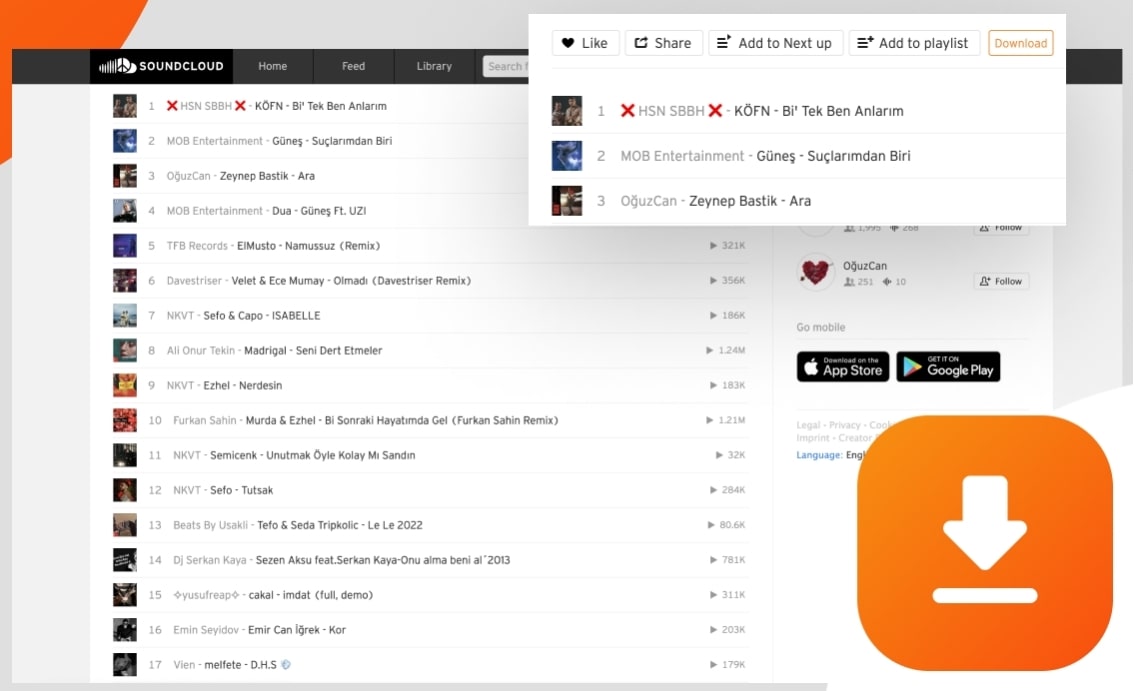
This downloader extension is only available for Chrome as of now, so if you're using other other browsers, consider the following alternatives I've tried:
All of the recommended software and tools have their share of advantages. You can choose the one that is most suitable for you. Once you download your favorite SoundCloud playlists and songs to your computer, phone, or tablet, you can listen to them offline without an internet connection or ads.
But keep in mind that each time an ad plays, it can bring income for the artist. So it's best to download music with permissions and continue to support the artists by purchasing their songs.
Now you can download your SoundCloud playlist to MP3 and start curating your own music library.
 Free Download Windows 11/10/8/7
Free Download Windows 11/10/8/7  Free Download macOS 10.11 or later
Free Download macOS 10.11 or later

Cheryl has been writing tutorials, reviews, and how-to articles on consumer apps since 2016. She specializes in multimedia products and is always testing on Mac, PC, and various devices.