
Dailymotion is undoubtedly one of the best video sharing platforms worldwide. It hosts a vast collection of engaging video content across genres and topics for users to watch, discuss and share. More and more people now choose to download Dailymotion videos to watch offline. By doing so, they are able to watch and rewatch Dailymotion videos, movies, TV series, etc. conveniently without the annoying ads or buffering.
No matter what you are interested in, from music, movies, lifestyle, celebrities to the lasted global news, Dailymotion provides a diverse selection. This guide introduces the best methods to efficiently download videos as well as playlists from Dailymotion directly to your computer or mobile devices.

 Free Download Windows 10 or later
Free Download Windows 10 or later  Free Download macOS 10.13 or later
Free Download macOS 10.13 or laterLike other video platforms, the official mobile app of Dailymotion offers a download feature to allow users to watch videos offline. It does not require any additional tools, but the download functionality is also very limited. First, not all videos are available for download. Also, the videos are just cached in the app, not saved to your gallery. And the best quality for downloading is limited to 720p, not 1080p or higher.
How to download videos from dailymotion app on Android/iOS:
To watch the downloaded videos, go to the Library tab -> Downloads section, where you can find and play all the downloaded videos. Swipe left to delete a video.
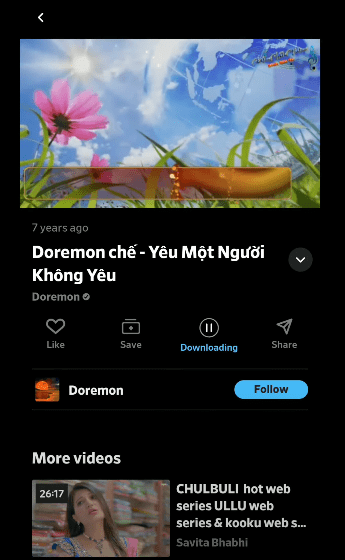
Note: Videos that are not available for download will show you an error. In this case you need a more powerful download program with more advanced features. Read on to learn more.
iFunia YouTube Downloader powerful software for downloading videos, songs, and playlists from online sites without quality loss. It supports more than 1000 websites, including Dailymotion, YouTube, Twitter, Hulu, Facebook, SoundCloud, Spotify, etc. Users can download online videos and music to various output formats such as MP3, MP4, WebM and others. It also supports downloading YouTube HD 1080p and 4K video.
How to download Dailymotion videos and playlists to PC/Mac with utmost ease:
Step 1. Install iFunia YouTube Downloader
Download the Windows or Mac version that fits your computer system, both are similar in performance, features and configuration.
 Free Download Windows 10 or later
Free Download Windows 10 or later  Free Download macOS 10.13 or later
Free Download macOS 10.13 or later
Step 2. Add Dailymotion videos to the App
Navigate to dailymotion.com and find the Dailymotion video or playlist you want to download. Copy the URL of the video or playlist and paste it into iFunia. To download videos in bulk, just add multiple URLs.
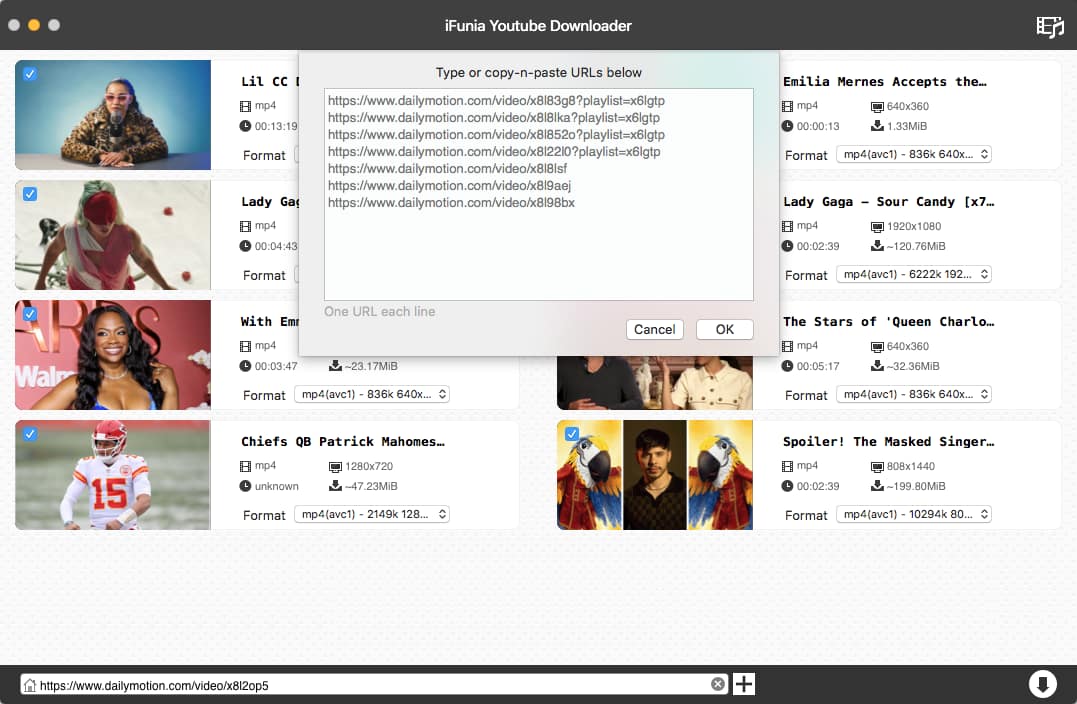
Note: When downloading Dailymotion playlists, you can remove any unwanted video from the list by clicking the checkbox.
Step 3. Choose a video quality
When the videos are added, you can select an output video format and quality you need from the Format list for each video. It allows users to download Dailymotion videos in up to 4K resolution.
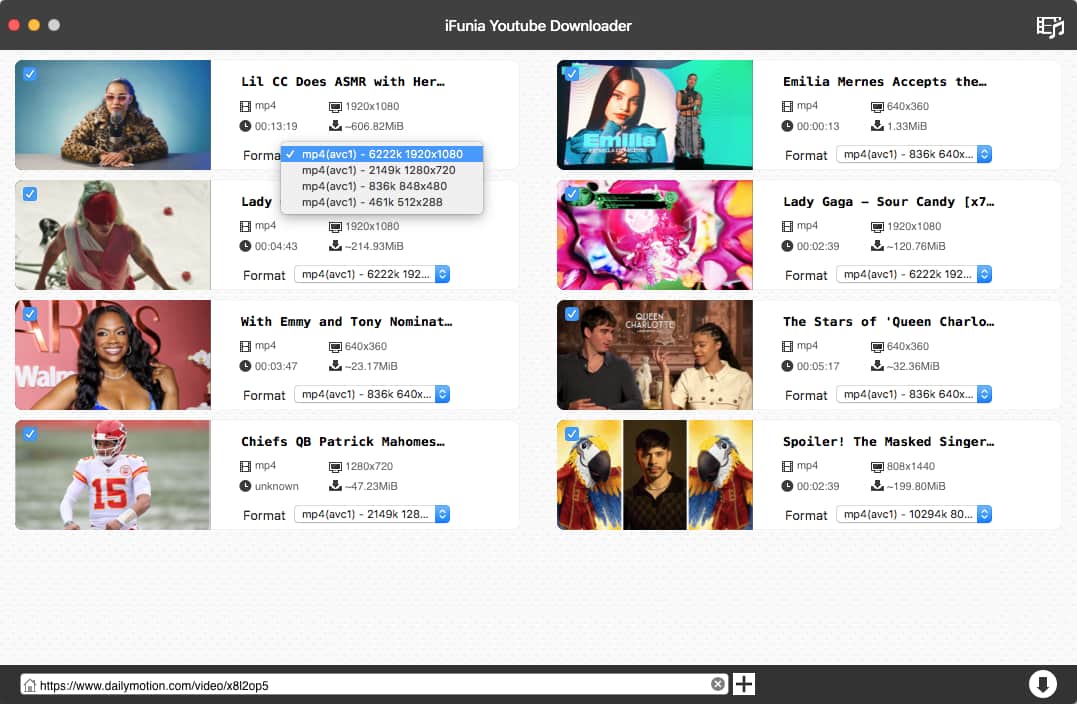
Step 4. Start the download
Click the down arrow icon to initiate the download process. When the download is finished, you can click the triangle play button to directly play the video using the built-in media player or click the checkmark icon to quickly view the downloaded file.
Free Video Downloader by Simple Design is an Android app that lets you easily download videos from Dailymotion to your phone. It can detect and download a Dailymotion video with its built-in browser, add multiple videos to the queue and download them at the same time, save the downloaded files to your phone or SD card, and password protect private videos.
How to download Dailymotion videos to Android with Free Video Downloader:
Step 1. Download and install Free Video Downloader from Google Play.
Step 2. Open the app and browse to a Dailymotion video using the built-in browser. Or you can paste the video link directly into the address bar. The app will auto detect the video.
Step 3. Tap the red download button when it turns red. Choose the video you want from the prompts and start the download process.
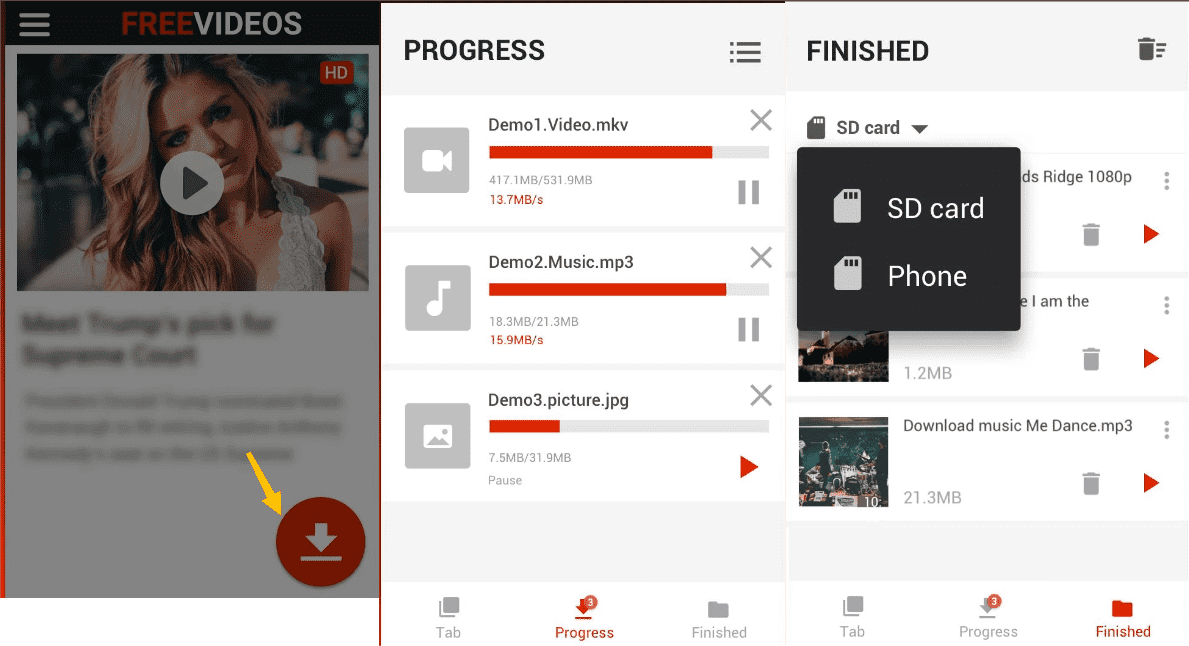
Alternatives: TubeMate, VideoHunter, iTubeGo.
Although there are many options for Android users to download online videos, there is no identical app for iPhone users. Online video downloader apps are either banned or “fixed” by the App Store for violating Apple’s terms of service. So the best option for downloading Dailymotion videos to iPhone or iPad is to use a download site, or you can go back to the desktop app and transfer the downloaded video files to your phone.
Some online downloader sites allow you to download Dailymotion videos to your computer or mobile device without using a download app or program. The following two sites have different advantages, but neither supports playlists or batch downloads, so choose the one that suits your needs.
All in One Video Downloader (AIO for short) is a website that allows you to download videos from Dailymotion to your device or upload them to Dropbox. It also supports downloads from multiple sources such as Facebook, Instagram, Tumblr and more. Follow the steps below to download Dailymotion videos online:
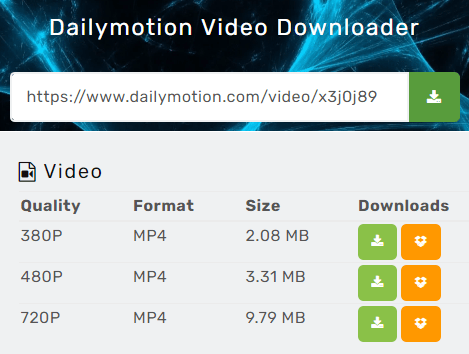
Keepvid is another best online Dailymotion downloader that allows you to download online videos or convert them to MP3 files. With this download site, you can save Dailymotion videos in MP4 or MP3 format and choose a best or lower quality as you like.
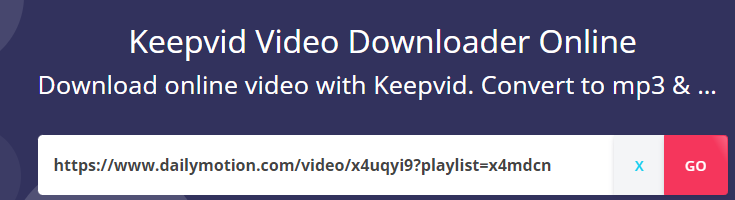
Using a browser extension is a convenient way to download online videos from Dailymotion, you just need to find one that works properly working for your browser. As I have tried a number of video downloader extensions/add-ons, here are some best Dailymotion downloader extensions for Chrome and Firefox.
Video Downloader PLUS is one of the best video downloader extensions for Chrome, supporting video downloads from Dailymotion, Facebook, Vimeo, Twitch and more. It’s lightweight and free to use, supports HD video downloads in 1080p and 2160p.
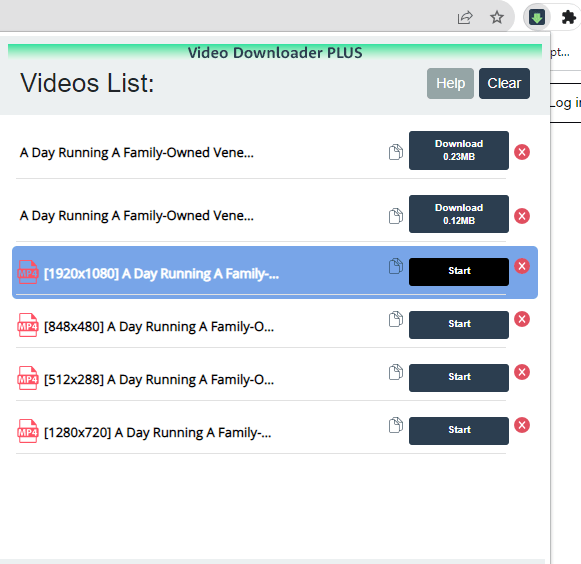
Alternative: Dailymotion Video Downloader by Addoncrop. You can install it from Addoncrop’s official website instead of the Chrome Web Store.
If you use Firefox, Download Dailymotion videos by pbion.com is recommended. You can only use this Firefox extension to download Dailymotion videos since it currently can’t download video playlist. It can also download Dailymotion 4K UHD videos, thumbnails and subtitles.
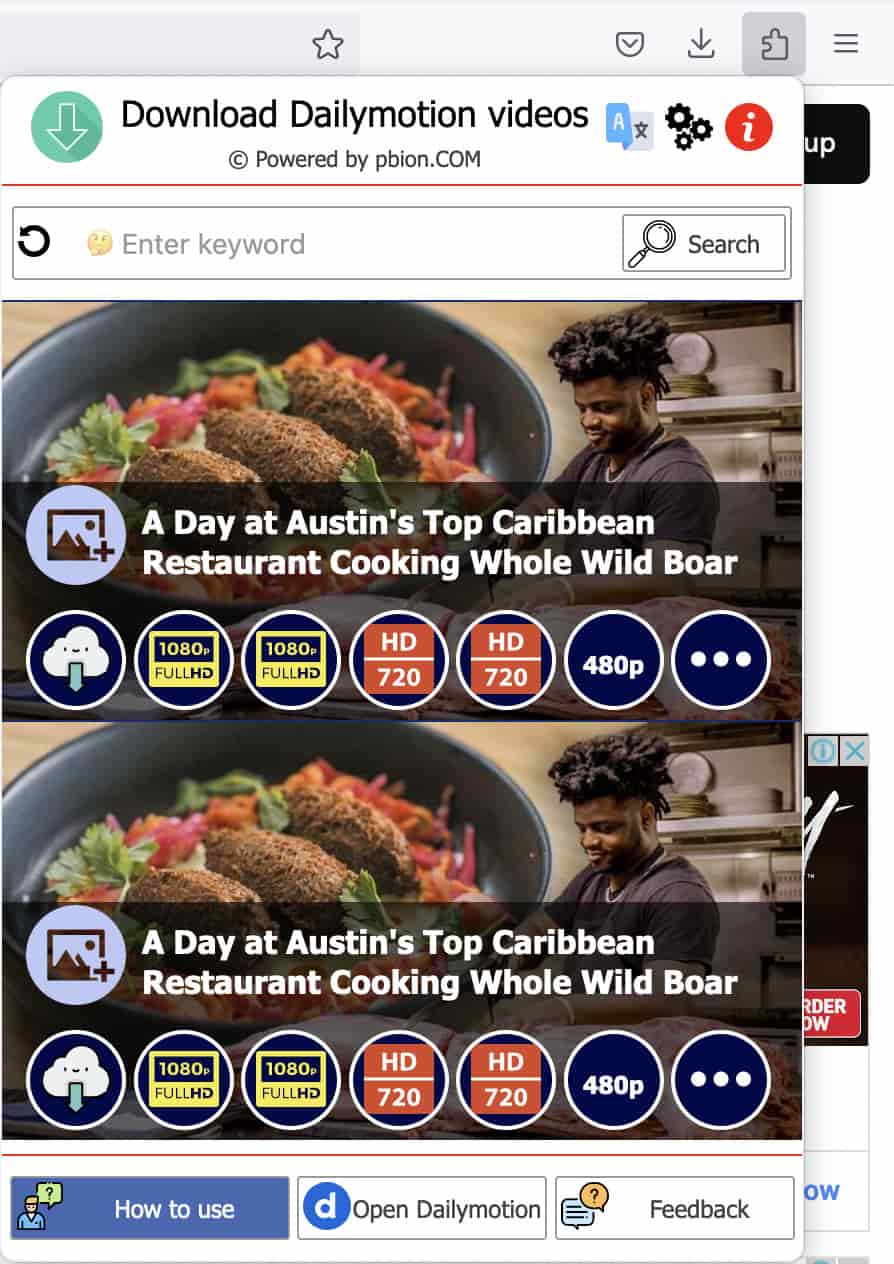
Below is a comparison table of the above recommended software, browser extensions and online applications. You can choose the most suitable one according to your needs.
|
|
Dailymotion App |
iFunia Free YouTube Downloader |
Free Video Downloader |
AIO downloader |
Keepvid.to |
Video Downloader PLUS |
Download Dailymotion videos |
|---|---|---|---|---|---|---|---|
| Compatibility | Android & iOS | Mac & Windows | Android | Web tool | Web tool | Chrome extension | Firefox add-on |
|
Download Dailymotion Videos |
√ |
√ |
√ | √ | √ | √ | √ |
| Download Dailymotion Playlists | × | √ | × | × | × | × | × |
| Download 1080p and 4K videos | × | √ | √ | √ | √ | √ | √ |
|
Download Videos from Other Websites such as YouTube, Vimeo, etc. |
× |
√ |
√ |
√ |
√ |
√ | × |
|
Batch Download Dailymotion Videos |
× |
√ |
× |
× |
× |
× |
× |
|
Download Video to Audio |
× |
√ |
× |
× |
√ |
× |
× |
|
Ease of Use |
√ |
√ |
√ | √ | √ | √ | √ |
Here we have collected some of the most popular and most watched channels on Dailymotion you may get interested. You can easily download these latest videos, playlists and songs in bulk and enjoy them anytime.
While Dailymotion mobile app only offers the download feature for offline watch in the app, you can now freely save videos to your device without limits by utilizing the download tools outlined in this article. Online tools and browser extensions are suitable for downloading individual Dailymotion videos, and a professional downloader app is recommended if you’re looking to efficiently download full playlists and multiple videos in bulk. Let me know if you have any questions about downloading from Dailymotion.
Disclaimer
The methods in this article are for personal use only. Before downloading, you must comply with copyright laws and obtain permission from the owner for protected content. The author is absolutely against the downloading of unauthorized video/audio files or using them for commercial gain.

Chloe LEE is good at explaining and solving complex technology problems to her readers. Since joining iFunia Studio, she has focused on writing articles about video and DVD software, and how-to tutorials.