YIFY movies, which you may know as YTS, is a popular movie torrent site that specializes in HD 720p, 1080p video downloads with small file sizes. However, you may find your downloaded YIFY movies coming with no subtitles. Here, we’d like to show you how to free download and add subtitles to YIFY movies.
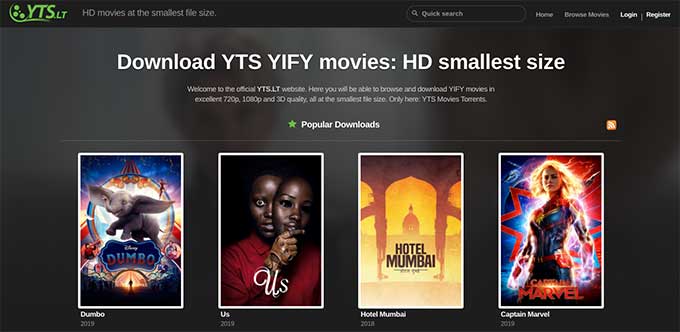
When downloading a YIFY movie, you may find it lacks subtitles. This is really inconvenient, especially for foreign movies. So here we’ll show you how to download and add subtitles to YIFY movies in 2 ways.
Note: Different intentions, different methods. If you want to embed the subtitles into the movie file itself, head to method 1. If you want to keep the subtitles as an external file for flexible playback, go to method 2.
In fact, to add subtitles in YTS movies, there involves 2 steps, you have to download the YIFY subtitles first from a subtitle website, then put the subtitle file in YTS movies with a video tool. In this way, the subtitles will be added to the movie permanently, easy to watch on any device or video player. As long as you pick the right website/tool, this process can be quite easy and efficient.
The Best Pick to Free Download YIFY Movie Subtitles - YIFY subtitles is an open subtitles website and should be the first solution when finding subtitles for YIFY movies. it has a wide range of movies across languages. Visitors can choose from more than 20 different genres. And it is not just for the English speaking individuals. There are more than 30 languages for the films, both in subtitle and dub form. The original domain name yifysubtitles.com has been banned, but we can still use its new mirror sites: yts-subs.com and yifysubtitles.ch.
The Best Pick to Add YIFY Movie Subtitles - iFunia Video Converter is the all in one tool that helps you download and convert online videos.
 Free Download Windows 11/10/8/7
Free Download Windows 11/10/8/7  Free Download macOS 10.11 or later
Free Download macOS 10.11 or later

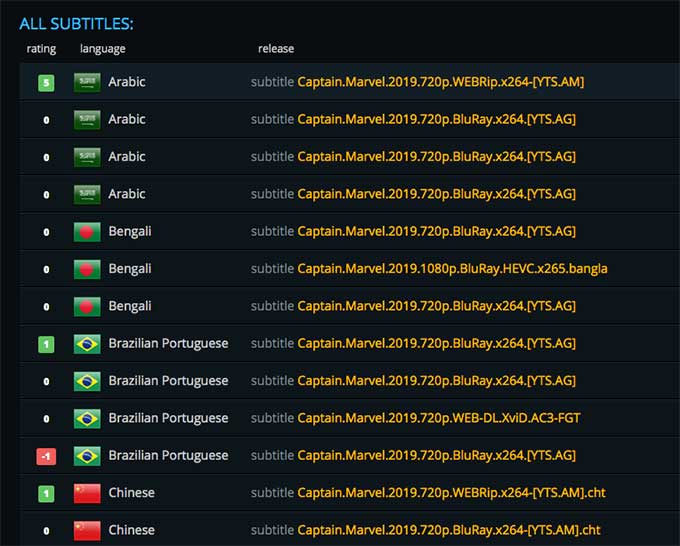
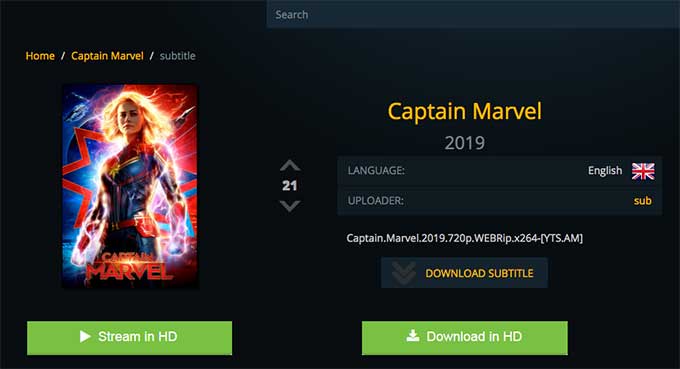
The downloaded subtitle is packed with Zip, you need to unzip it to use it. You can put the subtitle file in the same folder with the movie (for ease of finding it).
 Free Download Windows 11/10/8/7
Free Download Windows 11/10/8/7  Free Download macOS 10.11 or later
Free Download macOS 10.11 or later 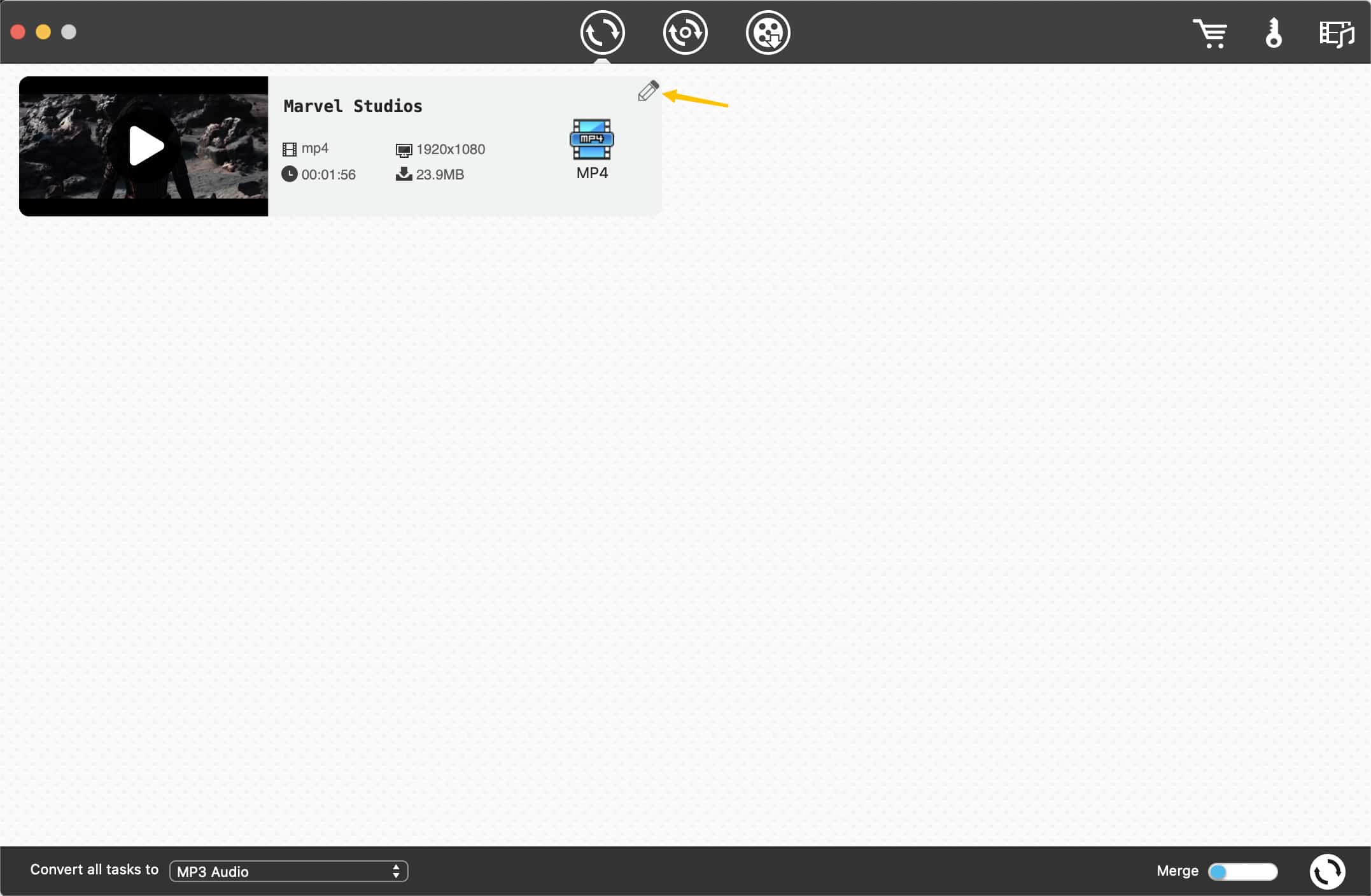
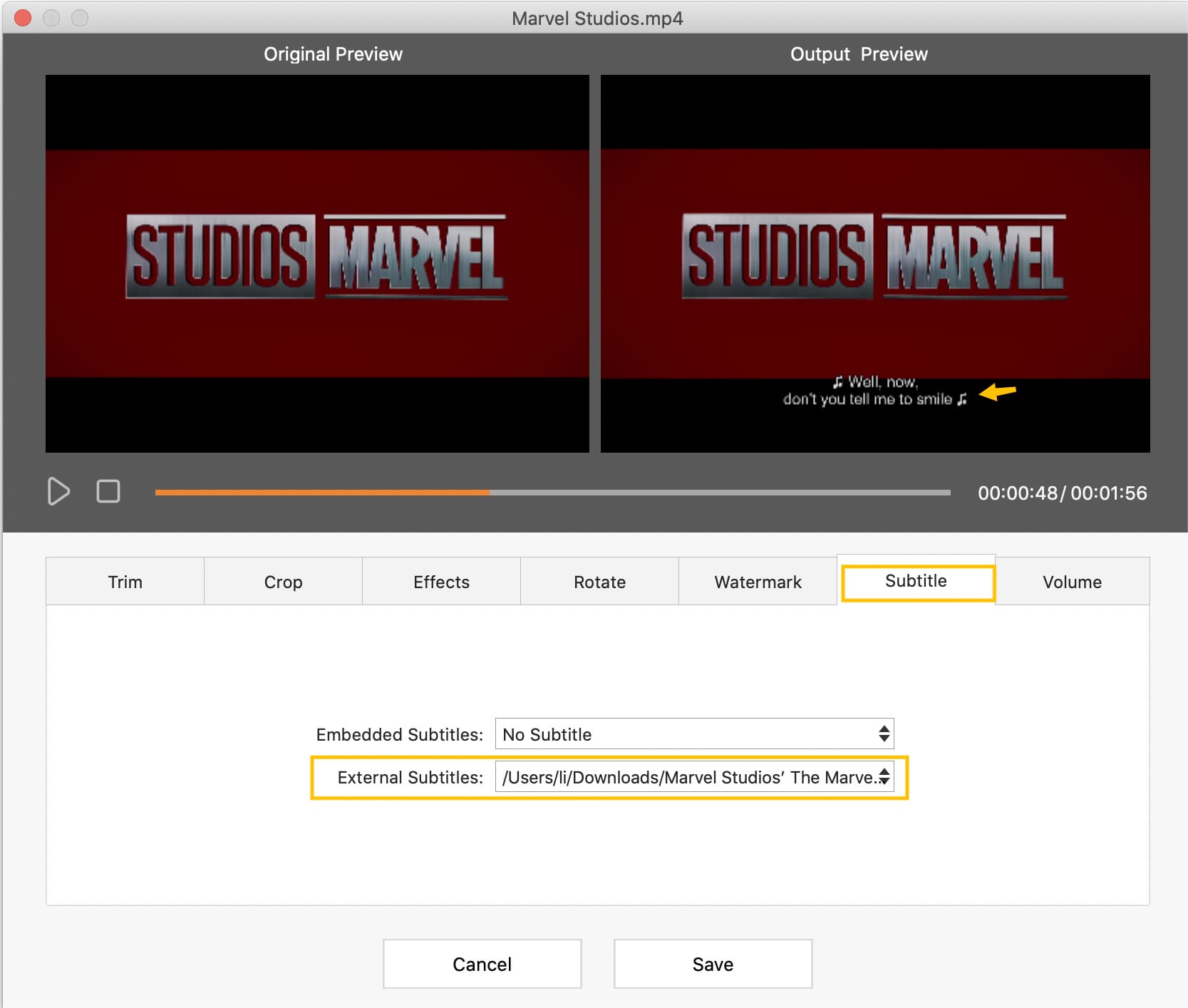
VLC is the king of video playback on PC and Mac, there is simply no equal solution. But fewer people know that it also integrates a subtitle downloading function, which means you don’t need to download the subtitle file from websites yourself. This way, the subtitle is added as an external file and you can hide or show the subtitles as you like. The disadvantage is that you have to load the subtitles every time you play the movie.
Below is how to free download and add subtitles for YIFY movies in VLC.
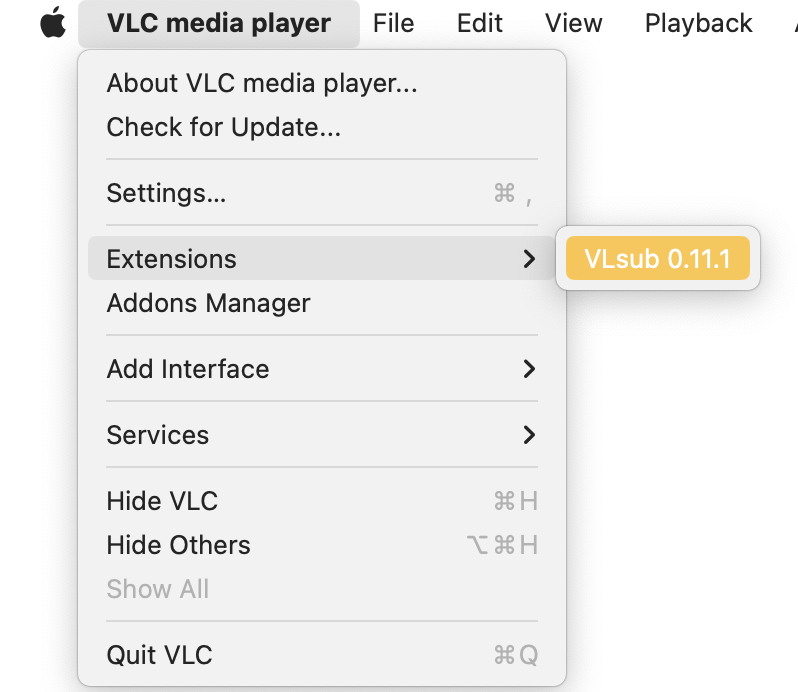
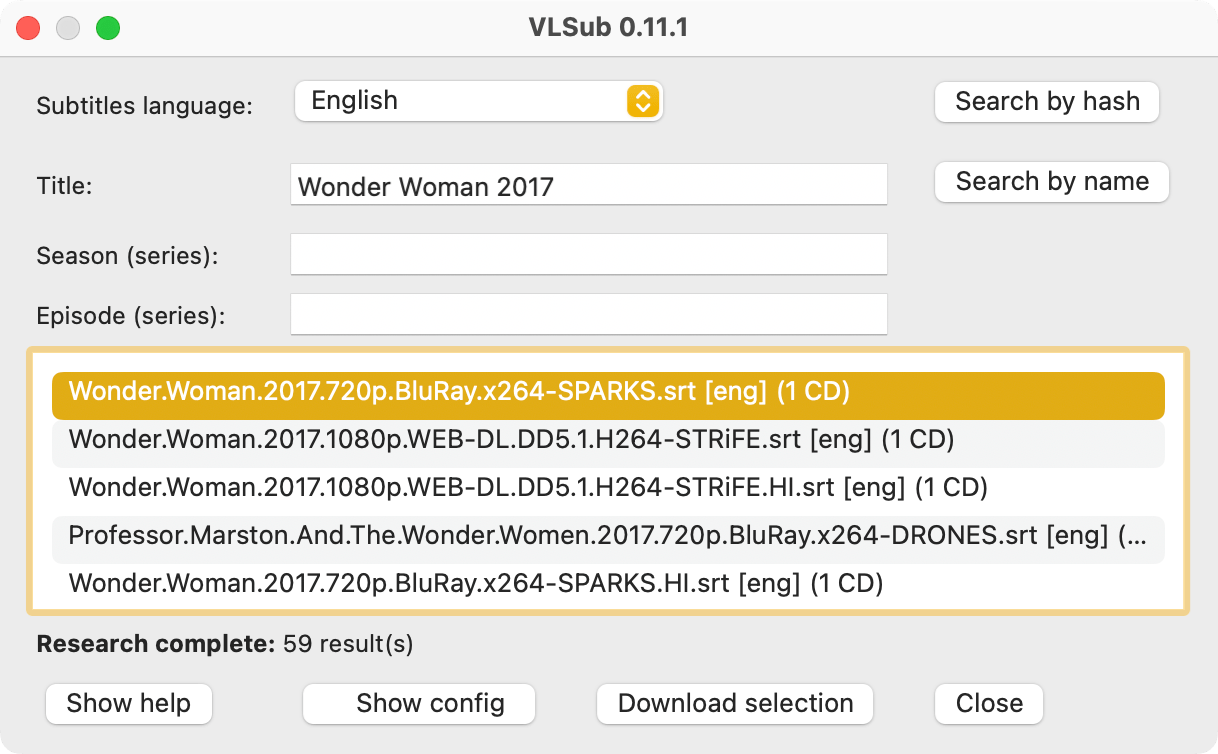
Tip: If you already have the subtitle file on your computer, you can also just drag and drop the file onto VLC and it will load smoothly.
Besides YIFY Subtitles, there are other websites available to free download YIFY movies subtitles, here we list 5 more websites to get YTS movie subtitles.
OpenSubtitles is one among those offering the largest subtitle database online free. It supports virtually all languages and allows users to search by year, movie type, country, etc. Also, the website is multilingual, extremely convenient for users from all around the world, including those YIFY movies lovers. This is also the source of VLSub.
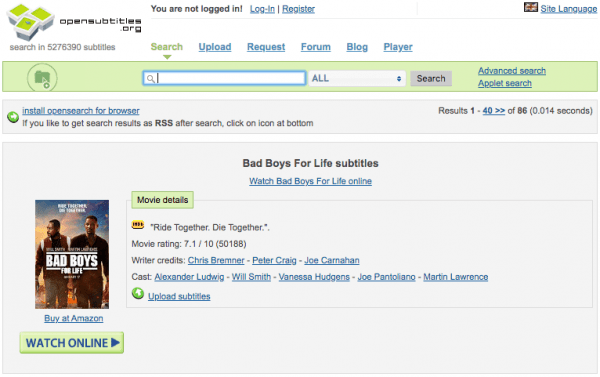
Subscene also comes with a powerful browser to search subtitles for your YIFY or other movies, it list all the details of a subtitle file and the downloads will indicate which version is more popular and worth a download, this will cut you a lot of time by adding the wrong or poor quality subtitles.

Another website to download free subtitles for TV shows and movies, including those YIFY movies. You can quick search by inputting the name or search by language. On Addic7ed, you will be allowed to view and edit the subtitles before downloading, which makes sure you are adding a wanted subtitle file to your YIFY movie.
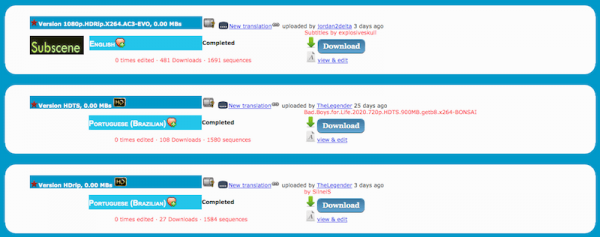
Users are allowed to search YIFY movies subtitles by language and genre, also you are able to free download TV series subtitles from this website. It is easy to find and download subtitles on this site, you just need to input the YTS movie name, then choose subtitle file in a specific language and save to your computer for later import.
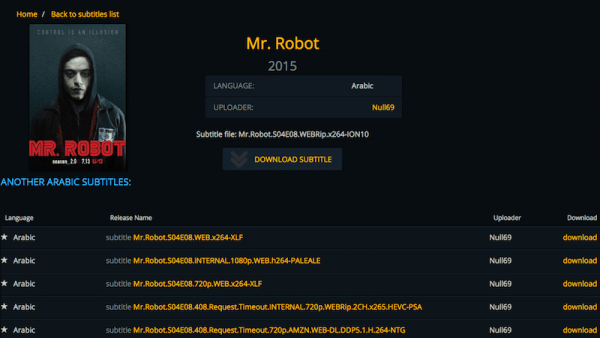
Moviesubtitles.org has a large collection of subtitles for movies and all subtitles there are available in multiple languages. Users can search the movie title, browse the most downloaded subtitles and latest subtitles.
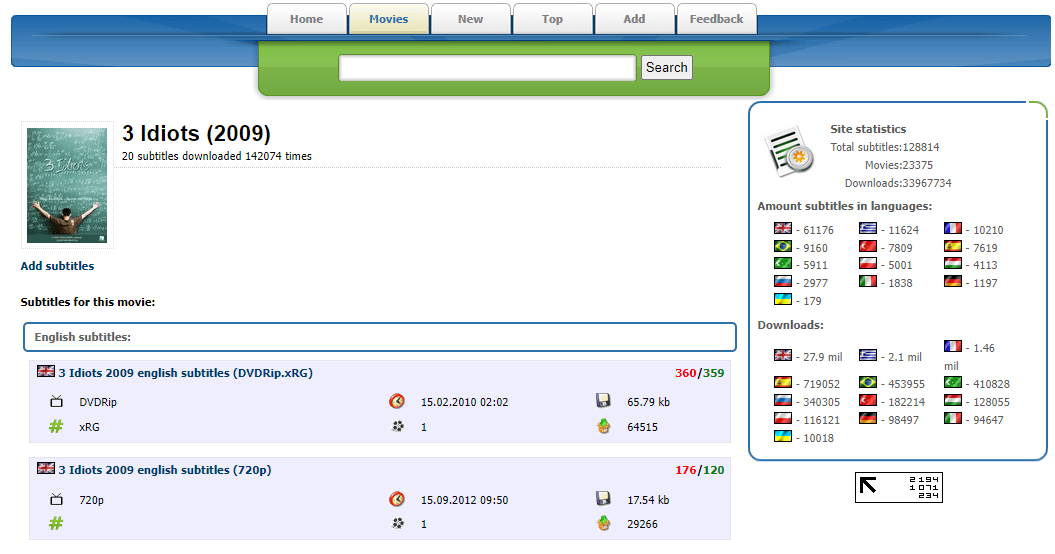
Follow the steps below if you have problems downloading YIFY (YTS) movies.
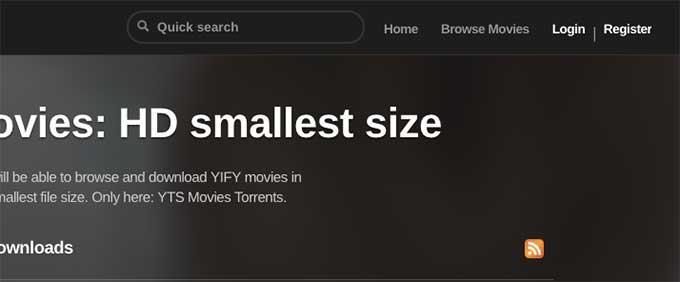
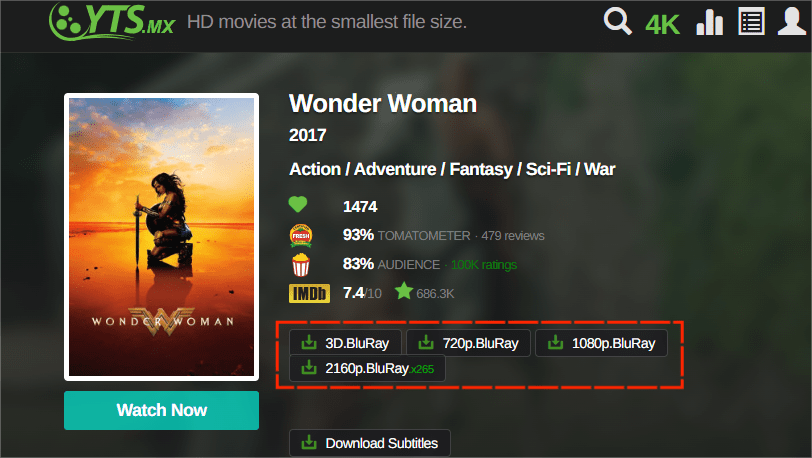
YIFY contains everything from current blockbusters to golden oldies. The Pirate Bay even lists 72 YIFY movies in its Top 100 HD movie section. In our test, we find yts.mx is generally safe to use, but there are pop-up ads.
As a torrent lover, we have witnessed a ruthless crackdown of torrent sites such as Kickass, EZTV, RARBG, etc. and like most torrent sites, ISPs have started banning the site in several countries at the behest of copyright enforcers. So, what can you do if the YIFY movies is blocked in your region?
If you aren’t able to access YIFY Movies from your internet connection, you can use YIFY Proxy/Mirror Sites.
YIFY Movies Proxy and Mirror sites are clones of YIFY Movies official site, it has the same source and data only on a different domain. by using these sites you’ll still be able to access YIFY’s content. Below are official proxy sites currently live.
To get latest information about YIFY/YTS movie domains, you can visit and bookmark this site: https://yifystatus.com/.
After downloading the YIFY movie and open it, someone met dialogue like this “You are missing YIFY CODEC PACK to play this movie”. What’s the reason?
Actually, if you encounter this note, you may have visited the FAKE “YIFY site”. If it is the true official YIFY site, you should download movies without any hassle, do not need the codec pack or download any YIFY official codec pack it leads you to, this may contain the virus. You should only download YIFY movies from the official sites mentioned above.
You should now be an expert in YIFY movie subtitling. This guide has covered both permanent embedding using a powerful video tool as well as keeping subtitles removable for flexible playback support. Whichever approach suits your needs, you’ll be able to watch YIFY movie subtitled in your preferred language.
Feel free to ask in the comments below if you need further explanation.

Cheryl has been writing tutorials, reviews, and how-to articles on consumer apps since 2016. She specializes in multimedia products and is always testing on Mac, PC, and various devices.
Kevin S
Thanks this tutorial really helped! I never knew VLC could search and add subtitles. And if I want to watch the movie on TV, it seems better to encode the subtitles once and for all.
Cheryle
You're right. It's best to hardcode subtitles into the movie if you want to watch it on mobile devices and TVs.
Tracy
Your style is so unique in comparison to other people I've read stuff from. Thanks for posting when you've got the opportunity, Guess I'll just book