Youku (优酷) is a popular Chinese video hosting service dedicated to providing drama, variety show, film, animation, documentary, music, sports, games, and other videos. However, each video starts with an ad of decades of seconds, and you are not allowed to skip it. To watch Youku movies without ads, the best way is to download Youku videos for offline enjoyment. This post reveals the exact step-by-step process and 5 best Youku video downloaders for Mac, PC, iPhone, and Android.
 Free Download macOS 10.11 or later
Free Download macOS 10.11 or later  Free Download Windows 11/10/8/7
Free Download Windows 11/10/8/7
OS Platform: macOS 10.12 or later; Windows 11/10/8/7
Despite the name, iFunia YouTube downloader is not a program focused solely on fetching individual videos or full playlists from YouTube. It enables you to download videos from Youku, TikTok, Facebook, Vimeo, Twitter, DailyMotion, BBC, Tumblr, Instagram, Vlive, etc. As one of the most effective Youku video downloader, it utilizes advanced technology to cope with multiple Youku videos simultaneously.
Step 1. Install iFunia YouTube Downloader
Download and install the Youku video downloader on your computer. Launch the application.
 Free Download macOS 10.11 or later
Free Download macOS 10.11 or later  Free Download Windows 11/10/8/7
Free Download Windows 11/10/8/7
Step 2. Copy the video link
Navigate to https://www.youku.com/. Drag the thumbnail of a Youku video into iFunia YouTube Downloader. The program will automatically analyze the detected video.
Alternatively, copy the video link of a Youku video and paste it to the URL field of the software. Click the “+” button and wait for its thumbnail, title, and downloadable formats to display.
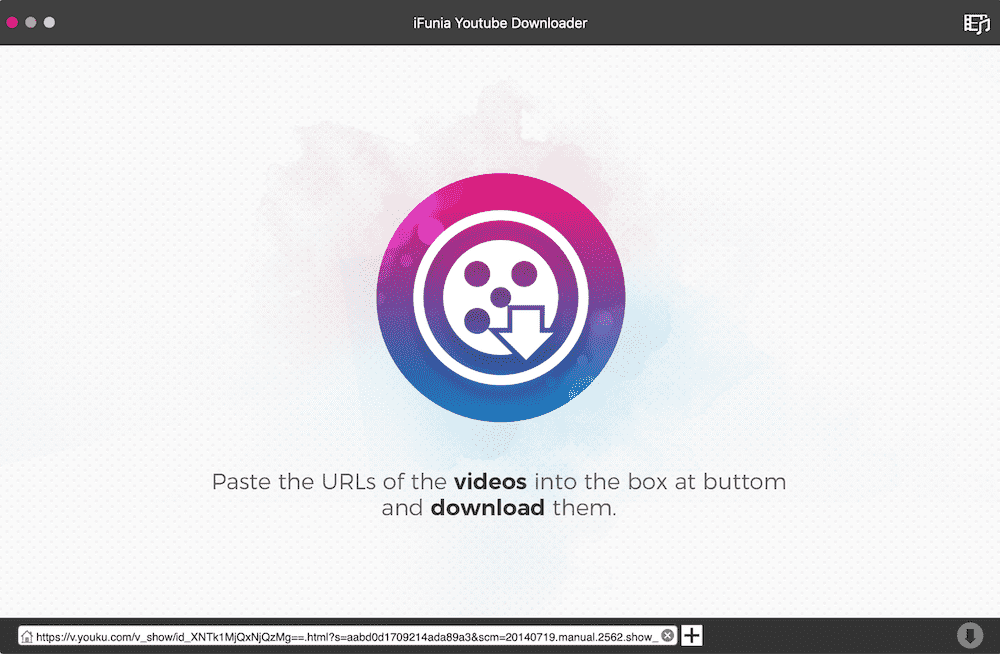
Note: This Youku video downloader supports batch video downloads. You can add Youku videos to the download list using the way we introduced above.
Or go to the menu bar at the top of the screen, then click File > Input URLs to open a dialog > paste all links of Youku videos you wish to download and process them together.
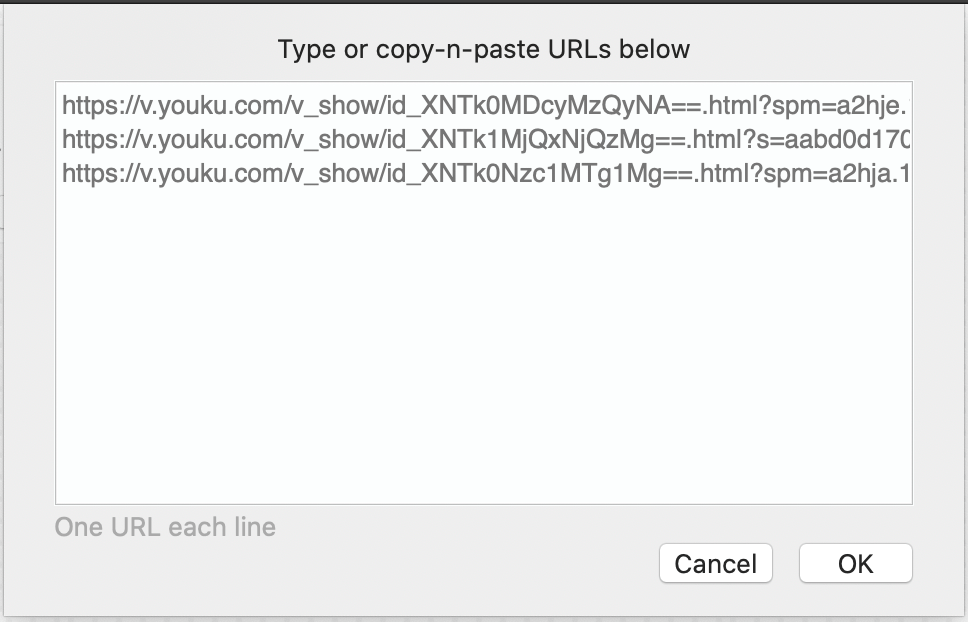
Step 3. Download videos from Youku
From the “Format” dropdown list, select the output format and quality level (e.g MP4 – 1280 × 720) and click the ![]() icon.
icon.
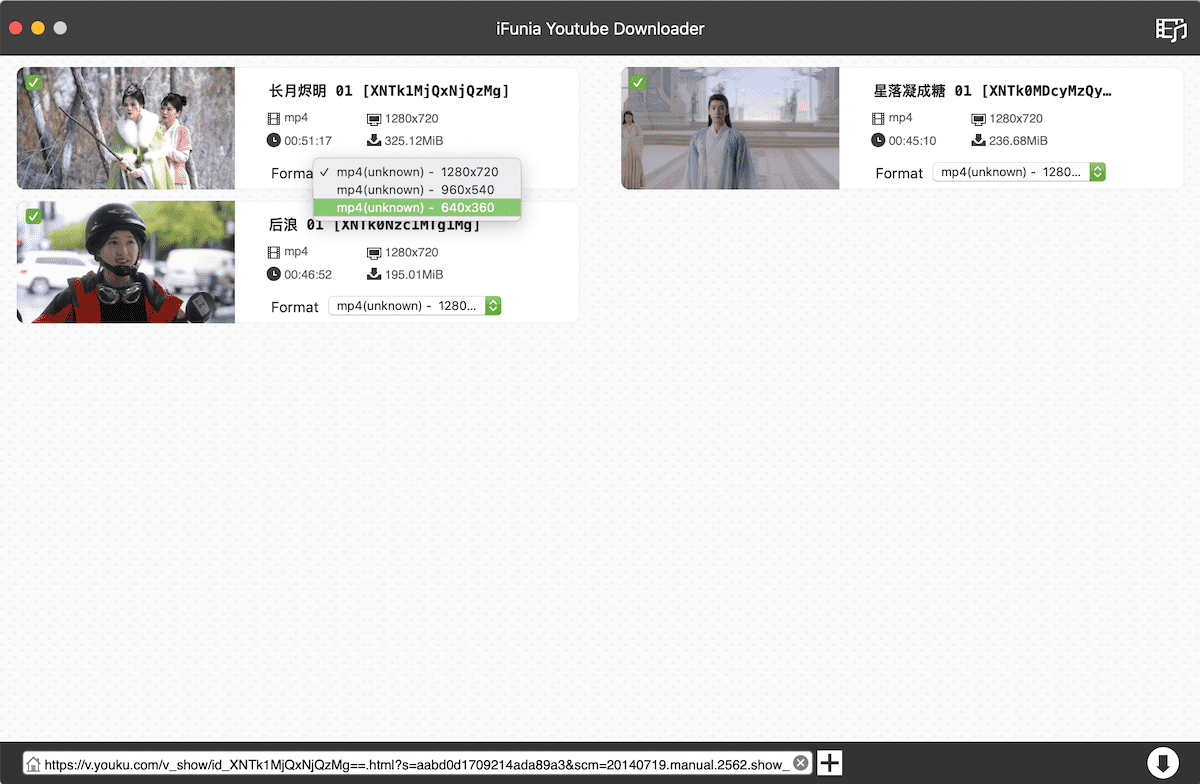
Once it’s completed, click the ![]() icon to check the downloaded Youku videos.
icon to check the downloaded Youku videos.
OS Platform: Windows XP/Vista/7/8/10
YTD is a decent Youku video downloader for PC that ensure you download videos from 50+ sites, including Youku, YouTube, Niconico, CollegeHumor, RedTube, Break, and so on. It has the capacity to convert downloaded videos to several formats, such as MP4, MP3, WMV, FLV, and 3GP. It’s also packed with an integrated video player, letting you view the Youku video you downloaded right away. But sometimes you may receive failed error messages while handling videos.
Step 1. Download and install the YTD Youku downloader for Windows on your computer. Once the installation is finished, run it.
Step 2. Go to Youku and copy the URL of the video you desire to save.
Step 3. Return to YTD and paste it into the text box provided on the “Download” tab.
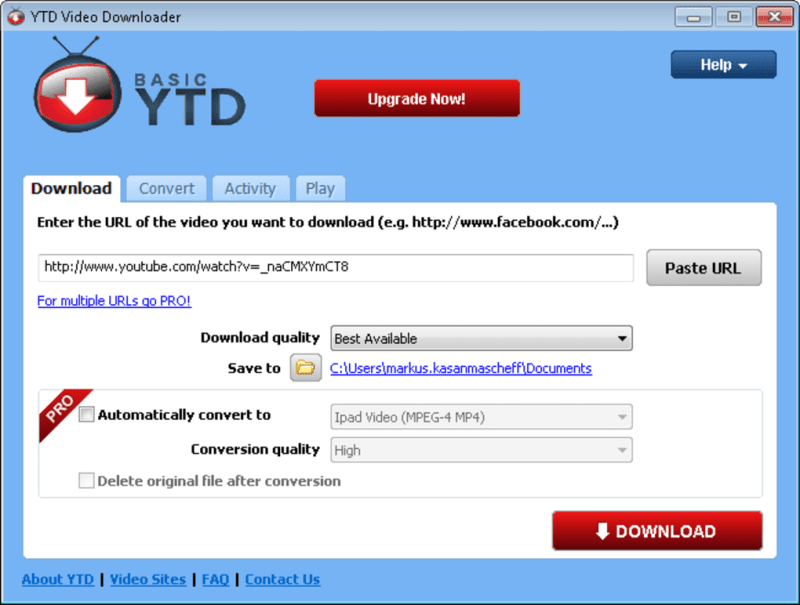
Step 4. Choose download quality and destination for the stored file. If you are the Pro user, you can pick the output format and conversion quality as well.
Step 5. After confirming, click the red “DOWNLOAD” button.
Step 6. Switch to the “Activity” tab, you will see the progress, speed, status, and ETA.
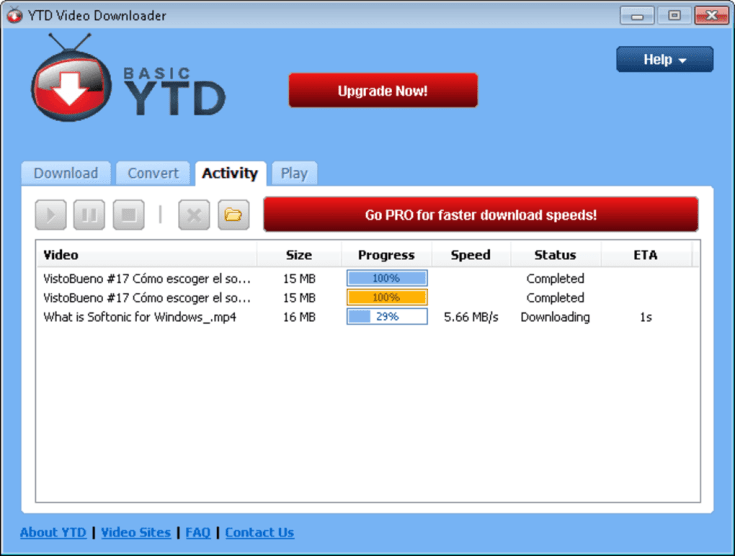
OS Platform: iOS 11.0 or later
Bolt Browser and Documents delivers a user-friendly interface which makes it quite easy to download videos from Youku, YouTube, Instagram, Coub, Twitter, etc. on Phone, iPad, and iPod touch. It can download all kinds of media files, like music, movies, and documents. This Youku video downloader also supports private browsing and includes an AdBlocker program, enabling you to browse online without pop-up ads.
Step 1. Install the iPhone Youku downloader from App Store and run it.
Step 2. Go ahead to Youku.com with the built-in browser and search up the video you would like to download.
Step 3. Play the Youku video, and a menu shows up.
Step 4. Simply tap on “Download”, the video will be added to the “Downloads” tab.
When finished, you can find and play the downloaded Youku video in the “Folders” tab.
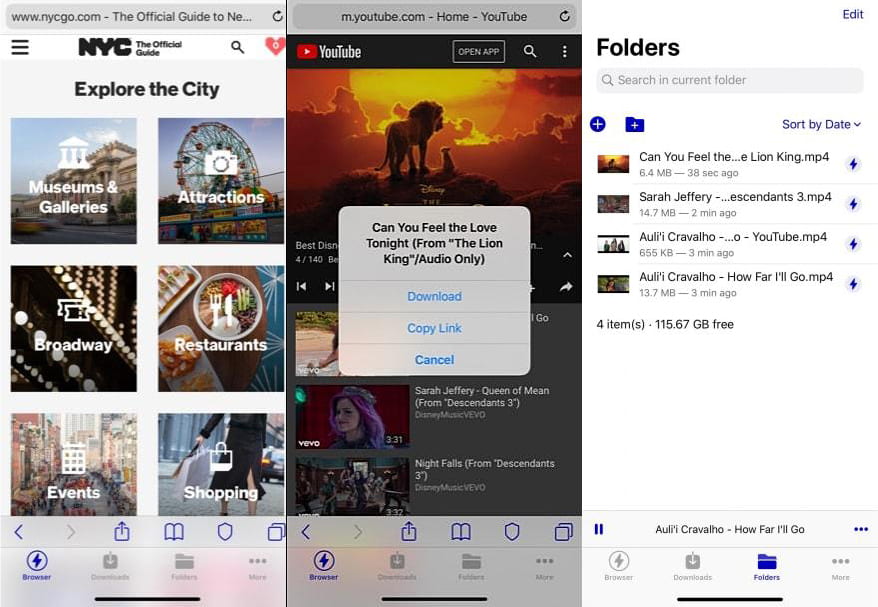
OS Platform: Android 4.4 or higher
All Video Downloader is a well-known tool that has great useful features equipped inside. It meets all your needs in video downloading on Android smartphone. You can download videos from a multitude of media websites, Youku.com included. This Youku video downloader supports large files download with an impressive downloading speed index, as well as supports some major video formats like AVI, MP4, FLV, WMV, MKV, and MPG.
Step 1. Install the All Video Downloader app from Google Play Store, and initiate it.
Step 2. Search for the video you want to download from Youku.com.
Step 3. Play the video and the download icon gets red.
Step 4. Tap the red download icon, a list pops up.
Step 5. Tap the grey download icon and if necessary, edit the video name.
You can check the video progress and find the completed one in the “Videos” tab.
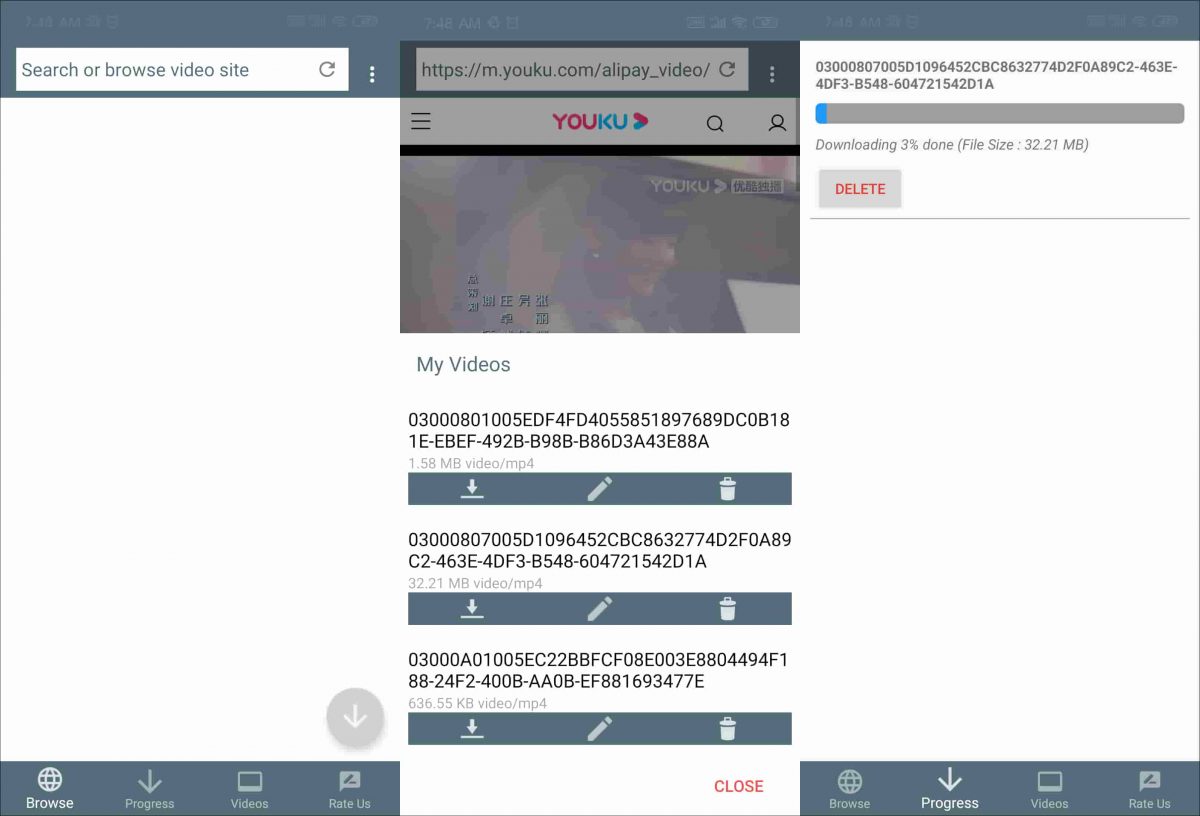
Applies to: All Platforms
Very.Ninja may not be everyone’s cup of tea but this online Youku video downloader sure gets the job done without installing additional software. Besides downloading Youku videos to MP4, you can also download videos from YouTube, Afreecatv, Audiomack, Pokemon, Vidlii, Yahoo, Linkedin, etc. Although you can obtain unlimited downloads from Very.Ninja, but most web-based video downloaders boast inevitable defects, such as:
Step 1. Visit https://very.ninja/ in your browser.
Step 2. Find your favorite Youku video and copy its link.
Step 3. Paste the link to white blank box in Very.Ninja and click the “GO” button.
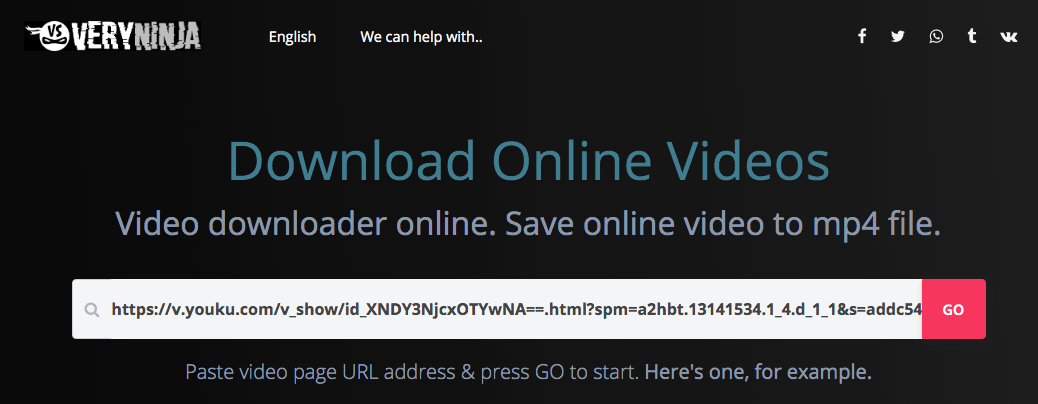
Step 4. Scroll down, you can see several options with Quality, Format, Size, and Download button provided.
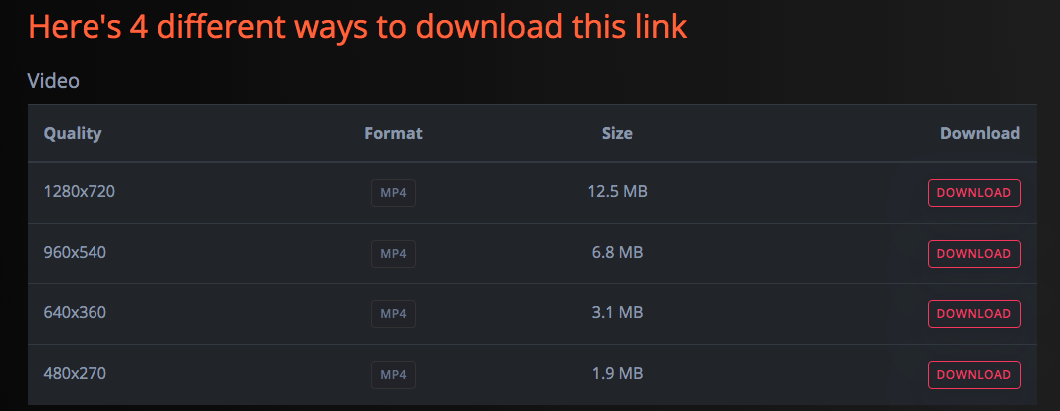
Step 5. Select one and click the “DOWNLOAD” button.
Youku VIP movies are protected by copyright. To prevent them from being stolen by other film and television sites, VIP members can’t download Youku VIP movies. But every member has the right to watch VIP videos in the highest quality without ads. Even if you successfully download some VIP videos within Youku app, you can only use the Youku client to open the file for playback, and transcoding is forbidden. And when your VIP expires, these downloaded videos also can’t be opened.
So, these are the 5 best Youku video downloaders for Mac, PC, and mobile phones, with the help of which you can download Youku videos without hassle. So, people prefer to use free online tools or directly download videos in the Youku app, no third-party programs need to be installed. Well, I must admit this is convenient. However, if you have a long-term demand to download videos from various video sites like YouTube, Vimeo, Daylimotion, Bilibili, etc. except Youku, a professional video downloader like iFunia YouTube Downloader is extremely helpful.

Cheryl has been writing tutorials, reviews, and how-to articles on consumer apps since 2016. She specializes in multimedia products and is always testing on Mac, PC, and various devices.