Tumblr is one of the most popular blogging and social networking platform. In addition to text, images and videos, users can also post audio posts on Tumblr. There are basically two kinds of audio posts on Tumblr. Users can make audio posts by sharing tracks from other sites such as SoundCloud or by uploading local MP3 files. It may require different methods to download Tumblr audio from different kinds of audio posts. In addition, sometimes one may also need to extract audio from Tumblr video. This article will show you how to download Tumblr audio using 3 different ways on Mac, Windows, iOS, Android and more, all download needs covered.
 Free Download macOS 10.11 or later
Free Download macOS 10.11 or later  Free Download Windows 11/10/8/7
Free Download Windows 11/10/8/7
Applies to: Windows, Mac, Android, etc.
If you want to download audio from Tumblr to your computer or mobile device without using any third-party tool, this method is for you. You can easily do so in browsers like Google Chrome and Firefox. Note that it doesn’t work for audio posts that share from other platforms. Here we will take Chrome as an example.
There are two ways available.
Step 1. Open a Tumblr audio post that contains audio uploaded by the user.
Step 2. Right-click (or Control-click) and select Inspect. Hit the Control-F (or Command-F) key combination. Look for section like “data-stream-url”. Copy the URL (starting with https://www.tumblr.com/audio_file/) behind it, as shown in the screenshot below.
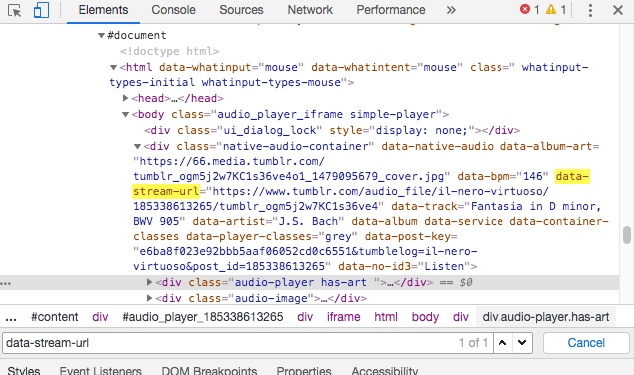
Step 3. Open a new tab. Paste the URL. Click the three-dot button and then click Download. It will start downloading Tumblr audio MP3 to your computer.
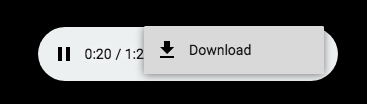
This one is a bit complicated. It is also applicable if you want to download Tumblr audio on mobile devices such as your Android phone.
Step 1. Open an audio post in a computer or mobile browser.
Step 2. In the address bar, add view-source: before the URL. Here’s an example: view-source:https://www.tumblr.com/.
Step 3. Search for the section div class=”audio_player”. Click the URL in the src block. Now you should see a play button in the current tab. View the page’s source code.
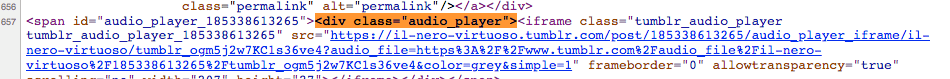
Step 4. Search for data-stream-url. Copy and open the URL in a new tab. Now you can download Tumblr audio to your computer or phone with one click or tap.
Applies to: Windows, Mac
If you are a user of macOS 10.11+ or Windows 10, Windows 11, you can use this app to efficiently download any audio from Tumblr.
Step 1. Download and install Free YouTube Downloader. Launch it.
 Free Download macOS 10.11 or later
Free Download macOS 10.11 or later  Free Download Windows 11/10/8/7
Free Download Windows 11/10/8/7
Step 2. To download Tumblr audio, open a Tumblr audio post and copy its data stream URL. If it’s a video post, just copy the post’s URL instead.
Step 3. Return to Free YouTube Downloader, and paste the copied URL to it. Click the add button +, and it will start analyzing URL. Select an output format such as MP3 or MP4 and choose a quality level if needed. Click the download icon.
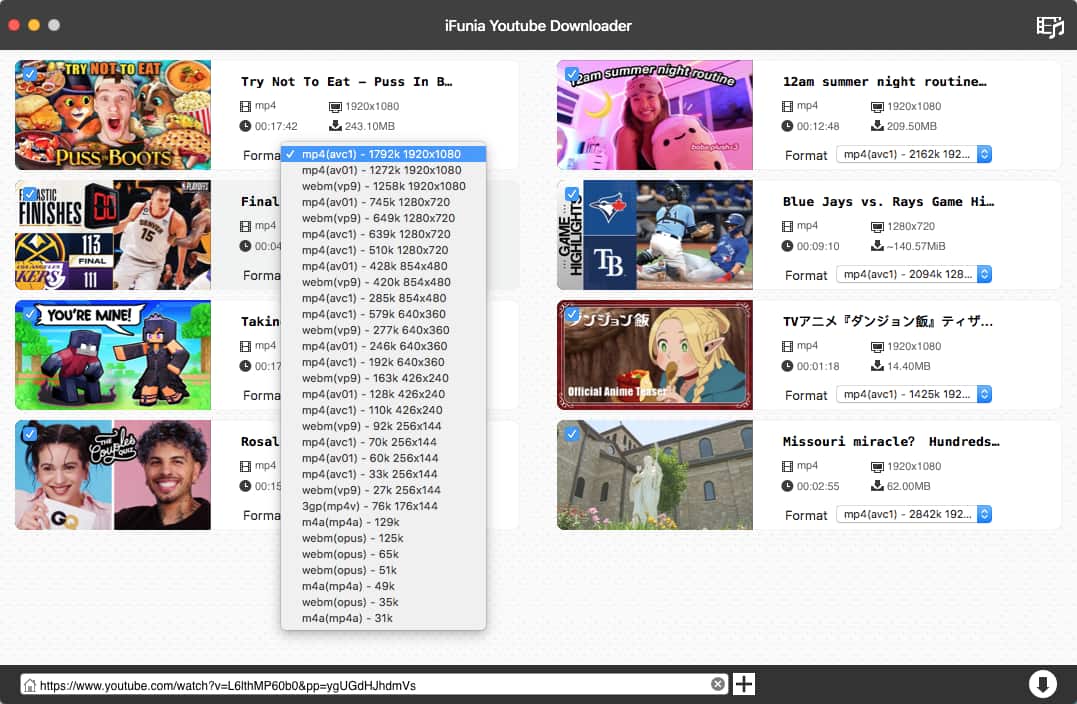
You can use the same app and steps to download videos and audios from any supported site. It also enables you to download an entire YouTube playlist with one click. If you want to download audios from Tumblr to iPhone, you can actually do it on the computer and then easily transfer downloaded files to iPhone.
Applies to: Windows
Another common method to download audio files from Tumblr is to use music recorder software. Using this app, you can rip audio from both the audio posts and video posts.
Step 1. Install the app on your PC. Open it. Click the microphone icon in the lower left corner of the interface. From the toolbar, select Audio Source > Record Computer Audio.
Step 2. Go to Format > Output format. Select MP3 or a different format.
Step 3. Go to Settings > General. Select a destination folder to keep the recorded Tumblr audio.
Step 4. Click the record icon. Play the Tumblr music or video you want to download. Click the record icon again to stop recording.
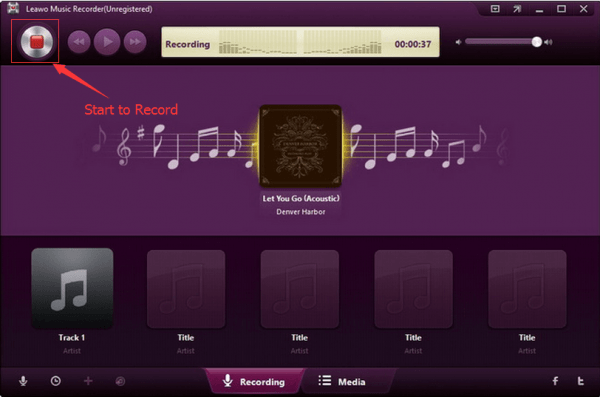
In addition, the Edit Music Tags feature enables you to better mange the audio files download from Tumblr and other supported platforms.
Applies to: Chrome, Firefox
As the name suggests, this Chrome extension is designed to save audios only. Note that it can’t download Tumblr audio that is shared from other sites say, SoundCloud.
Step 1. Go to the Chrome Web Store. When the installation finishes, it will add an icon in the toolbar.
Step 2. Open an audio post and click the Listen button. If you don’t click the button, the extension won’t be able to detect and download Tumblr audio.
Step 3. Click the said icon in the toolbar. You will find the detected audio file and the Download button, among other options. Click Download, and it will start saving Tumblr audio to your computer. You will find the download MP3 file in your Chrome’s default download folder.
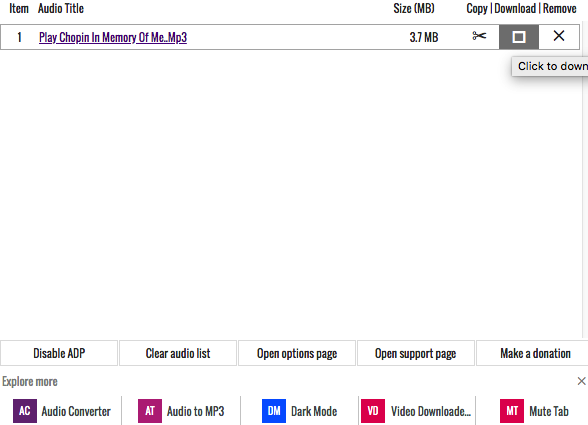
Applies to: Firefox
This powerful Firefox add-on can download audio, video and even image files from supported sites such as Tumblr and Facebook. In addition to downloading audio from Tumblr, it can also convert it to different formats you may need. Hopefully the future versions will have support for Chrome and Safari.
Step 1. Open Firefox. Install the add-on. Open it.
Step 2. Open an audio post with uploaded audio. Click Listen. Go to the toolbar and click the add-on’s icon.
Step 3. Hover your mouse over the audio you want to download and an arrow button will show up. Click it.
Step 4. Click the option Quick Download, and a message will pop up asking you to select a download method. Click Use browser. The process to download audio from Tumblr audio posts will start.
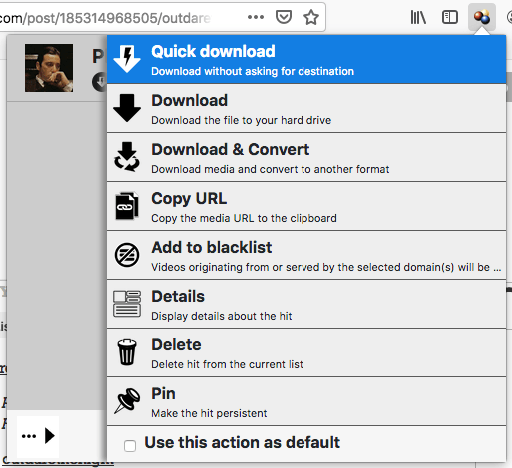
When it comes to downloading videos or music, one of the common ways is to use online tools. Sites like ClipConverter.cc supports a lot of platforms like Tumblr. In addition, there are also web-based tools dedicated to downloading content from Tumblr. According to our test, most of the tools with support for Tumblr have no problem downloading Tumblr videos. Some of them can even extract audios from Tumblr videos. However, none of them can successfully download audio from Tumblr audio post.
For example, ClipConverter.cc can recognize neither a Tumblr audio post URL nor its data stream URL. It will give you a fail message.
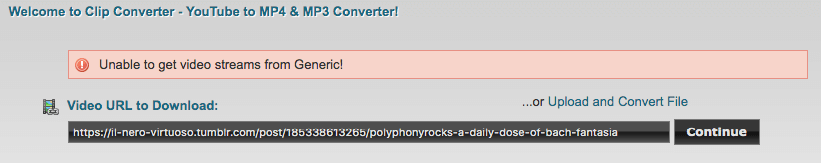
If you enter an audio post link and hit the download button, Tumblr-Video-Downloader (downloadvideosfrom.com/Tumblr.php) will show an error message saying Url not recognized.
If you know any online Tumblr audio downloader that really works, you can share it by leaving a comment below.
There are several easy ways to download Tumblr audio as well as video. If you just need to save a few audios uploaded by Tumblr users, you can easy do so without using any tool. To download music and tracks shared from other sites, software like iFunia YouTube Downloader can be useful. All you need to do is copy the URLs and click the download button.

Cheryl has been writing tutorials, reviews, and how-to articles on consumer apps since 2016. She specializes in multimedia products and is always testing on Mac, PC, and various devices.