As an NBA fan, you may want to download NBA videos to watch offline while traveling or when disconnected from the Internet. There are two main sources for NBA basketball videos free download – nba.com and YouTube. You can find almost all the NBA videos you want there, including videos of regular season, playoffs, championships, NBA All-Star Game, highlights, and more. Whether you want to compile mixes or just enjoy NBA videos on the go, we offer you some NBA video downloaders to get NBA footage easily.
It’s more efficient, faster, and safer to download NBA videos with a third-party program. Whereas you use the online downloaders, you might obtain NBA videos with loss of quality, and you can’t process multiple downloads at once.
iFunia YouTube Downloader brings wonderful NBA videos downloading service to people, helping you download NBA basketball videos from over 1000 websites such as YouTube, NBA.com, Facebook, TikTok, Dailymotion, Instagram. It also provides high resolutions for you to output the NBA videos, regardless of 1080p, 4k, or 8k.
iFunia Highlighted Features:
Step 1. Get the free trial version of iFunia YouTube Downloader. Install and open the program on your computer at first.
 Free Download macOS 10.11 or later
Free Download macOS 10.11 or later  Free Download Windows 11/10/8/7
Free Download Windows 11/10/8/7
Step 2. In the browser, go to an online platform, e.g., YouTube, for copying the link of an NBA video from the address bar.
Step 3. Paste the video URL to iFunia and click the “+” button to analyze the pasted link.
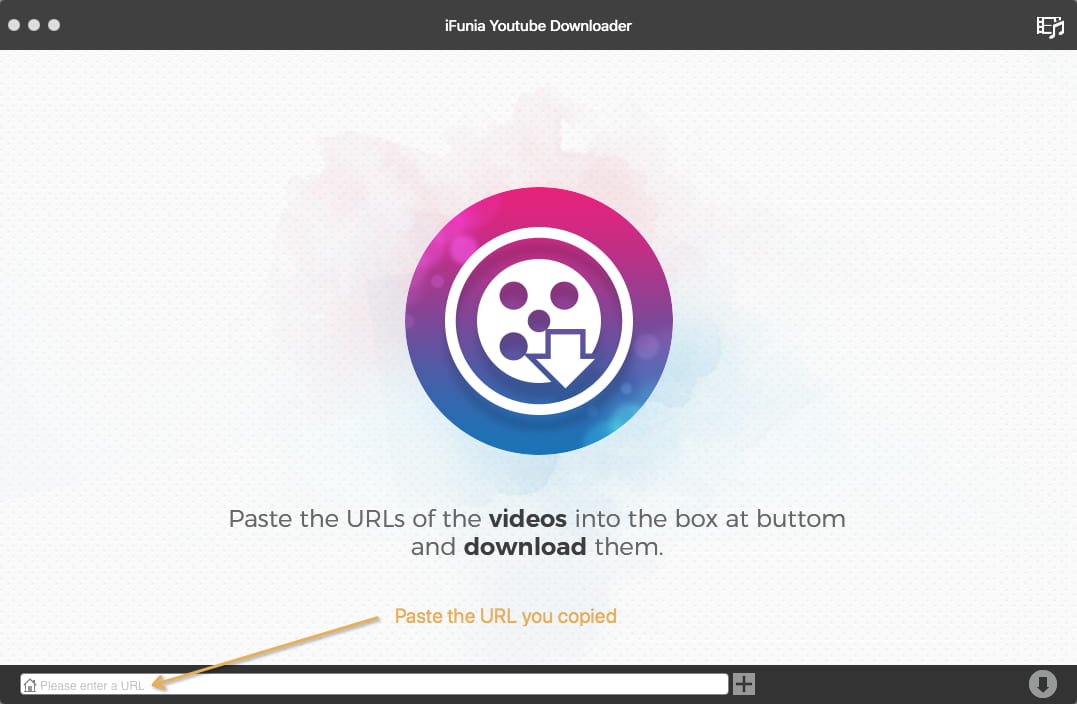
Step 4. Select the desired option, e.g., MP4 – 1280 × 720, from the format drop-down menu.
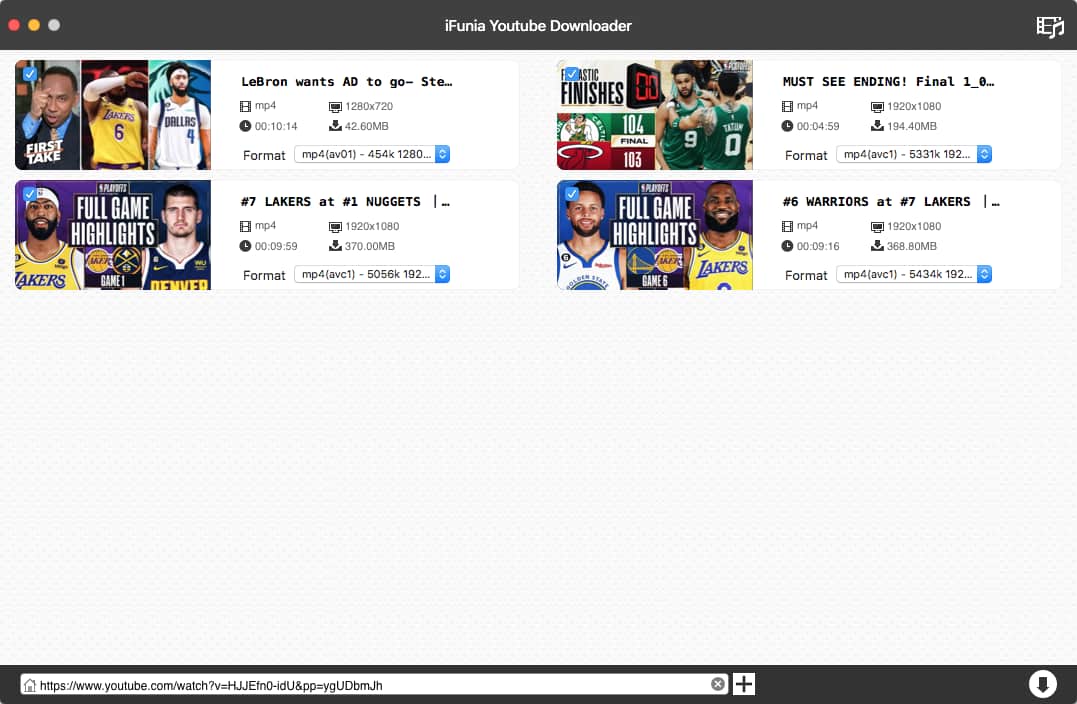
Step 5. Press the Download icon. Once done, click the checkmark![]() icon to quickly find the downloaded NBA video.
icon to quickly find the downloaded NBA video.
Step 1. Copy the links to the NBA videos you plan to download.
Step 2. Open the software, and go to “File” > “Input URLs”.
Step 3. Paste your copied links into the whiteboard, one link per line, and click “OK”.
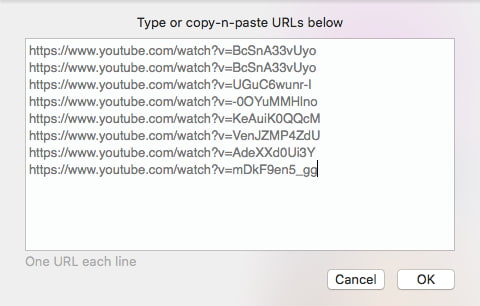
Step 4. Once all the videos are loaded, click the download icon to start batch downloading NBA basketball videos.
TubeMate is regarded as the best video downloader for Android, which offers you the perfect solution to download NBA basketball videos from web pages. It supports 10 video hosting sites, including YouTube, DailyMotion, YouKu, Facebook, MetaCafe, Google Video, etc. You can select the quality and file format of the NBA video before downloading it. But this mobile NBA videos downloader can’t capture 4k videos.
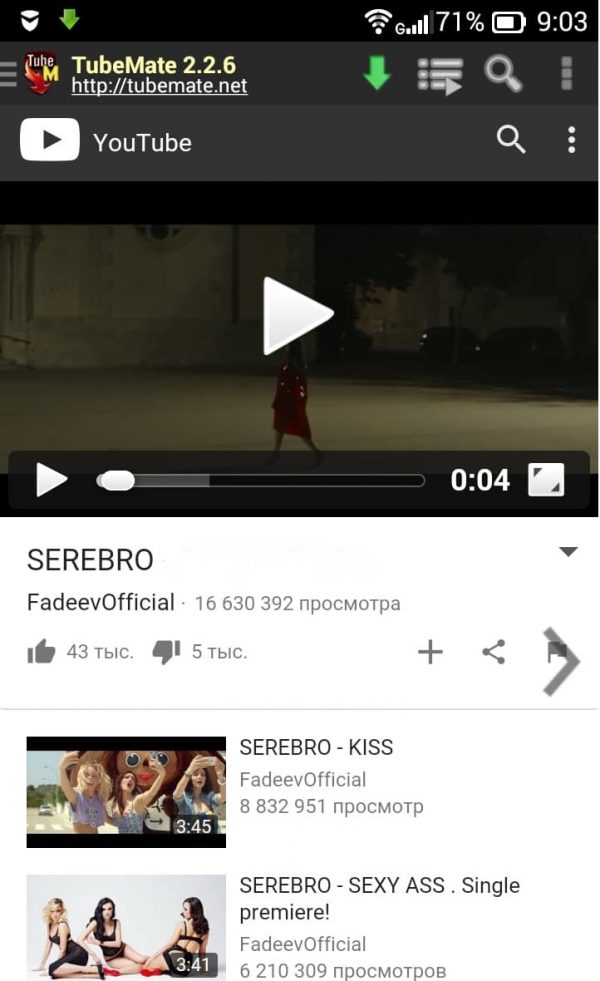
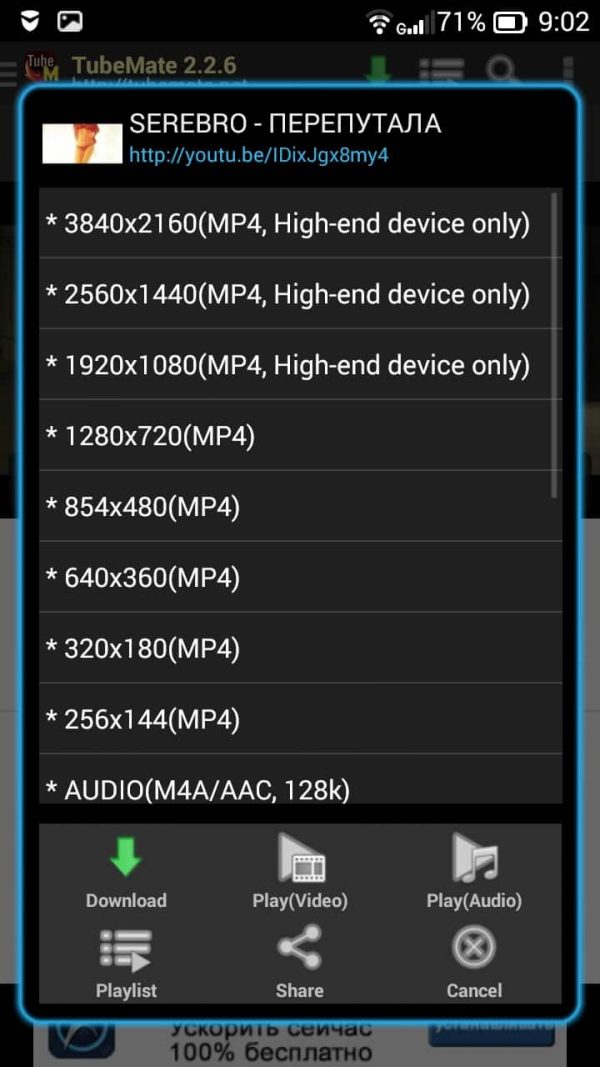
Video download apps like TubeMate are not available on iOS because Apple restricts them from the App Store. To download NBA videos on iPhone or iPad, you can try Documents by Readdle. Documents is a powerful file manager app that can help you download NBA videos and save to Photos. But this downloader cannot save videos in 1080p or above.
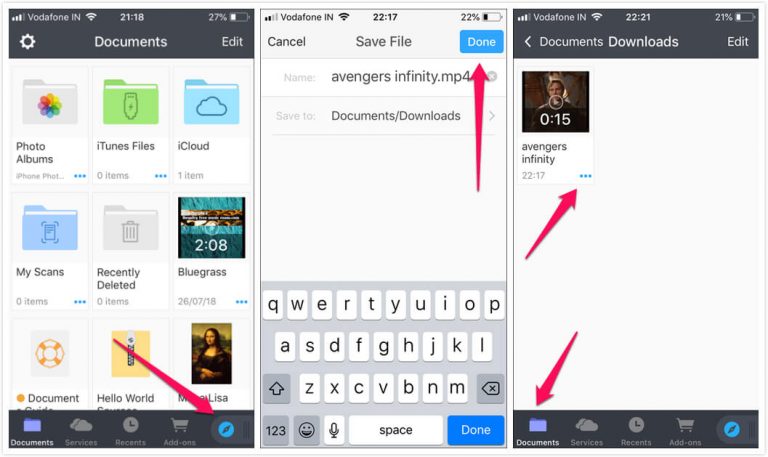
When it comes to performing NBA basketball videos free download without any software, web-based services stand as the most suitable options, which assist you to access NBA videos across any platform (Mac, Windows, or Mobile).
10downloader.com is designed to download videos from YouTube easily in HD quality. It can download NBA videos in MP4, WebM and 3gp. It also supports 2160p(4K) video download (the output result contains video only, no audio track) and unlimited free download times. However, this site can only download NBA videos from YouTube and does not support batch downloads.
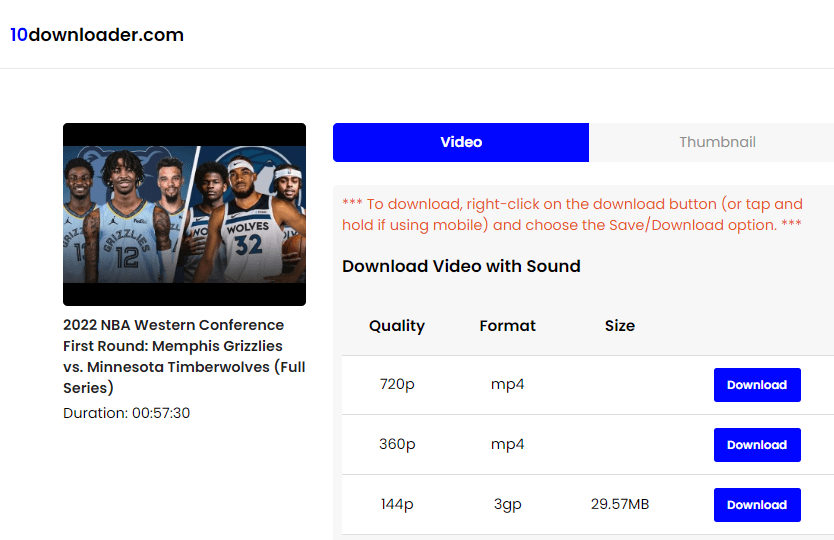
Catchvideo is a free website where you can download NBA basketball videos from YouTube, Vimeo, Facebook and various other video sites. It’s available with a user-friendly interface without annoying ads. But like other download sites, it can only save YouTube videos in 720p or lower.
It works pretty much the same as above, so I won’t go into detail: go to catchvideo.net > paste the URL of the NBA video into the bar > click Catch button > choose a video format and click to download.

Where can I find more NBA clips? If you want to download clips of a specific NBA basketball game, there are a few websites that provide direct download links. But these sites only offer 720p HD resolution. If you need higher quality NBA footage, YouTube is still a better source.
The High-Low is a web app in which you can search and download every NBA and WNBA basketball highlights, lowlights and everything in-between. You can search by game, player, season or any other dimension you can think of. Here is how to download NBA clips:
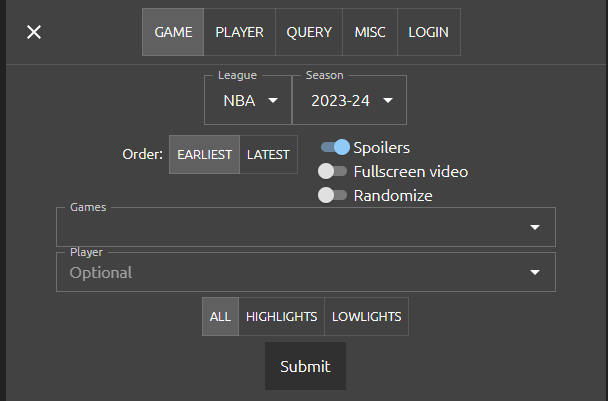
CrossoverClips is another website that allows you to find clips of your favorite plays from recent NBA seasons and playoffs. The dashboard is well designed and you can filter date, team, season, and game type. How to download NBA clips from Crossoverclips:
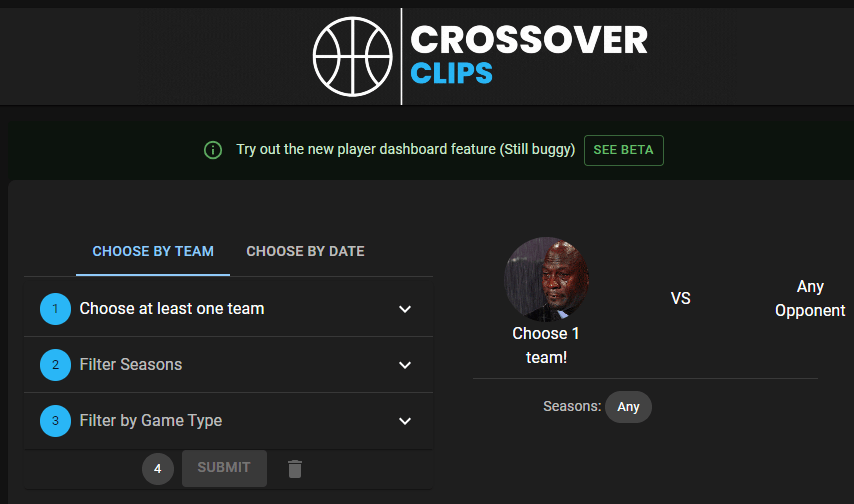
You can find high quality NBA videos on YouTube by using advanced filters. To access them, first do a search on YouTube. Then click “Filters” on the top and you’ll see several conditions. Under the Features tab, you can enable options like “4K”, “HDR” and more.
While downloading NBA videos for your own viewing is fine, using NBA footage to create a video and even monetize it is likely to cause copyright infringement. So if you want to create NBA highlight videos and post them on YouTube or other video platforms, it’s best to use only small clips and make skillful edits so that it can be seen as “fair use”.
If you missed a live NBA game, you may want to watch a replay of the full game and download it to enjoy offline. Aside from YouTube, I recently found a website called watchreplay.net that allows you to stream recent NBA basketball full games online for free, no subscription needed.
All the videos on this site are embedded and hosted elsewhere. You can easily download these NBA replays using a third-party download app like iFunia. Just right-click on the video first, choose the option to copy the link. Then paste the copied link into the app and download the NBA game.
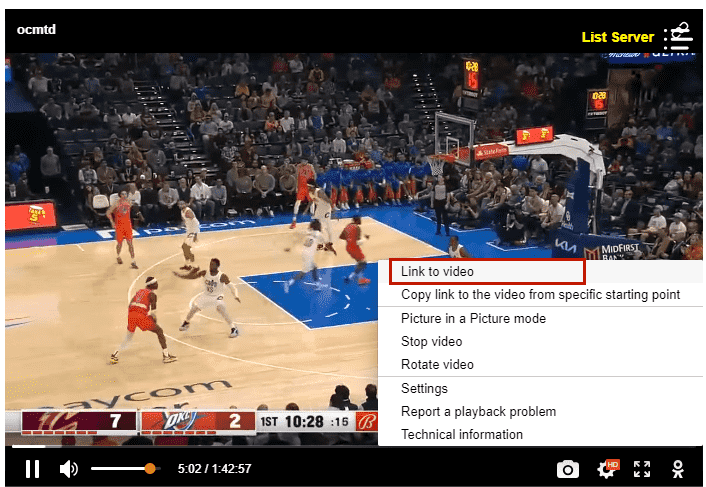
Are you ready for NBA madness anytime and anywhere? Will the Heat win or will the Lakers rebound? Now you can free download those NBA basketball videos and clips to watch offline and save on your device forever. The NBA video downloaders introduced in this post should have you covered no matter which one you like the most.

Cheryl has been writing tutorials, reviews, and how-to articles on consumer apps since 2016. She specializes in multimedia products and is always testing on Mac, PC, and various devices.